What is M4a – Conversion, Explanation, Advantages and Disadvantages
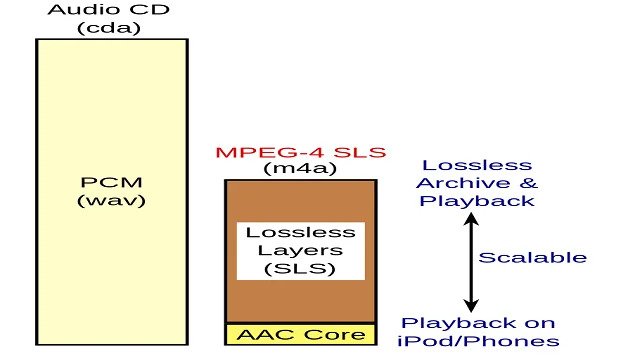
M4A files are a standard file format but do not replace the MP3 format. M4A is an unprotected audio file without digital rights. This post will discuss in brief about What is M4a, Introduction, Conversion, Explanation, Advantages and Disadvantages.
What is M4a?
M4A files are encoded using Advanced Audio Coding (AAC) or Apple Lossless Audio Codec (ALAC) from audio files recorded in MPEG-4 format. You can store various types of audio content, such as songs, podcasts, and audio books.
How to Open M4a File
- Various programs, such as VLC, iTunes, QuickTime Windows Media Player (version 11 requires the K11 Lite codec package), Media Player Classic, Winamp, and other popular multimedia playback applications, support playing M4A files. ,
- Apple’s Android tablets or mobile phones, as well as iPhone, iPad, and iPod touch from Apple, can also be used as M4A players, and you can open audio files directly from email or websites without any special programs. Whether you use AAC or ALAC. There is. Other mobile devices can also support M4A playback in native mode.
- Rhythmbox is another M4A player for Linux. Mac users can use Elmedia Player to open M4A files.
How to Convert M4A Files
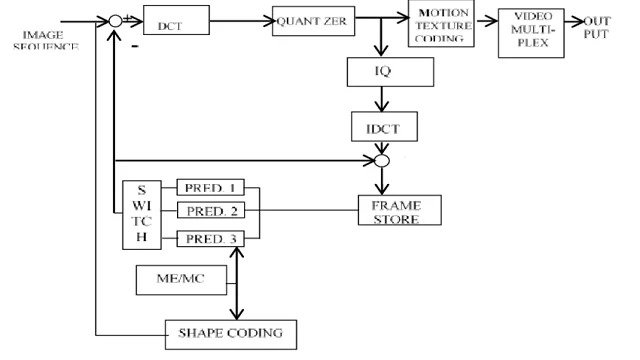
M4A files are a standard file format but do not replace the MP3 format. Thus, you can convert M4A to MP3.
You can create MP3s from M4A files using iTunes. If the song is already in your iTunes library, this feature comes in handy. Another option is to convert M4A files using the free file converter.
To convert M4A to MP3 using iTunes, you must change the iTunes import settings and make a copy of the MP3 using the Convert menu option.
M4a High Quality?
Well, compared to MP3, the sound quality in the M4A files is excellent. It is getting influenced by the high data rate of the M4A, and the sound quality is improved as it is getting converted to relatively large file size. Compared to MP3, the M4A offers better sound quality over a broader range.
Notice:- Be careful not to rename the .m4a file or any other file extensions. It does not change the file type. Only special conversion software can change the file from one format to another.
Mp3 or M4a Excellent?
The M4A audio format is usually encoded using an irreversible AAC compression method, but in some cases, you can use ALAC without loss. MP3 works are utilizing a compression algorithm that reduces file size. … M4a is an extension of better quality than MP3, and the quality of M4A is superior to MP3.
Is M4a the same as mp4?
m4a is regular audio but includes mp4 audio and video streams. Just change it without having to convert the format. M4A takes place. mp4 (or vice versa) is playing.
Is M4a as Good as FLAC?
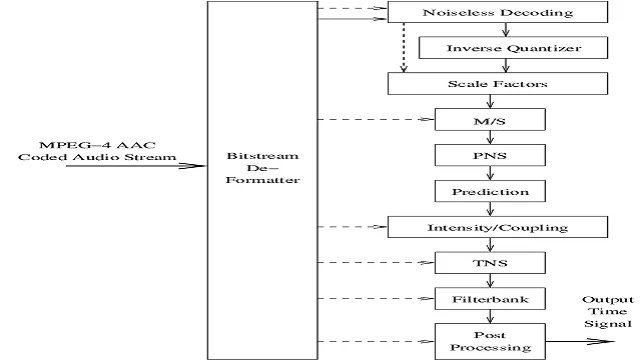
In particular, the codecs M4A AAC (with losses) and Apple ALE / ALAC (with losses) are getting widely used. FLAC is an open format, which has the great advantage that the library is getting stored in this format, and the cost of a large hard drive reduces the size of the FLAC file. M4A is a container format.
M4A is nothing more than a container format and can contain AAC audio codec (lossy) or Apple lossless (lossy). Content in iTunes is usually AAC = loss.
Open the M4A File Application
- Microsoft Windows Media Player
- VideoLan VLC media player
- Quicktime player
- Apple iTunes
- Microsoft Zune
Advantages and Disadvantages of M4A
Advantage
- You can install M4A audio on the iPhone ringtone directly by resetting the file extension from M4A to M4R (the format specified in iPhone ringtone) using iTunes.
- M4A is an unprotected audio file without digital rights management (DRM) protection that makes editing and transfers more smooth and flexible.
Disadvantages
- Low compatibility: it is not recognized only by iTunes, iPod, or other Apple devices and is challenging to play on many other consumer devices and conventional media players.
- It is because there is a file with the extension .m4a. Specific applications can only launch files with the .m4a extension. The .m4a file does not appear at all, because it is probably a data file, not a document or media.
General FAQs
Is m4a High-quality?
Ans. Well, compared to MP3s, the sound quality in M4A files is excellent. It is affected by the high data rate of the M4A, and the sound quality has to get improved because it has get converted to a relatively large file size. … Compared to MP3, M4A offers better sound quality over a more extended range.
Do you want to play M4A files?
Ans. How to open M4A V4 files, iTunes, QuickTime for Windows Media Player (v11 requires the K11 Lite codec package), Media Player Classic, Winamp and other popular media playback applications support playing M4A files.
Which is excellent mp3 or m4a?
Ans. The M4A audio format is usually get encoded with an irreversible AAC compression method, but in some cases, ALAC can get used without loss. MP3 works with a compression algorithm that reduces the file size. … M4a is a higher quality extension than MP3, and the quality of M4A is superior to MP3.
Do you need to convert mp3 files to m4a files?
Ans. It works, but don’t run it. The main reason for not converting M4A to MP3 is that most M4A files are get made by irreversible compression, so the sound quality is very poor. Converting them to MP3 further improves the sound quality.
Is M4a the same?
Ans. M4A is nothing more than a container format and can contain AAC (lossy) or Apple lossless (lossy) audio codecs. iTunes content is usually AAC = loss.
Can Windows play m4a?
Ans. Download and install the K-Lite codec package to play M4A files in Windows Media Player in Windows PC or laptop.
