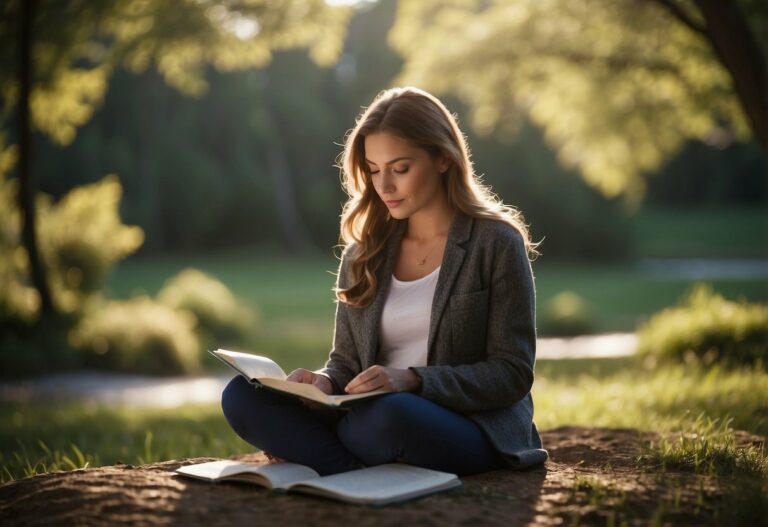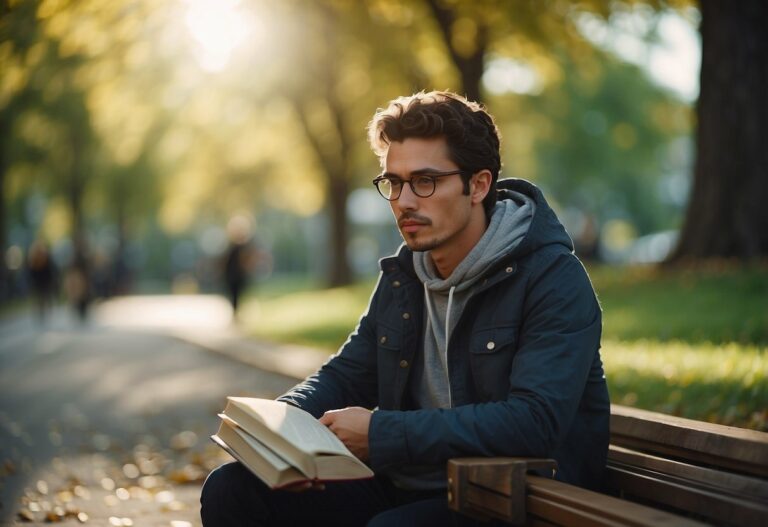How Can You Fairly Divide Shared Assets After a Long-Term Relationship Ends? Practical Tips to Make It Easier
Breaking up is hard, especially after a long-term relationship. To fairly divide shared assets, start by listing everything you own together. This means making an inventory of all the big stuff like your house, car, and savings, as well as smaller items like furniture and gadgets. Next, decide what matters most to each of you….