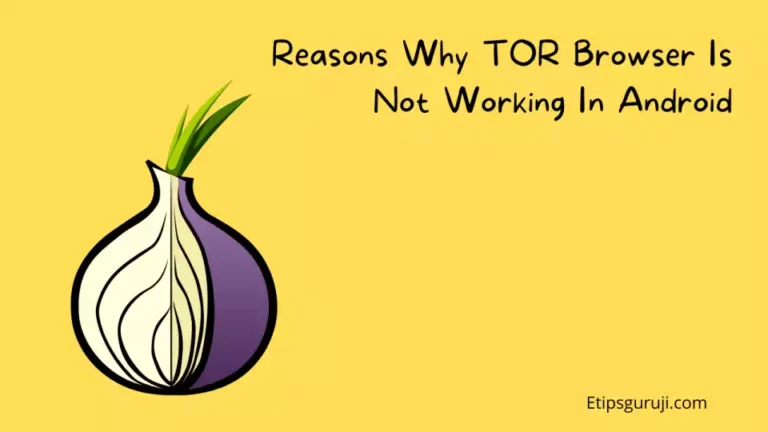How to Change your Photo into a Cartoon Image Online Without Photoshop?
If you have a smartphone and want to change photos into cartoons you can do without any software. In this article, I am going to show you how you can change your image into a cartoon character both offline and online for free. Offline Method: Using Whatsapp Avatar In 2023, Whatsapp introduce your own Avatar…



![[12 Reasons + Solution] Why is Binge Not Working?](https://etipsguruji.com/wp-content/uploads/2022/10/Why-is-Binge-Not-Working-768x480.webp)
![[7 Ways to Fix] Why is Bitmoji Not Working on Android?](https://etipsguruji.com/wp-content/uploads/2022/09/How-to-Fix-Why-Bitmoji-is-Not-Working-on-Android-768x480.webp)
![[Fix] Why is the Bitmoji Keyboard App Not Working on Snapchat?](https://etipsguruji.com/wp-content/uploads/2022/09/Why-is-the-Bitmoji-Keyboard-App-Not-Working-on-Snapchat-768x480.webp)
![[How to Fix] Why is My Bitmoji Not Working on iPhone?](https://etipsguruji.com/wp-content/uploads/2022/09/Why-is-My-Bitmoji-Not-Working-on-iPhone-768x480.webp)