How to Fix ChatGPT Login Loop Problem? 3 Simple Solutions
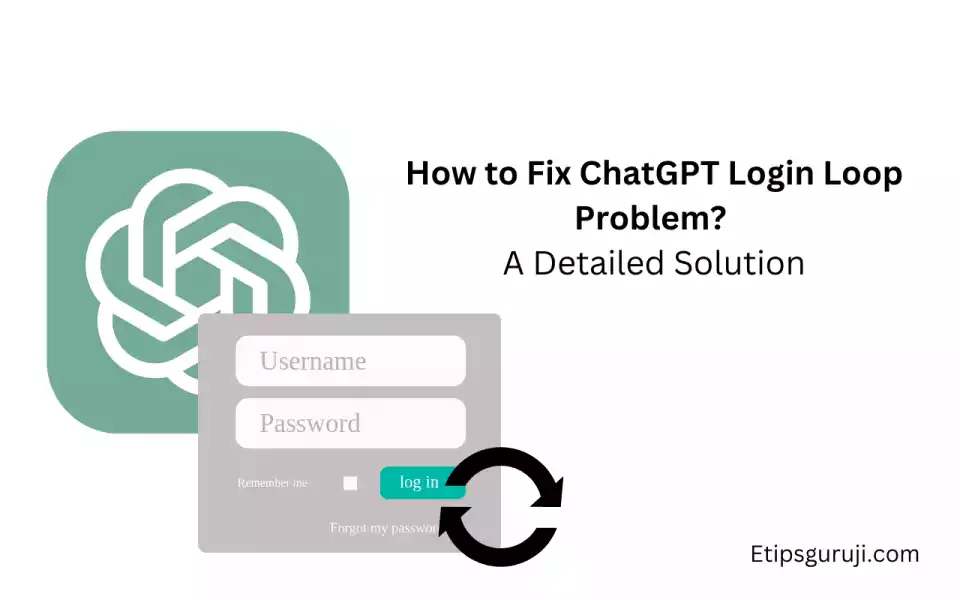
The ChatGPT login loop is a common issue where you’re repeatedly asked to enter your login credentials, even though you’ve already done so.
It’s a frustrating experience, to say the least. This problem isn’t unique to ChatGPT; it can happen on any website or platform that requires a login.
Causes of the ChatGPT Login Loop
When dealing with the ChatGPT login loop, it’s essential to understand what might be causing it. Here are some common culprits:
- Cookies issues: Cookies are small files stored on your device. Websites use them to remember your preferences and login details. If your cookies are not set up properly or get corrupted, it can lead to login issues like the login loop.
- Incorrect Login Information: You can’t access your account without the correct username or password. Entering the wrong details can result in a login loop as the platform prompts you to input your credentials repeatedly.
- Overactive Security Features: Websites have security measures to protect against unauthorized access. Sometimes, these can malfunction or become overactive, leading to login problems.
- Technical Issues: Other technical issues can also cause the ChatGPT login loop. If there’s a problem with the website’s servers, or if there’s a bug in the code, it can prevent users from logging in properly.
How to Fix the ChatGPT Login Loop?
Finding yourself stuck in a login loop can be frustrating, but don’t worry. Here are some things you can try:
- Clear Your Cookies: This is the first thing you should try. Clearing your cookies will remove any corrupted or outdated data that may be causing the loop. You can typically clear your cookies from your browser settings.
- Reset Your Password: If you’re unsure about your login details, try resetting your password. This ensures you have valid credentials and can help bypass the loop. Look for the password reset option on the ChatGPT login page.
- Disable Security Features: If you think a security feature is causing the loop, try disabling it temporarily. This may allow you to log in without any issues. Once you’re logged in, you can re-enable the security feature.
- Contact Support: If none of the above solutions work, it’s time to contact ChatGPT support. They can help you troubleshoot the issue and regain access to your account.
Preventing the ChatGPT Login Loop?
Prevention is the best way to deal with the ChatGPT login loop. Here are some tips:
- Keep Your Cookies Up to Date: Regularly clear your cookies and browsing history to keep them up to date and free from corruption.
- Use Strong Passwords: A strong password is hard to guess, which can help prevent unauthorized access to your account and avoid login issues.
- Enable Two-Factor Authentication: This extra layer of security requires a second form of verification when logging in. It helps prevent unauthorized access and can also help avoid login issues.
- Keep Your Software Up to Date: Regularly update your browser and other software to ensure you have the latest security patches and bug fixes, which can help prevent login issues.
Other Common ChatGPT Issues That Can Cause ChatGPT Login Loop Problems
ChatGPT Internal Server Error
This error indicates a problem with the server hosting the ChatGPT system. It could be due to software bugs, network issues, or hardware failures. When the server encounters this error, it can’t process client requests or respond to user actions. It can disrupt the ChatGPT service, causing delayed messages, incomplete
conversations, or even system crashes. To fix this, the administrator has to identify the root cause and implement a solution, which could involve updating software, replacing hardware components, or improving network infrastructure.
ChatGPT Not Working
Occasionally, users may experience difficulty accessing ChatGPT. This could be due to:
- Internet connectivity issues: The platform can’t connect to the server.
- Technical glitches: These can lead to errors or limited functionality.
- Maintenance downtime or high traffic volumes: ChatGPT may be temporarily unavailable.
- User credentials or account status issues: Access could be restricted or prohibited.
To troubleshoot these issues, you can check your internet connectivity, refresh the platform, clear your cache and cookies, update your software, or contact customer support for technical assistance.
ChatGPT Offline Error
There have been instances when ChatGPT stopped working temporarily, which made the chatbot unavailable to users. This was due to a bug in an open-source software that OpenAI used. The bug caused some users to see the titles of other people’s chat histories.
Even though users could only see the titles and not the entire conversations, it highlighted the importance of being cautious when sharing details or formulating queries for chatbots.
According to OpenAI’s incident report, ChatGPT was fully restored ten hours after a fix was rolled out.
ChatGPT at Capacity
If you’ve attempted to use ChatGPT and received an error message stating that Chat GPT is at capacity, it means that the servers are currently overwhelmed and can’t accommodate your request.
This can happen when the chatbot servers are experiencing an unusually high volume of traffic. If you encounter any of these problems, it’s crucial to understand that the Chat GPT is simply struggling to keep up with the influx of requests they are receiving.
There are several straightforward solutions to address these common ChatGPT capacity issues.
ChatGPT Can’t Log in Error
With ChatGPT gaining popularity daily, logging-in problems are frequent on any platform with a high volume of users.
Users of ChatGPT may run into additional difficulties logging in, and they may notify you as “ChatGPT can’t log in.” The causes and solutions for this are similar to the ChatGPT login loop issue.
Conclusion
In conclusion, while ChatGPT is a powerful tool that can streamline various tasks, like any other online platform, it can occasionally experience technical difficulties.
Whether you’re dealing with the ChatGPT login loop, an internal server error, or other common issues, knowing the causes and potential solutions can help you troubleshoot and enjoy a smoother user experience.
Read More:
