Amazon Redshift vs Databricks: 11 Feature-by-Feature Breakdown
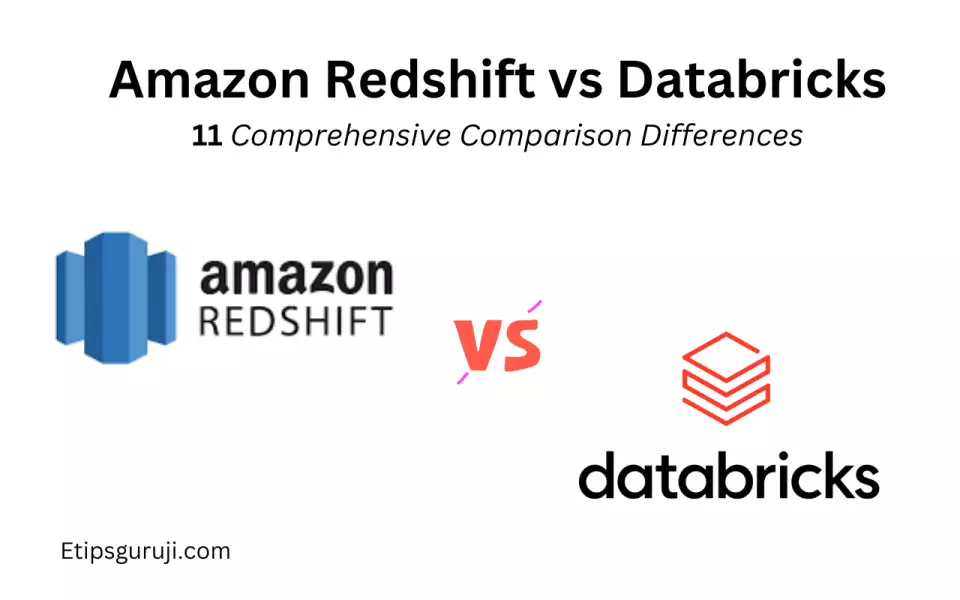
Redshift vs Databricks: History
What is Redshift?
Amazon Redshift, simply termed as Redshift, is Amazon Web Services’ fully managed data warehouse service. It’s primarily designed for large scale data analytics. A brief peek into its past reveals it originated from the ParAccel Analytic Platform.
Key Features of Redshift
Redshift is packed with features. Here are some of the outstanding ones:
- Columnar Storage and Data Compression
- Columnar storage: Instead of storing data row-wise, Redshift organizes data column-wise. This means data retrieval for specific columns is super fast, optimizing query performance.
- Data compression: Reduces storage space and I/O operations, leading to zippier results.
- Massive Parallel Processing (MPP) Architecture
- Boosts data processing speeds by dividing a large dataset and query load among multiple nodes.
- Highly scalable. It can grow to accommodate your increasing data needs.
- Data Warehousing Capabilities
- Streamlined processes for both data loading and extraction.
- Comes with built-in analytics functions. No need for third-party tools for basic analytics!
Overview of Databricks
What is Databricks?
Databricks is more than just a data tool; it’s an integrated environment for cloud-based big data analytics. At its core, it’s built upon Apache Spark, the open-source parallel processing framework.
Key Features of Databricks
Dive deep, and Databricks has some serious firepower:
- Unified Analytics Platform
- Direct integrations with top-notch machine learning tools. ML enthusiasts, rejoice!
- Collaboration tools make it a playground for both data scientists and engineers. Share, edit, and crunch those numbers!
- Delta Lake
- Brings ACID transactions into big data. Ensure data reliability and quality.
- Time travel feature: Allows data versioning. Jump back to any older data version whenever you wish.
- Auto-scaling and Cluster Management
- Sets it apart from traditional Spark setups. Say goodbye to manual scaling!
- Efficiently uses Spot instances, ensuring you get more bang for your buck.
Following is the table of comparison for the features offered by two companies
| Feature/Parameter | Amazon Redshift | Databricks |
|---|---|---|
| Core Function | Data warehousing service | Unified analytics platform built on Apache Spark |
| Pricing Model | – On-demand<br>- Reserved Instances | Workspace-based pricing with options for premium features |
| Data Storage Method | Columnar storage | Delta Lake with versioned parquet files |
| Processing Architecture | MPP (Massive Parallel Processing) | Apache Spark-based distributed processing |
| ML Integration | External integrations with ML platforms | Unified platform with integrated ML tools |
| Primary Use Case | Data warehousing and large-scale data analytics | Real-time analytics, data engineering, and machine learning |
| Data Versioning | Not native (requires integrations) | Native with Delta Lake’s “time travel” feature |
| Auto-scaling | Limited to predefined node configurations | Dynamic, adapts to workloads |
| Security Features | Data encryption, VPC peering IAM roles | Enterprise-grade security, Network isolation, Role-based access control |
| Compliance | GDPR, HIPAA, and more | GDPR, HIPAA, CCPA, and other global standards |
| Native Integrations | AWS ecosystem and various third-party platforms | Wide range, including data sources, visualization tools, and ML platforms |
| API & SDK Availability | Limited to query and management APIs | Comprehensive, including REST API, CLI, and SDKs for Python, Scala, etc. |
| Community & Support | Strong AWS community support and dedicated AWS documentation | Large Spark community, Databricks forums, extensive official documentation, and learning resources (like Databricks Academy) |
| Best Suited For | Companies invested in AWS ecosystem and traditional data warehousing requirements | Companies seeking unified analytics with capabilities for real-time data processing, machine learning, and collaboration |
1. Core Function
Amazon Redshift
Amazon Redshift is essentially Amazon Web Services’ pride and joy when it comes to data warehousing services. The primary focus of Redshift? Large scale data analytics.
- Spotlight: Think of a colossal warehouse, brimming with data, organized perfectly on massive shelves. That’s Redshift for you.
Databricks
Databricks, on the other hand, isn’t just limited to a data tool. It proudly stands as an integrated environment for cloud-based big data analytics. Its backbone? The robust Apache Spark.
- Spotlight: Imagine a vibrant analytics lab, humming with activity, with data flowing seamlessly across interconnected stations. Welcome to Databricks!
2. Pricing Model
Cost is crucial, right? Let’s dive into the financials.
Amazon Redshift
- On-demand Pricing: A pay-as-you-go model. Ideal for those who are wary of commitments.
- Reserved Instances: For those ready to put a ring on it, promising longer-term usage.
| Pricing Model | Ideal For |
|---|---|
| On-demand | Short-term projects |
| Reserved | Long-term commitment |
Databricks
- Workspace Pricing: It can be a tad intricate, but here’s the gist: You pay for what you use. And premium features? Well, they come with premium tags.
3. Data Storage Method
Data storage is where the magic begins.
Amazon Redshift
Redshift gleams with its columnar storage prowess.
- Benefits?
- Super-fast data retrieval for specific columns.
- Optimizes query performance like a charm.
Databricks
Databricks shines with Delta Lake.
- What’s the big deal?
- It brings ACID transactions to big data, ensuring your data’s reliability.
- The time travel feature is just wow! Data versioning becomes a piece of cake.
4. Processing Architecture
Under the hood, this is what powers these giants.
Amazon Redshift
Welcome to the world of MPP (Massive Parallel Processing).
- Pros?
- Divides a vast dataset among multiple nodes. More the merrier!
- Scalability is off the charts.
Databricks
All hail Apache Spark.
- Why it rocks?
- Distributed processing, optimized to perfection.
- Handles large-scale data operations without breaking a sweat.
5. ML Integration
Machine learning is all the rage now. How do these platforms measure up?
Amazon Redshift
- Integration: It dances well with external ML platforms. But, it’s more like a partner dance rather than a solo performance.
Databricks
- Natively Integrated: ML tools are embedded in its DNA.
- Collaboration between data scientists? Seamless!
- ML workflows? Fluid, efficient, and intuitive.
6. Primary Use Case
The real deal. Why should you pick one over the other?
Amazon Redshift
Designed for data warehousing and large-scale analytics.
- Visualize: A mighty warehouse with data packages neatly stacked, ready for analysis.
Databricks
Its strength? Real-time analytics, data engineering, and yes, machine learning.
- Visualize: An agile lab with data experiments running in tandem, results popping up in real-time.
7. Data Versioning
Version control isn’t just for code; it’s crucial for data too. Let’s see how these tools stack up.
Amazon Redshift
Redshift, by default, doesn’t offer native data versioning.
- Workarounds:
- You can timestamp data entries.
- External integration might be the way to go.
Databricks
Databricks, with its Delta Lake, is a game changer.
- Key Features:
- Native “time travel” feature ensures you can access older data versions.
- Data integrity remains intact with ACID transactions.
8. Auto-scaling
Scaling is vital. Whether you’re dealing with a data deluge or a light sprinkle, your platform should handle it with grace.
Amazon Redshift
- Limited Flexibility: Redshift’s auto-scaling is tied to predefined node configurations.
- Manual Tweaks: Scaling often requires a hands-on approach.
Databricks
- Dynamic Scaling: This platform adapts on-the-fly, adjusting to your workloads.
- Efficiency: Less manual intervention ensures a smooth data processing ride.
9. Security Features
No compromises here. Let’s explore the fortresses these platforms have built.
Amazon Redshift
- Data Encryption: At rest and in transit, your data’s safety is guaranteed.
- VPC Peering: Ensure private communication between your Amazon VPC and Redshift.
- IAM Roles: Fine-tuned access controls.
Databricks
- Enterprise-grade Security: Comprehensive measures for data protection.
- Network Isolation: Your data stays in a secure environment, away from prying eyes.
- Role-based Access Control: You decide who gets to see what.
10. Compliance
In an era where data rules, compliance is king.
Amazon Redshift
- Certifications: GDPR, HIPAA, and more.
- Peace of Mind: With AWS backing, expect regular updates on compliance norms.
Databricks
- Broad Spectrum: GDPR, HIPAA, CCPA, and other global standards are checked off the list.
- Transparent Reporting: Stay in the loop with clear, timely compliance reports.
11. Native Integrations
How well do these platforms play with others?
Amazon Redshift
- AWS Ecosystem: Being a part of the AWS family, Redshift enjoys native integrations with other AWS services.
- Third-party Platforms: Redshift isn’t shy. It can mingle with a wide array of external tools.
Databricks
- Versatile Integrations: Connects effortlessly to various data sources, visualization tools, and ML platforms.
- Spark Community: Being Spark-based has its perks, with numerous plugins and extensions available.
12. API & SDK Availability
For those who love to get their hands dirty with custom codes.
Amazon Redshift
- Scope: Limited mostly to query and management APIs.
- Integration: While robust, it’s less flexible for developers aiming for unique customizations.
Databricks
- Comprehensive Tools:
- REST API, CLI, and more.
- SDKs available for Python, Scala, and more. Coders, rejoice!
Endnote: In the duel of Amazon Redshift vs. Databricks, it’s evident that both platforms bring their A-game. The ultimate choice hinges on your specific needs, infrastructure, and, of course, budget. Here’s hoping this breakdown aids you in your quest for the perfect data platform. Happy analyzing!
Read More: Deep Observability: Major Components, Technologies and Their Implementation
