Snowflake vs Looker: 8 Basis of Comparative Analysis
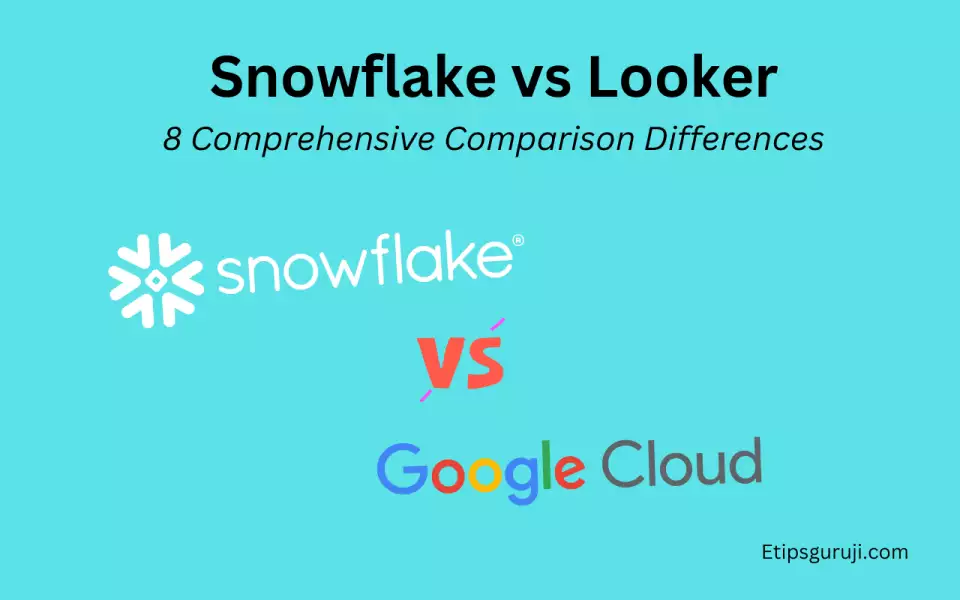
1. Overview of Snowflake and Looker (By Google)
When delving into the domain of data management and business intelligence (BI), two platforms stand out: Snowflake and Looker. Both have been lauded for their capabilities, but how do they truly stack up?
What is Snowflake?
Snowflake, in its essence, is a cloud-based data warehousing solution. But it’s more than just another database.
- Definition and primary purpose:
- Snowflake operates as a fully-managed service, aiming to streamline and simplify the vast landscape of data integration, storage, and analytics.
- Core architecture details:
- Cloud-native platform:
- Instead of retrofitting traditional databases to the cloud, Snowflake was built for it. This means scalability, performance, and flexibility right out of the box.
- Multi-cluster architecture:
- Snowflake’s architecture enables concurrent data tasks without any performance degradation.
- Virtual warehouses:
- Think of these as compute clusters, customized for diverse workloads, ensuring swift operations without resource contention.
- Cloud-native platform:
What is Looker?
Looker is not just another BI tool. It’s a complete data exploration solution.
- Definition and its role in BI:
- As a platform, Looker facilitates the drawing of insights directly from your databases, making data-driven decisions seamless.
- Built on a modern web framework:
- No legacy bulk here! It’s sleek, fast, and web-based. Whether you’re analyzing sales data or tracking user behavior, it’s all online.
- Integration with multiple databases:
- Unlike some BI tools that favor certain databases, Looker plays well with a wide range. Whether you’re on PostgreSQL, Oracle, or even NoSQL databases like MongoDB, Looker’s got your back.
2. Data Management and Storage
Now, let’s get into the nitty-gritty of data storage and how these two handle your precious bytes.
Snowflake’s Data Storage Mechanism
Snowflake isn’t just ice and water. In the realm of data, it’s a powerhouse.
- Data warehousing capabilities:
- Storage auto-scaling:
- Forget about manual provisioning. Snowflake scales your storage as you grow, without any downtimes or headaches.
- Automatic clustering:
- Say goodbye to manual data shuffling. Snowflake automatically organizes data for optimal query performance.
- Storage auto-scaling:
- Data sharing and exchange features:
- Share subsets of your data without copying or moving anything. It’s as simple as providing access!
Table: Quick Comparison of Snowflake’s Data Storage Features
| Feature | Benefit |
|---|---|
| Storage auto-scaling | Hands-off scaling; no downtime |
| Automatic clustering | Optimized query performance without manual effort |
| Data sharing | Zero data movement; seamless access control |
Looker’s Data Exploration
Data is only as valuable as the insights you draw from it. And Looker is all about diving deep.
- Direct access to databases:
- No ETL jobs, no delays. With Looker, you directly query your databases for real-time insights.
- Rich data modeling layer:
- LookML, Looker’s modeling language:
- Craft, customize, and control your data models. LookML is to Looker what SQL is to databases — but even friendlier.
- Reusable and maintainable models:
- Make changes in one place and see them everywhere. Reusability ensures you’re not constantly reinventing the wheel.
- LookML, Looker’s modeling language:
Table: Highlighting Looker’s Exploration Capabilities
| Feature | Advantage |
|---|---|
| Direct database access | Real-time insights; no waiting around |
| LookML | User-friendly modeling with vast customization |
| Reusability | Consistency and efficiency across your data models |
3. Data Analytics and Reporting
Let’s unravel the magic behind the numbers and charts. How do Snowflake and Looker help you understand your data? Let’s dive in.
Snowflake’s Querying Capabilities
Snowflake isn’t just about storing your data; it’s about making it dance.
- Speed and concurrency:
- Virtual warehouses for simultaneous querying:
- Ever tried to host multiple parties at the same venue? Chaos, right? Snowflake handles multiple data “parties” with ease using virtual warehouses. Each query gets its own space, so no stepping on each other’s toes.
- Result caching:
- Repeated queries? No problem. Snowflake remembers recent results, making repeated data retrievals lightning fast.
- Virtual warehouses for simultaneous querying:
- SQL-based analytics:
- If you speak SQL, you speak Snowflake. Dive deep into analytics using the familiar SQL syntax, but with Snowflake’s turbocharged performance.
Table: Diving into Snowflake’s Query Features
| Feature | What It Means for You |
|---|---|
| Virtual warehouses | Smooth, simultaneous data queries |
| Result caching | Speedy access to frequent queries |
| SQL-based analytics | Familiar analysis with supercharged speed |
Looker’s Visualization and Dashboarding
Looker doesn’t just give you numbers; it paints pictures.
- Web-based reports and dashboards:
- Customizable visualizations:
- Don’t like bar charts? How about a pie or a heatmap? Looker lets you represent data in a way that resonates with you.
- Drill-down capabilities:
- See an anomaly? Dive deep right from the dashboard. No need to navigate away.
- Customizable visualizations:
- Collaboration and sharing:
- Scheduled reports:
- Need to send a report every Monday at 9 am? Set it, forget it, and let Looker handle the rest.
- Public and private sharing links:
- Whether you’re sharing with your team or the world, Looker’s flexible sharing options have you covered.
- Scheduled reports:
Table: Exploring Looker’s Visualization Features
| Feature | Your Takeaway |
|---|---|
| Customizable visualizations | Data representation that speaks to you |
| Drill-down capabilities | Swift, in-depth analysis from the dashboard |
| Scheduled reports | Timely data, every time |
4. Integration and Connectivity
How well do our data heroes play with others? Let’s find out.
Snowflake’s Data Source Integration
Snowflake isn’t an island; it’s a hub.
- Native connectors and integration:
- Whether it’s Salesforce, AWS, or Google Cloud, Snowflake connects seamlessly, ensuring your data is always within reach.
- Third-party tool support:
- ETL tools:
- Tools like Talend, Matillion, or Informatica? Snowflake works with them effortlessly.
- Data integration platforms:
- Integrate data from platforms like Zapier or MuleSoft without breaking a sweat.
- ETL tools:
Table: Snowflake’s Integration in a Nutshell
| Feature | Integration Ease |
|---|---|
| Native connectors | Direct, fuss-free connections to major platforms |
| Third-party tool support | Versatile data integration with your favorite tools |
Looker’s Database Connectivity
Looker isn’t just a window; it’s a doorway to multiple data realms.
- Wide range of database support:
- Relational databases:
- PostgreSQL? MySQL? SQL Server? Looker speaks all their languages.
- NoSQL databases:
- MongoDB or Cassandra? Looker’s on friendly terms with them too.
- Relational databases:
- Real-time database connectivity:
- No stale data. Looker ensures you’re always looking at the latest, in real-time.
Table: Looker’s Connectivity Features
| Feature | Connectivity Advantage |
|---|---|
| Broad database support | One tool, multiple databases |
| Real-time connectivity | Always updated, always relevant |
5. Pricing and Cost Analysis
Money talks, and in the tech world, it shouts! So, how do Snowflake and Looker weigh on the pockets? Let’s discuss the financial aspect.
Snowflake’s Pricing Model
Snowflake’s pricing may remind you of a menu at a fancy restaurant – pay for what you savor!
- Usage-based pricing:
- Compute cost:
- Snowflake charges you based on the compute power you use. More queries? Higher cost. But rest easy during downtimes; you pay less!
- Storage cost:
- How much data you store determines your storage cost. Think of it as renting a storage unit: more space, more rent.
- Compute cost:
- Transparent pricing:
- Check your costs anytime. Snowflake’s transparent billing lets you see where every penny goes.
Table: Snowflake’s Pricing At A Glance
| Component | Cost Basis |
|---|---|
| Compute | Based on virtual warehouse usage |
| Storage | Amount of data stored |
| Transparency | Real-time billing insights |
Looker’s Licensing Model
With Looker, it’s like buying a concert ticket – choose the experience you crave.
- User-based licensing:
- Pay for the number of users. More team members wanting in on the Looker action? Adjust your licensing accordingly.
- Role-based pricing:
- Different team members, different needs. Maybe your analysts need more features than your marketing team. Customize your costs with role-specific pricing.
- Annual subscriptions:
- Plan your budget for the year. With Looker’s annual subscription model, you know your costs upfront.
Table: Looker’s Pricing Highlights
| Aspect | Pricing Model |
|---|---|
| User-based | Charge per user |
| Role-based | Pricing varies by user role |
| Subscription | Annual commitment |
6. Community and Support
In the tech arena, community and support are like the wind beneath the wings. How do Snowflake and Looker fare in ensuring you always have a safety net?
Snowflake’s Community Engagement
Snowflake isn’t just a tool; it’s a movement, and its community is testament.
- Vibrant user forums:
- Got a question? Odds are, someone’s asked it before. Dive into Snowflake’s user forums for answers and insights.
- Regular webinars and training sessions:
- Whether you’re a newbie or a pro, there’s always something new to learn. Snowflake ensures its community stays updated with regular knowledge sessions.
- Dedicated support team:
- Stuck at 3 am with a tricky problem? Snowflake’s support team is just a call or email away.
Table: Snowflake’s Community Pillars
| Component | What It Means for You |
|---|---|
| User forums | Peer-to-peer knowledge sharing |
| Webinars | Stay updated with the latest features |
| Support team | Round-the-clock assistance |
Looker’s Support and Resources
Looker isn’t just software; it’s a school of knowledge.
- Extensive documentation:
- From A to Z, Looker’s documentation covers every nook and cranny. It’s your go-to guide for all things Looker.
- Active online community:
- Swap stories, share solutions. Looker’s online community is buzzing with activity and insights.
- Personalized customer support:
- Personalized support when you need it. The Looker team is always ready to assist.
Table: Dive into Looker’s Support System
| Aspect | Your Support Beacon |
|---|---|
| Documentation | Comprehensive guidebook |
| Online community | Collective wisdom |
| Customer support | Tailored assistance |
7. Scalability and Performance
Scaling – it’s the heartbeat of growth. And in the tech world, it’s vital. So, how do Snowflake and Looker rise to the challenge?
Snowflake’s Scalability Features
Snowflake, the name might be delicate, but its scaling capabilities? Rock solid.
- Instant scalability:
- Compute scaling:
- Ever wished for a boost button? Snowflake’s got one. Upsize or downsize your compute resources in real-time.
- Automatic storage scaling:
- No manual adjustments. As your data grows, Snowflake’s storage adjusts on-the-fly.
- Compute scaling:
- Multi-cluster architecture:
- High-demand periods? Snowflake’s multi-cluster architecture ensures no bottlenecks or slowdowns.
Table: The Scale of Snowflake
| Feature | Scaling Benefit |
|---|---|
| Instant compute scaling | Adapt to demand, instantly |
| Auto storage scaling | Seamless data growth management |
| Multi-cluster | Consistent performance, regardless of demand |
Looker’s Performance Strengths
Looker isn’t just about looking good; it’s about performing brilliantly.
- In-database architecture:
- No data movement. Analyze data right where it resides for faster insights.
- Optimized for big data:
- Huge datasets? No sweat. Looker is optimized to handle big data platforms like BigQuery, Snowflake, and Redshift with ease.
- Cache performance:
- Repeated data sets are cached for quicker retrieval. It’s like Looker remembers your favorite song and plays it on demand.
Table: Looker’s Performance Highs
| Feature | Performance Boost |
|---|---|
| In-database | Speedy insights with no data movement |
| Big data optimization | Smooth handling of large datasets |
| Caching | Faster access to frequent data |
8. Security and Compliance
Secure data isn’t a luxury; it’s a necessity. How do Snowflake and Looker ensure your data is locked tight?
Snowflake’s Security Measures
With Snowflake, your data is not just stored; it’s guarded like a treasure.
- End-to-end encryption:
- Your data is encrypted, whether it’s resting or on the move. It’s like sending a letter in a locked box.
- Role-based access control:
- Define who sees what. It’s like having a VIP list for your data party.
- Regular audits & certifications:
- Snowflake doesn’t rest on its laurels. Regular audits ensure compliance, and certifications like SOC 2 Type II showcase its security commitment.
Table: Snowflake’s Security Shield
| Feature | Security Assurance |
|---|---|
| Encryption | Data protection at all times |
| Role-based access | Fine-tuned data visibility |
| Audits & certifications | Proof of top-notch security standards |
Looker’s Compliance Standards
Looker doesn’t just comply; it leads by example.
- GDPR & CCPA compliance:
- Respect for user privacy isn’t just a commitment; it’s a standard with Looker. Rest easy knowing you’re in line with global privacy norms.
- Integration with third-party security tools:
- Want to add an extra layer of security? Looker plays well with third-party security solutions, fortifying your data defense.
- Audit logs:
- Curious about who accessed what? Audit logs in Looker provide a clear trail, ensuring transparency and accountability.
Table: Looker’s Compliance Commitment
| Aspect | Security & Compliance Value |
|---|---|
| GDPR & CCPA | Adherence to global privacy standards |
| Third-party integration | Enhanced security flexibility |
| Audit logs | Complete transparency and traceability |
Read More: Circuit Level Gateway: Purpose, Circuit Levels, and Comparison
