pfSense Vs Untangle: A Head-to-Head Comparison Network Security Solution
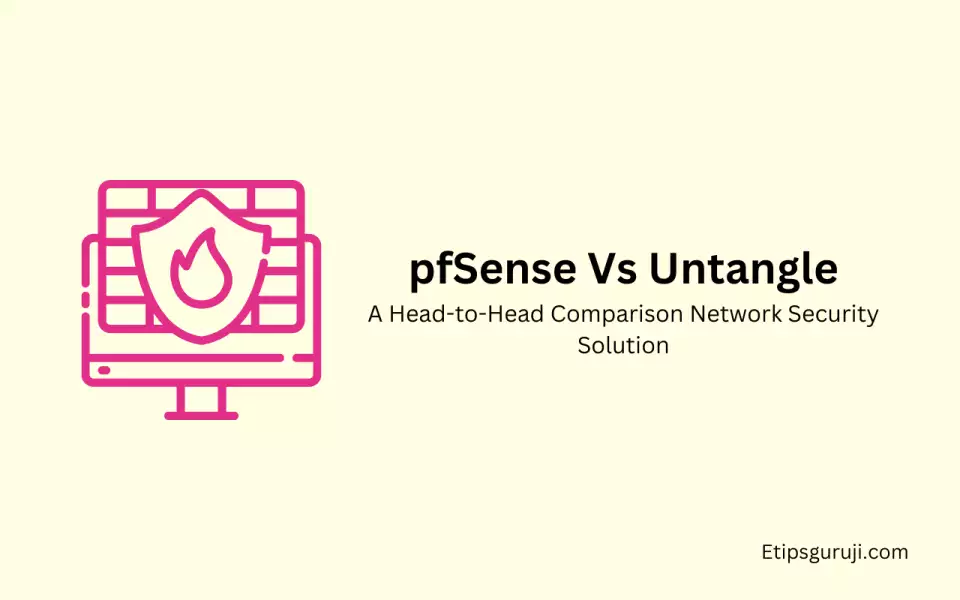
1. Introduction
Introduction of pfSense
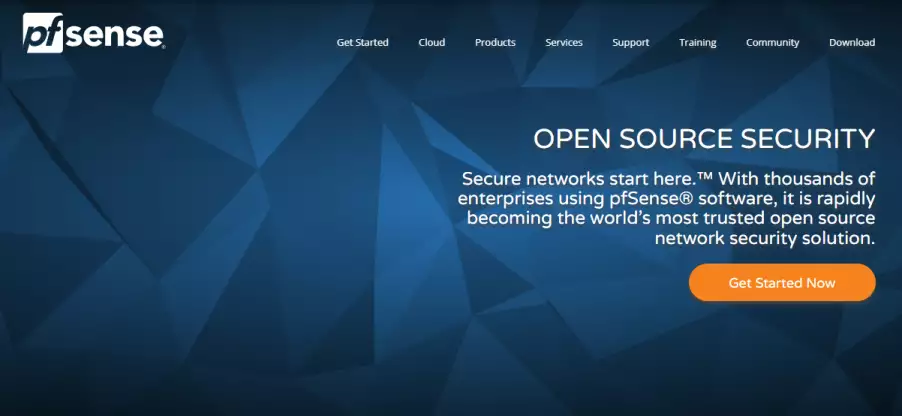
pfSense is a highly versatile, open-source network firewall and router software that offers robust security features.
Built on a FreeBSD base, it’s a rock-solid foundation that adds an extra layer of security as FreeBSD is renowned for its reliability and performance. FreeBSD is a Unix-like operating system derived from Research Unix via the Berkeley Software Distribution (BSD). The security and stability of this base are one of the reasons many users prefer pfSense.
pfSense offers a myriad of features that make it an attractive choice for small to mid-sized businesses and tech-savvy users. The most notable features include:
- VPN: pfSense provides comprehensive VPN connectivity options, including IPsec, OpenVPN, PPTP, and L2TP. This allows users to connect securely from remote locations.
- IDS/IPS (Intrusion Detection and Prevention System): The IDS/IPS feature allows monitoring of network activities for malicious actions or policy violations and helps in producing reports to a management station.
- Load Balancing: pfSense supports load balancing for multiple WAN connections, enabling efficient distribution of network traffic across several links.
Introduction of Untangle (Astra Threat Management)
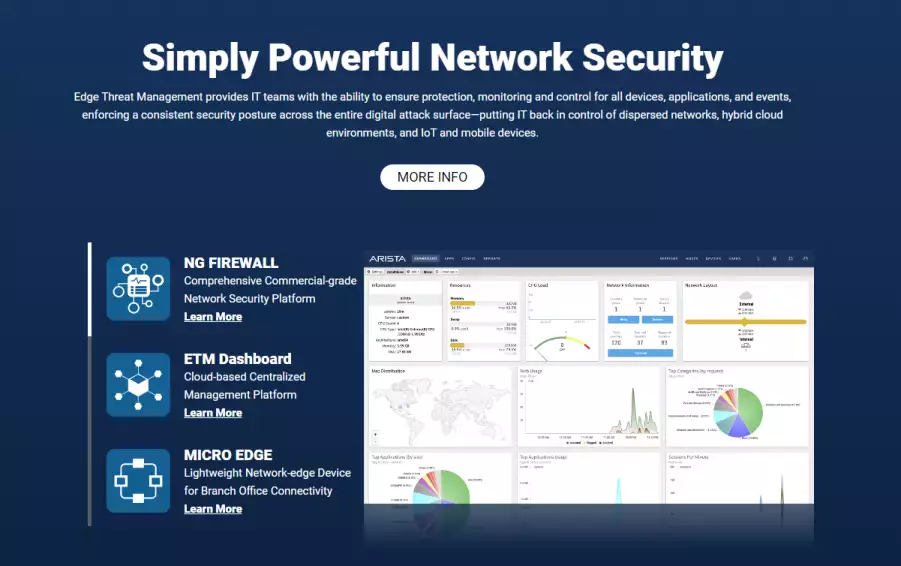
On the other hand, Untangle is a Linux-based network gateway with pluggable modules for network applications. It acts as a comprehensive network security platform.
The Linux base of Untangle means it offers excellent flexibility, customization, and community support. Linux, being an open-source operating system, allows developers to modify and enhance it, providing Untangle with the ability to mold and adapt to specific use cases.
Untangle also offers a plethora of features that make it suitable for various network security needs, particularly for larger enterprises or users who prefer a more intuitive interface. Key features of Untangle include:
- Application Control: Untangle offers fine-grained control over network applications. Administrators can create policies to control application usage in their network, ensuring only approved applications are in use.
- Web Filtering: Untangle’s powerful web filtering capabilities allow network administrators to control and monitor web content access, thereby enhancing network security and user productivity.
- VPN: Like pfSense, Untangle supports VPN connectivity but focuses on IPsec and OpenVPN.
The table below provides a summary of the two platforms’ main features:
| pfSense | Untangle | |
|---|---|---|
| Base | FreeBSD | Linux |
| Key Features | VPN, IDS/IPS, Load Balancing | Application Control, Web Filtering, VPN |
| Ideal For | Small to mid-sized businesses, tech-savvy users | Larger enterprises, less technical users |
In the next sections, we’ll delve deeper into comparing these two platforms on various criteria, including installation, user interface, security features, VPN capabilities, and more.
2. Installation and Setup
The ease of installation and setup of a network security platform can greatly impact the user experience, especially for those less familiar with network management. Both pfSense and Untangle offer unique approaches.
pfSense’s Command-Line Interface Setup Process
Installing pfSense can be a bit of a challenge for users who are not familiar with command-line interfaces. While it’s not overwhelmingly complex, it does require a certain level of technical knowledge. The setup process involves downloading the pfSense software, writing it to a bootable USB or CD, and then installing it via a series of text-based prompts in a command-line interface. There’s a certain “old-school” charm to this process, but it can be intimidating for beginners.
Untangle’s Graphical Interface Setup Process
In contrast, Untangle takes a more modern approach to the installation process. The setup is guided by a graphical user interface (GUI), making it much more intuitive and user-friendly. Like pfSense, you’ll need to download the Untangle software and write it to a bootable USB or CD. However, after booting the system from the installation media, you’ll be greeted with a clear, easy-to-follow GUI setup wizard, which many users will find more approachable.
Comparison of Installation Requirements
Both pfSense and Untangle have their own hardware requirements for installation, and these vary depending on the scale and complexity of the network.
- Hardware Requirements for pfSense: pfSense is very flexible when it comes to hardware requirements. It can run on a wide range of hardware, from old PCs to high-end servers, depending on your needs. As a rough guide, pfSense recommends a system with at least a 500 MHz CPU and 512 MB of RAM for basic operations. For more advanced features or higher network traffic loads, more powerful hardware may be needed.
- Hardware Requirements for Untangle: Untangle, on the other hand, tends to require slightly more powerful hardware, largely due to its more modern, resource-intensive interface. The minimum recommended hardware for Untangle includes a 2 GHz CPU and 4 GB of RAM. For larger networks or more complex tasks, a more powerful system will be required.
3. User Interface and Usability
The user interface and overall usability of a platform can greatly influence the user experience. Let’s compare the interfaces of pfSense and Untangle.
pfSense’s Older, More Technical Interface
pfSense’s interface is quite utilitarian and may appear somewhat dated compared to more modern platforms. It uses a web-based interface that, while functional, is not the most intuitive. It’s definitely geared towards those with more technical knowledge, with detailed options and settings that can be overwhelming to newcomers. However, for those familiar with networking, the granular control offered by pfSense can be very advantageous.
Untangle’s Modern, User-Friendly Interface
Untangle offers a modern, intuitive user interface. Its dashboard provides a clear and concise overview of network status and security events, while its settings and controls are logically organized and easy to navigate. For users who are less comfortable with networking concepts, or for those who simply prefer a more modern GUI, Untangle can be a more attractive option.
Ease of Navigation Within the Two Interfaces
Both platforms offer different experiences when it comes to navigating their respective interfaces.
- Navigating pfSense: pfSense’s interface, while not as modern or aesthetically pleasing as Untangle’s, is logically structured and allows experienced users to quickly find the settings or features they’re looking for. However, beginners may find it a bit overwhelming.
- Navigating Untangle: Untangle’s interface is easy to navigate, even for beginners. Its menu structure is intuitive, and settings are clearly labeled, reducing the learning curve for those new to networking.
The table below summarizes the installation and user interface comparison:
| pfSense | Untangle | |
|---|---|---|
| Installation Process | Command-line interface | Graphical interface |
| Hardware Requirements (Basic Operations) | 500 MHz CPU, 512 MB RAM | 2 GHz CPU, 4 GB RAM |
| User Interface | Older, technical | Modern, user-friendly |
| Ease of Navigation | More suitable for experienced users | Easy, even for beginners |
As we move further into our comparison, keep these differences in mind. The right choice between pfSense and Untangle will largely depend on your level of technical expertise, the resources you have available, and your personal preferences.
4. Network Security Features
When comparing network security platforms, it’s vital to closely examine their security features. This includes firewall capabilities and Intrusion Detection and Prevention Systems (IDS/IPS).
pfSense’s Packet Filtering Capabilities
As a firewall, pfSense excels in packet filtering capabilities. Its primary function is to control the flow of data by analyzing network packets and determining whether they should be allowed through based on applied rules. This type of firewall is particularly effective in controlling inbound and outbound traffic, providing a robust line of defense for the network.
Untangle’s Application-Level Gateway Capabilities
Untangle, on the other hand, operates more like an application-level gateway. Rather than simply inspecting packets, it examines the data within the packets, providing a more in-depth, application-specific analysis. This allows it to control application behavior and provide more granular control over network traffic.
Comparison of Intrusion Detection and Prevention System (IDS/IPS)
Both pfSense and Untangle offer IDS/IPS capabilities, but there are differences in their performances and detection capabilities:
- pfSense: pfSense uses Snort and Suricata as its IDS/IPS tools. Both are well-known and widely used in the industry, providing robust threat detection. Users can fully customize rules, giving them control over what traffic is flagged and blocked.
- Untangle: Untangle utilizes its proprietary IDS/IPS tool. It offers simpler management and is integrated with Untangle’s reporting and logging features, making it easier to monitor potential threats. However, it might lack the advanced customization options provided by pfSense.
5. Virtual Private Network (VPN) Capabilities
VPNs are critical tools for ensuring secure remote connections. Let’s compare pfSense and Untangle’s VPN capabilities.
pfSense’s Support for IPsec, OpenVPN, PPTP, L2TP
pfSense provides broad VPN protocol support, including IPsec, OpenVPN, PPTP, and L2TP. This broad range of options allows for flexibility in setting up VPN connections depending on the specific needs and compatibility requirements.
Untangle’s Support for IPsec and OpenVPN
Untangle supports two of the most common and secure VPN protocols: IPsec and OpenVPN. While it does not have the breadth of options that pfSense does, these two protocols will cover most VPN use cases.
Remote Access VPN Performance Comparison
While both platforms provide solid VPN performance, your specific needs may make one a more appealing choice:
- pfSense: If you require the flexibility of multiple VPN protocols, pfSense is the clear winner. It allows for a variety of setups to optimize performance, security, and compatibility.
- Untangle: If you prioritize ease of setup and management, Untangle’s simplified VPN setup might be more attractive. While it does not offer as many protocol options, it does an excellent job supporting the most commonly used and secure protocols.
6. Multi-WAN and Load Balancing
Support for multiple WAN connections and effective load balancing are vital for maintaining network performance and reliability.
pfSense’s Robust Multi-WAN Functionalities
pfSense offers robust support for multi-WAN setups. It allows you to add multiple WAN connections and has several load balancing and failover mechanisms to ensure reliable and efficient network operation. This can be a critical feature for businesses that require high availability.
Untangle’s Developing Multi-WAN Support
Untangle, while offering Multi-WAN support, is still developing this aspect of its platform. It supports basic load balancing and failover but does not offer as many options or as much control as pfSense.
Load Balancing Capabilities Comparison
Both platforms offer load balancing capabilities, but their implementation differs:
- pfSense: pfSense’s load balancing is closely integrated with its Multi
-WAN functionality, allowing for efficient distribution of network traffic across several links. It also allows for more advanced configurations to optimize network performance.
- Untangle: Untangle’s load balancing capabilities are somewhat simpler, primarily designed to work with its basic Multi-WAN support. While it does not offer the same degree of control as pfSense, it is easier to set up.
Here is a summary of the comparison:
| pfSense | Untangle | |
|---|---|---|
| Firewall Capabilities | Packet filtering | Application-level gateway |
| IDS/IPS Tools | Snort, Suricata | Proprietary tool |
| VPN Protocols Supported | IPsec, OpenVPN, PPTP, L2TP | IPsec, OpenVPN |
| Multi-WAN Support | Robust, advanced | Basic, developing |
| Load Balancing | Advanced configurations | Basic, easy setup |
Understanding these strengths and weaknesses will help you decide between pfSense and Untangle based on your unique network needs.
7. Pricing and Support
A crucial aspect when choosing between pfSense and Untangle is their respective pricing structures and support models. These can have significant impacts on your budget and overall experience with the product.
pfSense’s Free Nature with Optional Support Subscription
At its core, pfSense is a free, open-source platform. You can download and use the software without any charge, which is a significant advantage for small businesses or individuals with budget constraints.
However, if you require professional support, Netgate – the company behind pfSense – offers commercial support subscriptions at varying prices.
Untangle’s Subscription-Based Model with a Free Basic Version
Untangle operates under a different model. While it offers a free version called Untangle NG Firewall Lite, this version comes with limited functionality.
To unlock its full range of features, you need to opt for a subscription to Untangle NG Firewall Complete. The cost of this subscription will depend on the number of devices and the length of the term.
Comparison of the Total Cost of Ownership
When comparing the total cost of ownership, pfSense is generally the less expensive option, particularly if you can manage without professional support. However, if you require extensive support, the cost can rise considerably.
In contrast, Untangle’s cost is more predictable but higher from the start due to its subscription model. That said, this cost includes professional support and updates, providing an all-in-one solution for businesses willing to invest in a comprehensive package.
8. Community and Professional Support
Comparison of Community Support Availability and Responsiveness
Both pfSense and Untangle have robust user communities, which can be a valuable resource for resolving issues and gaining insights.
- pfSense: The pfSense community is extensive and active. With many experienced users in its forums, you can often find solutions or advice for any problem you might encounter. The community’s open-source nature fosters a culture of knowledge sharing and mutual assistance.
- Untangle: Untangle also has a dedicated user community, but it may not be as large or active as pfSense’s. Nevertheless, you can still find valuable advice and solutions from other users.
Evaluation of Professional Support for Both
For those who need professional support:
- pfSense: Netgate provides professional support at additional cost. The quality of support is generally high, with knowledgeable staff able to assist with complex issues.
- Untangle: Professional support is included in the Untangle NG Firewall Complete subscription. Like pfSense, Untangle’s support is well-regarded, with a reputation for prompt and effective assistance.
9. Use Cases and Application
Both pfSense and Untangle are excellent network security platforms, but they each shine in different situations.
Ideal Use Cases for pfSense
- Small to Mid-Sized Businesses: With its low cost and flexible setup, pfSense is a popular choice for small to mid-sized businesses looking for a robust, customizable network security solution.
- Tech-Savvy Users: pfSense’s somewhat technical interface and robust customization options make it a good fit for users with a strong understanding of networking.
- Budget Constraints: As a free, open-source platform, pfSense is ideal for situations where budget is a primary consideration.
Ideal Use Cases for Untangle
- Larger Enterprises: Untangle’s comprehensive security features and easy-to-manage interface make it a good choice for larger organizations that can justify the subscription cost.
- Less Technical Users: With its intuitive, user-friendly interface, Untangle is a great choice for users who may not have extensive technical knowledge.
- Need for Modern and Intuitive UI: If user experience is a priority, Untangle’s modern, intuitive UI stands out compared to pfSense’s more utilitarian interface.
10. The Future of pfSense and Untangle
Looking ahead, it’s important to consider the development trajectory of both pfSense and Untangle. Both platforms are actively developed and regularly updated with new features and improvements.
Development Trajectory of pfSense
pfSense has a solid track record of regular updates and new features, driven by its active open-source community. Looking forward, we can expect further improvements and innovations, with continued emphasis on robustness, flexibility, and reliability.
Development Trajectory of Untangle
Untangle also regularly updates its platform with new features and enhancements. Given its focus on user experience and comprehensive functionality, we can expect further development in these areas, with potential expansion of its capabilities.
Key Takeaways: pfSense vs Untangle
Choosing between pfSense and Untangle involves considering a variety of factors, from technical requirements and user experience to cost and support options. Here’s a quick recap of what we’ve covered:
- pfSense: Ideal for tech-savvy users, smaller businesses, and those with budget constraints. It offers a robust, flexible, and cost-effective network security solution. However, its interface can be challenging for less technical users, and professional support comes at an additional cost.
- Untangle: Ideal for larger enterprises, less technical users, and those prioritizing a modern, intuitive user interface. Its comprehensive feature set and included professional support justify its higher cost.
In the end, the choice between pfSense and Untangle depends on your specific needs, resources, and expertise. Both platforms offer excellent network security solutions, each with its unique strengths. Weigh these factors carefully to make the best choice for your network.

