How to Perform Risk Analysis for your Home Network?
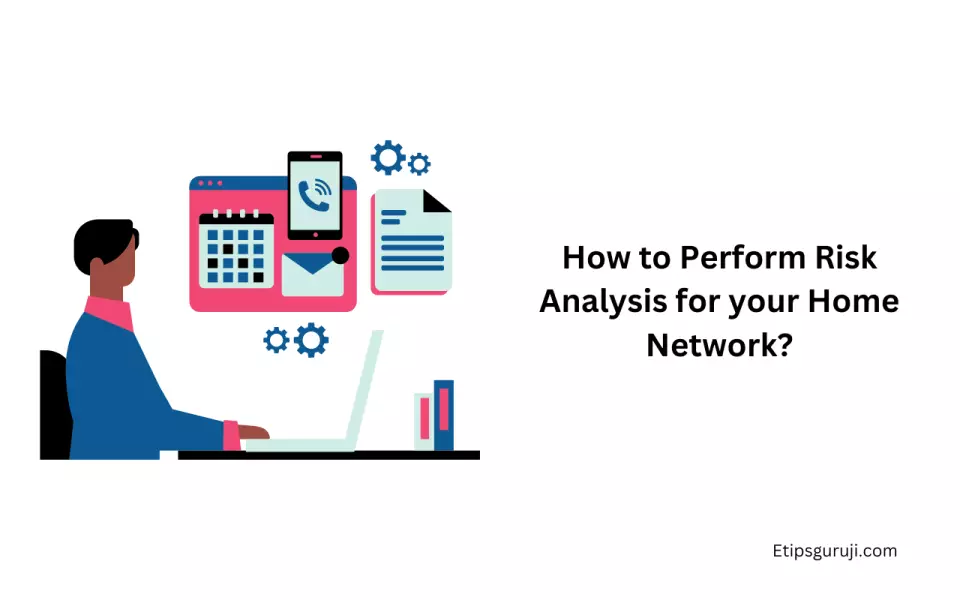
Identify the Components of Your Home Network
To perform a thorough risk analysis for your home network, you first need to understand its various components. Let’s take a look at the key parts:
A. Router
The router is the heart of your home network. It connects your devices to the Internet and manages how data moves between them.
Discuss different types of routers and their security features
There are various types of routers available, each with their own security features:
- Single-Band Routers: These routers operate on the 2.4 GHz frequency. While they are less expensive, they also tend to have more interference and lower data rates, which could potentially be exploited by cyber attackers.
- Dual-Band Routers: Operating on both 2.4 GHz and 5 GHz frequencies, these routers have less interference and higher data rates, making them more secure.
- Tri-Band Routers: These routers have an additional 5 GHz frequency, further reducing interference and increasing data rates.
Regarding security features, routers come equipped with various protective measures, including:
- Firewalls: A basic line of defense, blocking unauthorized access to your network.
- WPA3 Encryption: The latest WiFi encryption standard that provides strong security.
- Guest Networks: Allow visitors to access the internet without gaining access to your main network and connected devices.
Discuss the role of the router in network security
Routers play a critical role in network security. They serve as the first line of defense against external threats, filter incoming and outgoing traffic, and manage the data shared between devices. Securing your router is a fundamental step in safeguarding your home network.
B. Devices Connected
Your home network likely includes a wide range of connected devices, such as:
- Computers: Desktops and laptops used for work, study, or personal purposes.
- Smartphones and Tablets: Mobile devices with internet access.
- Smart Devices: Virtual assistants like Alexa or Google Home.
- IoT Devices: Internet-enabled appliances such as smart fridges or TVs.
Each of these devices can represent a potential point of entry for threats. Keeping them secure is crucial for overall network security.
C. Network Topology
Understanding the layout of your network—both physically and logically—is a key part of risk analysis. This includes knowing how your devices are interconnected and communicate with each other.
- Physical Topology: This refers to the actual layout of the devices in your network, including how your router, computers, and other devices are physically connected (wired or wireless).
- Logical Topology: This relates to how data is actually transferred within the network, irrespective of the physical interconnections. It includes understanding concepts like network architecture (star, bus, ring, etc.) and data flow.
Understand the Network Protocols Used
Network protocols define the rules for communication between devices in your network. Familiarity with the most commonly used protocols can help you secure your network:
- TCP/IP: The foundational protocol suite of the internet, allowing devices to communicate and share data.
- UDP: A connectionless protocol often used for live broadcasts and online games.
- HTTP/HTTPS: Protocols for sending and receiving web pages. HTTPS includes encryption for secure data transfer.
- FTP/SFTP: Used for transferring files between devices. SFTP includes secure, encrypted transfers.
- SSH: A secure protocol for managing devices and servers remotely.
- DNS: Translates human-readable domain names to IP addresses.
Various Threats to Home Networks

A critical step in performing risk analysis for your home network is to understand the potential threats you may encounter. Threats to your network can be divided into two categories: external and internal.
Part 1: External Threats
Types of Attacks
Various types of attacks can be targeted towards your home network:
- Phishing: This is a form of attack where the attacker attempts to trick you into revealing sensitive information such as usernames, passwords, and credit card details by pretending to be a trustworthy entity.
- Malware: Malicious software designed to harm or exploit any computing device or network. Common types include viruses, worms, and spyware.
- Ransomware: A type of malware that encrypts your files and demands a ransom to restore access.
- DDoS Attacks: In a Distributed Denial of Service attack, your network is flooded with traffic in an attempt to overwhelm it and make your internet connection or a specific device unavailable.
Social Engineering Tactics
Social engineering is a technique used by attackers to manipulate individuals into revealing sensitive information. Tactics used include:
- Phishing emails: As mentioned earlier, these are deceptive emails designed to trick you into revealing sensitive data.
- Baiting: This involves offering a lure (like free music or movie downloads) to trick users into exposing their system to malware.
- Pretexting: Here, an attacker pretends to need personal or financial data to confirm the identity of the recipient.
Threat Actors
Various malicious entities may pose a threat to your home network:
- Hackers: Individuals who exploit weaknesses in computer systems and networks for various motives such as financial gain, protest, or challenge.
- Cybercriminal organizations: These are groups of hackers who carry out organized cybercrime for profit.
- State-sponsored actors: Government-funded groups that engage in cyber warfare for espionage or sabotage purposes.
Part 2: Internal Threats
On the flip side, internal threats originate from within your network and are often the result of weak security practices or uninformed users.
1. Weak Security Practices
Certain practices may leave your network vulnerable to attacks:
- Weak passwords: Using easily guessable or common passwords across multiple devices and accounts is a risk. Attackers often use brute force attacks to guess weak passwords.
- Insecure network configurations: Default settings on your router or other devices may not be secure. Not changing default usernames and passwords, or leaving ports open unnecessarily, can expose your network to threats.
2. Uninformed or Careless Users
Even the most secure network can be compromised by the actions of uninformed or careless users:
- Clicking on malicious links: A single click on a disguised link can lead to malware being downloaded or personal data being revealed.
- Downloading unauthorized software: Software from untrusted sources can contain malware that compromises your network’s security.
Awareness of these potential threats allows you to take steps to mitigate them and better secure your home network.
Risk Analysis Methods for Home Networks
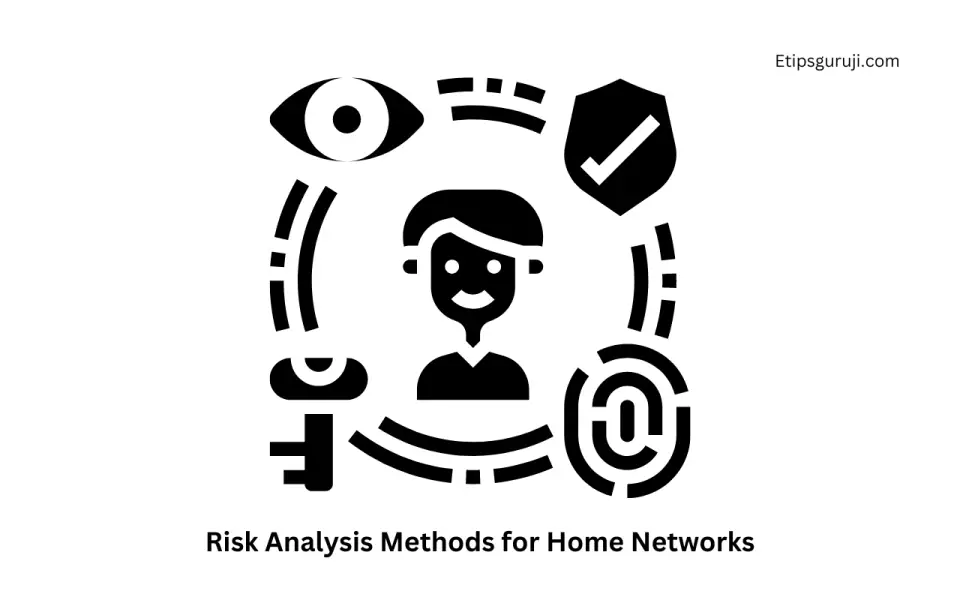
Performing risk analysis for your home network involves identifying potential vulnerabilities, assessing the impact of threats, and calculating risk levels. Let’s delve into each of these areas.
1. Identify Potential Vulnerabilities
There are various weak points that can leave your network exposed to threats. Identifying these vulnerabilities is the first step in mitigating risk.
1.1 Outdated Firmware or Software
Running outdated firmware or software is a major vulnerability. Manufacturers frequently release updates to patch security holes. Failure to install these updates can leave your devices and network exposed.
1.2 Insecure Configurations
Leaving devices in their default, out-of-the-box configuration can be risky. This is especially true for your router, which is the gateway to your home network. Insecure configurations can include using default login credentials and not utilizing available security features.
1.3 Open Ports
Every open port on a device is a potential entry point for hackers. While some ports need to be open for essential services, unnecessary open ports should be identified and closed.
1.4 Weak Encryption
Using weak or outdated encryption protocols can leave your data exposed. For example, using WPA2 or worse for your Wi-Fi network can be risky, as these protocols have known vulnerabilities.
2. Assess the Impact of Threats
Understanding the potential impact of network threats is crucial in risk analysis.
2.1 Financial Impact
Successful attacks can lead to financial loss, either directly through fraud and ransomware or indirectly through loss of productivity.
2.2 Reputation Impact
If your network is compromised and data is stolen, it can damage your reputation. This is particularly crucial if you’re running a home business.
2.3 Data Loss
Cyberattacks can lead to loss of valuable data, either through encryption by ransomware or by damage to your files or systems.
2.4 Privacy Breaches
Cyberattacks can lead to breaches of privacy. This can range from exposure of sensitive personal information to surveillance through compromised IoT devices.
How to Calculate Risk Levels of Your Home Network?
Risk calculation involves analyzing the probability and potential impact of threats.
1. Risk Rating Matrix
A risk rating matrix is a simple grid layout that allows you to plot risks based on their likelihood and impact, helping to prioritize mitigation efforts.
2. Risk Probability and Impact
Risk is essentially the likelihood of a threat exploiting a vulnerability and the consequential impact. Understanding this helps you determine where to focus your security measures.
3. Risk Tolerance
Risk tolerance refers to the level of risk you are willing to accept. High-value assets or data might have a lower risk tolerance, meaning you should invest more in securing them.
Mitigating Risks in Home Networks
Once you’ve identified risks and calculated their potential impact, the next step is to take action to mitigate these risks.
A. Secure Your Router
Your router is the gateway to your home network and should be a key focus of your security measures.
2. Changing Default Router Login Credentials
Routers often come with default usernames and passwords, which are a prime target for attackers. Changing these to strong, unique credentials is a basic but crucial step.
3. Enabling WPA3 Encryption
WPA3 is the latest standard for Wi-Fi encryption. It provides superior security compared to its predecessors, making it harder for attackers to break into your network.
4. Updating Router Firmware Regularly
Manufacturers frequently release firmware updates that patch vulnerabilities and improve security. Regularly updating your router firmware helps keep your network secure.
5. Disabling Remote Management
Remote management can be a useful feature, but it’s also a potential vulnerability. Unless you specifically need it, it’s safer to disable remote management of your router.
B. Securing Connected Devices
Every device connected to your network is a potential entry point for attackers, so it’s important to keep them secure.
1. Updating Device Firmware and Software Regularly
As with your router, regularly updating the firmware and software on all your devices can patch vulnerabilities and improve security.
2. Enabling Firewall on Devices
A firewall can prevent unauthorized access to your devices. Most devices come with built-in firewalls that should be enabled for added security.
3. Using Strong, Unique Passwords for Each Device
Each device on your network should have a unique password. If one device is compromised, unique passwords help to prevent the spread of the attack to other devices.
4. Disabling Unnecessary Features and Services
Many devices have features or services that you may not use but which could present security risks. Disabling these can help to harden your devices against attacks.
Educate Home Network Users
Finally, it’s crucial to educate everyone who uses your network about safe online practices.
1. Recognizing Social Engineering Tactics
Understanding common social engineering tactics can help users avoid falling for phishing emails, clicking on malicious links, or revealing sensitive information.
2. Implementing Safe Internet Browsing Practices
Users should understand how to browse safely, including checking for HTTPS, being cautious with downloads and email attachments, and not clicking on suspicious links.
3. Understanding the Importance of Regular Software Updates
Users should understand why regular software updates are important and either manually update their devices or enable automatic updates where possible.
Maintaining and Improving Your Home Network Security
Even after initial setup and risk mitigation, maintaining your home network security is an ongoing process. Continuous monitoring and learning from incidents will improve your security posture over time.
1. Reviewing Security Configurations
Over time, your network configuration may change, or you may inadvertently modify settings. Regularly reviewing and updating your security configurations ensures that your network remains secure.
2. Identifying and Removing Unused Devices and Services
Unused devices and services can pose unnecessary security risks. By identifying and removing these, you can reduce potential entry points for attackers.
3. Checking for Firmware and Software Updates
Software manufacturers regularly release updates to patch vulnerabilities and improve functionality. Regularly checking for and applying these updates ensures your network is as secure as possible.
4. Developing an Incident Response Plan
An incident response plan outlines the steps to take when a security breach occurs. This can include isolating affected devices, removing malware, and restoring data.
5. Understanding Steps to Take When an Incident Occurs
If an incident occurs, quick action can limit the damage. Key steps can include disconnecting from the internet, running antivirus scans, and changing passwords.
6. Learning from Incidents to Improve Future Security
Every security incident is a learning opportunity. By analyzing what went wrong, you can make changes to prevent similar incidents in the future.
Leveraging Advanced Security Tools
There are many tools available that can help improve your home network security.
1. Introduction to Intrusion Detection Systems (IDS)
An Intrusion Detection System (IDS) monitors network traffic for suspicious activity and sends alerts when potential threats are detected. This can help you catch and respond to threats more quickly.
2. Benefits of Virtual Private Networks (VPN)
A Virtual Private Network (VPN) encrypts your internet connection, making it much harder for attackers to intercept your data. This is particularly beneficial when using public Wi-Fi networks.
3. Role of Antivirus and Anti-malware Solutions
Antivirus and anti-malware software are essential tools for protecting your devices. They can detect and remove a wide range of threats, helping to keep your network secure.
By following these guidelines, you can significantly improve the security of your home network. Remember that maintaining network security is an ongoing task and staying informed about new threats and security best practices is crucial.
