[FX Networks Activate]: Activate on Roku, Xbox, PS4, Apple & Android TV,

Do I Need to Activate the FX Network?
It depends on the device you’re using. If you’re using streaming devices such as Apple TV, Android TV, Roku, Xbox One, and PS4 you need to activate FX Networks with your TV Cable provider.
You don’t need activation with your TV provider: Android, iOS device, FuboTV, Hulu with Live TV, Sling TV, AT&T TV NOW, or YouTube TV.
For streaming, you can watch some of the FX Networks without an account, but for streaming FX, FXX, or FXM original programs, you need to create an account.
What is FX Networks Activation Code?
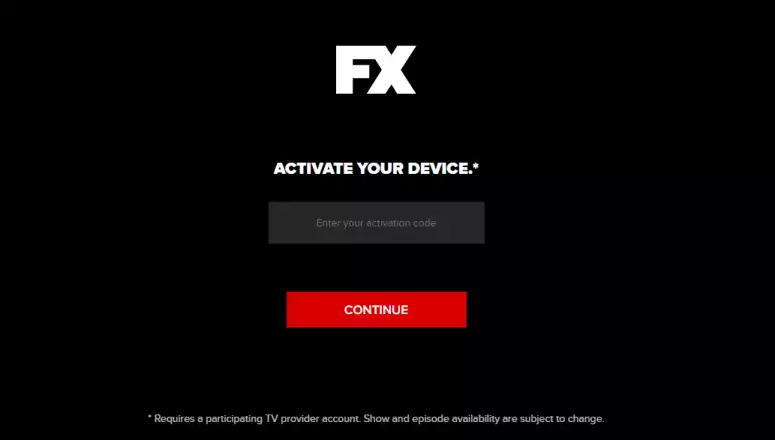
An FX Network activation code is a 7-digit alphanumeric code used to activate FX Network subscriptions and accounts. Without an activation code, you can’t stream FX originals on your TV and other streaming devices.
Following are the steps to get your 7-digit FX Network activation code:
- Download and install the FX Networks app on your streaming device or smart TV.
- Launch the app, and in the sign-in option, click on “Activate using Activation Code.“
- Open any browser and visit: fxnetworks.com/activate or fxnow.fxnetworks.com/activate.
- Enter the activation code from your streaming device or TV.
How to Activate FX Networks on Various Streaming Devices using Fxnetworks Activation Link?
FX NETWORKS’ service is available on a variety of streaming devices, including RUKO, Xbox One, Apple TV, Android TV, Fire TV, PS4, and others. But you must activate their FX Network account in order to access the FX, FXX, and FXM content on your device.
I’ve included a step-by-step guide for activating an FX Network account on various devices via fxnetworks.com/activate or fxnow.fxnetworks.com/activate.
Roku

For activating FX Network on a Roku device:
- Open the Roku channel store and search for the FXNow channel.
- Click on add channel to install it.
- Open the FXNow channel, then click on activate button to get an activation code.
- Visit fxnow.fxnetworks.com/activate in your smartphone or PC browser.
- Enter the 7-digit activation code in the prompt box and click ‘Continue.’
- Choose your TV provider or login, if required
- After activation, you will be able to watch FXNow content on your Roku device.
Note: An authorized TV provider is required to get FXNow content on your Roku device.
Xbox One

For activating FX Network on Xbox One:
- Open your Xbox console and sign in to your Xbox live account.
- Click on the search icon and search for ‘FXNOW.’
- Click on the FXNOW app, and install it.
- Open the app and click on activate which displays the activation code.
- Open any web browser on your phone or laptop, and search for fxnetworks.com/activate or fxnow.fxnetworks.com/activate.
- Enter the activation code which you got on your Xbox device, and choose your TV provider
- Click on activate button.
- Within a few seconds, you will be able to watch all FXNOW content on your Xbox one.
Apple TV

For activating FX Network on Apple TV:
- Open the Apple app store and search for the FXNOW app.
- Click on the ‘Get‘ button to install the FXNOW app.
- After installing the app, open the app and click on sign-in.
- You will get an activation code. Note it down.
- Open tv.fxnetworks.com/activate website on any web browser of your phone and pc.
- Enter the activation code and click on activate the button.
- Enjoy Streaming FX original shows and movies on your Apple TV.
Android TV

For activating FX Network on your Android TV:
- Open the Google Play Store app and search for ‘FXNow.’
- Download the Fx Networks app and wait for the installation to finish.
- Launch the app and click on activate the “Account” option.
- Choose your TV provider and click on sign-in option.
- Sign in with your FX Networks username and password.
- In case, an activation code appears, visit tv.fxnetworks.com/activate in any browser.
- Enter the activation code that is displayed on your TV.
- Your FX Networks starts streaming on your Android TV.
Amazon Fire TV and FireStick Lite

- Open the Amazon app store, and search for ‘FXNOW.’
- Select the app and click on the ‘GET‘ button.
- Open the Fx Network app on Fire TV.
- Click on the Sign-in option and choose your TV Provider.
- Enter your sign-in details and enter your username and password.
- Wait for a few seconds, FX Networks verify your details and activated your account.
Samsung TV
For activating FX Network on Samsung TV:

- Open the Samsung Apps Store and search for FXNow.
- Download and install the app.
- Open the FXNOW app on your Samsung TV and click on the “Account” option.
- Click on the sign-in button.
- On your Samsung TV screen, an activation code will appear.
- Enter the activation code by visiting fxnetworks.com/activate on your smartphone or TV browser.
- Click on continue, and then you’ll be asked to choose your TV provider and log into your account.
- On Samsung TV, the activation code page will be redirected to FX Networks’ homepage. This means your account is successfully activated on your Samsung TV.
PS4 (PS5) Gaming Console
For activating FX Network on PS4 and PS5:

- Open the PlayStation store and download the FX Networks app.
- After installing the app, navigate to PS4 home screen > TV > video option.
- Select your TV provider from the drop-down menu, and you will get an activation code usually 7-digit.
- Visit tv.fxnetworks.com/activate in your smartphone or PC browser.
- Enter the activation code on the page and click on continue.
- Wait for a few seconds, the PS4 screen will be automatically redirected to the homepage.
Devices Compatible with FX Network
FX Network is compatible with the following devices:
- Sony TV
- Roku
- iOS
- Android
- Firestick
- Xbox One and 360
- Google Chromecast
- Samsung Smart TV
- Apple TV
- Android TV
- PS4 and PS5
Which Cable TV Providers can I Use to Watch FX Network?
Following is the list of cable providers which you can use to watch FX Network series and movies:
- AT&T U-Verse
- Dish Network
- Verizon FiOS
- Direc TV
- And a lot more based on your location.
Activation Procedure: Once you install the app on your streaming device, visit tv.fxnetworks.com/activate, choose any of the above Cable TV providers, and enter the activation code.
Watch FX Networks on Sling Television
If you’re looking for the most cost-effective way to watch FX network shows and movies, Sling TV is the way to go.
Features offered by Sling TV for FX Networks:
- Sign up for a Sling TV blue bundle, which costs only $35 per month.
- You can watch FX, FXX, FXM, and 40 additional channels.
- Stream-on-demand programs on FX Now apps.
- Sling TV Offers live streaming of FX channels without a cable TV provider.
- You can access Sling TV via Amazon Fire TV, Roku, Android, Chromecast, and other platforms.
Watch FX Networks On FUBO TV Without Cable TV
With a FUBO TV account, you can watch various content on FX, FXX, and FXM. However, you need to activate it by visiting fxnetworks.com/activate in your chrome browser and entering the activation code.
Following are some features that FUBO TV offers that you can use with FXNow :
- Family package service costs you around $64.99/month which gives you additional 90 channels.
- You can record up to 250 hours of video content on Cloud Storage DVR.
- Services available on various devices such as amazon fire tv, Roku, apple tv, and android tv
How to Change the FX Network Account Password?
Following are the steps to change the FX Networks account password:
- Visit: Fxnetworks.com in any browser.
- In the top right corner, click on the Sign-in button.
- Under the email and password form, you get a “Rest password” option.
- Click on it and enter your email id.
- You will receive an email with a reset password link.
- Click on the link and a strong alphanumeric password.
- Click on the Save button.
- Visit the homepage and sign in with new credentials.
Read More:
