Open AI ChatGPT Card Decline Error Solved: A Detailed Guide
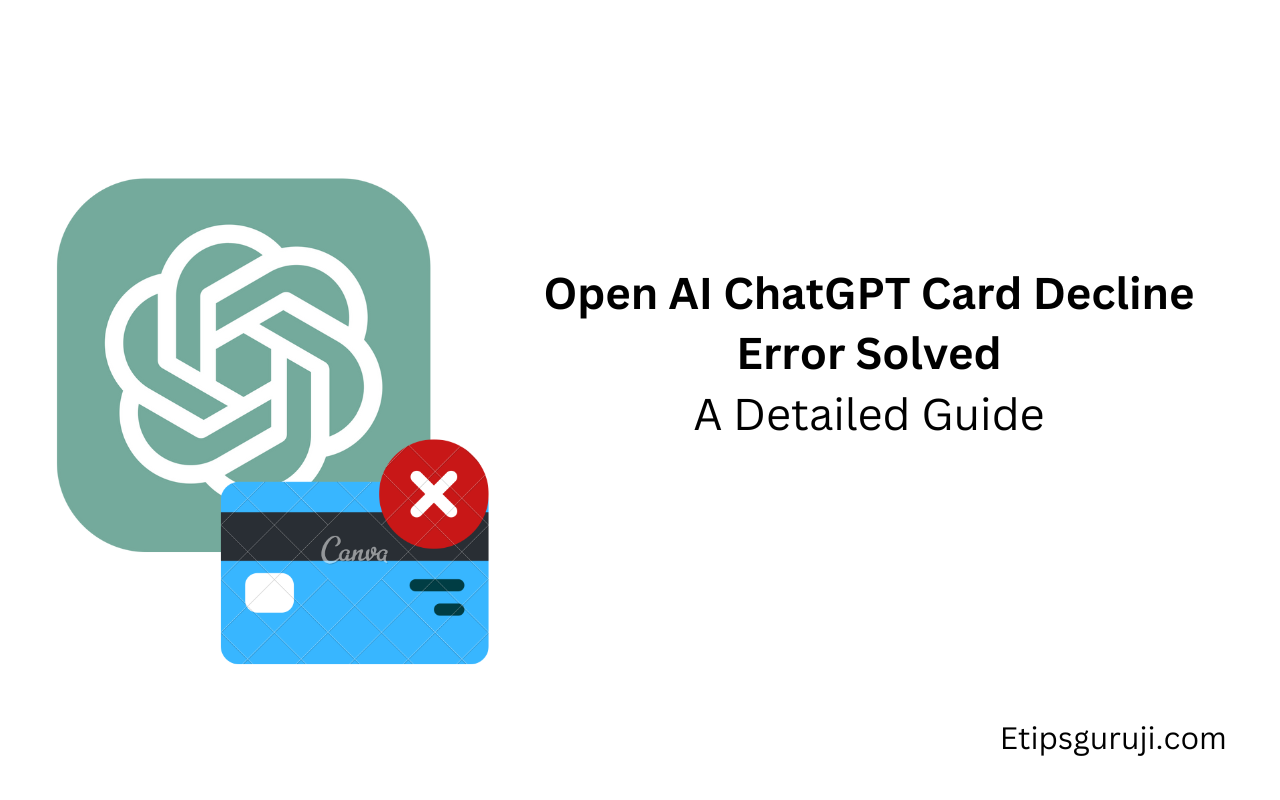
Card declines can be frustrating, especially when you’re trying to purchase a valuable service like ChatGPT.
However, by understanding the common reasons for card declines and knowing how to resolve them, you can greatly increase your chances of a successful transaction.
11 Reasons for Card Decline in ChatGPT
Here are the 11 reasons why your credit or debit card is not working while buying a subscription with ChatGPT.
1. Tax Calculation Problems
When you make a purchase, the total amount usually includes the product’s cost and any additional charges such as sales tax or VAT, depending on your location.
If there’s an issue with the tax calculation, it might result in an incorrect total charge, causing your card to be declined.
How tax issues cause card declines:
- Incorrect tax calculation leads to an incorrect total charge.
- Your bank may decline the transaction if the charge doesn’t match their expectations.
2. Insufficient Funds
One of the most common reasons for card decline is simply not having enough funds in your account. When you attempt a transaction that exceeds your balance, your bank will automatically decline the transaction to prevent you from going into debt.
- Tip: Before making a purchase, check your account balance to ensure you have sufficient funds for the subscription cost.
3. Incorrect Card Details
Incorrect card details can also lead to transaction failure. This can happen if you mistype your card number, expiry date, or CVV code. In addition, if you’ve recently received a new card with updated information, you might still be using the old details out of habit.
- Tip: Always double-check your card details before confirming a transaction. Make sure the card number, expiry date, and CVV code match exactly with what’s on your card.
4. Outdated Card Information
Outdated card information is another common cause of card decline. If your card has expired, or if you’ve changed your billing address but haven’t updated this information with your bank, your transaction might fail.
- Tip: Regularly update your card information with your bank. This includes your card’s expiry date and your billing address.
5. Card Type Not Supported
ChatGPT supports a range of card types, including Visa, MasterCard, and American Express. If you’re using a less common card type, you might encounter issues.
- Tip: Check the list of supported card types on ChatGPT’s payment page. If your card type isn’t supported, you might need to use a different card.
6. Expired Card
An expired card is a common cause of card decline. Banks generally won’t process transactions made with an expired card.
- Tip: Always check your card’s expiry date before making a transaction. If your card has expired, you’ll need to obtain a new one from your bank.
7. Exceeded Credit Limit
If you have a credit card, there’s a limit to how much you can spend. If you attempt a transaction that exceeds this limit, your bank will decline the transaction.
- Tip: Regularly check your credit card balance to ensure you haven’t exceeded your limit. If you’re nearing your limit, you might need to make a payment to your credit card before you can make additional purchases.
8. Bank Restrictions
Certain banks have restrictions on international transactions or online purchases. If your bank has such restrictions in place, your transaction might fail.
- Tip: Contact your bank to find out if they have any such restrictions. If they do, you might be able to request that they lift these restrictions.
9. Fraud Prevention Measures
Banks and card companies use a variety of fraud prevention measures to protect your account. Sometimes, these measures might mistakenly flag a legitimate transaction as fraudulent, leading to a decline.
- Tip: If you suspect your transaction was declined due to a fraud prevention measure, contact your bank. They can provide more information and help resolve the issue.
10. Indian Banking Law
If you’re an Indian resident, there’s a specific law that could be causing your card decline.
Effective from October 2021, a new banking law states that Indian credit cards cannot be used for recurring payments without the e-mandate setting.
This has affected many trying to purchase subscriptions from international businesses, including ChatGPT.
11. Stripe Payment Errors
ChatGPT uses Stripe as its payment processor. Sometimes, due to technical glitches or maintenance work, Stripe might be temporarily down, causing your transaction to fail.
What to know:
- Stripe is a key player in processing your ChatGPT subscription payment.
- Stripe’s operational status can directly impact your transaction.
Possible Solutions to Card Decline Issues In ChatGPT
1. Checking Outstanding Balance
Regularly checking your account balance can help prevent card declines due to insufficient funds.
- Tip: Most banks offer online banking services that allow you to check your balance at any time.
2. Updating Card Information
Updating your card information can help prevent declines due to outdated or incorrect information.
- Tip: Update your card information on ChatGPT through the account settings page. Make sure to enter the updated information exactly as it appears on your card.
3. Using a Supported Card Type
If your card type isn’t supported by ChatGPT, you might need to use a different card.
- Tip: ChatG
PT supports Visa, MasterCard, American Express, and Discover. Additionally, most debit cards issued under major banks like Chase Bank and Wells Fargo Bank are also accepted, as long as they follow standard guidelines set forth by the respective issuers【10†source】.
4. Managing Credit Limit
Managing your credit limit effectively can help prevent card declines.
- Tip: Regularly check your credit limit and your current balance. If you’re nearing your limit, consider paying off some of your balance before attempting another transaction.
5. Clearing Fraud Prevention Triggers
If a legitimate transaction is flagged as fraudulent by your bank, you might need to contact your bank to clear the flag.
- Tip: If your card is declined and you suspect it’s due to a fraud prevention measure, contact your bank immediately. They can provide more information and potentially clear the flag so you can make your purchase.
Contacting ChatGPT Support
If you’ve tried all possible solutions and your card is still being declined, it might be time to contact ChatGPT support. They can provide further assistance and help you resolve the issue.
- Tip: When contacting ChatGPT support, be ready to provide information about the issue you’re experiencing. This includes the type of card you’re using, the exact error message you’re receiving, and any steps you’ve taken to try to resolve the issue.
Read More:
