Cannot Cancel ChatGPT Plus Subscription: Reasons With Solution
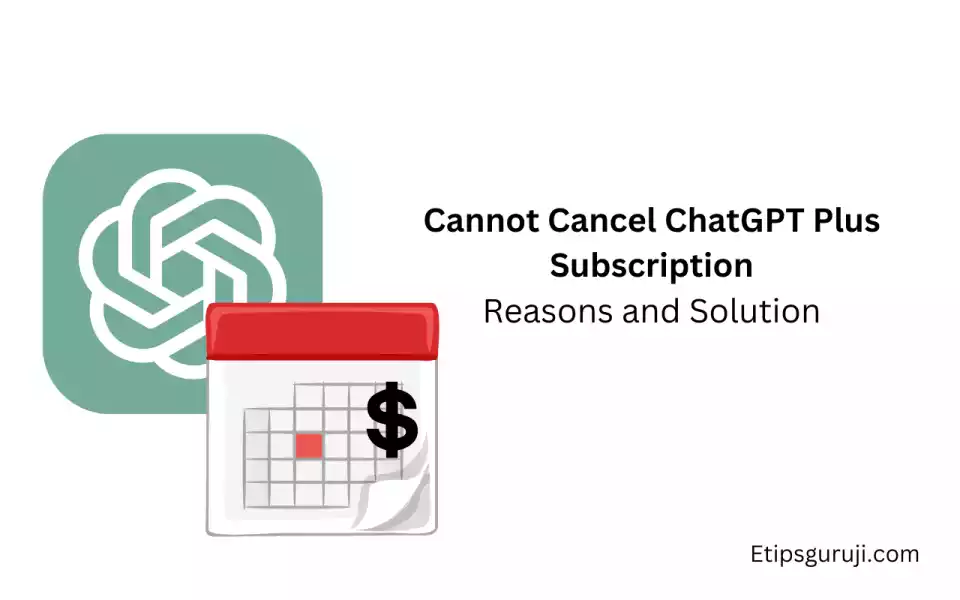
While canceling your ChatGPT Plus subscription, you might encounter some difficulties due to technical, billing, or user account issues.
By understanding these potential issues and how to resolve them, you can ensure a smooth cancellation process.
Common Reasons Why Cannot Cancel ChatGPT Plus Subscription
1. Technical Issues
Sometimes, technical issues and bugs can prevent you to cancel ChatGPT Plus subscription. These could be due to:
- Browser issues: Your browser might be outdated or have extensions that interfere with the OpenAI website.
- Website downtime: The OpenAI website might be temporarily down or experiencing issues.
Troubleshooting steps:
- Update your browser: Ensure you’re using the latest version of your browser.
- Disable extensions: Try disabling browser extensions that might interfere with the website.
- Try a different browser or device: If the issue persists, try using a different browser or device.
2. Billing Issues
Billing issues can also prevent you to cancel ChatGPT subscription. These could include:
- Payment method issues: Your payment method might be expired or invalid.
- Outstanding charges: You might have unpaid charges on your account.
Resolving these issues:
- Update your payment method: Make sure your payment method is valid and up-to-date.
- Settle any outstanding charges: Pay any unpaid charges on your account.
3. User Account Issues
User account issues can also hinder subscription cancellation. These could be:
- Incorrect login details: You might be entering an incorrect username or password.
- Account suspension: Your account might be suspended due to a violation of OpenAI’s terms of service.
Steps to resolve these issues:
- Reset your password: If you’ve forgotten your password, reset it.
- Contact OpenAI support: If your account is suspended, reach out to OpenAI support for assistance.
Step-by-step Guide to Cancel ChatGPT Plus Subscription
1. Via OpenAI Website
Follow these steps to cancel ChatGPT your subscription through the OpenAI website:
- Log in to your account: Visit the OpenAI website and log in to your account.
- Go to your account settings: Click on your profile icon and select ‘Account Settings’.
- Cancel your subscription: Find the ‘Subscription’ section and click on ‘Cancel Subscription’.
2. Via App Store (for iOS users)
If you subscribed via the App Store, follow these steps:
- Open your Apple ID account: Go to your device’s settings, tap on your name, and then tap on ‘Subscriptions’.
- Find ChatGPT Plus: Scroll down to find ChatGPT Plus and tap on it.
- Cancel your subscription: Tap on ‘Cancel Subscription’ and confirm your decision.
Via Google Play Store (for Android users)
If you subscribed via the Google Play Store, follow these steps:
- Open Google Play Store: Open the Google Play Store app on your device.
- Go to ‘Subscriptions’: Tap on the menu icon, then select ‘Subscriptions’.
- Find ChatGPT Plus: Find and tap on ChatGPT Plus.
- Cancel ChatGPT Plus subscription: Tap on ‘Cancel Subscription’ and confirm your decision.
What to Do If You Still Cannot Cancel Your Subscription
1. Contacting OpenAI Support
If you’ve tried everything and still can’t cancel your subscription, it’s time to contact OpenAI support. Here’s how:
- Visit the OpenAI Help Center: Go to the OpenAI Help Center website.
- Submit a request: Click on ‘Submit a request’ and fill out the form with your issue.
- Provide necessary information: Include your username, email address, and a detailed description of your issue.
2. Disputing Charges with Your Bank or Credit Card Company
If you’ve been incorrectly charged, you can dispute the charges with your bank or credit card company. Here’s how:
- Contact your bank or credit card company: Reach out to your bank or credit card company’s customer service.
- Explain the situation: Provide them with all the details of the incorrect charges.
- Follow their instructions: Each bank or credit card company has its own process for disputing charges, so follow their instructions carefully.
Note: Disputing charges should be a last resort, as it can lead to your OpenAI account being suspended.
Preventing Future Subscription Issues With ChatGPT
1. Understanding Your Subscription
Understanding the terms of your subscription can help prevent future issues. Here are some tips:
- Read the terms and conditions: Before subscribing, make sure to read and understand the terms and conditions.
- Know the billing cycle: Understand when your subscription renews and when your card will be charged.
- Know how to cancel: Be aware of the process to cancel ChatGPT subscription in case you need to in the future.
2. Regularly Checking Your Account
Regularly checking your account can also help prevent issues. Here’s how:
- Check your account settings: Regularly visit your account settings to ensure everything is as it should be.
- Check your billing information: Make sure your payment method and billing information are up-to-date.
- Check for any notifications or alerts: Regularly check for any notifications or alerts from OpenAI.
Read More:
