Databricks vs. Azure Synapse: 10 In-Depth Comparison
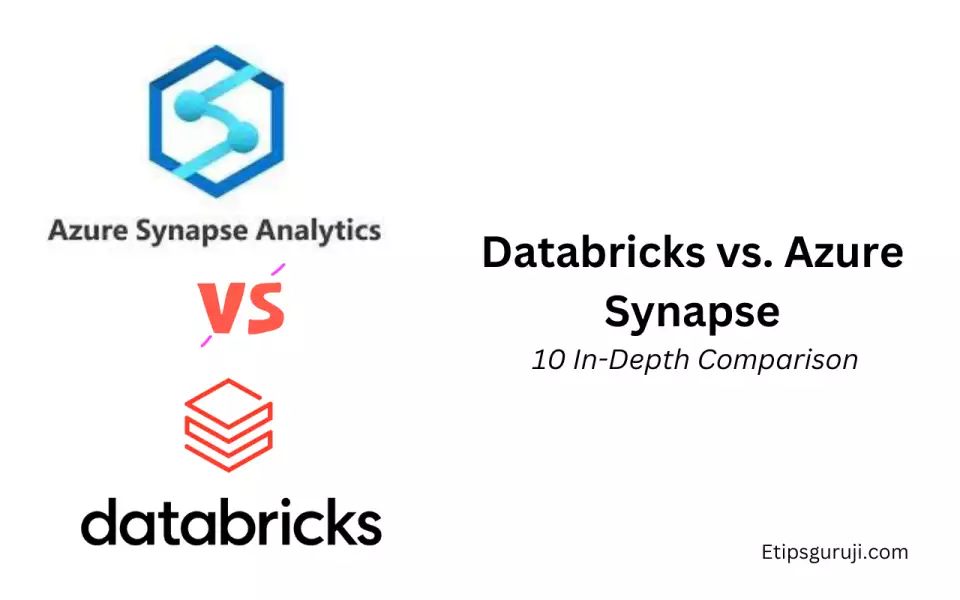
1. Introduction to Databricks and Azure Synapse
Let’s kick things off by understanding the basics. What are Databricks and Azure Synapse? And more importantly, why should you care about them? Dive in!
Databricks at a Glance
What is Databricks? Simply put, Databricks is a cloud-based Unified Analytics Platform. Think of it as a melting pot where Data Engineering, Science, and Analytics come together to dance harmoniously.
Core Features of Databricks:
- Delta Lake Integration: Databricks seamlessly works with Delta Lake, ensuring reliable and quality data storage.
- MLflow for Machine Learning workflows: It’s a platform for the complete machine learning lifecycle.
- Collaborative Notebooks: Think Google Docs, but for code! Real-time collaboration for data scientists and engineers.
Benefits of Databricks in a Nutshell:
- Collaborative: Say goodbye to the ‘it works on my machine’ syndrome.
- Unified: Everything you need is in one place. No more juggling between tools.
- Scalable: Whether you’re processing 100 rows or 100 million rows, Databricks has got your back.
Azure Synapse Overview
What is Azure Synapse? Originally known as Azure SQL Data Warehouse, Azure Synapse is Microsoft’s integrated analytics service. It’s designed to analyze large volumes of data using either on-demand or provisioned resources. That’s fancy talk for “It’s super flexible”.
Core Features of Azure Synapse:
- On-demand or provisioned resources: You pay for what you use. No hidden costs.
- Integration with Azure Data Services: Azure Synapse plays well with other Azure toys.
- Power BI & Azure Machine Learning integration: Visualization and ML? A match made in heaven!
Azure Synapse in a Snapshot:
- Versatile: Handle tasks, big or small, without breaking a sweat.
- Integrated: Being a part of the Azure family, it integrates smoothly with other services.
- Powerful: With Power BI integration, derive insights like never before.
2. Architecture and Design Principles
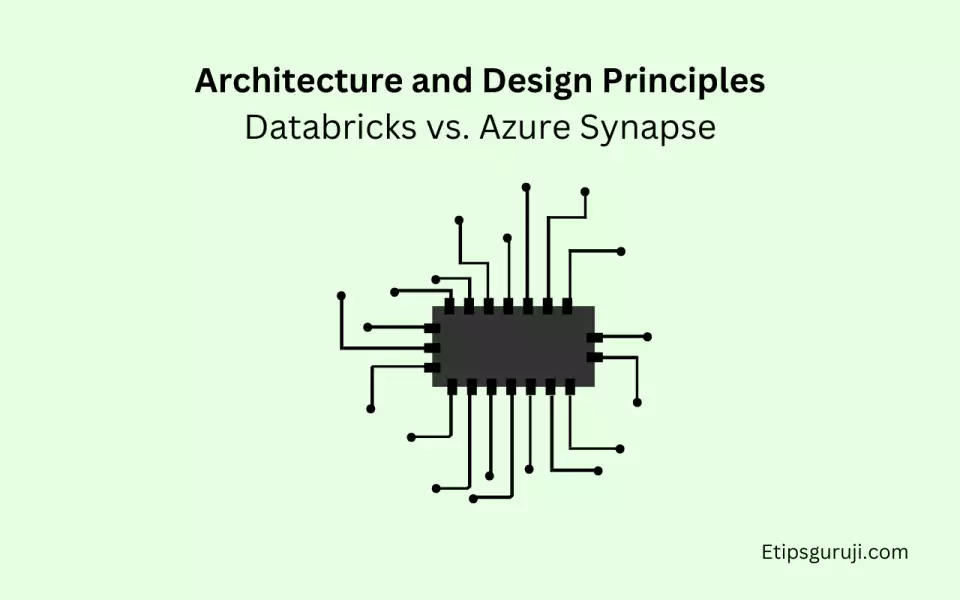
Getting a grasp on architecture is crucial. It’s like understanding the blueprint of a house before buying it. So, let’s dissect the architecture of both.
Databricks Architecture
Cluster Management: Databricks has an impressive cluster management system.
- Auto-scaling: Worried about unpredictable workloads? Databricks dynamically adjusts, so you don’t have to.
- Optimized for Apache Spark: Since Databricks was founded by the creators of Spark, you can bet it’s well-optimized for it.
Storage Options: Where does all the data live?
- Delta Lake: A high-performance, reliable storage layer. It’s the heart of Databricks.
- Integration with cloud data sources: Pull in data from popular cloud sources with ease.
Quick Comparison Table: Databricks Architecture
| Feature | Description |
|---|---|
| Cluster Management | Optimized for Apache Spark with Auto-scaling |
| Storage | Delta Lake & Integration with various cloud sources |
Azure Synapse Architecture
Hybrid Data Integration: Azure Synapse is not picky. It loves both data lakes and data warehouses.
- Data lakes & data warehouses: Integrate and analyze without barriers.
PolyBase and External Tables:
- Querying external data sources: Need data from external sources? No problem!
- Data virtualization: Fetch data in real-time without moving it.
Key Points on Synapse Architecture:
- Hybrid: Whether it’s data lakes or warehouses, Azure Synapse handles both.
- Data Virtualization: Real-time data access without the hassles of data movement.
Quick Snapshot: Azure Synapse Architecture
| Feature | Description |
|---|---|
| Hybrid Integration | Works with data lakes & warehouses |
| Data Access | PolyBase, External Tables, and Data Virtualization |
3. Data Processing Capabilities
Ah, data processing! The heart of any analytics platform. But how do these two giants fare in crunching those numbers? Let’s dissect.
Databricks Data Processing
Spark-based Analytics: Spark is like the cool kid on the block in the world of analytics. And Databricks capitalizes on this.
- Speed and performance: With in-memory processing, Databricks delivers results at lightning speed.
- Flexibility: Handle batch and streaming data without a hitch.
Databricks Runtime: Ever wondered why Databricks is so fast? Here’s the secret sauce.
- Optimizations: Tailored for better performance, this isn’t your standard Spark.
- Built-in data connectors: Connect to various data sources, from Redshift to Kafka, effortlessly.
Databricks Data Processing in a Snapshot:
- Spark-centered: Leverage the full power of Apache Spark.
- Optimized Runtime: Supercharge your analytics tasks.
- Connectivity: Variety is the spice of life, and Databricks loves diverse data sources.
Quick Look Table: Databricks Data Processing
| Feature | Description |
|---|---|
| Analytics Engine | Spark-based with in-memory processing |
| Runtime | Highly optimized with a wide range of connectors |
Azure Synapse Data Processing
Parallel Data Processing: Azure Synapse believes in teamwork. How?
- Massive Parallel Processing (MPP) architecture: Divide and conquer large data sets. It’s all about working together!
Data Flow Transformations: Not just processing, but transforming.
- Code-free data orchestration: Drag, drop, transform. It’s like magic, but for data.
- User-friendly interface: No PhD in data science required!
Azure Synapse’s Data Capabilities Highlight:
- Parallelism: When tasks collaborate, processing is a breeze.
- Transformation: Shape your data the way you want, without coding nightmares.
Quick Comparison Table: Azure Synapse Data Processing
| Feature | Description |
|---|---|
| Processing Architecture | MPP – It’s all about teamwork! |
| Data Transformation | Intuitive drag-and-drop. No code. Pure magic. |
4. Scalability and Performance
As your data grows, can these platforms keep up? Let’s see how scalable and performance-ready they are.
Databricks Scalability and Performance
Automated Cluster Scaling: Outgrowing your resources? Databricks adjusts.
- Dynamic: Scale resources up or down based on demand.
Z-Ordering & Data Skipping: Efficiency is key.
- Optimized Data Reads: Fetch only what’s necessary, skip the rest.
Databricks Performance Highlights:
- Adaptive: It grows as you grow.
- Efficient: Every read and process is optimized to the core.
Quick Glance Table: Databricks Scalability
| Feature | Benefit |
|---|---|
| Auto-scaling | Match your ever-changing demands |
| Data Optimizations | Z-Ordering and Data Skipping for max efficiency |
Azure Synapse Scalability and Performance
Adaptive Caching: Reduced data movement = Speed. That’s Synapse’s motto.
- Efficiency: Frequent data is cached for quick access.
Result-set Caching: Run a query once, use the result multiple times.
- Time-saving: Repeated queries? No need to re-run. Just fetch from cache.
Azure Synapse’s Performance Secrets:
- Caching: Both adaptive and result-set caching for rapid data access.
- Flexibility: Add more resources as you grow, without hiccups.
Snapshot Table: Azure Synapse Scalability
| Feature | Advantage |
|---|---|
| Data Caching | Speed up frequent data tasks |
| Scalability | Resources adjust to match your demands |
5. Security and Compliance
Protecting data is no joke in this digital age. Security is paramount. Let’s unravel how these platforms shield your data.
Databricks Security
Integrated Security: For Databricks, safety comes first.
- End-to-End Encryption: From data in transit to data at rest, everything’s encrypted.
- Role-Based Access Control (RBAC): Decide who gets to see what. No unwanted peeking!
Databricks Enterprise Security: When business is on the line, Databricks gets even more serious.
- Audit Logs: Keep tabs on who did what and when.
- Single Sign-On (SSO): One access point. Tightened security.
Highlights of Databricks Security:
- Full Encryption: Sleep easy. Your data’s safe.
- Custom Control: You hold the reins. You decide the access.
At-a-Glance Table: Databricks Security
| Feature | Purpose |
|---|---|
| Encryption | Protect data at every stage |
| Access Control | You’re in charge of data access |
Azure Synapse Security
Data Masking & Firewalls: Azure Synapse isn’t taking any chances.
- Dynamic Data Masking: Hide sensitive data in real-time.
- Advanced Threat Protection: Instant alerts on suspicious activities.
Secure Network Isolation: Think of this as a VIP room for your data.
- Virtual Network Service Endpoints: Private paths for a safer journey of your data.
Azure Synapse Security Best Bits:
- Real-time Protection: With data masking and threat alerts, it’s like having a security guard for your data.
- Isolation: Your data travels first class, in isolated, secure lanes.
Snapshot Table: Azure Synapse Security
| Feature | Advantage |
|---|---|
| Dynamic Protection | Immediate defense against threats |
| Network Isolation | Data’s safe, private journey |
6. Costing and Pricing Models
Money matters! So how much will these platforms dent your wallet? Let’s take a dive into their pricing structures.
Databricks Pricing
Usage-Based Pricing: With Databricks, you pay for what you consume.
- DBUs (Databricks Units): Measure compute power. More DBUs = more power (and cost).
Workspace Pricing: Need more features or capacity? Upgrade!
- Different Tiers: Choose from Standard, Premium, or Enterprise.
Databricks Cost Highlights:
- Transparent: Understand where each penny goes.
- Flexible: Opt for what suits your needs and budget.
Quick Look Table: Databricks Pricing
| Aspect | Description |
|---|---|
| Usage-based | Pay-as-you-go with DBUs |
| Workspace | Pick your tier – Standard to Enterprise |
Azure Synapse Pricing
On-demand and Provisioned Queries: Azure Synapse gives you options.
- On-demand: Pay per query. For those unpredictable needs.
- Provisioned: Reserved resources. Predictable costs for predictable workloads.
Storage Costs: Don’t forget about where your data resides!
- Data Lake or Blob Storage: Pricing varies based on the volume and redundancy.
Azure Synapse Pricing Takeaways:
- Choices: Pay-per-query or reserve resources. Your call.
- Transparent Storage Costs: Know the costs of storing every byte.
Snapshot Table: Azure Synapse Pricing
| Model | Description |
|---|---|
| Query-based | On-demand or Provisioned |
| Storage | Varies by volume and redundancy |
7. Integration Capabilities
In the dynamic world of data, nothing stands alone. Integration is the name of the game. Let’s see how these two platforms play it.
Databricks Integration
Seamless Data Sources Connectivity: Databricks plays well with others.
- Multiple Connectors: Dive into a sea of data sources, from Delta Lake to Cassandra and beyond.
Streamlined with BI Tools: For when you need that visual touch.
- Tableau, Power BI, and more: Make your data dance in delightful visuals.
Databricks Integration Highlights:
- Versatility: From databases to data lakes, Databricks welcomes all.
- BI Magic: Transform raw data into insightful charts and graphs.
Quick Glance Table: Databricks Integration
| Aspect | Integration Points |
|---|---|
| Data Sources | Delta Lake, Cassandra, Redshift, and more |
| BI Tools | Tableau, Power BI, Looker, etc. |
Azure Synapse Integration
Built-in Data Integration: Azure Synapse keeps its friends close.
- Azure Data Factory: Extract, transform, load (ETL). All under one roof.
Smooth with Azure Ecosystem: When you’re in the Azure family, everything feels like home.
- Azure Blob Storage, Azure ML, etc.: It’s an Azure party, and everyone’s invited!
Azure Synapse Integration Takeaways:
- All-in-One: ETL without juggling multiple tools.
- Azure Synergy: If you’re an Azure fan, Synapse feels like a dream.
Snapshot Table: Azure Synapse Integration
| Aspect | Integration Partners |
|---|---|
| ETL Tool | Azure Data Factory |
| Azure Services | Blob Storage, Azure ML, and many more |
8. Ecosystem Compatibility
You can’t thrive on an island, especially in the tech world. How do these platforms harmonize with the broader ecosystem?
Databricks Ecosystem Compatibility
Open-Source Friendliness: Open doors, open arms, open source.
- Apache Spark: Born from it, lives with it.
- Delta Lake: Open source storage layer, sitting snugly with Databricks.
Cloud Neutral: Databricks doesn’t play favorites.
- AWS, Azure, Google Cloud: Float seamlessly across clouds.
Databricks Ecosystem Standouts:
- Open Source Love: Embraces the open-source community.
- Cloud Freedom: No attachments. Migrate as you please.
Quick Look Table: Databricks Ecosystem
| Feature | Ecosystem Compatibilities |
|---|---|
| Open Source | Apache Spark, Delta Lake, and more |
| Cloud Platforms | AWS, Azure, Google Cloud |
Azure Synapse Ecosystem Compatibility
Azure-Centric: Azure Synapse loves its family.
- Seamless with Azure Tools: Azure DevOps, Azure Monitor, and others. A match made in cloud heaven.
Microsoft Power Suite: Synapse + Microsoft tools = Power combo.
- Power BI, Power Automate: Elevate your data game to superhero levels.
Azure Synapse Ecosystem Highlights:
- Azure Harmony: Perfect pitch with Azure tools.
- Power Packed: Microsoft’s power tools turbocharge Synapse.
Snapshot Table: Azure Synapse Ecosystem
| Feature | Ecosystem Collaborations |
|---|---|
| Azure Tools | DevOps, Monitor, etc. |
| Microsoft Suite | Power BI, Power Automate |
9. Ease of Use
We all want tools that make our life easier, right? Let’s see which platform wins the ease-of-use race.
Databricks User Experience
Unified Workspace: Simplicity is the ultimate sophistication.
- Single Environment: Code, collaborate, and compute in one place.
- Interactive Notebooks: Collaborate live, see instant results.
Guided Data Exploration: Even data rookies feel like pros!
- UI for ML Workflows: Drag-and-drop your way to machine learning brilliance.
Databricks UX Highlights:
- Unified Magic: Everything you need, together.
- Friendly for All: From data newbies to seasoned analysts.
Quick Glance Table: Databricks UX
| Aspect | Features |
|---|---|
| Workspace | Unified environment, Interactive notebooks |
| Data Exploration | Guided UI, Drag-and-drop ML |
Azure Synapse User Experience
Studio Experience: A command center for all your data needs.
- Integrated Environment: Develop, manage, monitor. All in one.
- Visual Data Flows: Data transformation minus the code.
Deep Dive with Data Explorer: Making sense of your data, visually.
- Interactive Analysis: Probe, chart, and visualize on-the-fly.
Azure Synapse UX Takeaways:
- Studio Magic: Everything you need, in one control center.
- Explorer’s Delight: Dive into data, no scuba gear needed.
Snapshot Table: Azure Synapse UX
| Aspect | Features |
|---|---|
| Studio | Integrated environment, Visual data flows |
| Data Exploration | Interactive analysis, Instant visualization |
10. Community and Support
In the vast digital ocean, a strong community and robust support can be your lifeboat. Here’s how these platforms fare.
Databricks Community & Support
Vibrant Open-Source Community: Databricks was born from open source. The love shows.
- Community Edition: Free access, big learning.
- Forums & Webinars: Knowledge sharing galore.
Dedicated Support Channels: Stuck? Databricks has your back.
- Knowledge Base: Articles, how-tos, and more.
- Support Tickets: For those tougher queries.
Databricks Support Snapshots:
- Community Love: From free versions to knowledge-packed forums.
- Help at Hand: From articles to personal assistance.
At-a-Glance Table: Databricks Community & Support
| Feature | Offerings |
|---|---|
| Open Source | Community edition, Forums |
| Support | Knowledge Base, Ticketing |
Azure Synapse Community & Support
Azure’s Massive Ecosystem: Being part of the Azure family has its perks.
- Documentation: Comprehensive and crisp.
- Training Modules: Skill up with Azure Learn.
Support Plans for Everyone: Azure cares, whether you’re a startup or an enterprise.
- Developer to Premier Plans: Pick what fits you.
- Support Tickets & Tech Forums: Help is always around.
Azure Synapse Support Highlights:
- Azure Goodies: Rich docs, training modules, and more.
- Always There: From basic queries to critical issues.
Snapshot Table: Azure Synapse Community & Support
| Feature | Offerings |
|---|---|
| Azure Ecosystem | Documentation, Azure Learn |
| Support | Range of plans, Tech forums |

