KDE Activities Vs Desktop: Which Suits Your Needs Better?
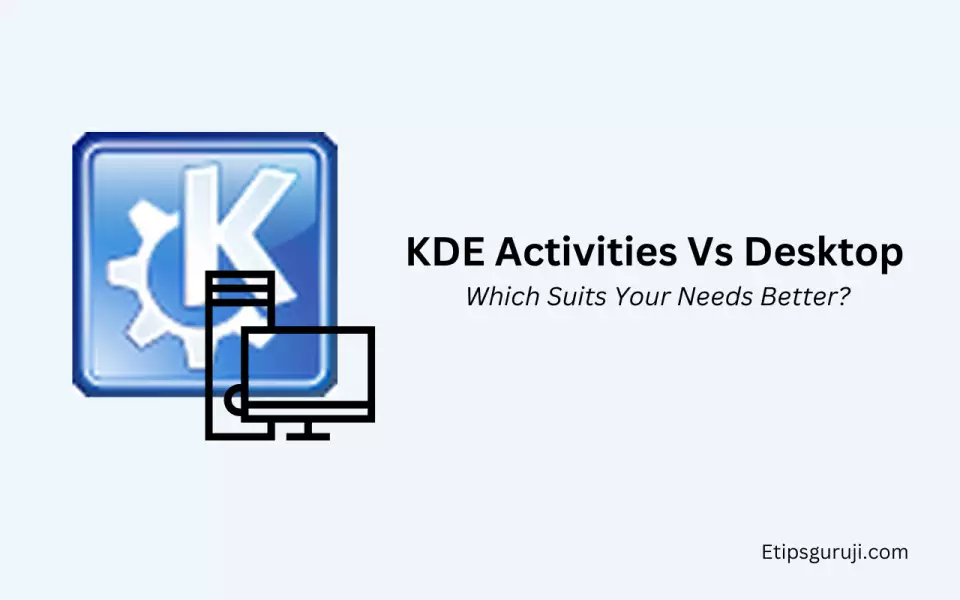
KDE Activities Vs Desktop: KDE Activities are an innovative feature of the KDE Plasma desktop environment. They allow users to create and manage multiple, separate profiles or “activities”, each with its distinct settings, apps, and appearances.
On the other hand, a traditional desktop follows a more simplistic approach. All applications, files, and system settings are shared across the entire desktop environment. Customization and isolation are limited, which can sometimes result in a cluttered workspace.
Here is the table summarizing the KDE Activities Vs Desktop
| Feature | KDE Activities | Traditional Desktop |
|---|---|---|
| Context-Specific Environments | Supports multiple separate activities for different tasks. | All tasks share the same environment. |
| Customization | Activity-specific wallpapers, widget sets, and privacy settings. | Limited to global changes like wallpaper and widget placement. |
| Privacy and Isolation | Applications opened in one activity do not appear in others. | All applications visible in the taskbar regardless of their context. |
| System Settings | Supports activity-specific system parameters and privacy settings. | Changes to system settings apply universally across the desktop. |
| Multi-tasking | Allows switching between tasks without losing focus. | Managing multiple tasks involves navigating in the same shared space. |
| Resource Management | Resources can be managed at an activity level, including suspending activities not in use. | System resources are managed at a global level. |
| Flexibility and Control | High level of flexibility with control over each individual activity. | Control over workspace but lacks the ability to create multiple isolated workspaces. |
| Use Cases | Ideal for users managing multiple projects or requiring different system settings for different tasks. | Suitable for users who prefer simplicity and are not managing multiple distinct tasks. |
KDE Activities provide an opportunity to create multiple context-specific workspaces. This could mean a separate activity for work, personal use, or a specific project, each customized to suit the task at hand.
In contrast, the traditional desktop approach does not offer separate contexts. All tasks share the same environment and resources.
1. Customization Capabilities
KDE Activities are highly customizable. You can:
- Set unique wallpapers for each activity
- Use different widget sets
- Customize privacy settings
The traditional desktop, while offering some customization like wallpaper changes or widget placement, lacks the activity-specific customization features present in KDE.
2. Privacy and Isolation in KDE Activities vs Desktop
KDE Activities excel in providing privacy and isolation. Each activity is separate, and applications opened in one activity do not appear in others. This allows for a focused workspace and can help prevent accidental information exposure.
Traditional desktop environments typically lack this level of isolation. All applications are visible in the taskbar regardless of their intended context.
3. Specific Configurations and System Settings
Within KDE Activities, you can specify settings for:
- Activity-specific file indexes
- Privacy settings, including application visibility
- Unique system parameters
In traditional desktops, while you can modify system settings, these changes are applied universally, not context-specific.
4. Multi-tasking: KDE Activities vs Desktop
KDE Activities offer superior multi-tasking capabilities. By isolating tasks into separate workspaces, users can switch between different tasks or projects without losing focus.
In a traditional desktop, multi-tasking involves juggling between applications and files in the same shared space, which can sometimes lead to confusion or loss of productivity.
5. Resource Management
KDE Activities have a slight edge when it comes to managing system resources. You can:
- Suspend activities not in use
- Control system resources at the activity level
With a traditional desktop, system resources are managed at a global level, without the capability to control resources based on tasks or projects.
6. Use Cases: KDE Activities vs Desktop
KDE Activities excel in scenarios where compartmentalization of tasks or projects is required. They are particularly handy for:
- Users managing multiple projects simultaneously
- Users requiring different system settings for different tasks
A traditional desktop can be more suitable for users who prefer simplicity and are not managing multiple distinct tasks or projects concurrently.
7. Flexibility and Control
KDE Activities offer exceptional flexibility and control over your workspace. You can:
- Create any number of activities
- Customize each activity to your preference
- Control system resources at an activity level
With a traditional desktop, you have control over your workspace, but lack the flexibility to create multiple isolated and customized workspaces.
8. Switching from Desktop to KDE Activities: Challenges and Solutions
Transitioning from a traditional desktop to KDE Activities can present some challenges, like getting used to the new workflow or understanding the customization options.
However, KDE provides robust documentation to help users transition smoothly. Additionally, communities like the KDE subreddit and forum are great places to seek advice and share experiences.
In summary, while the traditional desktop approach offers simplicity, KDE Activities provide a powerful, flexible workspace management tool. Choosing between the two depends on your specific needs, preferences, and the nature of your tasks or projects.

