How Library Management System Works? Common Softwares
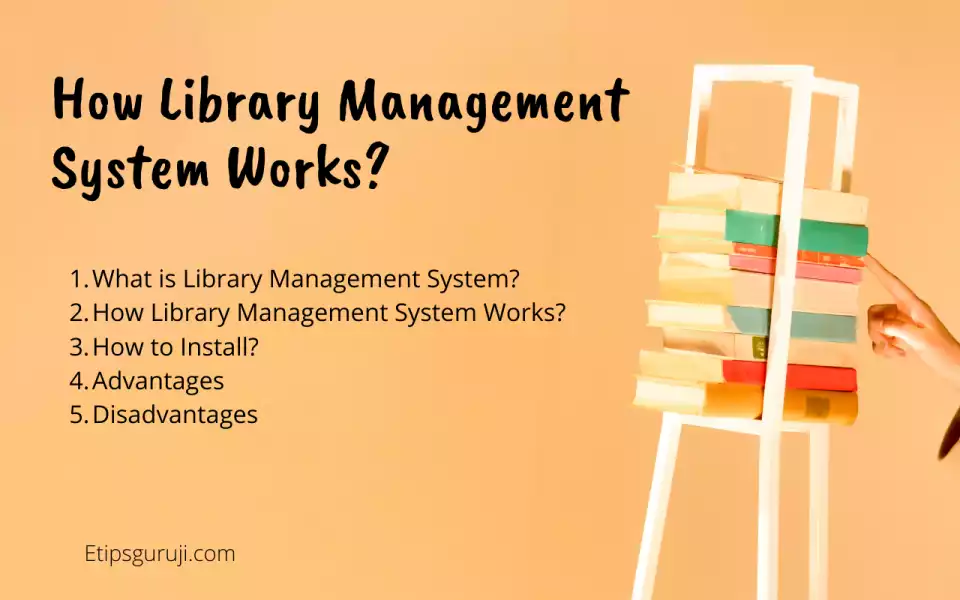
What is Library Management System?
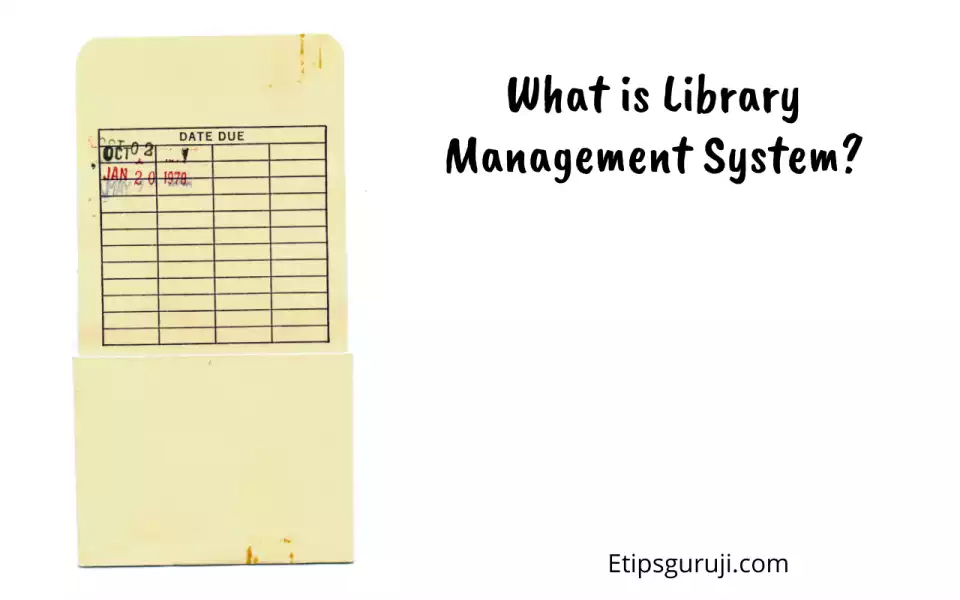
A library management system can be defined as software that is customized or designed in a way to manage all the functions of a real library.
A library management system was developed to maintain the database of new books as well as to keep a track of all the borrowed books along with their due dates. This kind of software makes the manual work easier and more systematic.
A library management system enhances efficiency and reduces the workload of both the librarians and the library users. Library management systems work on the basic objective of collecting and managing information like the address of the borrowers, members, issue and due dates, new book titles, etc.
How Library Management System Works?
A surface-level knowledge regarding two topics is essential to understanding the Library Management System, i.e.
- Barcoding the books.
- Installing Library Management Software.
Given below is a detailed description of the above-mentioned topics:
Step 1: Barcoding the books
Barcoding given books is an act of applying graphical codes to that book to make it easily readable by machines. Each book has its very own barcode, even different versions of a single book have different ISBN.
How barcoding is done?
Primarily one has to purchase an ISBN to buy a barcode. The process of barcoding is given below:
Understand how barcodes work: barcodes are the
Numbers on Barcoding:
given below is a diagram that will provide detailed information about the Barcode Numbers.
- A scanning gadget scans the unique bar of darkened lines with a laser to “read” the bar code. The lines are scanned from left to right using a barcode scanner.
- A barcode scanner reads a sequence of black and white bars, converting the binary code into information (0 or 1).

Each set of numbers refers to some sort of brief information like The “number” inscribed on the right side of the “central guard” indicates the product kind.
- The first three-digit code numbers define the country code.
- The next four-digit bar-code number defines the manufacturer’s code.
- The next five-digit bar-code number refers to the product code.
- Whereas the last digit is known as the check digit.
Given below are some country codes for easy reference:
- The United States and Canada: 00 -13
- India: 890
- France: 30-37
- Germany: 40-44
- Japan: 45-49
- Russia: 46
- Taiwan: 471
- Sri Lanka: 479
- Philippines: 480
- Hong Kong: 89
- United Kingdom: 50
- China: 690-692
Step 2: Installing Library Management Software:
The baby step towards understanding the working of this software is to install it into the system.
Choosing the best Library Management System Software for the first time might seem a bit of a tough job. However, to make it a bit simple to the interested folks, we mentioned a few matters they should consider before installing any software:
- Always choose the free and open system software if you are on a tight budget or want to try it out before taking big steps.
- Always look for systems that have all the essential features that you are looking for.
- Also, look for software with big databases that are also user-friendly.
Given below is a list of commonly and Best Library Management System software:
| Software Names | Ratings |
|---|---|
| Apollo ILS/LSP | 4.2 |
| Alexandria | 4.8 |
| Library World | 4.2 |
| Koha | 4.9 |
| Atriuum ILS | 4.4 |
| Book Organizer Deluxe | 4.4 |
| CodeAchi Library Management System | 4.7 |
| Voyager | 4.9 |
| Destiny Library Manager | 4.8 |
How to Install a Library Management System on Your System
Given below is the process to install a Library Management System software on your system:
- Try searching for some free versions (or paid from the above list) of library management system software, if possible, which are user-friendly and also has big databases with all of your favorite features.
- After downloading the file, you will be provided with all the essential documents regarding installing and setting up the software on your devices.
- Make sure to read through the documentation.
- After you are all settled up with the system software try to start working with small databases.
- As soon as your data collection starts to rise you can add up more features to your library management software.
Advantages of using a Library Management System Software
Given below are the reasons why you should trust Library Management System Software:
- User-friendly system software: one of the plus points of Library Management Software is that it makes the workload less and easier to complete. The old manual labor is now replaced by modern software which is way more systematic and efficient.
- Increased engagement: 24/7 access to the digital library is a big step into the future. With the introduction of Library Management software has increased student and outsider engagement over the years.
- Large memory: Since the introduction of Cloud Management, it has helped a big deal in saving space and providing easy access to the users.
- Secure and Reliable: information about the book borrowers and even enrolled student identities are secured with the Library Management system software.
- Error-free mechanism: occurrences of un-noticeable errors in manual processing of data entry is undeniable. However, such mistakes are reduced with the introduction of these softwares.
- Customizable Features: you can always include an additional feature to your system with the rise in collections.
- Easy to understand reports: this kind of software openly supports the inclusion of graphical representation of data and provides easy analysis which gradually reduces the workload and even provides a systematic approach to the data collection.
- Cost-effective measure: if you have a tight budget then easily available, open, and free Library Management Software can be of great financial help.
Disadvantages of Library Management Systems
- Availability of information over the internet induces the risks of cyber attacks by hackers all over the internet.
- It might be a bit complicated to work through for first-time users and beginners.
- It requires the availability of a high-speed internet connection for the online system.
- There is also a high risk of computer viruses.
- Unlike online systems like cloud systems if computer hard disks are used then the chances of losing data increase by a high extent.
General FAQs
1. What are the modules for library management systems?
- Acquisition management module
- Catalog management module
- User management module
- Circulation management system
- Online public access catalog module.
- Fee management module
2. What are the steps involved in managing a given library system?
- Management of catalog and other data.
- Circulation of data.
- Bar-coding of the ISBN of individual books.
- Barcode scanning of books.
- Availing online and easy access to the library.
- Fee management for every essential procedure.
3. What are the ways of improving the Library Management system?
- Management: availability of individual data for easy access to library resources.
- Futuristic designing: addition of new features for enhancing efficiency, reliability, and security.
- Better circulation: using automatic ways to manage information about books, borrowers, and even staff is essential.
- Digital library: addition of more and more eBooks to the system which will allow students and others to the easy access the books wherever, whenever.
Read More:
