Tableau vs AWS QuickSight: 9 Comprehensive Comparison Differences
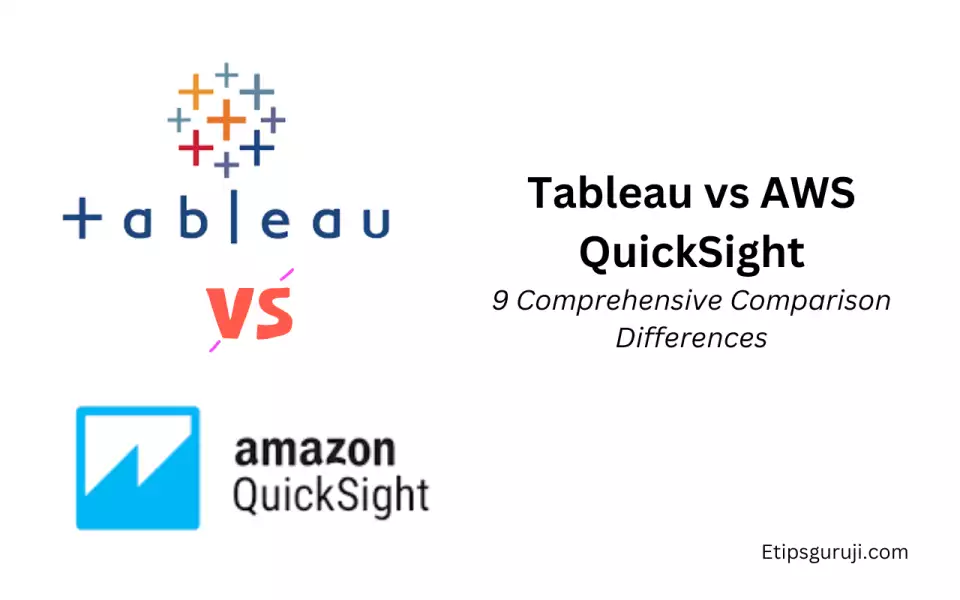
1. Overview of Tableau and AWS QuickSight
What is Tableau?
Ah, Tableau! If you’re delving into the world of data visualization, it’s a name you’ve likely come across more than once. Let’s strip away the jargon and dive straight into what makes Tableau tick:
- Brief history:
- Born in 2003 from a project at Stanford, Tableau quickly found its footing in the market.
- By 2013, it had gone public, signaling its major role in data visualization.
- Key features and offerings:
- Drag-and-drop interface: No more coding nightmares. Simply drag, drop, and visualize.
- Advanced visualizations: Think heat maps, treemaps, and scatter plots. If it’s data, Tableau will make it pretty (and understandable).
- Data blending capabilities: Mix and match data from different sources. Like a DJ for data.
Table: Comparison of Tableau Features
| Feature | Brief Description |
|---|---|
| Drag-and-drop Interface | Simplifies data visualization tasks. |
| Advanced Visualizations | Multiple options like heat maps, scatter plots, and more. |
| Data Blending | Combine data from varied sources effortlessly. |
What is AWS QuickSight?
Now, onto AWS QuickSight. Think of AWS as that tech-savvy friend who always has a solution. QuickSight is one of its smarter solutions for people drowning in data.
- Introduction to AWS services:
- AWS, or Amazon Web Services, is the behemoth’s cloud platform. It’s like a Swiss army knife for businesses.
- Key features and offerings:
- SPICE (Super-fast, Parallel, In-memory Calculation Engine): Forget waiting for data. SPICE speeds up the analytics process.
- serverless architecture: No server management. AWS takes care of the heavy lifting.
- Integration with other AWS services: Makes data sourcing from other AWS services like S3 or Redshift a breeze.
Table: A Snapshot of QuickSight’s Main Features
| Feature | What Does It Do? |
|---|---|
| SPICE | Accelerates the data analytics process. |
| Serverless architecture | Eliminates the need for server management. |
| AWS Service Integration | Streamlines data sourcing from AWS services. |
2. Data Connectivity and Integration
Tableau’s Data Sources
When you think Tableau, think variety. Tableau plays well with a myriad of data sources.
- Native connectors:
- Databases: SQL, Oracle, and even Google BigQuery.
- Cloud platforms: Yes, it even connects to AWS, Azure, and Google Cloud.
- Web data connectors: Harness data from your favorite web apps.
- Integration with third-party tools: Got a favorite tool? There’s a good chance Tableau integrates with it, like Salesforce and Excel.
- Data preparation capabilities: Tableau ensures your data is prim, proper, and ready for visualization.
Table: Tableau’s Data Connectivity Highlights
| Feature | Compatible Sources |
|---|---|
| Native Connectors | SQL, Oracle, Google BigQuery, AWS, Azure, Google Cloud |
| Web Data Connectors | Web apps like Twitter, Facebook, and more |
| Third-party Integration | Salesforce, Excel, and more |
QuickSight’s Data Sources
If AWS QuickSight were a person, it’d be that friend who always remembers birthdays and seamlessly fits into every group.
- Built-in AWS data integration:
- S3, Redshift, RDS, Athena: QuickSight natively pulls from these sources, making it a darling for AWS users.
- Third-party connectors: Not limited to AWS, QuickSight integrates with on-prem databases, CSVs, and Excel, among others.
- Direct querying vs SPICE: You choose. Fetch data in real-time (direct query) or speed it up with SPICE.
Table: QuickSight’s Data Sourcing Capabilities
| Feature | Data Sources |
|---|---|
| AWS Data Integration | S3, Redshift, RDS, Athena |
| Third-party Connectors | On-prem databases, Excel, CSVs |
| Querying Methods | Direct query or leverage SPICE for faster analytics |
3. Visualization Capabilities
Tableau’s Visualization Strengths
Ahoy, visual enthusiasts! 🎨 If a picture speaks a thousand words, Tableau’s visualizations are entire novels.
- Customizable dashboards:
- Personalize to your heart’s content.
- Adjust colors, sizes, and layouts. You’re the artist here!
- Geospatial visualizations:
- Map your data, quite literally.
- Global or regional views, terrain or satellite images. It’s like Google Maps, but jazzed up with your data.
- Advanced analytics: No, it’s not wizardry. But it’s close.
- Forecasting: Gaze into the future. See trends before they emerge.
- Clustering: Birds of a feather data point together.
- Trends: Spot the rising stars and the falling comets in your data.
Table: Tableau’s Best Visualization Features
| Feature | What’s So Cool About It? |
|---|---|
| Customizable Dashboards | Paint your data masterpiece. |
| Geospatial Visualization | It’s a world tour on a dashboard. |
| Advanced Analytics | The crystal ball of data interpretation. |
QuickSight’s Visualization Features
QuickSight, on the other hand, might seem like the younger sibling, but it’s got some flashy tricks up its sleeve.
- AutoGraph:
- Picks the best visualization for you. It’s like having a personal stylist, but for data.
- Stories feature:
- Craft a narrative with your data. Because who doesn’t love a good story?
- Think of it as a slideshow, but way cooler.
- Quick templates and analysis suggestions:
- If you’re feeling lost, QuickSight’s got your back.
- Handy recommendations to steer you right.
Table: QuickSight’s Noteworthy Visualization Capabilities
| Feature | The Gist |
|---|---|
| AutoGraph | The AI-powered viz-picker. |
| Stories Feature | Turn data into compelling tales. |
| Quick Templates & Analysis Suggestions | A helpful nudge when you need it. |
4. Scalability and Performance
Tableau’s Approach to Scalability
Alright, let’s talk muscle 💪. How does Tableau handle the heavy lifting?
- Tableau Server vs Tableau Online:
- Server: Install on-premises or on a public cloud. You call the shots.
- Online: Tableau’s hosting got you covered. Kick back and visualize.
- Data engine architecture:
- Hyper technology ensures rapid data ingestion and processing.
- Handle large datasets without breaking a sweat.
- Performance tuning possibilities:
- Customize for optimal performance.
- Play with configurations till you hit that sweet spot.
Table: Tableau’s Scalability Showdown
| Aspect | Deep Dive |
|---|---|
| Deployment Options | Tableau Server (self-hosted) or Tableau Online (cloud-hosted). |
| Data Engine Tech | Hyper technology for the win! |
| Performance Tuning | Tweak to perfection. |
QuickSight’s Scalability Options
QuickSight is like that nimble gymnast; agile, fast, and makes complex routines look easy.
- SPICE’s role in performance:
- In-memory calculation speeds up data exploration.
- Your wait times? Sliced and diced.
- Serverless scaling:
- Scales automatically with your data. How cool is that?
- Say goodbye to manual scaling woes.
- Limitations and best practices:
- Every hero has a chink in their armor. Know QuickSight’s to wield it best.
- Stick to best practices for a smooth performance ride.
Table: QuickSight’s Scalability Snapshot
| Feature | Quick Insights |
|---|---|
| SPICE | Light-speed data exploration. |
| Serverless Scaling | Auto-magic scaling. No manual fuss. |
| Best Practices | The roadmap to a seamless QuickSight journey. |
5. Ease of Use and Learning Curve
How Tableau Fares in User-friendliness
Got your diving gear on? Let’s plunge into Tableau’s usability waters!
- Intuitive UI:
- Friendly dashboard.
- Colors, icons, and designs that just make sense.
- Tutorials and learning materials:
- Learning Tableau? It’s like having a personal tutor.
- Vast range of videos, webinars, and documents.
- Complexity for advanced features:
- Some features need a bit of a run-up.
- But with practice, you’ll be a pro in no time.
Table: Diving into Tableau’s Usability
| Aspect | How Easy Is It? |
|---|---|
| User Interface | Bright, cheerful, and intuitive. |
| Learning Resources | A library that rivals Hogwarts’. |
| Advanced Features | Like mastering a bike; wobbly at first, smooth sailing after. |
QuickSight’s User Experience
QuickSight, on the other hand, feels like that modern café. Sleek, minimalist, and everything you need at your fingertips.
- Dashboard design:
- Clean lines.
- Intuitive layouts.
- Self-service BI capabilities:
- Do it yourself! No need to call IT every time.
- Drag, drop, analyze. It’s that simple.
- Mobile accessibility:
- On the move? No problem.
- QuickSight loves your smartphone just as much.
Table: QuickSight’s Usability Highlights
| Aspect | A Quick Peek |
|---|---|
| Dashboard Design | Modern, sleek, functional. |
| Self-Service BI | Be the captain of your data ship. |
| Mobile Access | Analyze on the go. Mobile-friendly to the core. |
6. Cost Analysis
Tableau’s Pricing Model
Let’s talk 💰. What’s the damage when opting for Tableau?
- Subscription-based model:
- Predictable expenses.
- Choose the best plan for your needs.
- Different tiers:
- Creator: For those who craft the visual tales.
- Explorer: For those who delve deep.
- Viewer: Sit back, relax, and view.
- Additional costs:
- Server deployments, maintenance.
- Watch out for those extra bits.
Table: Breaking Down Tableau’s Cost
| Pricing Tier | For Whom? |
|---|---|
| Creator | Data artists crafting visuals. |
| Explorer | Deep-diving analysts. |
| Viewer | Those who enjoy the data show. |
QuickSight’s Pricing Strategy
Amazon’s always been about customer-centric pricing. Here’s how QuickSight fits the bill:
- Pay-per-session pricing:
- Only pay for what you use. Fair, right?
- Annual subscriptions:
- Commit and save some cash.
- SPICE storage costs:
- Remember SPICE? It’s fast, but has its price.
Table: QuickSight’s Pricing At A Glance
| Aspect | What’s The Deal? |
|---|---|
| Pay-per-session | Fair and square. Pay for actual usage. |
| Annual Subscription | Commit and cut costs. |
| SPICE Storage | Speed comes with its own price tag. |
7. Community and Support
Tableau’s Community Backing
A strong community is like a warm blanket. And Tableau’s got one cozy blanket.
- Tableau Public:
- A platform for sharing and inspiration.
- Dive into a sea of public dashboards.
- Forums and user groups:
- Got a question? Chances are, someone’s already answered it.
- Engage, learn, and share.
- Regular events and conferences:
- Tableau Conference: It’s like the Super Bowl for data nerds.
- Connect, learn, and get inspired.
Table: The Pillars of Tableau’s Community
| Component | Why It Rocks |
|---|---|
| Tableau Public | A global stage for data enthusiasts. |
| Forums & User Groups | An ever-helpful hive mind. |
| Events & Conferences | Where data lovers unite. |
QuickSight’s Support System
Amazon’s not new to building communities. Here’s QuickSight’s support scene:
- AWS forums:
- A goldmine of information.
- Queries, solutions, and discussions.
- Documentation and training:
- Comprehensive guides.
- Step-by-step walkthroughs.
- Professional support:
- Stuck? AWS pros to the rescue.
- Expert solutions, every time.
Table: QuickSight’s Support System Unveiled
| Component | Quick Rundown |
|---|---|
| AWS Forums | A buzzing beehive of insights. |
| Documentation & Training | Your handbook to mastering QuickSight. |
| Professional Support | A safety net when things go south. |
8. Integration and Flexibility
Tableau’s Integration Landscape
Let’s weave data threads! Here’s how Tableau integrates and flexes its muscles:
- Database compatibility:
- Connects with a plethora of databases. SQL, Oracle, you name it!
- If it exists, Tableau probably integrates with it.
- Cloud connectivity:
- Azure? AWS? Google Cloud? Yes, yes, and yes.
- Your cloud data feels right at home.
- APIs and Embedded Analytics:
- Embed Tableau visuals anywhere.
- APIs for customization? Check!
Table: Tableau’s Integration Tapestry
| Feature | Integration Highlights |
|---|---|
| Database Compatibility | Nearly universal. The who’s who of databases. |
| Cloud Connectivity | Wherever your data floats, Tableau pulls it. |
| APIs & Embedded Analytics | Mold and embed as per your wish. |
QuickSight’s Integration Power
QuickSight seamlessly stitches into the vast AWS fabric:
- AWS Native Integration:
- S3, Athena, Redshift, and more.
- If it’s AWS, QuickSight’s got the keys.
- Third-party data sources:
- Not just AWS-exclusive.
- Integrates with third-party apps and databases too.
- APIs for customization:
- Want to tweak? Go ahead.
- QuickSight’s API is your playground.
Table: QuickSight’s Integration Magic
| Feature | Integration Insights |
|---|---|
| AWS Native Integration | A match made in cloud heaven. |
| Third-party Sources | AWS isn’t its only friend. |
| APIs for Customization | Your canvas, your rules. |
9. Final Verdict: Which Should You Choose?
Alright, my data aficionados! Drumroll, please 🥁. It’s verdict time:
- For Visual Maestros:
- Tableau: If your priority is crafting rich, detailed, and breathtaking visuals, Tableau’s your pick.
- Cloud-Native Fans:
- QuickSight: Already neck-deep in AWS services? QuickSight will feel like the missing puzzle piece.
- Budget-Conscious Teams:
- Tableau: Offers a robust free version, Tableau Public.
- QuickSight: Pay-per-session might save you some bucks if usage is sporadic.
- Integration Seekers:
- Both tools flex well, but your existing tech stack might lean you one way or the other.
Table: The Ultimate Showdown
| Decision Criteria | Tableau | QuickSight |
|---|---|---|
| Visualization Prowess | 🎨 A visual symphony. | 📊 Effective, but might not wow. |
| Cloud Integration | Compatible with major clouds. | Born and bred in AWS. |
| Budget | Free public version. Subscription can get pricey. | Pay-per-session or annual subscription. |
| Integration Strength | Versatile integrator. | AWS integrations shine brightest. |
To Sum Up:
Neither tool is a one-size-fits-all solution. Your organization’s specific needs, existing infrastructure, budget, and the importance of visualization depth will dictate your best choice.
Whichever way you swing, you’re in for a treat. Both tools have carved their niches and earned their laurels in the BI space. Make an informed choice, and let your data stories soar! 🚀✨
Happy analyzing!
Read More: Top 11 Machine Vision Camera Companies With Future Goals

