Clock Doubling: Revive Old Systems with Extra Gaming Performance
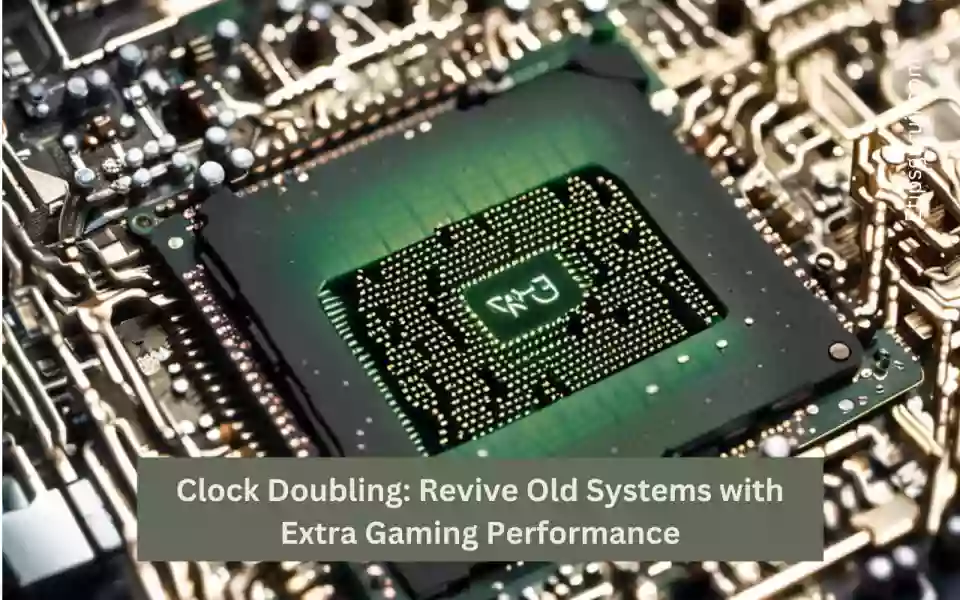
Definition and Historical Perspective of Clock Doubling
What Is Clock Doubling? Clock doubling is an alluring tech term, but what does it mean? Simply put, it’s a method to make your computer’s clock run at twice its original speed of cpu. It’s like supercharging your car’s engine, but for computers.
Applications in modern computer systems: You’ll find clock doubling everywhere, from CPUs to communication technologies. It’s like a secret sauce to speed up things.
Historical Perspective: Time to travel down memory lane. Meet the stars:
- The Original: The slowpoke before clock doubling.
- DX/2 Chip: This champ runs double the speed inside itself, but the bus plays by the old rules.
- DX/4 Chip: Hold on; this one’s clock tripled! But, with some motherboard magic, it can be clock doubled.
Table: Evolution from Original to DX/2 and DX/4 Chips
| Chip Name | Inside Speed | Bus Speed | Special Features |
|---|---|---|---|
| Original | Normal | Normal | None |
| DX/2 | Double | Normal | Speedy inside |
| DX/4 | Triple | Double | Large cache (16K), versatile |
How DX/4 is clock tripled and how it can be clock doubled: The DX/4 is a powerhouse! It’s tripled because of the mysterious number 4 related to 486. Want it doubled? Just tweak the motherboard, like tuning your car for different terrains, and enjoy better bus performance.
Key Takeaways:
- Clock Doubling: It’s making your computer act twice as fast.
- DX/2 and DX/4: They are the real MVPs, running at blazing speeds, with a touch of motherboard wizardry.
Underlying Principles of Clock Doubling
Phase-Locked Loop (PLL) Technology
What’s a Phase-Locked Loop (PLL)? Imagine a fancy control system that can align, or “lock,” the phase of an output signal with an input signal. It’s the secret sauce that makes clock doubling tick.
How PLLs Work:
- Phase Detector (PD): Detects the difference in phases.
- Voltage-Controlled Oscillator (VCO): Adjusts frequency.
- Loop Filter: Smooths things out.
Role in Clock Doubling: PLLs are the stars behind the scene. They make sure that the clock signal is doubled without losing rhythm. It’s like a maestro conducting a symphony!
Mathematical Representation:
- Equations Governing PLLs: Think of mathematical formulas that describe how PLLs behave.
- Stability Analysis: It ensures PLL doesn’t go wild. Stability is key!
Table: Key Components of PLL
| Component | Role |
|---|---|
| Phase Detector | Detects phase difference |
| Voltage-Controlled Oscillator | Adjusts frequency to match phase |
| Loop Filter | Makes everything smooth |
Timing Constraints and Challenges
Signal Integrity Issues:
- Jitter and Noise: Annoying disruptions. Like static on a phone call!
- Reflections and Crosstalk: More interference to battle.
Power Consumption Implications:
- Impact on Battery Life: More speed might mean saying goodbye to your battery sooner.
- Cooling Requirements: Faster means hotter. Time for cooling!
Mitigating Measures:
- Worried about the above? Fear not! Engineers have tricks to deal with these, like noise filters and efficient cooling methods.
Cache and Bus Performance in CPU
How Cache Keeps the CPU Busy:
- The cache is like a snack drawer for the CPU. It keeps it busy munching data while waiting for the rest of the machine.
Impact of Motherboard Speed:
- If the CPU has to go outside the cache, it’s stuck with the motherboard’s speed. It’s like having to drive at the speed of traffic when you leave the fast lane.
Cache Size and Performance:
- Bigger cache? Better performance. The DX/4 has a 16K cache to cope with higher speed. It’s like having a bigger snack drawer!
Key Takeaways:
- PLL Technology: The unsung hero of clock doubling.
- Challenges and Solutions: From signal noise to cooling needs, there are battles to win, but we’ve got the tools!
- Cache Performance: It’s the secret behind keeping the CPU satisfied.
[How to] Techniques for Implementing Clock Doubling
Hardware Implementation
Specific Chips and Technologies: Meet the key players:
- DX/2 Chip: It’s our double-speed superstar, remember?
- DX/4 Chip: The triple-speed juggernaut, with an optional double-speed mode.
- Overdrive Chip: It’s like the DX/2 but a DIY option.
Technical Differences and Similarities:
- DX/2 vs. DX/4: DX/4 has a larger cache (16K), and it’s versatile with clock tripling and doubling.
- DX/2 vs. Overdrive: More or less the same, but Overdrive is user-friendly. Like getting an upgrade you can install yourself!
Switching on the Motherboard for Clock Doubling with DX/4: Got a DX/4 and a 50 MHz board? Flip the right switch, and boom, double-speed!
Table: Comparison of Clock Doubling Chips
| Chip | Inside Speed | Cache Size | User-Friendly |
|---|---|---|---|
| DX/2 | Double | Normal | No |
| DX/4 (Tripled) | Triple | 16K | No |
| DX/4 (Doubled) | Double | 16K | No |
| Overdrive | Double | Normal | Yes |
Design Considerations:
- Clock Tree Design: Think of it as the wiring plan for the clock. Needs to be neat!
- Power Supply Considerations: More power, more responsibility. You’ve got to feed the beast!
Software Implementation
Programming Languages and Tools:
- HDLs (Hardware Description Languages): This is where the software meets hardware. It’s like writing the script for a play.
Software-Driven Tuning and Control:
- Specific Algorithms: These are the secret codes that tune the system.
- Feedback and Adaptive Mechanisms: If something’s off, the system can adapt. It’s like having auto-pilot!
Table: Key Considerations in Implementation
| Consideration | Importance |
|---|---|
| Choosing the Right Chip | Fundamental to success |
| Designing the Clock Tree | Ensures efficiency |
| Software Control and Tuning | Fine-tunes performance |
Key Takeaways:
- Hardware & Software Synergy: They must dance together. Harmony is key!
- Chips like DX/2, DX/4, and Overdrive: They’re the stars of the show.
- Design & Control Considerations: These are the nuts and bolts of making clock doubling work.
Use Cases and Applications
CPU Technologies
Specific Integration Examples:
- Desktop Computers: Faster processing. More games, more fun!
- Server Systems: Handling more requests like a pro waiter at a busy restaurant.
- Embedded Systems: Even your microwave could get a boost!
Impact on Performance Metrics:
- Faster Processing Times: Less waiting, more doing.
- Effective Speed with Cache Use: If all the CPU’s needs are from inside itself, it’s a win! Think of it as having all your tools right in your pocket.
Wasted Cycles in a Cached DX/2 System:
- What it Means: A cached DX/2 system might waste twice as many usable cycles. It’s like a car that takes a bit longer to warm up.
- Impact on Efficiency: Might affect overall efficiency, but hey, you still get more speed!
Table: Impact of Clock Doubling on CPU Technologies
| Application | Benefit | Considerations |
|---|---|---|
| Desktop Computers | Faster Gaming & Processing | Might need a robust cooling system |
| Server Systems | Handle More Traffic | Requires smart cache management |
| Embedded Systems | Boost in Everyday Gadgets | Efficiency considerations |
Networking and Communication
Faster Data Transfers:
- Local Networks: Sharing files at work? Done in a flash!
- Internet Communication: Buffering is so last decade.
Synchronization Across Devices:
- Clock Doubling in Routers and Switches: Makes sure all gadgets talk to each other smoothly.
- Real-Time Communication: Video calls without the awkward pauses.
Table: Clock Doubling in Networking
| Use Case | Benefit | Considerations |
|---|---|---|
| Data Transfers | Speedy sharing | Requires compatible hardware |
| Real-Time Communication | Smooth video calls | Must maintain synchronization |
Key Takeaways:
- Versatile Use Cases: From PCs to microwaves, clock doubling is there.
- Performance Boosts: Less waiting, more enjoying.
- Some Efficiency Considerations: But they’re part of the high-speed package.
Testing, Monitoring, and Validation
Benchmarks and Performance Testing
Standardized Tests:
- CPU Benchmarks: Think of it as a gym session for your processor, showing its strengths and weaknesses.
- Network Performance Testing: Making sure the data highways are free of traffic jams.
Key Performance Indicators (KPIs):
- Processing Speed: How fast is fast? Let’s measure it!
- Cache Efficiency: Is that bigger snack drawer really helping?
- Power Consumption: We love speed, but what’s the bill?
Table: Benchmark Metrics for Clock Doubling
| Metric | What It Measures | Why It Matters |
|---|---|---|
| Processing Speed | Execution speed | Faster tasks completion |
| Cache Efficiency | Cache usage efficiency | Better performance with less wait |
| Power Consumption | Energy used | Balancing speed with power cost |
Validation and Compatibility Checks
Ensuring Proper Functioning:
- Motherboard Compatibility: Not all motherboards play nice with clock doubling. Check first!
- Chip Validation (DX/2, DX/4, Overdrive): Making sure they’re ready for action.
Hardware and Software Alignment:
- Compatibility Testing: It’s like setting up a playdate; everyone has to get along.
- Custom Configuration Checks: Your unique setup needs unique testing.
Monitoring and Adaptive Tuning
Real-Time Oversight:
- Thermal Monitoring: Keep an eye on the heat. No one likes an overheated gadget!
- Speed and Performance Tracking: Are we still on track? Let’s keep tabs.
Adaptation to Changing Conditions:
- Adaptive Cooling: Like a self-adjusting fan. Cool, right?
- Automated Performance Scaling: If things slow down, the system adjusts. It’s like cruise control for your CPU!
Key Takeaways:
- Thorough Testing: You wouldn’t drive a car without a test drive, right?
- Monitoring and Adaptation: Keep an eye on things, and be ready to adjust.
- Compatibility Matters: Make sure all your tech pieces are friends.
Challenges and Limitations
Hardware Challenges
High-Speed Motherboard Requirement:
- Cost Considerations: The need for speed can be pricey. Faster motherboards are often more expensive.
Bus Speed Limitations:
- Internal vs. External Speed: The DX/2 chip runs at double speed, but the bus keeps its cool at “normal” speed. Like having a race car on a regular road.
Waste of Usable Cycles:
- In Cached Systems (e.g., DX/2): Sadly, it can waste twice as many usable cycles as a normal one.
Table: Common Hardware Challenges
| Challenge | What It Means | Impact |
|---|---|---|
| High-Speed Motherboard | Need for faster motherboards | Increased cost |
| Bus Speed Limitation | Limitation in external speed | Restricts full utilization |
| Waste of Usable Cycles | Wasted cycles in cached systems | Affects overall efficiency |
Software Challenges
Complex Control Algorithms:
- Precision Required: The algorithms to control clock doubling need to be spot-on. Think of a master chef’s perfect recipe.
Adaptive Mechanism Design:
- Balancing Act: You need smart systems that adapt without going haywire. Like a thermostat that knows just the right temperature.
Integration Challenges
Compatibility with Existing Systems:
- Not a One-Size-Fits-All: Your existing setup might need some changes. Like tailoring a suit for the perfect fit.
Power Consumption and Heat Dissipation:
- Energy & Heat Challenges: More speed might mean more heat and power needs. Think of a high-performance sports car; it needs more fuel and tends to run hot.
Table: Integration and Other Challenges
| Challenge | What It Means | Impact |
|---|---|---|
| Compatibility Issues | Mismatch with existing systems | Potential upgrades needed |
| Power & Heat Concerns | Increased energy and cooling needs | Balancing performance with practicality |
Key Takeaways:
- Clock Doubling Isn’t Child’s Play: It requires careful consideration and planning.
- Hardware and Software Must Align: They need to sing the same tune.
- Watch Out for Hidden Costs and Complications: It’s not all smooth sailing.
Strategies and Solutions for Clock Doubling
Motherboard and Chip Design
Optimized Motherboard Configuration:
- Balancing Cost and Performance: Finding the right motherboard without breaking the bank.
- Bus Speed Consideration: It’s not all about speed; alignment with the CPU is key.
Effective Cache Utilization:
- DX/4’s Larger Cache (16K): To cope with the higher speed, it’s like packing a bigger lunch for a longer day.
- Satisfying CPU’s Needs from Inside: Best performance when CPU’s needs are inside. Think of a self-sufficient camper with all the necessary supplies.
Table: Motherboard and Chip Solutions
| Aspect | Solution | Benefit |
|---|---|---|
| Cost and Performance | Optimized configuration | Balanced approach |
| Cache Utilization | Efficient cache management | Better speed with less waiting |
Integration with Existing Systems
Choosing the Right Chip (DX/2, DX/4, Overdrive Chip):
- End-User vs. Manufacturer Perspective: Overdrive can be fitted by you, while DX/2 is for manufacturers. You choose your adventure!
- Appropriate Switching on the Motherboard: With DX/4, you could use a 50 MHz board for better performance. Like finding the right gear on a bike.
Adaptive Cooling and Energy Management
Smart Thermal Solutions:
- Automated Cooling Systems: Keeps things cool without you lifting a finger.
- Energy-Efficient Design: More speed without a shocking electricity bill.
Managing Wasted Cycles in Cached Systems:
- Monitoring and Optimization: Keeping an eye on wasted cycles to make sure they don’t rain on your parade.
Table: Cooling and Energy Management
| Aspect | Solution | Benefit |
|---|---|---|
| Cooling | Automated cooling systems | Maintains optimal temperature |
| Energy | Efficient design | Balanced power consumption |
Key Takeaways:
- Strategic Planning is Key: You’ve got to plan your tech adventure like a master strategist.
- Balance and Harmony Matter: All parts of the system must be in tune, like a well-rehearsed orchestra.
- Adaptation is a Superpower: Being able to adapt to changing conditions is like having a tech superpower.
Real-World Applications and Scenarios
Enhancing Computational Performance
High-Performance Computing (HPC):
- Scientific Simulations & Modeling: Whether it’s forecasting weather or simulating complex physics, clock doubling can speed things up.
Gaming & Graphics Rendering:
- Smoothing Gameplay: More frames per second, fewer lags, and a happy gamer.
Financial Modeling & Big Data Analysis:
- Quick Calculations: Time is money, especially when analyzing market trends.
Table: Applications in Various Fields
| Field | Application | Benefit |
|---|---|---|
| Scientific Computing | Simulations & Modeling | Faster results and insights |
| Gaming | Graphics Rendering | Enhanced gaming experience |
| Finance | Big Data Analysis | Timely decision-making |
Supporting Modern Technologies
Virtual & Augmented Reality (VR & AR):
- Real-Time Processing Needs: Clock doubling helps make virtual worlds more realistic.
Artificial Intelligence & Machine Learning:
- Training Models Faster: Because the machines need to learn quickly, just like us!
Cloud Computing & Distributed Systems:
- Scalable Performance: Adjusting to varying demands without breaking a sweat.
Upgrading Legacy Systems
With Overdrive Chip & Other Solutions:
- Breathing New Life into Older Systems: Like a vintage car with a modern engine.
Balancing Performance & Costs:
- Optimized Implementations: Getting the most bang for your buck, without compromising performance.
Table: Upgrading and Supporting Modern Tech
| Aspect | Application | Benefit |
|---|---|---|
| VR & AR | Real-Time Processing | More immersive experiences |
| AI & ML | Faster Model Training | Accelerated learning |
| Legacy Systems | Upgrades with Overdrive | Revitalizing older technology |
Key Takeaways:
- Clock Doubling Isn’t Just for Show: It has real, tangible applications that touch various parts of our lives.
- It Supports the New and Revives the Old: Whether it’s the latest VR game or an old system that needs a boost, clock doubling is there.
- Strategic Implementation Makes All the Difference: It’s not about using it everywhere, but where it counts.
Related Technologies and Future Prospects
Related Technologies
Clock Tripling:
- Beyond Doubling: An even more ambitious approach that triples the clock rate.
- Example: DX/4: It’s not just about doubling; the DX/4 can be clock tripled with proper adjustments.
Dynamic Clock Adjustment:
- Adaptive Speed Control: Like a smart car that adjusts its speed based on road conditions.
- Energy Efficiency Considerations: Saving energy when full speed isn’t needed.
Table: Related Technologies Overview
| Technology | Description | Benefit |
|---|---|---|
| Clock Tripling | Tripling the clock rate | Higher performance potential |
| Dynamic Adjustment | Adaptable clock speed | Energy efficiency & smart control |
Future Prospects and Trends
Innovations in Motherboard and Chip Technology:
- Tailored Designs: Custom solutions for specific needs, like a suit made just for you.
Intelligent and Adaptive Systems:
- Learning and Growing: Systems that can learn and adapt, like a seasoned traveler navigating a new city.
Environmental Considerations:
- Green Computing: Efficient energy usage that’s good for your wallet and the planet.
Integration with Emerging Technologies:
- IoT, Quantum Computing, & Beyond: The future is bright, and clock doubling can be part of it.
Table: Future Prospects and Trends
| Prospect | Description | Potential Impact |
|---|---|---|
| Custom Design | Tailored solutions | Precision and efficiency |
| Adaptive Systems | Intelligent adaptability | Smart, responsive computing |
| Green Computing | Environmental awareness | Sustainable technology |
| Emerging Tech Integration | Connection with new fields | Innovation and growth |
Key Takeaways:
- Clock Doubling is Part of a Rich Tech Ecosystem: It plays well with others!
- The Future Holds Exciting Possibilities: From custom designs to green computing, there’s much to look forward to.
- Innovation is the Name of the Game: Stay curious, keep exploring, and who knows what amazing tech you’ll discover next!

