Difference Between Hardware and Software: 9 Differences
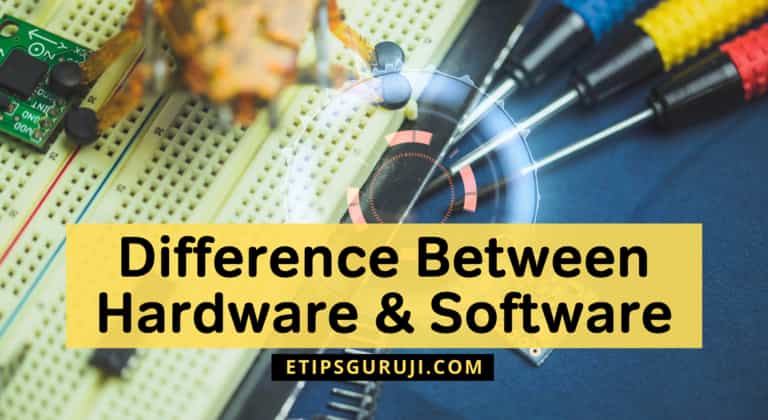
We all know that a computer is an electronic device that handles information or data according to the set of instructions called a program. But there are two major components that can make this possible. These are Hardware and Software.
There is a lot of confusion especially in children, teens, or peoples that are new to the computing world. So, with this post, we had decided that we are going to reveal the difference between hardware and software in an easy language along with some general FAQ.
Before jumping directly to our topic “Difference between Hardware and Software” let’s take a short look at Hardware and Software itself.
What is Hardware?
Physical elements of a computer or any other electronic system that can be seen, touched, held, and broken are known as hardware. Like our smartphone, PC, cars, or buildings.
Hardware is the basic and necessary part of a computer system. With this, it is very easy for the computer for processing its data, store and retrieve it.
What is Software?
A collection of computer programs and related data that provide the instruction for telling computer hardware what to do and how to do it.
In other words, you can say that it is responsible for controlling, integrating, and managing the hardware component of a computer system and for accomplishing specific tasks. In short a software is an interface between the user and the computer hardware.
You cannot see or touch the software. However, users can make many new duplicate copies of the software with few clicks.
Now, let’s dive into our main topic of the difference between Hardware and Software, without any further delay.
Related Post:
- How To Fix Mouse Double Clicks Problems? 5 Common Reason & Fixes
- Difference Between RAM And ROM: 10 Major Differences
Difference between Hardware and Software

These are some of the common difference between hardware and software :
General Meaning
Physical parts of your computer or electronic system are known as hardware. In short, those physical parts that cause processing of data.
The collection of a group of instructions (same program) is called software. In short, the software tells the computer exactly What to do? and How to do or perform a task?.
Tangibility
Hardware is tangible because you can easily see, touch, and hold in your hands. While the software is intangible or untouchable. In short, they are imagery to feel.
Transferability
Hardware cannot be transferred electronically from one place to another. So, it can be only physically transferred. However, the software can be transferred electronically from one place to another through the network.
Categorized
Hardware has four main categories. These are the Input device, Output device, Secondary storage device, Internal component of CPU, and motherboard.
Whereas, the software has mainly categorized into System software, Operating Systems, Programming software, Application software.
Development
Hardware can be developed with the use of electronic components and other materials. Generally, it is manufactured in factories with highly equipped and sophisticated machinery.
Whereas, the software is developed by software development companies by writing instructions using a computer programming language. However, the code can be machine-level code or the code written for an operating system.
Dependency
Once the software is loaded into the system, it starts functioning. In short, hardware cannot perform any task without the help of software.
On the other hand, Software cannot be executed without hardware. In short, it is necessary to install software into the computer to function.
Replacement and Damage
In case of any problem or damage in hardware, you can easily repair it or replace it with the new component.
Whereas, in case of any problem or damage (error), you can debug or reinstall the software by using a backup copy.
Virus Impact
Hardware is not affected by any computer virus (not seen physically). But in the Software case, it is affected by a virus. As a result, it affects the whole functioning process of the computer.
Examples
Hardware examples: Keyboard, Mouse, CPU, RAM, ROM, Monitor, Printer, Hard disk, Joystick, Speaker, Touch tablets, Camera, etc.
Software examples:- MS Word, EXCEL, PowerPoint, Google Chrome, MSSQL, MySQL, Photoshop, etc.
With this, our topic “Difference between Hardware and Software” ends. And now let’s check out some frequently asked questions that many users search on Google.
Further Reading:
- Does My Computer Has Bluetooth or Not? 3 Basic Tips & Guide
- Why My Computer Work Slow All Of A Sudden? 11 Tips Included
General FAQ
What are the types of software?
The software can be divided into three major categories that are the system software, application software, system utilities.
Is a computer run without hardware?
No, the computer cannot run without hardware. However, a computer needs both hardware and software in order for it to perform tasks you want it to do.
Can a computer run without the software?
No, the computer cannot run without software because the software tells what to do? and how to do? In short, Hardware is useless without software.
With this, our post on the difference between hardware and software finally ended. For more informational articles on computer tips and fixes, check our dedicated category on the computer sciences.
