Secondary Storage Device: Introduction, 3 Types & Example
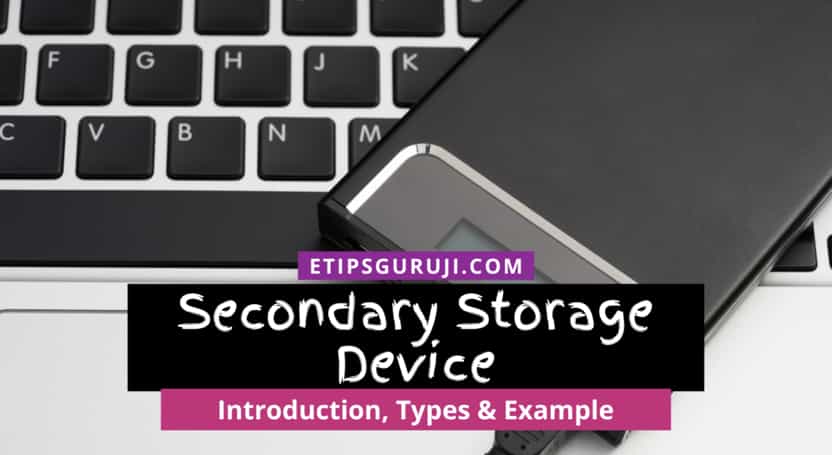
In this short article, we are going to take a look at an overview of secondary storage devices that we are commonly used in our daily life. Moreover, we also discuss various types of secondary storage devices along with their example.
What is Secondary Storage Device?
A secondary storage device definition is that it is a non- volatile storage device that stores data as long as it is not overwritten or deleted by the user itself.
In general scenarios, the data on these secondary storage devices cannot be processed directly by the CPU. The data goes through an Input/Output bus, which may pass through a cache or other type of memory before it finally reaches the CPU.
In short, it stores vast amounts of data and information for a long period of time when they are not being processed. Thus, it is permanent storage.
Alternate Name of Secondary Storage Device
- External memory
- Secondary memory
- Auxiliary storage device
- Backup storage device
- Tier 2 storage
People Also Read:
- Why My Computer Work Slow All Of A Sudden? 11 Tips Included
- Difference Between RAM And ROM: 10 Major Differences
Types of Secondary Storage Devices
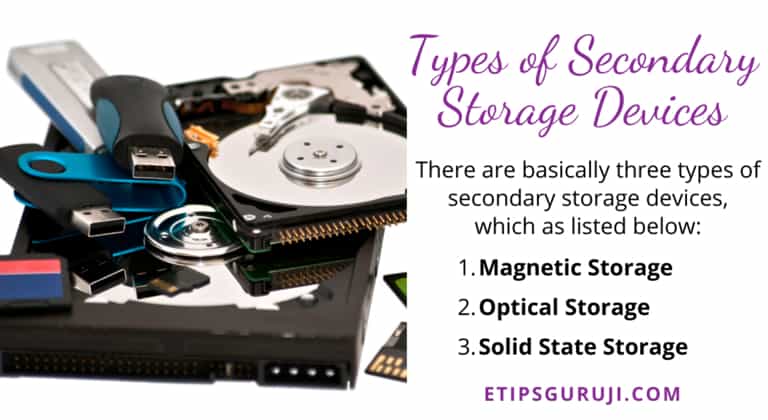
There are basically three 3 types of secondary storage devices, which as listed below:
- Magnetic Storage
- Optical Storage
- Solid State Storage
Type #1: Magnetic Storage
By using electromagnetism, the data can be read and written. In short, all magnetic storage devices use magnetic media to store audio, video, or other data.
Hard Disk Drive
HDD a non- removable disk, used for storing and recovering digital data using rotating platters coated with magnetic material. All programs are installed in the hard disk. It has a higher capacity in terms of digital space and still be the first choice for data storage.
Floppy Disk
A plastic disk with a rectangular cover that just vanishes from the world of computers, in recent decades. This removable disk or media used to store a small amount of data and it is slowly accessed as compared to hard disk. Available in three sizes: 8 inches, 5¼ inch, 3½ inch.
Magnetic Tape
Magnetic tapes store maximum data that can have sequential access. This removable disk is made of a plastic film coated with magnetic material to store data. However, data can read as well as record. It is usually 12.5mm to 25mm wide and 5000m to 1200m long.
Type #2: Optical Storage
Optical storage uses microscopic laser light to store data in which the data is written and read with the laser.
In the optical storage device, microscopic light spots represent 1 bit, and dark spots represent the 0 bit. In short, the beam signal reflection represents 0 bit and no reflection represents 1 bit.
Compact Disk
CD one of the most popular types of optical discs, and also the least expensive secondary storage device. And that’s why they are quite popular among these days for distributing software.
In the general case, it stores around 700 to 800 MB of data. By engineering, the CD is a non- volatile, so the data cannot be edited or deleted once it is added to the disc.
Digital Video Disc
Alternatively, these are referred to as super density disc(SDD) or digital versatile disc(DVD).
These discs have a higher storage capacity up to several gigabytes of data (4.7GB – 17.08GB), depending upon the type of disc. DVDs are also not rewritable media and usually used to store movies.
Note: There are also some CDs/DVDs that have capabilities of rewriting over again and again like other secondary storage devices. They are designated as CD-RW and DVD-RW; where ‘RW’ is for Re-Writable.
Blu-ray Disc
This next-generation optical disc format is used for storing high definition videos or movies.
Generally, the name refers to the blue laser that is used to read the disc which also allows data to be stored at a higher density than the DVDs. Moreover, Blu-ray discs hold 5 times more data storage capacity than the DVDs.
Type #3: Solid State Storage
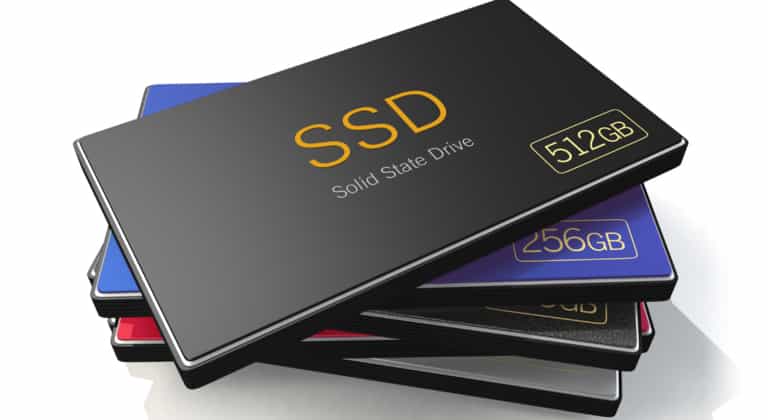
A non-volatile computer data storage device that stores or recovers the information electronically without any involvement of moving parts.
Typically, solid-state storage devices are made by using silicon microchips. Moreover, it has no moving mechanical parts, so it requires less power and as a result, it produces far less heat as compared with the spinning hard disk drives or magnetic tape. This altogether makes this as fastest among other secondary storage devices.
Pen Drive
Other names of Pendrive is a flash drive or a thumb drive. An easy way or a small-medium to transfer and store data from the computer.
These storage devices consist of key memory with a portable or an integrated universal serial bus (USB) interface. However, USB light pen drives are usually removable, rewritable, and smaller in size than a floppy disk.
Nowadays, it is available in various storage capacities as 4gb, 16gb, 32gb, 64gb, etc.
Also Read:
- How To Fix Mouse Double Clicks Problems? 5 Common Reason & Fixes
- What is a Good Processor Speed? For Gamers & Video Editing Work
Memory Cards
Memory cards are small in size, very light in weight, re-recordable, and easily portable. This chip shaped data storage device is commonly used in many electronic devices such as mobile phones, laptop computers, digital cameras, etc.
Solid State Drives
They are the lightweight drives that act as a replacement for the hard disk because of better speed and high sequential and non-sequential data transfer rate.
In all modern high-end pc or laptop comes with solid-state drives. With the use of SSDs, you overall decreases the time of opening of applications and thus a better experience while switching applications.
These are the three secondary storage devices.
FAQs
Which of the Following stores data using microscopic light and dark spots?
Light and dark areas on the surface of a disc are used to store data. Laser light is used to read optical disc data at a low power level.
Conclusion
With this, our article on “Secondary storage device” ends. But have a look at our computer science and information technology article for more informative articles.
