Why My Computer Work Slow All Of A Sudden? 11 Tips Included
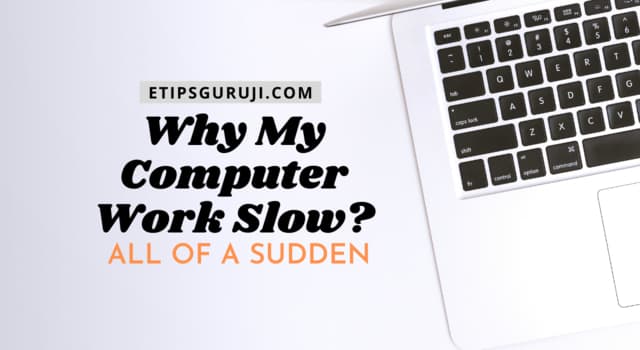
When you are using a slow computer, you get easily frustrated with its lack of performance, especially at multitasking. In that case, you might search “why my computer work slow all of a sudden?“. The clear answer is in this post.
So, in this post, we discuss 11 reasons and its measures to fix the problems of why my computer work slow all of a sudden. So let’s begin.
Why My Computer Work Slow?
Even if you regularly maintaining and tweaking your laptop or PC, it’s surprising how quickly things go wrong in a system that might lead you to search why my computer work slow.
For instance, the computer’s operating system has to manage all the computer program resources that are running on it. Therefore, there are a wide number of things that slow down the computer performance.
These are some of the common reasons why my computer work slow all of a sudden, and some measures you can take to fix that problem.
Tip 1: You Have Too Many Startup Programs

According to computer experts, the most common reason for a system (computer or laptop) to work slowly is— too many startup programs.
If you download a new program in your system (computer), it will try to scramble their way into your startup menu and starts as soon as the system boot. This would elongate the time of booting and also the initial lags to the system. However, approx 90 percent of all programs require permission to start when your system (PC or laptop) is starting.
So, when the system boots up, there are tons of additional calculations is done by the processor to starts all these dozens of useless programs. This, will slowing downgrade the overall performance of your system, as even after the startup, they are consuming your vital processing and memory resources that you and your system don’t require at that time.
How to Fix it?
On Mac: Application> system preferences> user group> Login Items> uncheck unneeded programs.
Windows 8 and 10: Press Windows + X> Task Manager> Startup tab.
Now, you have to right-click on the program which you want to remove from the startup menu and select Disable.
But there are some programs that should be allowed to run from startup menus such as antivirus, firewall software, iTunes, or other important drivers.
Also read:
- Does My Computer Has Bluetooth or Not? 3 Basic Tips & Guide
- Switch Mode Power Supply (SMPS) – Function, Types, Merits
Tip 2: Your Hard Drive is Failing
Failure of the hard drive is also a common reason for slow computer performance. After 3 to 4 years of continuous use, there is a greater chance that a hard drive gets failed because these hard drives have a mechanical rotating disk that rotates millions of times a day. So, it get degrades with time.
In case you are using solid-state drives (SSDs), you may have a better experience than standard hard drives because SSDs have a lifespan of about eight to ten years, which is 3 to 4 times higher than a normal hard drive. It also works ten times faster than a standard hard drive.
How to Fix it?
Windows 7/8/10: Open Windows Explorer> Computer> right-click on drive> Properties> Tools> Check Now. If it shows a problem, try to use the troubleshoot option.
Mac: Firstly open the application head, then utilities. It will open a new dialog box. Click on Disk Utility and then highlight the hard drive in question. And at last, click “First Aid” which is at the top of the screen.
Tip 3: Your Hard Drive is 100% Full

When your hard disk capacity encores at 95% to 100% then it means that your system can’t use additional data from the hard drive to compute the next operations. This means that the overall performance of your system drops to 50% or even low.
In short, it means that there is no space available at this level to save temporary files that require operating programs to operate. If the OS does not know how to run applications on a full hard drive, it will slow down your computer.
To get a better experience of the hard drive once again, you may have to free up a significant amount of space by deleting the files you no longer need. You can also backup some files on clouds or some external hard drives.
How to Fix it?
To fox it, you have to find and delete junk files or files that you no longer use. Try to backup some important data on the remote cloud backup and external hard drives.
However, some cleaner tools such as CCleaner for both Mac and Windows can be a useful tool for deep cleaning your system. With the help of this tool, you will easily remove unnecessary files that contain temporary files that are created by the browser.
Note: To check the status of your hard drive (on a Mac), click on the Apple logo which is at the top of the screen, and choose About Mac Options.
Tip 4: Too Many Browser Tabs are Open
During web browsing, if you are using a 4GB Ram variant PC, then opening a lot of tabs might slow your computer speed. This is because, whenever you open a new tab in the web browser, the data is saved in RAM (Random Access Memory).
So, if you didn’t have space on it, then the system deviates some of its tasks to the hard disk, which of course, works slowly. This also happens when you open heavy blog pages or auto-refreshing web pages such as a live blog.
How to Fix it?
The best way is that you can bookmark those necessary links and shut down all unnecessary tabs. You can also use the Chrome and Firefox web browser instead of the default browsers because it can compile all the open tabs into a single list so that you can easily access as per the requirement and also takes less RAM space.
Tip 5: You have an Overeager Antivirus Program
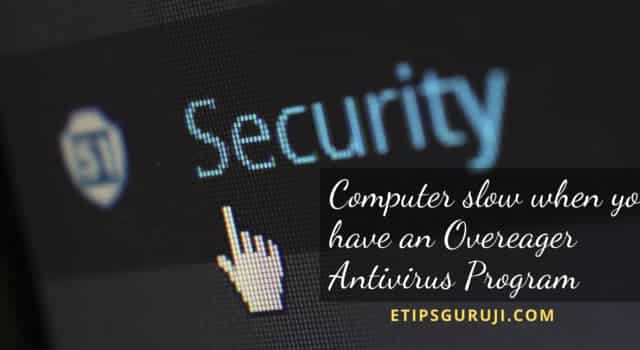
What’s the term Overeager Antivirus Program? The antivirus programs that take too much computer resources in their operations. And this will make a low specs computer, to get slashed by continued lags. That’s the reason why it is one of the most common reasons for your question of “why my computer work slow all of a sudden”.
So, having an overeager anti-malware program is definitely be one of the causes for slow computing and the overall performance of your computer system.
How to Fix it?
To overcome this, you have to go to the antivirus settings and allow it to scan your computer at that fixed time when you are not doing multitasking or any load work. But, these types of features are not available in all free antivirus programs, so, try to seek alternative options.
Tip 6: You have a Virus
On a lot of computers, the main reason for your question “why my computer work slow all of a sudden” is because of a virus. The virus, malware can slow your computer as well as hijacking your information, data, and many times it will lead to permanent crashing your computer.
These days, viruses are commonly transferred from removable media, malicious programs that run ads randomly, from downloads of the internet, and from plain-text e-mail and email attachments.
How to Fix it?
Use an Antivirus program for removing viruses, malware. There is various free and paid antivirus such as Kaspersky, Quickheal, Avast!, Malwarebytes, Bitdefender, and Norton.
In general, these antiviruses can be used for both the anti-malware and cybersecurity tool that is available for both Windows and Mac operating systems.
Tip 7: You don’t have enough RAM Memory
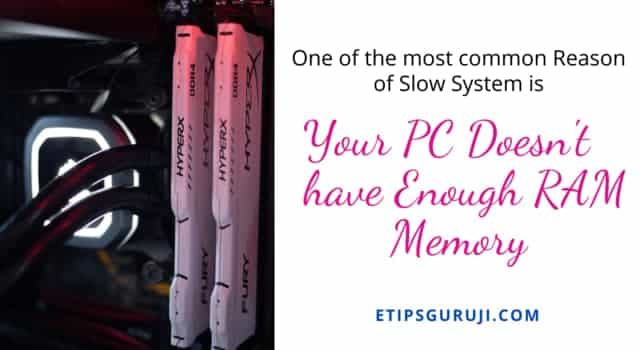
If you deep clean your memory and modify your browser tab habit, but still you are suffering from the question “why my computer work slow all of a sudden?”, then you might have to upgrade your RAM storage.
In every computer, some programs require a lot of computer RAM to run lag-free. For instance, programs such as photoshop, video editing software, gaming, etc. need a lot of RAM (at least 8GB) to work properly.
How to Fix it?
If you are doing graphic-intense work on your computer whose memory is less than of up to 4GB, then try to grab an additional stick of 4GB RAM. Buying an additional 2GB RAM would also do the job but with a few extra bugs, you should buy a 4GB RAM stick.
Note: While buying the RAM, check the version your computer or laptop supports i.e. DDR2, DDR3, DDR4, etc.
Tip 8: Your Computer Needs Restarting
The best and the easiest method to overcome the problem of “why my computer work slow all of a sudden” is that you have to give a quick restart to the computer. As when you restart your system (computer or laptop), it will wipe out or clean out any idle processors or any memory leaks.
For example, if you turn off an app, but it is still running in the background windows and consumes the computer resources. So, in this case, instead of manually ending the tasks of each program, you can restart your computer.
How to Fix it?
First, save your work on the hard drive and then close all the opened app one by one. After doing this, just simply reboot your system. In general, you should reboot your system once a week.
Tip 9: Your Laptop is Running in Low Power Mode
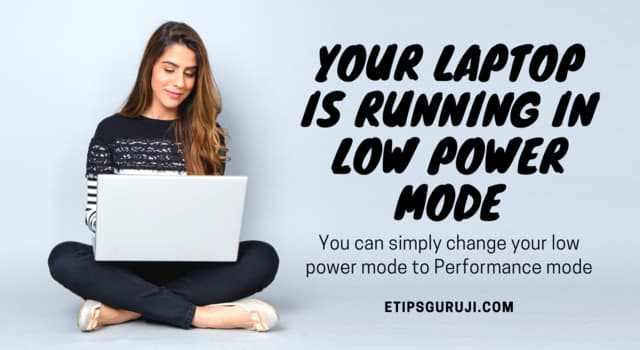
Some windows laptops provide options to adjust power settings to maximize performance or to save battery. So, when the balanced or power-saving mode is on, the processing and computing power will be slashed down to some peak level.
So, when you are doing some tasking on battery mode, then you didn’t get it optimal processing power which might be the reason why you are googling “why my computer work slow of a sudden”.
How to Fix it?
For windows laptop, firstly go to the control panel> Hardware and Sound> Power Options> and then select “Create a Power Plan”.
If your computer allows you to adjust the speed of your components, then you may see three options, balanced, power saver, and high performance from which you have to select your power plan.
Tip 10: You’re Running Too Many Programs at Once
Yes, we all know that the computer is able to run several programs at the same time, but it doesn’t mean that you should overload the system beyond its capabilities.
If you run too many programs at once, it not only makes your computer slow but also can make your system to crash. The reason behind is that each browser tab or program you are opening takes a specific amount of space in the RAM.
And at the same time, if you are opening too many programs and switching in between, reduces the overall free processing power.
How to Fix it?
For the older version of windows, firstly go to the task manager and there you have to close the programs from the file menu that you are not using.
But in the newer version of windows such as in Windows 10 and 8, 8.1, comes up with a numerous of optimization to freeload on the CPU. One of the most important optimizations is they have a built-in feature that is they will automatically shut down the running program after a while.
Tip 11: Too Much Dust

A dusty pc could be the reason why your computer work slows. This is majorly due to the deposition of the dust on the motherboard, processor fans, SMPS, etc. This majorly affects CPU performance as these dust deposits over the cooling fan can make the CPU to heat up quickly that decreases the CPU performance.
This happens because the CPU is designed in such a way that it cannot get damaged with the heat. So, when the heat is beyond the expected markers, the CPU slows down its performance and even stops and shut down the pc.
How to fix It?
To clean a desktop CPU, you can either disassemble each of the components and reassemble them after cleaning them with a dry brush. For a laptop, you can use compressed air cans, to blown-off all the settled dust.
Also Read:
- What Motherboard do I have? – Step by Step Guide
- How to block a website on Chrome on Desktop, Android & IOS
With this, our topic of “Why my computer work slow all of a sudden?” ends. Now, we are going to discuss some of the most frequently asked questions that most users search on Google
General FAQ
Can lack of RAM be the reason why my computer work slow?
Ans: Yes, it could be the reason, and more firmly speaking it is one of the most common reasons for slow PC. They usually happen when you are using high-end RAM consumable applications or multitasking.
How do I clear the cache in Windows 10?
Ans. To clear the cache in Windows 10, you have to firstly click on the start button and type Disk Cleanup and press enter. Here you have to make sure that you selected drive C. After selecting press OK, check the box next to temporary files and press OK.
How do I empty my cache on a Mac?
Ans. Firstly you have to move on to the safari top menu> select Preferences> Choose advanced Tab> Enable Show to develop> go to develop in the menu bar> And choose Empty caches.
Does deleting browsing history make your computer faster?
Ans. Yes, deleting temporary files, internet history, cookies make your computer work faster because it will wipe out a ton of space on your hard disk and which helps the computer to work faster.
