[Explained] What is Title Bar – Definitions

An application or web page’s Title Bar is a part of the graphical user interface (GUI). The name of the window, software, or visible interface is defined by the information it contains.
In this Blog post, we are going to know about what is title bar (title bar definition), what is title bar in ms word, what is title bar in Excel.
What is the Title Bar in Computer?
Title bars are horizontal bars at the top of a window in a graphical user interface (GUI). The title of the software, the name of the current document or file, or other information that identifies the contents of the window is shown in the titlebar of the window.
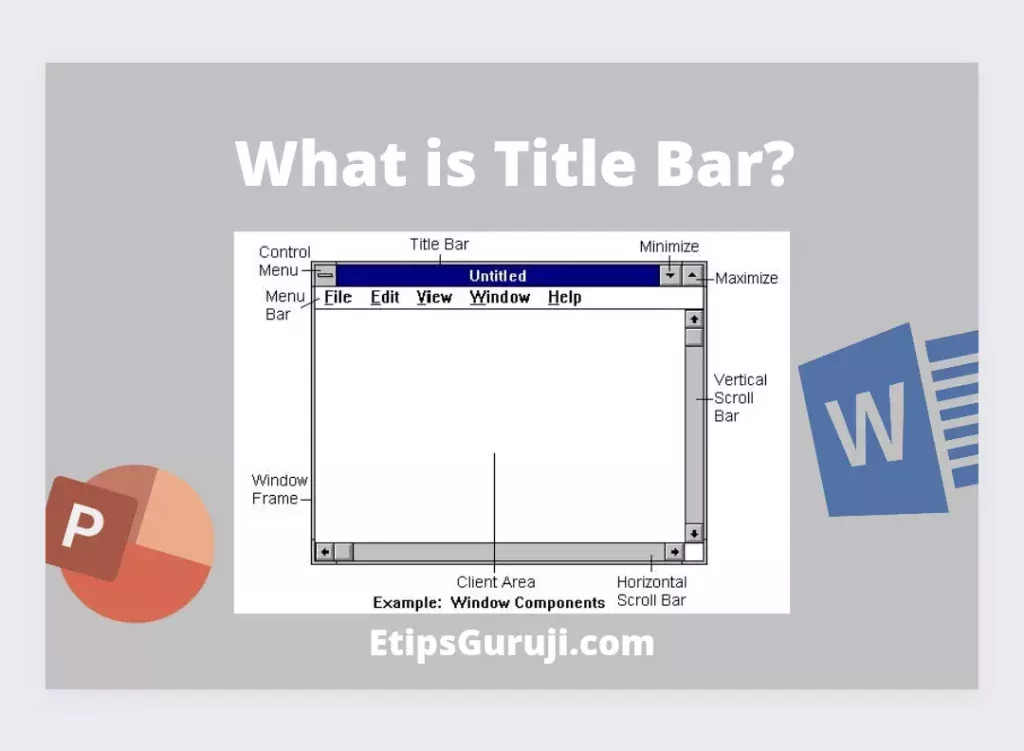
When editing a document, the titlebar displays both the name of the application like “Notepad” and the name of the document like “Text Document 1”.
The titlebar may also have other characteristics that rely on the operating system and the software that displays the title-bar.
In Windows 8, if you don’t see a titlebar, simply move the mouse up to the very top of the screen.
What is the use of Title Bar?
The programme name and the name of the current data file are shown in the title bar (or untitled if no data file is associated with the data being displayed).
Buttons for frequently used functions may be found on the Toolbar. Menus and commands are shown in the Menu bar.
What is included in Title Bar?
Across the top of a window, you’ll see a narrow strip called a title bar. As well as showing the window’s title, the titlebar usually contains a button to reduce, maximise, or shut the window.
Titlebar is an area where the contents of a window are displayed on the top corner.
Those buttons are located on the left and right sides, respectively, in Mac OS X and Windows. In some cases, the titlebar contains tabs; in others, the titlebar is accompanied by tabs.
The titlebar may be clicked and dragged to move a window on Mac OS X as well as Windows.
When you double-click on the title-bar of a window in Windows, you may either increase or decrease the window’s size.
It is possible to minimise a Mac OS X window by double-clicking its titlebar.
MUST READ:-
[Solved] How to Fix PXE-E61 Media Test Failure Check Cable
[150+] Shortcut Keys of Computer A to Z: Easy to Learn
Features of the Title Bar
The reduce, maximise, and close buttons are often located on the right side of the standard title-bar. When you click on an icon in the upper-left corner of the program’s window, these options are displayed.
Hitting Alt + Space bar in Microsoft Windows displays the window menu. If you use this keyboard shortcut, you can do any of the choices on the titlebar without having to use a mouse.
What are the Functions of the Title Bar?
Some of the titlebar’s features are shown below. Please be aware of the fact not all operating systems and applications support these features.
- To resize or reposition the window, hold down the left mouse button while dragging the titlebar.
- Use the titlebar by double-clicking it to maximise or maximise the window, depending on your preference.
- Sliding windows to the side of the screen is a new feature in Windows 7. Simply click and drag the title bar to any border of the screen in order to use two separate windows.
Where is the Title Bar in Windows 10?
Windows 10 has a titlebar at the very top of each window. The upper right corner of the window displays three buttons and a title for each open window.
With a few additional software packages and the built-in choices in Title bar Windows 10, you can personalise the title-bar in a variety of ways.
Title bar in PowerPoint
The Title bar always displays on the top of PowerPoint window, and it’s in the middle. You can see the name of the presentation you’re presently working on in the Title bar.
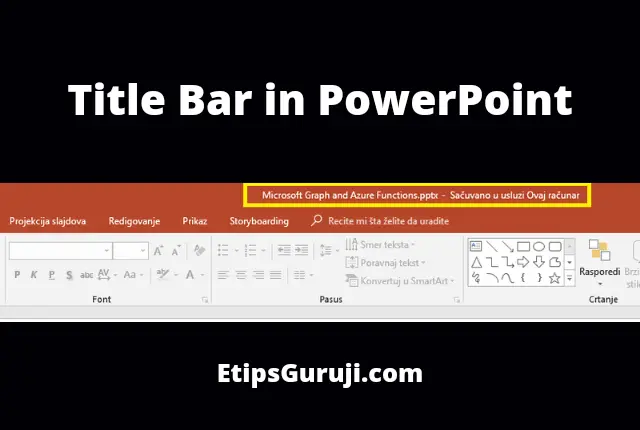
Presentation1 is the default presentation name in PowerPoint. When you save your presentation, you may rename it if you choose. The same works like title bar in ms Excel, title bar in ms paint too!
Title Bar in MS Word
Just underneath the Quick Access Toolbar. It shows the name of the document or programme presently open.
It’s easy to distinguish between different windows on the screen by looking at their titlebars. You may also move a window by dragging its titlebar in several graphical user interfaces.
General FAQs
What is Browser title bar?
At the top of the browser window, the title tag’s text is displayed. Titlebar and page title also contain terms from the URL (web address). First-level headings (h1s) should be limited to only the page title.
Where is Title Bar Located?
The PowerPoint window has a title bar at the top. The name of the document presentation is provided here.
What is the use of Title Bar?
An application’s icon and line of text appear in the window’s title bar. Name of the application and goal are clearly stated in this window’s content. Using a mouse or other pointing device, the user may additionally move the window’s titlebar.
Where is title bar in ms word 2010?
The titlebar is positioned at the top of the screen and is accessible by clicking on it. The name of the document you’re presently working on is shown in the Titlebar of Microsoft Word. You should see “Document1 – Microsoft Word 2010” or a similar name at the top of your screen.
Conclusion
With this, this article on title comes to end. If you found this article useful, then share our post!
Thanks for reading our post!
