Do I Need an Anti-Static Bag for CPU, GPU, and Motherboard?
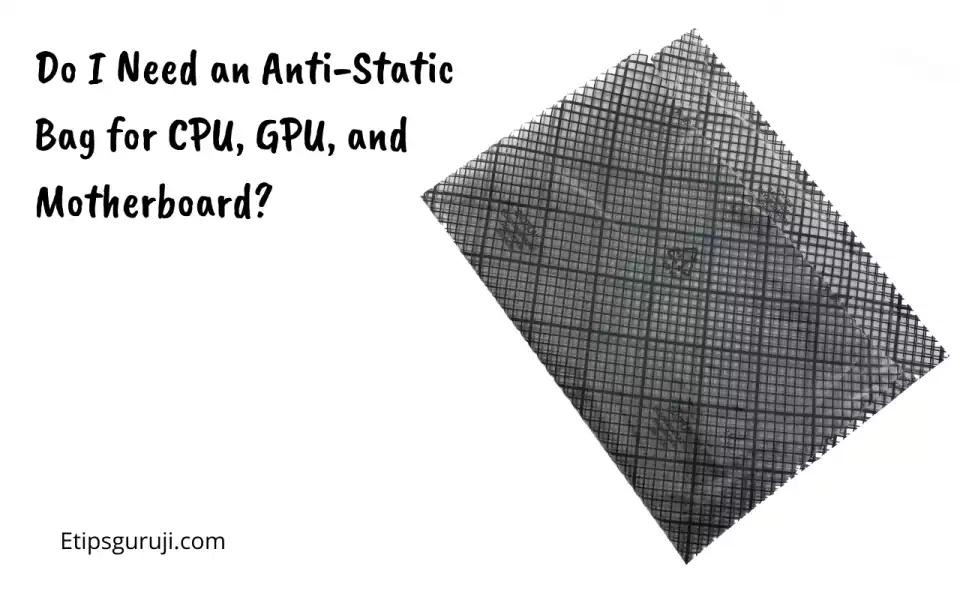
Yes, every electronic device needs to store in an anti-static bag whether it is hard disks, RAM, CPU, GPU, or motherboard. Anti-Static bag (or Static Shielding or ESD bag) is a packaging pouch designed to avoid any static build-up and electrostatic discharge (ESD) in sensitive electronic components using definitive conductive and dissipative layers.
Why is an Anti-Static Bag Important?
This polymer bag made of hardened polyethylene plastic proves efficient for several reasons that we have enlisted below.
- Anti-Static Build-up: Keeps sensitive data and information in storage devices safe from any static build-up inside the bag.
- Electrostatic Discharge (ESD): The electronic components are vulnerable to a damaging process called electrostatic discharge (ESD). Manufacturers employ these bags for electronic packaging to avoid static damage.
- Overheating due to ESD: It avoid any overheating risk due to the electronic discharge. This temperature shift can worsen, in turn, harming the component and surrounding components.
- Moisture and Waterproof: These bags can be heatproof, greaseproof, moisture proof, and waterproof. Thus, it forms a practical and cost-effective solution for electronic manufacturers.
How Anti-Static Bag is Safe for your PC components?

The Anti-Static bags are manufactured with the dissipative plastic material made of Polyethylene Terephthalate (PET). Besides, some bags have an additional conductive metal layer, making them suitable for even the most sensitive electronics.
There can be two categorical causes of the static charge, i.e., generating from outside or inside rubbing. Hence, all the possible pathways of electrostatic discharge are inaccessible, making the PC components safe. Let us understand both types of anti-static bags.
Pink Poly Antistatic Bag
The first type is manufactured only from PET with a static-dissipative layer, commonly called a pink poly bag. It dissipates the detrimental static charge on the component to the surface, eventually grounding it. You can get in cheap on Amazon.com.
Hybrid Layered Antistatic Bag
Similar to a static-dissipative bag with an extra protective layer of metal combining to form a Faraday cage.
The inner layer helps dissipate the static charge generated by movement, eliminating any static build-up. Second aluminum metal layer (which can also be at borders) stores and grounds the harmful charge. The last outer layer helps prevent any static charge build-up from outside.
NOTE: There is one downside to static-dissipative bags, the charge on the surface of the bag can harm the component while removing them from bags. However, our bare hands instantly ground any static charge on the bag at once when we touch it.
How to Pack Electronics in an Anti-Static Bag for Safe Shipping and Transportation?
The ESD phenomenon is pretty common in this electronic industry, as when they transport or deliver the products. Hence, the Anti-Static or Static Shielding bags became their best alternative in this regard.
Manufacturers categorize electronic items based on how sensitive and valuable they are. The objective is to minimize the investment and damage alongside.
1. Packing Mildly Sensitive Electronics
The products mildly sensitive to ESD can be packaged in static-dissipative bags. These bags are cheaper and would work as efficiently, if not more than metal shielded for only less sensitive components. Eg: SSD, Hard disk
2. Packing Highly Sensitive Electronics
The second type is the Anti-Static bag with conductive (metals, such as aluminum) and dissipative (PET) materials. It works best for sensitive electronics with a high probability of getting damaged, even with a tad bit of static charge. Eg: GPUs.
3. Highly Fragile Electronics
Some manufacturers include an extra bubble wrap packaging made of polyethylene polymer. It also ensures safety from physical damage together with minimum ESD damage. Eg: Motherboard pins.
Note: Besides, packaging & unpacking tables or in-contact surfaces should be Anti-Static to avoid usual static shocks or discharges.
Alternative to Anti-Static Bag for CPU, GPU, and Motherboard For Packing

In case of a shortage of stocks or resources, there arises a need to have appropriate backup plans as alternatives to the Anti-Static bag. Here is the list with a brief explanation about these alternatives.
1. Anti-Static Foam Covering
Many manufacturing companies use Anti-Static foam. It is a productive and effective alternative to keep the items intact without any plausible ESD risk. These foams are carved for the concerned electronic item to provide a befitting space. It will avoid the friction by those unwanted movements creating a static charge.
2. PET Bubble Wrap or Reel
You will often come across this pink-colored dissipative alternative to Anti-Static bags. There are bubble wraps and smooth tapes which can be employed to wrap the electronics. It is perfect for most items but should be avoided for highly-fragile products.
3. Aluminium-Covering Cardboard Boxes
There are plenty of manufacturers producing these alternatives of anti-static bags at reasonable prices. These are pretty effective for transportation, safeguarding sensitive electronic components from any damage.
4. Polyethene (Plastic) Bags
Plastic is an excellent insulator, hindering the passage for electrostatic discharge to some extent. These bags can be utilized for packaging to safely transport the electronics, including GPU, RAM, Motherboards, and chips.
5. Aluminum Foil Bags
Many repair shops and retailers use aluminum foil bags as an alternative to Anti-Static ones to pack and store electronic components. Sometimes, they shrink-wrap the items to create an inner covering, shielding the stored components from static charge flow.
The outside layer is aluminum foil covering, which grounds the charge via its conductive properties. Overall, it creates a faraday cage that does not let the static charge reside on the component inside.
How to Store Electronics if you don’t have an Anti-Static Bag?
Technically, you can store electronics in any material that resists tribocharging (create static charge) during the transition process.
When an anti-static bag is not available, aluminum foil and an inner covering (paper or plastic) can be used to store electronic items. However, you can use any of the alternative means to store electronics.
And if you are stuck at home and don’t have any option to get a new antistatic bag, you can easily create a Faraday Cage, enveloping the items using aluminum foil and paper. It keeps the items safe and static charge on the surface, which grounds readily.
General FAQs
Q1. Where to get an Anti-Static bag?
You can find Anti-Static bags via online and offline modes. You can go to the PC dealer, wholesalers, or local electronic shops. Otherwise, online methods include shopping websites, such as Amazon with categorical listings of these bags.
Q2. Can a paper bag be used as an Anti-Static bag?
Paper is somewhat an electrical insulator, but it is not a perfect alternative as it can cause static build-up on rubbing (Tribocharging). Instead, use the paper wrap inside and cover it with aluminum for a better anti-static covering.
Q3. Should monitors need an Anti-Static bag for shipping?
The monitor consists of a circuit board that is vulnerable to electrostatic discharging. Thus, using anti-static monitor bags is a recommended practice while packaging & shipping them.
Read More:
