CPU Fan Error: How To Fix It in 12 Easy Ways
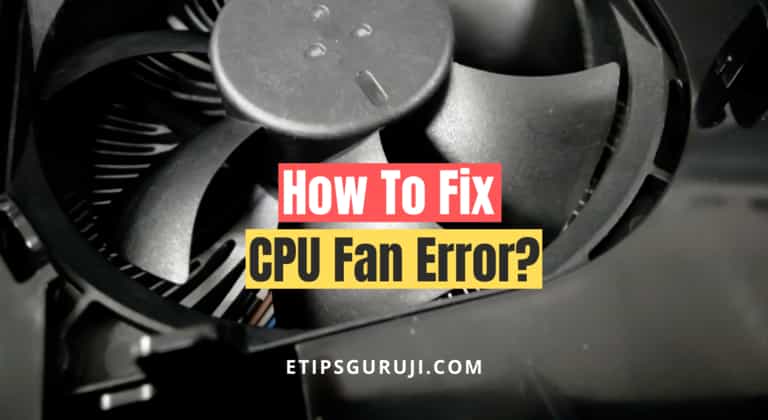
System that saves your CPU from getting overheated is the CPU cooling fan. You probably know this part but did you know that a faulty CPU fan can make your desktop or laptop bleed to start with a constant flashing statement “CPU Fan Error”
There are many ways that can lead to CPU Fan Error such as faulty pin switch, lack of thermal paste, burnt-out fan, incompatibility to cool, clogged air vents, BIOS settings, power supply, and many more that we are going to discuss in this post.
So, be with us, and we stated all the fixes that may make your CPU Fan Error go away.
What is the CPU Fan Error?
These are the errors that flash with a black screen at the time of the system’s boot-up with a message titled “CPU Fan Error” or “Error CPU Fan Has Failed!”
However, in some cases, the computer automatically shut down without flashing any error signal. In that case, it is very difficult to register which error causes the computer to shut down.
In short, if your computer notifies error messages like:
- “CPU Fan Error”
- “CPU Fan NA”
- “Error CPU Fan has Failed”
- “CPU fan failure”
then, it highly suggests that your fan in CPU is not working or working with low power.
Mechanism of How CPU Fan Error Occurs?
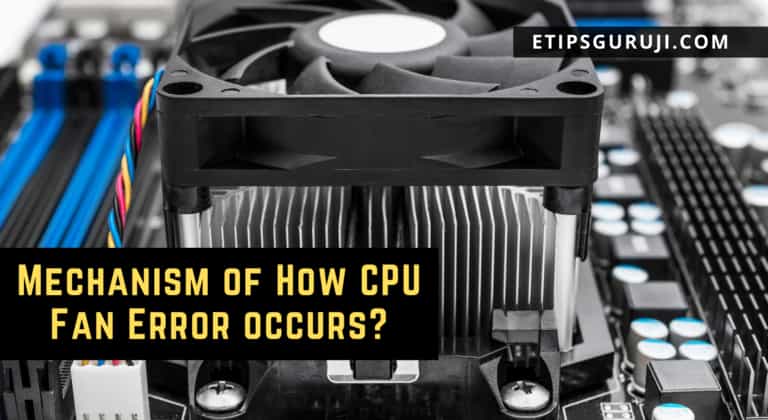
Before defining the cause of CPU Fan error, it is critical to know how it works. For instance, a CPU fan is designed to cut the heat out from the CPU by means of thermal conductivity.
The temperature at which normal CPU function should be in between 40 °C to 70 °C and it can only be achieved with an efficient CPU Fan system. Without a CPU fan, the CPU may heat up to 300 °C which is not favorable to operate.
This altogether makes your pc to slow down (check our dedicated post on how to fix a slow pc).
There is one more pointer that you should know about CPU— CPU has a built-in mechanism that protects it from overheating. So, if your computer’s fan system is not working, CPU’s inbuilt overheating step-ups and stop the CPU working by displaying the CPU Fan Error message.
People Also Read:
- Why My Computer Work Slow All Of A Sudden? 11 Tips Included
- Does My Computer Has Bluetooth or Not? 3 Basic Tips & Guide
- Best Solutions if Your Touchpad Not Working – Windows/ MAC
What happens when CPU Fan Error Occurs?
There are a number of things that could happen when your CPU Fan is not working. Some commonly encountered problems are:
Unexpected Shutdown
Each time you start your pc, it eventually collapses into the unexpected shutdown within a few seconds and sometimes shuts down after 2-3 beep. These unexpected shutdowns occur majorly after the boot-up process. In other words, it is seen that the majority of CPU Fan Error is triggered when the system boots to the OS after the BIOS is completed.
Wire Burning Smell
The smoky flavored smell resembles the burning of metal. This clearly states that your CPU fan is not working or you forget to install a CPU cooler. These smells are due to the high temperature of the CPU (over 300 °C ). However, they do not occur in new CPU chips. They are the culprit for only the CPUs that are a decade older.
Burnout Chips on Motherboard
If your computer is too old and has an old set of motherboard then it might burn out your motherboard. Though it is nearly impossible nowadays because motherboards and computer chips come with overheat protection.
CPU Fan Error Causes and How to Fix CPU Fan Error?
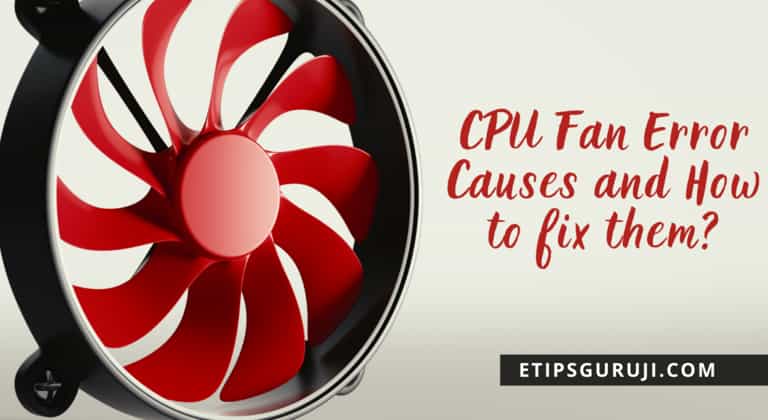
Now, here comes the interesting part. We are now going to give you 11 common cause of CPU Fan Error along with their fixes:
New PC Build
This happens when you are just building a new pc. There are many cases where even the experts fall into this category. Sometimes, people forgot to install the CPU fan while building a pc. Though it seems unrealistic but there could be a chance you fall for it. This situation also includes “forgetting to install the fan pin header”.
Fix: So, if your building your pc for the first time, try not to forgot to install your CPU fan also dully check the CPU header is rightly attached to the right socket on the motherboard.
Inefficient Cooling
As the CPU becomes powerful day by day, it is essential to induce the CPU’s heating problem with an efficient CPU fan. In the majority of cases, the intel and AMD CPU comes with the stock cooler. But the higher-end CPU models such as Ryzen 7/9 or intel 7/9 series can’t be able to perform well on low-grade air cooler CPU fans.
Generally, you will see a message like “CPU Fan Error with Water Cooling“
One more thing that I want to share here is that in this case, your system works fine but progressively, the CPU starts spiking and eventually lead to unexpected shutdown without any CPU Fan error.
Fix: If you are building a high-end pc, you should go with liquid cooling. Or try to use some reputational brands CPU air coolers.
Overclocking
People go crazy to overclocking. With overclocking you can achieve an average of 10 to 15% more performance boots by smartly elevating the voltages to CPU.
It sounds amazing!!! But here is the catch. Overclocking is like chilies, with the right amount it boosts the pc performance but if you add too much you eventually let your pc components at risk. There are majorly two reasons why this happens:
- When you are using a low-end CPU cooler
- You fetch too many volts to CPU with a low-end power supply. So, not all the components get enough power to operate at their optimal level.
Fix: Try to avoid overclocking if your pc has low-end specs such as low-end CPU cooler and SMPS. So, in order to achieve the highest value form the CPU while overclocking try to get a liquid cooler with a better power supply.
Incompatible CPU Fan

People invest a lot on high-end CPU but fail to check the compatibility of their CPU cooler, especially when you are buildings custom pc with a modified design.
Mainly, you will see a message pop-up like “CPU Fan Error but fan is running” or “CPU Fan Error but fan is working“
This usually seen in the cases with mini-ATX motherboards. These motherboards don’t have enough space due to small architectural features. So, these mini-ATX motherboards usually have a very constricted space between the CPU and the RAM compartment.
So, due to lack of space, and incompatible CPU fan, the owner might loosen one side of the CPU fan so that RAM could easily fit which lately be the cause of CPU Fan error.
Fix: Just have proper research of the RAM spaces before settling your hard-earned money into buying a CPU cooler.
Improper Ventilation System
There is a custom— proper ventilation of a CPU cabinet must be done to achieve the highest amount of efficiency in the long run. People invest money in a CPU cooling system but don’t even think to invest in the cabinet’s ventilation.
Why it is important? Because with the right cabinet ventilation system, your system cooler can achieve 20% to 30% more cooling. And this becomes much crucial when you are using an air cooler on the high-end CPU.
Fix: You don’t have to lure a large amount on it. Adding one cabinet ventilation fan is more than enough for the majority of pc users and it will not cost more than 10$.
Dirty Cooling Fan And Air Vents

You probably know it coming. Yes, it is one of the most common causes of a CPU fan error. This problem majorly arrives when you don’t regularly clean your pc or laptop.
Fix: My first choice will be to grab a compressed air can. This works like a charm for the laptop owner. And also the only option when your laptop is in the warranty period. While you can use a long thin painting brush to clean the dirt of the air cooler of the desktop CPU fan.
Note: While doing the cleaning, be sure you unplug your computer from the socket completely.
Faulty CPU Fan
For obvious, a faulty CPU fan may be one of the reasons why your system’s unexpected shutdown with a CPU Fan error message. They usually occur when the motherboard is unable to fetch the right amount of power to the fan or prolonged use of computer fans leads to malfunction or other reasons.
Fix: Get a new one. Here, you can self analyze whether your CPU fan is functional or not.
On the motherboard, there are two fan header pin areas (one is close to the CPU and the other is around the RAM), you can just hook the CPU fan head to the other cabinet fan pin area. If it starts working then it means your CPU header pin is faulty (and that’s what we discuss in the next section)
Faulty CPU Header Fan Pins
These are the pins that are located near the CPU to provide power to the fan. In some cases with the passage of time, these pins may develop a carbon layer, or harshly one or more pins get broken. In both cases, the CPU fan may lose ample power for its functioning.
Fix: In case of pin breakdown you can use cabinet fan pins but they are not efficient. Moreover, in general, you don’t have any option from BIOS to manage the power and RPM of the CPU Fan.
However, if all the pins are standstill then you can clean them with care otherwise you will break them. To clean them you can use a blade to scrub the pins.
BIOS Setting/ Update
BIOS do all initial startup checks. It manages all the peripheral that attaches to the motherboard. But the major function of BIOS is to supply the right amount of power to power dwelling components that attached to the motherboard such as M.2 SSD, fans, RAM, visual interface display, etc.
So, if you manually reduce the rpm of the air cooler of the system then it might be the cause of the CPU fan error message. This might also be due to BIOS updates which are usually recommended for the overclocking.
Fix: You can go to your motherboard supplier website or just google how to rest BIOS of “your computer motherboard” or “how to change the RPM of CPU fan”.
Physical Damage
This might be the common reason why your pc gets abruptly restarted. They usually happen when your pc cabinet hits the surface with a reasonable hight (more than 30 cm).
This makes the CPU fan falls off from its socket. This generally seen in the case of intel stock fans which has a “twist to fit” mechanism.
Fix: If the fans just displace from its area, you just have to restate it with the allocated CPU socket. Be sure to apply some thermal paste before restating the CPU fan.
However, if the fan’s blade gets broken (one or more wings), you just have to find a fan that could replace it. Otherwise, you can buy a new air cooler, if you want.
Faulty Motherboard

In general, they are not seen so much because due to nano circuitry in the motherboard which exponentially reduces the chances of circuit failure.
But there are many other reasons that can cause it. Humidity, water spill (either from externally or from internal water cooler), thermal paste residue on the motherboard, etc.
Fix: One of the most common pieces of advice would be, you should first unplug all the peripheral attached to the motherboard.
Using a brush clean the motherboard carefully with loose strokes on the pin otherwise they are fragile to break. If that doesn’t work for you, it would be very hard to depict the reason for the CPU fan error.
People Also Read:
- Difference Between RAM And ROM: 10 Major Differences
- How To Fix Mouse Double Clicks Problems? 5 Common Reason & Fixes
- Best Solutions if Your Touchpad Not Working – Windows/ MAC
Faulty SMPS
This is not so common but could be possible. With a faulty SMPS or lower watt SMPS, they are incapable to deliver an ample amount of power to operate the CPU fan.
However, these scenarios are majorly true when you are using high-end CPU coolers such as 3 fans, 4 fans liquid cooling system, and they drew power from the SMPS directly not priorly from the motherboard.
Fix: You can switch your CPU fan cooler with other fans, to check whether it works or not. This is just for the check, if it works fines then you have a faulty fan system. If it doesn’t work then it is due to SMPS.
Moreover, if your system works fines (other peripheral) with that SMPS, you can use different wire sets to give CPU fan power. Be caution! if you know how to do it then you’re good to go, otherwise, it is advisable to check for some videos on YouTube.
Be Noted that If your Laptop fan is not working, then it is just to save the battery. Laptops are designed to work in low battery power. If your laptop, is not on load, the CPU fan is deliberately cut down by power to save battery.
How to Clean CPU Fan?
Using compressed air, remove any remaining dust from the CPU fan. Blow out the inside of your computer’s casing to keep dust from settling on other components.
How to Fix CPU Fan Error on Boot Liquid Cooling
Because our systems use liquid cooling rather than the more traditional air cooling approach, the CPU Fan Speed error is rather typical.
You may now change the CPU fan speed from N/A (Not available) to IGNORE. To save and quit, hit F10. Once the sensor has been turned off, your computer will be able to boot properly.
General FAQs
How to disable CPU fan error Asus?
There is nothing you can do this expect, resolve it. This error is one of the priority errors that are needed to fixed in order to get a fully functional computer. There is no way (not in my knowledge) that you can bypass it without resolving it.
What is the common reason for CPU fan errors?
In common, insufficient cooling, overclocking, incomparable fan system, physical damage, clogged vents, and faulty pin headers are some of the common reasons why your pc or laptop is showing CPU fan errors.
CPU fan error on boot water cooling but the fan is running, how to fix it?
This might be due to an unaligned CPU fan (CPU fan not completely settles on CPU), you miss assumed CPU fan running voice with cabinet fan voice, inefficient cooling (your cooling fan power is insufficient to cool down the CPU, usually seen in high-end CPU), your CPU fan rotates at slow RPM (check BIOS settings), or the last reason may be due to overclocking.
Conclusion
With this, our post on “How to fix CPU Fan Error” ends. Here are the multiple other posts that might help you in enriching the knowledge about your computer system.
If you found this article usefull, then share our post!
Finally, thanks for reading our post!
