Internet Keep Disconnecting: 9 Reasons Why & How to Fix it?
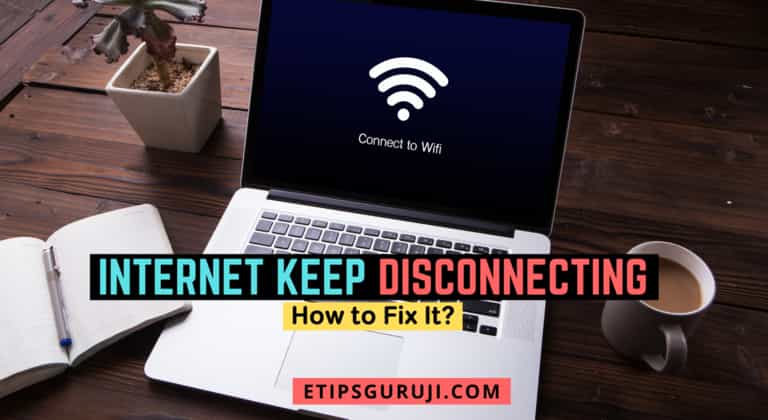
With the advancement of technology, all the works seem to come on the internet. This also builds up various hardware and software problems related to the internet.
In recent years, an emerging and most common error related to computer internet is “Internet keep disconnecting”. And people generally have a question, why their internet keep disconnecting.
With this post, we are going to give you all the reasons why it happens and how you can avoid and fix it without any technical knowledge.
So, let’s begin.
Why does your Internet Keep Disconnecting?

There are various means of both hardware and software issues by which your computer goes through these random internet connections and disconnections. Thus, we had categorized it into two i.e. problems due to hardware, and problems because of software.
Before going further, we have a disclaimer for you. This post is solely for the internet keep disconnecting problems for the computer system, not for your mobile devices or tablets.
Hardware Problems
There are basically three main hardware reasons that can lead to your problem of the internet keep disconnecting. These are:
- Cable or DSL Modem
- Wireless or Wired Router
- Network Card
People Also Read:
- Why My Computer Work Slow All Of A Sudden? 11 Tips Included
- Does My Computer Has Bluetooth or Not? 3 Basic Tips & Guide
Cable or DSL Modem
When googling something, you hold the same error message of an unreachable website, and you are unable to fetch what is the reason behind it. But in the majority of cases, the real reason for your random internet breakdown is your cable modem.
Causes
The following are the major causes why your internet keep disconnecting:
Overheating: The most obvious culprit is the overheating. If your modem is used 24*7 then there is a higher chance that it may be due to overheating. Overheating makes the modem inefficient to provide a reliable internet connection.
Outdated Model: If your modem model is a decade old or you just upgrade your data speed rate then in both cases it may become the cause of your random internet disconnecting problem.
Broadband Provider: Sometimes, the problem relies on the company itself. For that, you can call your neighbor for a check, if they are using the same service or directly call your service provider to state your problem.
Loosened Cable: This could seem small and ignorable but if your ethernet jack is not tightly settled in the ethernet port, it may also lead to inconsistent data streaming.
Physical Damage: Physical damage either to the cable or the modem from falling, also be the reason for your unstable network connection.
How to Fix?
These are the pointers that can help you in fixing the internet problem related to Cable or DSL modem:
Overheating
As we already stated the most common reason is overheating. So, the first thing you should do is to shut down your modem for at least 30 mins and after that replug it.
Restart
This is the best solution to the majority of the problem. For restarting, you just have to follow these steps:
- Cut the power supply or switch the power off button, if your modem has.
- Now, unplug all the cable from the modem.
- Wait for at least 20 seconds and replug all the cables.
- Turn the modem ON.
Changing the Cables
In case, if the problem doesn’t resolve, try to use an alternative cable to connect your modem.
While using an alternative cable, be sure, to use the same cable type that your broadband service provider uses i.e. gigabit or fiber optic cable.
Moreover, be ground to prevent any electrical shocks.
Check for Internet Provider Service
If your neighbors too, facing the same problem, then you can’t do anything except calling your broadband provider and complaining about it.
Wireless/Wired Router

Wireless is the soul of freedom from the haywire. With a wireless router, you can enjoy high-speed wifi without being suffocated with your mobile data plans. This is also true for wireless networking computers such as laptop and desktop with wireless NIC cards.
Causes
Though modem and router are different but they share almost the same causes, when it comes to the internet keep disconnecting problems. These are some reasons:
- Your system is not in a reliable range for connection
- Number of wireless connection to the routers
- Overheating
- Broadband Provider
- Physical Damage
- Faulty cable
- Outdated Router model
There is no need to explain the same thing here. For more information, you can read the “cable or DSL modem” causes.
How to Fix?
These are the common ways by which you can restate your data connection without any problem of “internet keep disconnecting”.
- Try to decrease the number of wireless connecting nodes to the router.
- Check whether bringing the device closer to the router makes the internet connection stable. If it does, try to get a wireless network extender or bring your computer closer to the router.
- Restart your router (follow the same that is stated in the cable or DSL modem section)
- Try to use alternative cabling to connect it with the router.
- Reach out the broadband provider, if the problem persists.
Network Card Issues
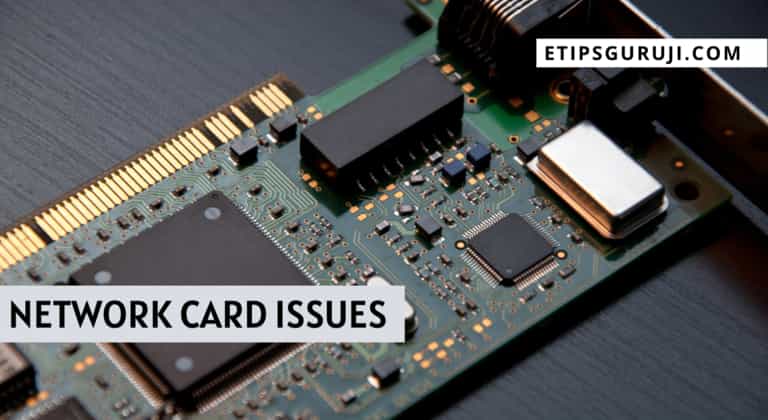
In very few cases, a faulty network card of your system is the cause for your problem of the internet keep disconnecting.
Causes
- Outdated Model
- Incompatible System hardware
- Faulty Network Card
- Low-grade LAN card
- Adapter Card with low wireless connection capability
How to Fix it?
These are a few ideas that may help you to fix your random internet disruption related to ethernet cards.
- Remove from the slot and reinstall it after cleaning any carbon deposit.
- Recheck the connecting cable.
- Try to use an external adapter to check whether it is connecting or not.
However, one more point here is that network cards in a desktop can be easily replaceable without any hassle but for a laptop, you need an external adapter or ethernet to USB converter.
Software Problems
We have restated all the possible hardware problems, and if you didn’t get any positive results then it may be due to a software issue.
In this section, we are going to discuss five major software problems that lead to your question of why my internet keep disconnecting:
- IP Address Conflicts
- Internet Protocol
- Network Card Drivers
- Corrupt Windows System Files
- Windows Update Issues
IP Address Conflicts
While connecting to a network, every device must have its own IP address. IP Address conflict arises when multiple devices on the same network trying to use the same IP address.
Causes
- Connecting multiple devices at once to use the same network.
- Confliction is delivering data to the right system because of the same IP addresses.
- Duplication of IP addresses makes the router stop processing any data to those devices.
How to Fix it?
These are the following steps that you can do to resolve this IP address conflict issue. This method is based on assigning a static IP address to your computer system. Just follow the pointers:
- Click on Start and open the Control Panel
- Now, hover to the Network and Internet
- Click on the Network and Sharing Center.
- In this window, you get all the networks to which your computer is connected.
- Now, click on the Local Area connection, it will open a pop-up.
- In the pop-up window, click on properties.
- From there, you have to choose Internet Protocol Version 4 (TCP/IPv4).
- Click on the properties section and select Use the following IP address and fill the required information.
If you don’t have the required information, you can consult your broadband service provider for that.
Internet Protocol
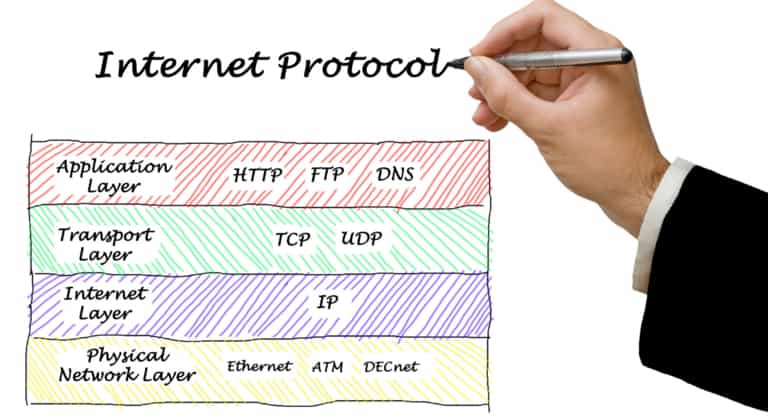
By definition, Internet Protocol (IP) is a set of rules for routing and addressing packets of data over the network and this could be one of the reasons why your internet keep disconnecting.
Causes
- There is no simple term that relates to why IP has been causing disruption of internet service.
- With IP issues, all the connection to the router faces the same problem.
- They usually restrict the device from connecting to the network because of registry complications.
How to Fix It?
To fix the IP issue, you just have to punch some commands to reset it. Doing so, not only create a new registry for the connection but you also get free your pc from any other connection problem.
To reset IP, just follow the following pointers:
- Open the Run command either by searching from the start tab or simply pressing ‘windows’ key + ‘R’
- In the run window, type “netsh int ip reset resetlog.txt”
- Now, simply restart your system.
Network Card Drivers
Network card drivers are the set of programs that are needed by the network card adapter to function properly. Moreover, these are some of the common reasons why your internet keep disconnecting.
Causes
These are due to:
- Installation of incompatible driver
- Recently installation of some network suite utilities
- Uninstall of Network drivers
- Complications in the device registration
- Corrupt or crack in the registry
- Un-updated drivers
How to Fix it?
These are the simple steps that resolve this problem:
- Right-click on the “My computer” or “This Pc” icon on the desktop. Right-clicking in the main window of the file explorer does the same.
- After right-clicking, click on properties.
- In the new window, hover to the Device Manager.
- Now, choose, your network adapter
- Expand the network adapter column.
- Find the adapter with the issue.
- Right-click on it and open properties.
- Click either update the driver or reinstall the driver with recommended settings.
People Also Read:
- How To Fix Mouse Double Clicks Problems? 5 Common Reason & Fixes
- Is my windows 32 or 64 bit? How to Determine Bit Version Easily
- 7 Uses of Reversible Type-C Connector [Detailed Explanation]
Corrupt Windows System Files

Due to the corrupted Windows system files, sometimes the internet connection also suffers.
Causes
- While talking about the main cause, it majorly due to viruses and malware attacks.
- Installation of certain high-end suite programs on low-end pc.
How to Fix it?
The most common fix for this is to restart your pc. Most of the important window system files recover itself on reboot.
If the problem persists, you can use various Windows System correction utilities to correct all the windows system missing and corrupted files.
As one of the main causes are the viruses and malware attack, it is best to install a reliable antivirus. After installing a reliable antivirus program, you should start a full system scan, followed by a boot-scan.
Windows Update Issues
If you are using an old version window, and just install a new model network card, then there is a higher chance you get a problem in connecting with your network.
This is based on the fact that the old version windows don’t know how to properly configure the new end modem or network card adapter to get full benefits. This could make a possible reason why your internet keep disconnecting.
So, it’s better to update your system OS regularly.
With this our article on your question “Why my internet keep disconnecting” ends. But here are some of the most commonly asked questions by users on google.
General FAQ
Why does my WiFi internet keep disconnecting and reconnecting?
There are a lot of reasons for this issue. But majorly it is due to firmware updates to the router itself. The quick fix for this problem is resetting your router.
Why did my internet keep disconnecting every few minutes?
Major reasons are due to faulty cable lines, faulty router and modem, outdated drivers and modem, IP address conflict, IP issues, viruses and malware attacks, and lastly the windows update.
Why did my router keep dropping the internet?
One of the most common reasons is the number of connections to the router. As the number of wireless connections increases, there is a progressive dropping in internet data transfer rates.
With this, our article on “why my computer internet keep disconnecting” finally ends. But before going back, check our other informative articles in the field of computer science and information technology.
