7 Chrome Extensions for Downloading YouTube Videos: A Comprehensive Guide
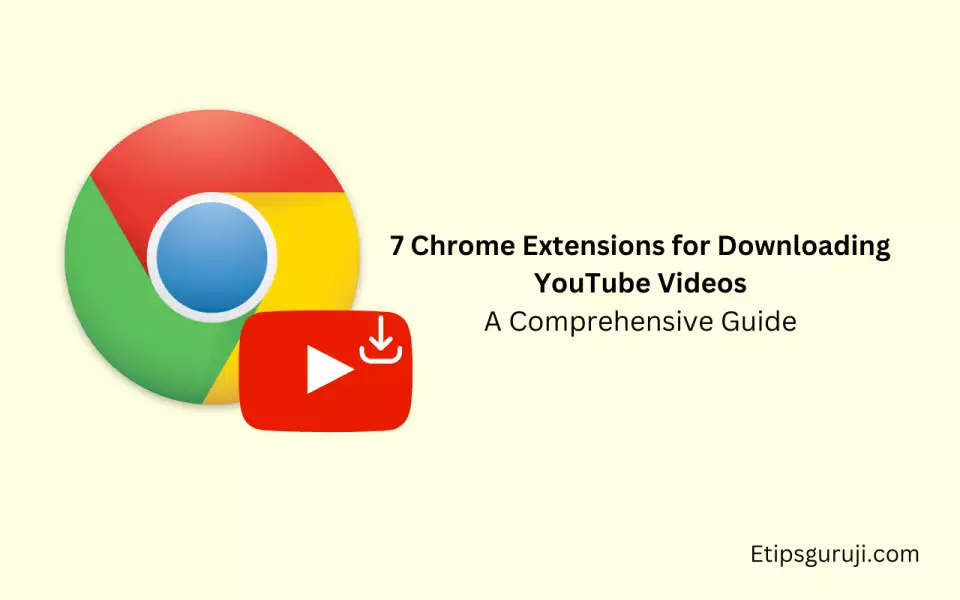
Yes, you can downloads YouTube Videos using Chrome Extensions. By utilizing these extensions, anyone can effortlessly download YouTube videos directly from their Chrome browser.
With a clear understanding of their capabilities, choosing the right YouTube video downloader for your Chrome browser becomes a breeze. We have listed 7 popular chrome extensions for downloading YouTube Videos.
Check out the table below to compare the user download count and ratings for each Chrome extension, followed by a detailed list of their noteworthy features. Then, dive into the reasons why you should give these extensions a try.
Top 7 Chrome Extensions for Downloading YouTube Videos
In this section, we will explore 7 popular Chrome extensions that can be used to download YouTube videos with ease.
1. Video Downloader Professional (by StartPage)

| Extension | Ratings | User Download Count |
|---|---|---|
| Video Downloader Professional | 4.6 stars | Over 3 million users |
Highlight Features:
- Multiple video resolutions available (360p, 480p, 720p)
- Download videos from various streaming platforms
- Simple and user-friendly interface
Why give it a try? Video Downloader Professional is a popular option thanks to its compatibility with a wide range of platforms and easy-to-use interface.
2. Video Downloader Plus

| Extension | Ratings | User Download Count |
|---|---|---|
| Video Downloader Plus | 4.6 stars | Over 900,000+ users |
Highlight Features:
- Multiple video formats and resolutions supported
- Clean, user-friendly interface
- Store downloaded videos in a neat library
Why give it a try? Video Downloader Plus is appreciated for its organizational features and user-friendly design, which makes it easy to navigate and manage downloaded videos.
Download from Chrome Web Store: Video Downloader Plus
3. 4K Video Downloader

| Extension | Ratings | User Download Count |
|---|---|---|
| 4K Video Downloader | 4.3 stars | Over 300,000 |
Highlight Features:
- Download 4K videos with ease
- Supports MP4, FLV, 3GP, and WebM formats
- Extract audio from YouTube videos
Why give it a try? The 4K Video Downloader extension caters to users looking for high-resolution downloads and the ability to extract audio from videos, making it a versatile choice.
Download from Chrome Web Store: 4K Video Downloader
4. Free Video Downloader

| Extension | Ratings | User Download Count |
|---|---|---|
| Free Video Downloader | 4 stars | Over 100,000 users |
Highlight Features:
- Supports various video formats and resolutions
- Download video playlists with ease
- User-friendly and intuitive design
Why give it a try? Free Video Downloader distinguishes itself with the playlist download feature, allowing users to download multiple videos at once effortlessly.
Download from Chrome Web Store: Free Video Downloader
5. Addoncrop YouTube Video Downloader
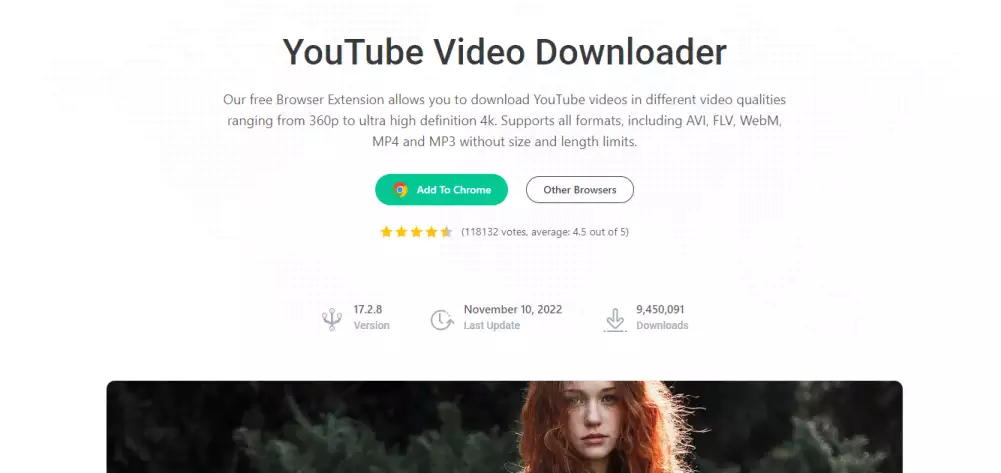
| Extension | Ratings | User Download Count |
|---|---|---|
| Addoncrop YouTube Video Downloader | 4.5 stars | Over 200,000 |
Highlight Features:
- Downloads YouTube videos in various formats and resolutions
- Copatible with Chrome, Edge, Opera, and Vivaldi
- Requires CrossPilot extension for installation
Why give it a try? Addoncrop YouTube Video Downloader is specifically designed for YouTube, offering great functionality and a high user rating, which makes it a top choice for YouTube fans.
Download from Official Website: Addoncrop YouTube Video Downloader
6. Video Downloader Unlimited

| Extension | Ratings | User Download Count |
|---|---|---|
| Video Downloader Unlimited | 4.3 stars | Over 100,000 |
Highlight Features:
- No external servers required
- Download videos directly from YouTube’s servers
- Supports various video formats
Why give it a try? Video Downloader Unlimited sets itself apart by requiring no external servers, allowing users to download videos directly from YouTube while ensuring speed and privacy.
Download from Chrome Web Store: Video Downloader Unlimited
7. Video Downloader professional

| Extension | Ratings | User Download Count |
|---|---|---|
| Video Downloader professional | 4.4 stars | NA |
Highlight Features:
- Supports a range of video formats (FLV, MP4, HD, 4K)
- Automatic detection of videos available for download
- Fast download speed
Why give it a try? Video Downloader professional is known for its high-speed downloads and support for numerous video formats, making it convenient for various users’ needs.
Download from Chrome Web Store: Video Downloader professional
Supported Video Formats
When it comes to downloading YouTube videos using Chrome extensions, various supported video formats are essential to cater to different user preferences. The following are some popular video formats supported by most Chrome extensions:
- MP4: This format is widely supported by digital devices because it balances file size and video quality, making it an excellent choice for downloading YouTube videos.
- AVI: Many YouTube video downloader extensions support AVI as it offers high-quality audio and video output. This format is compatible with various devices and media players.
- WebM: WebM is designed for the web, providing high-quality video compression, making it suitable for streaming videos. Many Chrome extensions offer WebM support as an option when downloading YouTube videos.
- MKV: MKV is a versatile file format capable of supporting multiple video, audio, and subtitle tracks. This format lets users download YouTube videos with increased options regarding audio channels and subtitle languages.
- 3GP: Considered an older mobile video format, 3GP is still supported by many video downloader Chrome extensions to provide compatibility with a wide range of devices.
Highlighted Features
Here are some remarkable features provided by Chrome extensions for downloading YouTube videos:
- Multiple Video Formats: The ability to download videos in varying formats (MP4, AVI, WebM, MKV, 3GP) enhances user experience and device compatibility.
- Ease of Use: These extensions come with a user-friendly interface that allows users to download videos with only a few clicks.
- High-Quality Video Downloads: A majority of these video downloader extensions provide options for downloading videos in different resolutions, such as 1080p or 4K.
- Batch Downloading: Users can download multiple videos efficiently with features like batch downloading and download playlists.
- Ad-Free Downloading: Many extensions ensure ad-free downloading, making the user experience seamless.
If you are looking for a smooth and convenient way to download YouTube videos, these Chrome extensions are worth trying. They provide multi-format support, ease of use, high-quality video downloads, batch downloading capabilities, and an ad-free experience that enhances overall satisfaction.
Browser Compatibility and Operating Systems
When looking for a Chrome extension to download YouTube videos, it’s important to consider browser compatibility and the operating systems supported. Below is a curated list of 7 Chrome extensions that cater to various browsers and operating systems.
1. Addoncrop YouTube Video Downloader
This extension is compatible with Google Chrome, Opera, Edge, and Vivaldi. However, to use it for Chrome, you’ll need to download it through CrossPilot, an extension that lets you add Opera add-ons to Chrome. This tool works on Windows, Mac, and Linux platforms.
- Users: 1,000,000+
- Rating: 4.5 star
Highlight Features:
- Download YouTube videos in multiple formats and resolutions
- Easy-to-use browser button for quick access
- Supports various browsers and operating systems
- No need for additional software installation
2. Video Downloader Plus
This extension is compatible with Google Chrome and allows users to download multiple video formats such as MP4, MOV, FLV, AVI, WEBM, and many more. It supports 2k, 4k resolutions, and works with both Windows, Mac, and Linux.
- Users: 500,000+
- Rating: 4.4 stars
Highlight Features:
- Download videos in HD, SD, and 4K
- Supports various browsers and operating systems
- Save videos for later use
- Attractive user interface with easy navigation
With these options, users can easily find a suitable Chrome extension to download YouTube videos on the supported browsers and operating systems. Remember to check the compatibility and ensure that the chosen extension caters to your specific needs.
Downloading Videos from Other Platforms
In this section, we will explore 7 Chrome extensions that allow you to download videos from various platforms, including YouTube, Vimeo, Facebook, Twitter, Instagram, TikTok, and Dailymotion.
- Video Downloader Chrome Extension:
- Users and Ratings:RatingUser Download Count4.5/5100,000+
- Highlight Features:
- Downloads videos from YouTube, Vimeo, Facebook, Twitter, Instagram, and Dailymotion
- Easy-to-use interface
- Supports multiple video formats and qualities
- Why give it a try?: This extension has a high user rating and supports downloading from a variety of platforms, providing versatility for users to download their desired content.
- Universal Video Downloader:
- Users and Ratings:RatingUser Download Count4.3/550,000+
- Highlight Features:
- Compatible with YouTube, Vimeo, Facebook, Twitter, Instagram, TikTok, and Dailymotion
- Allows batch downloading
- Supports HD video quality
- Why give it a try?: The Universal Video Downloader simplifies the process of downloading multiple videos at once and offers high-quality video downloads.
- Multi-Platform Video Downloader:
- Users and Ratings:RatingUser Download Count4.2/535,000+
- Highlight Features:
- Downloads from YouTube, Vimeo, Facebook, Twitter, Instagram, TikTok, and Dailymotion
- Advanced filtering options for search and download
- Download videos with subtitles
- Why give it a try?: This extension allows for a tailored user experience with its advanced filtering options and subtitle support while downloading videos.
- Social Media Video Downloader:
- Users and Ratings:RatingUser Download Count4.0/525,000+
- Highlight Features:
- Compatible with Vimeo, Facebook, Twitter, Instagram, and TikTok
- User-friendly layout
- In-built video player for previewing content
- Why give it a try?: A user-friendly tool for downloading videos from various social media platforms, with a preview feature to ensure you download the correct content.
- All-in-One Video Downloader:
- Users and Ratings:RatingUser Download Count3.9/520,000+
- Highlight Features:
- Downloads from YouTube, Vimeo, Dailymotion, Twitter, and Facebook
- Queue multiple downloads
- Select preferred video quality
- Why give it a try?: With a focus on simplicity, this extension allows you to queue multiple video downloads while choosing the preferred video quality.
- Video Grabber for Chrome:
- Users and Ratings:RatingUser Download Count3.8/530,000+
- Highlight Features:
- Supports YouTube, Vimeo, Facebook, Instagram, and Dailymotion
- Built-in video converter
- Option to download audio-only files
- Why give it a try?: Video Grabber for Chrome is a versatile tool that provides additional features like video conversion and audio-only downloads.
- Fast Video Downloader:
- Users and Ratings:RatingUser Download Count3.6/530,000+
- Highlight Features:
- Downloads from YouTube, Facebook, Twitter, Instagram, and Vimeo
- Accelerated download speeds
- Resume interrupted downloads
- Why give it a try?: If you’re looking for quick and efficient video downloads from various platforms, Fast Video Downloader may be the right choice with its accelerated speeds and resume functionality.
Additional Features and Options
When it comes to Chrome extensions for downloading YouTube videos, there are many options available, and they come with varying features that cater to different user needs. This section highlights the features and options found in these Chrome extensions, focusing on aspects such as resolution, downloading options, and more.
Resolution and Quality
Many Chrome extensions for downloading YouTube videos offer a range of resolutions, allowing users to choose the desired video quality based on their preferences and bandwidth limitations. Some popular options include:
- HD: High-definition resolutions such as 720p, 1080p, and even 4K are available for a better viewing experience.
- SD: Standard-definition options like 480p and lower, suitable for users with slower internet connections or limited data plans.
Streaming and Downloading Videos
These extensions not only enable downloading videos but also provide streaming options for users who prefer watching videos online or on the go. Some of the most notable features include:
- Offline Viewing: Download videos for offline viewing on devices like iOS and Android smartphones and tablets.
- Download Manager: Manage downloads efficiently with a built-in manager that allows resuming, pausing, and organizing downloads.
- Video List: Generate a list of videos, making it easier to download multiple videos simultaneously.
Additional Options and Formats
Chrome extensions for downloading YouTube videos often offer various features to enhance user experience. Here are some of the additional options to look out for:
- MP3 Files: Convert and download videos as MP3 files to enjoy audio from your favorite videos.
- Subtitles: Download video subtitles and captions, which is especially helpful for non-native speakers and those with hearing disabilities.
| Extension Name | Ratings | User Download Count |
|---|---|---|
| Video Downloader Pro | 4.2 | 3,000,000+ |
| Addoncrop YouTube Downloader | 4.4 | 1,500,000+ |
| Video Downloader Plus | 4.1 | 500,000+ |
Highlighted Features
In this section, we highlight some of the key features that users should consider when choosing a Chrome extension for downloading YouTube videos:
- Easy installation and setup process.
- A high degree of compatibility with various video formats and resolutions.
- A user-friendly interface that allows for efficient video management and downloads.
- Regular updates and bug fixes to ensure seamless operation.
These features provide an excellent experience, and users should definitely give these Chrome extensions a try for downloading YouTube videos in an efficient and user-friendly way.
Alternative Methods and Tools
In this section, we will discuss alternative methods and tools for downloading YouTube videos using Chrome extensions. We’ve compiled a list of reliable and powerful tools that can cater to various user needs and preferences.
Tampermonkey
Tampermonkey is a popular browser extension that allows users to install and manage various userscripts. With Tampermonkey installed, you can use the Local YouTube Downloader script to download videos from YouTube. Here are some highlights:
- User Downloads: Over 10 million users
- Rating: 4.7 out of 5 stars
Highlight Features:
- Customizable and easy-to-use interface
- Supports various userscripts, which increases functionality
- Regular updates to ensure compatibility and bug fixes
Reason to Try: Tampermonkey is a versatile extension that offers many customization options and can enhance your browsing experience beyond downloading videos.
Internet Download Manager
Internet Download Manager (IDM) is a powerful download accelerator that integrates with Chrome, allowing users to grab YouTube videos directly from the browser. Some essential details are:
- User Downloads: Over 1 million users
- Rating: 4.5 out of 5 stars
Highlight Features:
- Fast download speeds with the ability to pause and resume
- Supports multiple file formats and resolutions
- Browser integration for one-click downloads
Reason to Try: If you’re looking for a fast and efficient downloading experience, IDM offers excellent speed and browser integration.
YouTube By Click
YouTube By Click is a dedicated YouTube video downloader that offers various features for downloading YouTube videos in Chrome. Key information includes:
- User Downloads: Over 500,000 users
- Rating: 4.4 out of 5 stars
Highlight Features:
- Supports multiple video and audio formats
- Downloads playlists and entire channels with a single click
- Automatically detects video URLs for easy downloading
Reason to Try: YouTube By Click is perfect for users who download a large number of videos or frequently manage playlists and channels.
Other notable tools for downloading YouTube videos include:
- Minitool uTube Downloader: A free and easy-to-use tool with a clean interface, best suited for occasional downloaders.
- 4K Video Downloader: Allows users to download videos in 4K quality, ideal for users with high-end displays.
- Savethevideo: A web-based tool that doesn’t require installation, great for users who do not want to install additional software.
- VidJuice: Offers a user-friendly interface and supports various platforms, perfect for users who download from multiple sources.
- Video DownloadHelper: A versatile extension that can detect and download videos from various websites, providing a complete downloading solution.
By exploring these alternative methods and tools, users can find the perfect solution for their YouTube downloading needs while ensuring a user-friendly and efficient experience.
Legal Considerations and Terms of Service
Before diving into Chrome extensions for downloading YouTube videos, it is crucial to address the legal considerations and Terms of Service (ToS) associated with this practice.
YouTube’s Terms of Service explicitly state that users are not allowed to download any content unless it is “specifically permitted by the Service” or if they have prior written permission from YouTube or the content owner. Downloading copyrighted videos without permission may result in legal consequences.
However, there are some instances where downloading YouTube videos can be considered legal:
- Creative Commons License: Some videos on YouTube are uploaded under a Creative Commons License, which allows users to reuse and redistribute them, as long as they adhere to the license conditions. In these cases, downloading for personal use may be deemed legal.
- YouTube Premium: YouTube offers a paid subscription service called YouTube Premium, which provides users with the option to download videos for offline viewing. This is a legal and officially supported method to download YouTube content, provided you have an active subscription.
While exploring Chrome extensions for downloading YouTube videos, keep in mind these legal considerations and refrain from downloading copyrighted content without permission.
Highlighted Features
Several features make these Chrome extensions stand out, and here’s why users should consider giving them a try:
- Ease of use: Most of the extensions offer a simple user interface, making it easy to download videos in just a few clicks.
- Format selection: Users can choose the desired format and quality for their downloaded videos among available options.
- Quick access: Some extensions provide a download button directly on the YouTube video page for even faster access.
- Subtitle support: Certain extensions offer subtitle support, allowing users to download both the video and its subtitles.
Remember, when using Chrome extensions to download YouTube videos, always pay attention to the legal considerations and YouTube’s Terms of Service to avoid any complications.

