How to Download a Youtube Video – In Computer, IPhone & Android
YouTube has the only choice to allow users to watch videos on their website. This post will discuss in detail about How to download a youtube video In windows computer, iPhone, Android , advantages and Disadvantages.
Many users are considering wanting to download or save their favorite YouTube videos to their computers so they can watch them without connecting to the Internet or other devices.

YouTube cannot download videos directly from the website. To download YouTube videos, you must use a download service from another site. There are numerous ways of downloading and also watching your favorite YouTube video on your computer, gallery, iPhone And android, or to any of your preferred device.
How to Download a Youtube Video in PC
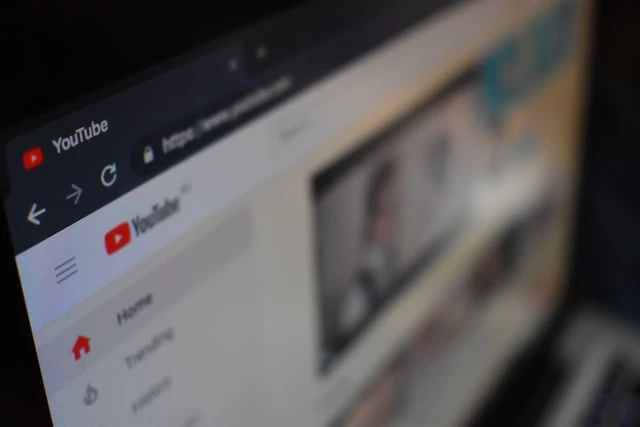
The first step is to download the best youtube downloader software(4K Video downloader)
For downloading your desired YouTube video playlists or a single video to a Windows computer. First, download and install the 4K video downloader software on your computer from the trusted website. This versatile software allows you to download full playlists and 360-degree videos and 3D videos for free. When finished, check the Start box and click Finish.
Copy and Paste the Video URL
Open a web browser on your computer, and find the video playlist you want to download from YouTube. For that, you need to copy the video URL on the youtube website and paste it in the 4K video downloader software. After copying the video URL into the browser, click the green button. And Then, go back to the 4K video downloader and click the “Insert green” button on the left.
The software receives video information and offers quality options. They depend on the quality of the original video but are available. This software also had the functionality to download your desired YouTube videos in 4K format.
Related Articles:-
- Server- Types, Purpose, Advantage & Disadvantage
- Full Form of Computer- Its Generations, Parts and Types
Choose Quality and Size
With 4K Video Downloader, you can download all YouTube videos or extract audio. Use the drop-down menu on the left to select the desired option and the list on the right to choose the size. There is a balance between quality and file size, and, by default, it uses MP4 as video because it can get played on any device.
Then select the quality. And it will show you the video file size to download.
You can use the Browse button below to choose where you want to save the downloaded videos. When you upload a video that has uploaded the entire YouTube channel, the 4K video downloader allows you to download the whole Youtube channel
Download Videos from YouTube
You can also set the default settings for the download options; it will start automatically after you hit the download button. There is also a functionality called smart mode. Set smart mode to download YouTube videos with one click. In smart mode, there is no need to enter the resolution and other factors. It will download according to the default setting.
Try Smart Mode
It will keep the download settings and automatically load them. And download them to your Windows computer.
How to Download a YouTube Video to iPhone

- Firstly, For downloading the Youtube video on your iPhone. You need to install the free application on your iPhone called Documents through Readdle. It makes it easy to download the youtube video and transfer YouTube videos from the iPhone file manager with an installed web browser in it.
- Then you can watch the video downloaded from YouTube. To do this, open the video with the official YouTube application and click “Share” to select the link [Copy].
- After receiving the link, return to the Documents application. Click on the icon in the lower right corner to open the integrated browser. Then visit some of the websites like BitDownloader, where you can download YouTube videos and playlists.
Save YouTube Videos and Playlists on the iPhone
- Open the application in your iPhone and copy the youtube video link and paste it to the input video link field, select “Paste,” and then now add the link of your YouTube video. Click the “Next download” button.
- After some time, the site will create a link to download the video. Scroll down in the app continuously stop scrolling when you view the option called “Download video with audio.” Click on the “Download” button there to “Save quality.”
- You will then get asked to save the file. If necessary, you can change the name to a shorter or more descriptive name. The default download location is suitable. Click Finish to save.
- In standby mode, click the [Download] button on the bottom toolbar to view the progress.
Move the Video to the Camera Roll
- From here, move the video to the Camera Roll folder. Click on the “Folder” icon in the lower-left corner of the application to exit the web browser and return to the file manager.
- Then open the Downloads folder. Click the ellipsis icon under the downloaded file and select Go. On the Go page, the [Photos] folder appears in the [My files] section. Click on a photo to view it and click the Go button in the upper right corner.
- You are done! Open the Photos app on your smartphone, and a new video will appear. They are present next to the latest photos. Select the video under the Media Type heading, and it will appear on the Albums tab.
How to Download a Youtube via Android

- Open the YouTube application in the YouTube application, find and play the downloaded video and click the Share button to select YouTube Downloader from the Share menu.
- Select a download format.
- Download the audio-video mp4 or mp3 file, then click Download.
- Download the application from the YouTube download application or a similar application.
- Open the app. It means that the video is mp4 and click on the audio file to download mp3 and wait for the application to start.
- It can take several minutes.
- Watch videos in an app or search for videos in the folders associated with your phone.
Advantages of Downloading a Youtube Video
Downloading YouTube videos has many benefits, including
- Free Download
Yes, you can download Youtube playlists and videos for free. To make this easier, you can use a variety of techniques. There is also free and open-source software available to convert files to an MP3 player. No need to worry about getting 1 cent of the videos you need on YouTube, no matter what your schedule is.
- If you are a student in need of video editing, this site is the best place to visit. Not only that but for the self-employed who want to promote their products and services, YouTube is the starting point for thousands of users accessing this site every day.
Disadvantages of Download a Youtube Video
- It slows down the speed of the Internet for everyone in the region
- If you install other software to download YouTube videos, you may get infected with a virus w
- Occupies computer memory
- Copyright
- Illegal
- Streaming takes longer
ALSO READ
