How to Pack Motherboard, CPU, GPU, RAM, SSD, and Hard Disk For Shipping?
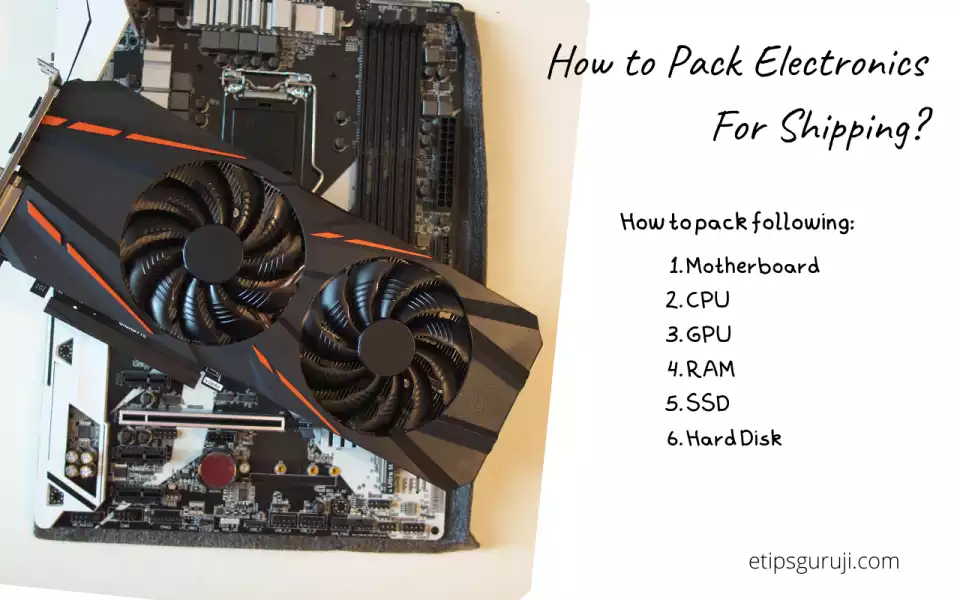
Transporting electronic equipment such as motherboard, CPU, GPU, RAM, etc. requires a special packing checklist. This ensures protection from fragile parts or pins in these devices from shock, mechanical, or chemical damage, electrostatic discharge during transportation, handling, and storage.
Good packaging also includes protection against external factors like heat, humidity, light, etc. while ensuring items can be easily packed and unpacked later.
Apart from shape, size, and quality of packing, electronic devices need different sets of packaging material based on the sensitivity of the device. Eg: An anti-static bag for mildly sensitive electronics such as hard disks, SSDs, and an Anti-static metal bag for sensitive equipment such as CPU, GPU, and motherboards.
How to Pack Motherboard For Safe Transportation And Shipping?
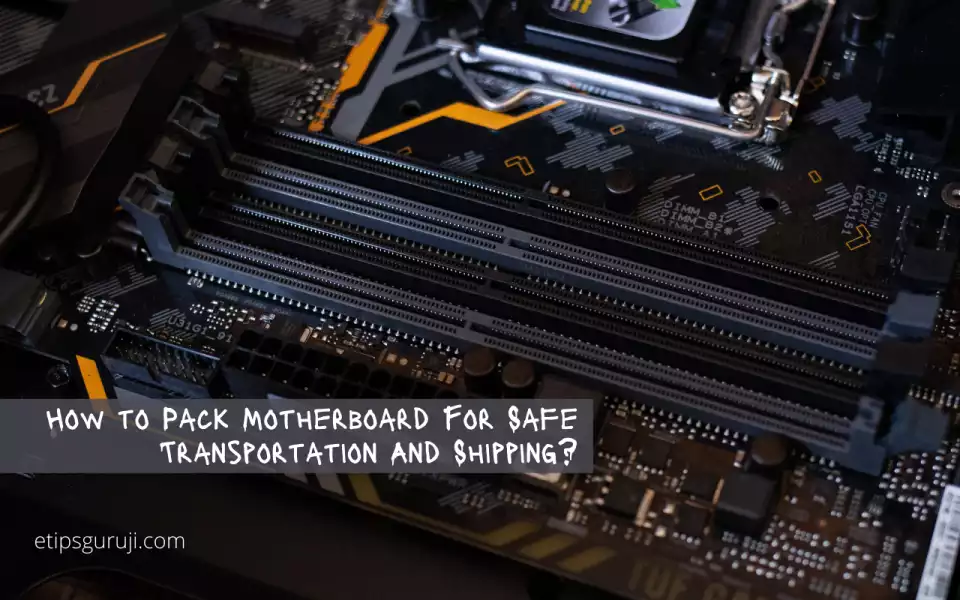
Motherboard holds all the equipment such as CPU, GPU, RAM sticks, etc. in one computational space. Because of this, there were mainly exposed pins and circuitry over the motherboard without any protection. Thus, they are very fragile and hence packed properly.
The Best Practice is to pack the motherboard with its original box. In case, you don’t have the original box, follow the following steps
Step 1: Anti-Static Metal Bags
The primary goal of using an anti-static bag is to protect the motherboard from electrostatic buildup and electrostatic discharge (ESD). They also protect against shock and moisture. Antistatic bags are easily available in any electronic store. You can even shop them at Amazon.com
Step 2: Bubble Wrap
If you’re shipping using a delivery service, it’s best to bubble wrap to provide more cushion. For this, after placing the motherboard in an antistatic bag, loosely wrap only a single layer of bubble wrap avoiding pressure at the front exposed pin area.
Step 3: Cardboard Box
Now fill the motherboard in a cardboard box leaving 2-3 inches of space in between. Also, ensure that the motherboard does not move inside the box by gently rotating it.
Take a relatively bigger box than a packed cardboard box and place a lot of packaging chips. Now, place the motherboard box and fill the rest of the box with the packaging chips.
Tape the box and remark it with a Caution sticker of “Fragile” or ”Must be handled with care” on the top of the box.
How to Pack CPU for Safe Shipping And Transportation?
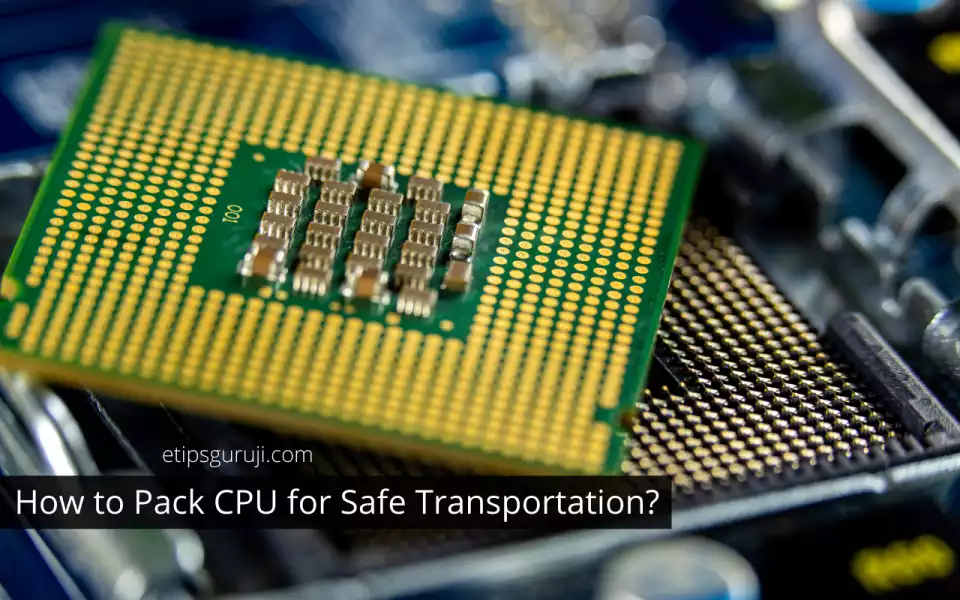
The processor is a central component handling all the tasks of the computer. It is a very sensitive device. The following are the steps to pack any CPU properly:
The Best Practice is to pack a CPU with its original box or fit it in a motherboard socket and then pack them for shipping. If you don’t have either of its original box or motherboard socket follow the given steps:
Step 1: Buy a Computer CPU Packing Container
You can’t simply bubble wrap or place it on cardboard with exposed pins. You need to buy a computer CPU holder based on your CPU socket profile. A universal packaging container is available on amazon that supports CPU sockets LGA775, LGA1150, LGA1155, and LGA1156.
Note: Don’t remove the CPU from the motherboard unless you have a CPU packing container. Because even a pin gets dented, it makes the whole CPU useless.
Step 2: Extra Safety Measures
Place the CPU container in a cardboard box with packaging chips. This type of packaging CPU doesn’t require an anti-static bag but for additional safety, before placing the CPU container into a cardboard box you can wrap it inside an anti-static bag.
You can also wrap the CPU container in bubble wrap before placing them in a cardboard box. Avoid using paper polythene or any normal cloth while packing as pins are prone to break with a little bit of pressure.
Step 3: Sealing and Caution Stickers
Finally, it is recommended to seal the box properly with the destination address and all the necessary information written on the top. If possible, remark some caution signs on the top like “Fragile” or” Must be handled with care” to let the transporter know that it is sensitive equipment.
How to Pack GPU For Safe Transportation and Shipping?

GPU is very costly equipment. Its price is usually about two to three times more than the CPU. They deliver computing graphic performance, hence a key component of graphic intense workstations.
Packaging the GPU requires extra caution because it has a lot of minute and sensitive particle parts like RAM and processing chips etc. Furthermore, all GPUs sold by the manufacturer are packaged in an anti-static bag that is best suited for them.
And it is also the best practice for transportation of GPUs and preserving them for mining. So, the following are the recommended packaging means for transporting or GPU mining.
Step 1: Anti-Static Bag
Use an anti-static bag. They protect the sensitive components from electrostatic discharge. Plus, they are rust and dust resistant, as well as resistant to water or any other fluid from the external environment.
Step 2: Bubble Wrap/ Original Box
If you have the original box then directly place the GPU with an anti-static bag in it. Otherwise, a single bubble wrap loose layer would be good for adding more protection from shocks.
Step 3: Cardboard Box
Arrange a suitable fitting box and use packing chips. These boxes can be controlled easily from any local, office supply, or UPS store. Make sure you find a box that is not too large in comparison to the size of the GPU, or else it will not provide optimal protection.
It is recommended to maintain 2-3 inches of space between the box and wrap GPU. Make sure the GPU does not move inside the box by gently rotating it.
Step 4: Final Packing and Sealing
In a relatively bigger box, put some packing chips and place the GPU cardboard on it. Fill the rest of the space with packaging chips.
Taped the box and marked it as “Fragile” or “Must be handled with Care” stickers.
How to Pack RAM For Safe Transportation And Shipping?

RAM sticks are too sensitive to shocks and electrostatic discharge, and here is the procedure to pack them safely for storage and transportation.
- First, ensure RAM dashes are dust-free. You can use a soft anti-static brush to clean it. If you still have the original box by manufacturers, it is best to pack RAM in it because it provides the best protection while storing and transportation.
- Anti-ESD metal bag should be preferred over a simple anti-static bag.
- If you are storing multiple RAMs together then always ensure to pack them in separately. If they are placed all together, it can damage the dashes and chips by rubbing.
- You can also buy a RAM Packaging Tray container if you’re shipping a lot of RAMs. Check one of them out at Amazon.com.
- Now cover the RAM with bubble wrap. Place them properly and if possible you may also fill packing chips and ensure they don’t move on the rotation of the box.
- Use some adhesive tapes to seal and close the box properly. And also it is recommended to level the package with “Must be handled with care” or “Fragile”.
How To Pack SSD and Hard Disk For Transportation and Shipping?

SSD and the hard disk are not fragile devices and usually don’t have exposed chips and pins. However, some hard disk manufacturers do have exposed chips and thus need proper packaging in anti-static bags. The following steps can be taken to pack SSD and hard disk properly:
- Remove the SSD or hard disk from the local PC. If you are not comfortable doing this on your own, you can contact locals for assistance.
- Buy any simple anti-static bag from the local store and wrap it around SSD or hard disk. This ensures protection against the electrostatic charge.
- Wrap them with bubble wrap. if you’re not using an internal cardboard box.
- Now place the wrapped SSD or Harddisk in a small box with packaging chips.
- Taped the container and with the transporting address.
Read More:
