9 Reasons Why Intel Xeon Used for Servers & Workstations?
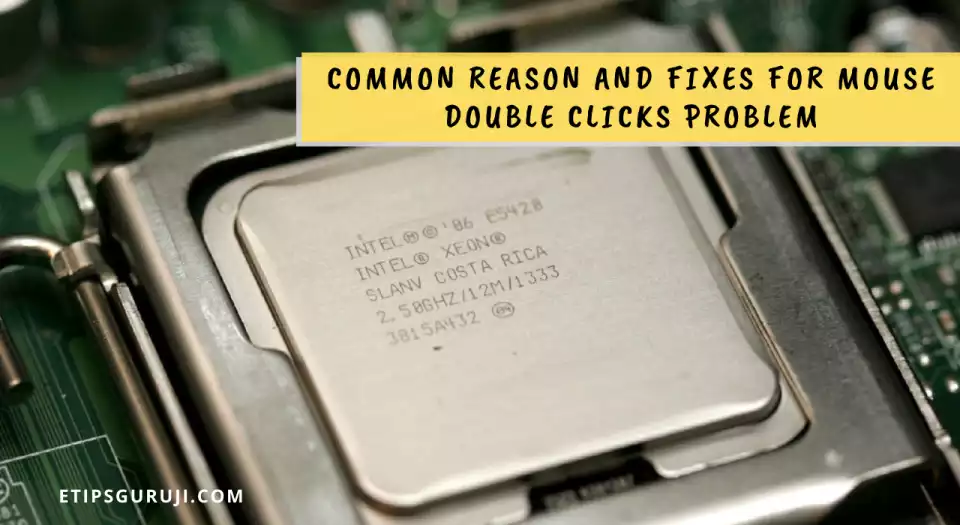
Building a new server system? Intel Xeon is the most recommended CPU. Do you know why? Is it the performance? Or 24×7 working capability? This is what I try to answer in this post on why Xeon CPUs are used for servers and workstations.
1. Say Bye to Data Loss Thanks to ECC RAM
ECC memory support is one of the most significant characteristics of Xeon CPUs. ECC (Error Correcting Code Memory) detects and corrects incorrect data in real-time.
It eliminates single-bit memory errors and ensures the system’s stability and uptime. This is a must-have function for any CPU that is running a server to prevent any data corruption and losses.
Xeon processors have dedicated cores that continuously work on identifying faults when data is written or read. These Xeon cores use a mechanism known as “parity” to carry out their tasks. Here, each data set contains an additional bit that is attached before being processed, giving it a new value.
The next step is reevaluating and comparing the new value to the old value once the data has been processed. If they’re not equal, they try to find the origin of the error by shuffling through each bit of data.
2. Two CPU in One Board
Xeon CPU can work and is designed to work with another CPU. So, one board and two CPUs. This is not seen in the intel i-core CPUs.
Thus, rather than having several processing cores, high memory bandwidth, or a large quantity of memory, a board with multiple CPUs is an ideal deal for servers.
Xeons have an on-chip logic module that enables the communication between two CPUs in order to share memory and workload.
3. High Core Counts
Xeons come in a variety of core counts, with the most common being 48 cores. These high number of core counts justify their higher pricing, as even 12th gen i7 processors have a max of 14 cores.
These extra cores improve the performance when performing high-demand tasks, intensively treaded programs, and multitasking.
Also Read:
- Why My Computer Work Slow All Of A Sudden? 11 Tips Included
- How Projector Works – Types, Uses, Advantages, Disadvantages
- [150+] Shortcut Keys of Computer A to Z: Easy to Learn
4. Higher L3 Cache Storage
Cache memory enables the CPU to obtain information directly by storing all frequently used data. This reduces the average response and processing time and compiles data at a faster rate.
Thus, the higher the cache of a CPU, the greater the multitasking with lower processing time. The Latest Intel Xeon Gold series offers cache storage up to 33 MB. However, 12th gen i7 supports up to 30 MB of L3.
5. Several Virtualization Support
You can easily use a server for multiple purposes. In general, Virtualization means creating a virtual version of a server, a desktop, a storage device, an operating system, or network resources.
And all Xeon CPUs support virtualization. However, this feature is currently rolling out in all the modern 12th i-core CPUs (if it’s motherboard support).
6. Hyperthreading Support
Hyperthreading is the method of distributing workload by producing virtual cores that works like physical cores. Thus, perform better in multitasking. This comes default in all Xeon processors.
Plus, the latest-gen i-core CPU such as i7 comes with both hyperthreading support in i7 P (performance) series CPUs.
7. Beast When Comes to Gaming
The Xeon CPU is not recommended for gaming but can easily be a replacement for i7 CPUs. Though they are not overclocked it can easily level that performance to i7.

In addition, other advantages such as multi-treading and cores, boost the gaming performance and squeeze out the most fps that you need with a higher refresh rate. You can easily achieve a good fps and refresh rate of 144Hz with a medium-range graphic card and Xeon process.
The only drawback here is higher fps and refresh rates are more dependable on GPU and you can easily be achieved with i5 and i7 latest-gen CPU that cost reasonably the same price.
8. Perfect for Workstations
The Xeon processor was designed for doing multitasking, whether at servers or as workstation computers.
In definition, a workstation is different from a regular computer where, either it connects for a single user or multi-user network, majorly for doing graphic intensive work, 4k editing, 3D rendering that backed by high RAM storage (usually 64 to 128 GB).
9. Fulfill Consumer-Level Requirements
Many consumer-level computers that share CPUs use Xeon processors. Commonly used in libraries, schools, and offices. This typically overkills most of the people’s needs, such as web surfing, online shopping, watching YouTube, and even playing CPU intense games.
Other fields where Xeon CPUs are used are cloud computing data centers, military weaponry, radar systems, industrial production and data analytics applications, and intelligence-gathering programs.
Further Reading:
