Why Is My Akimbo Card Not Working? Solution and Tips
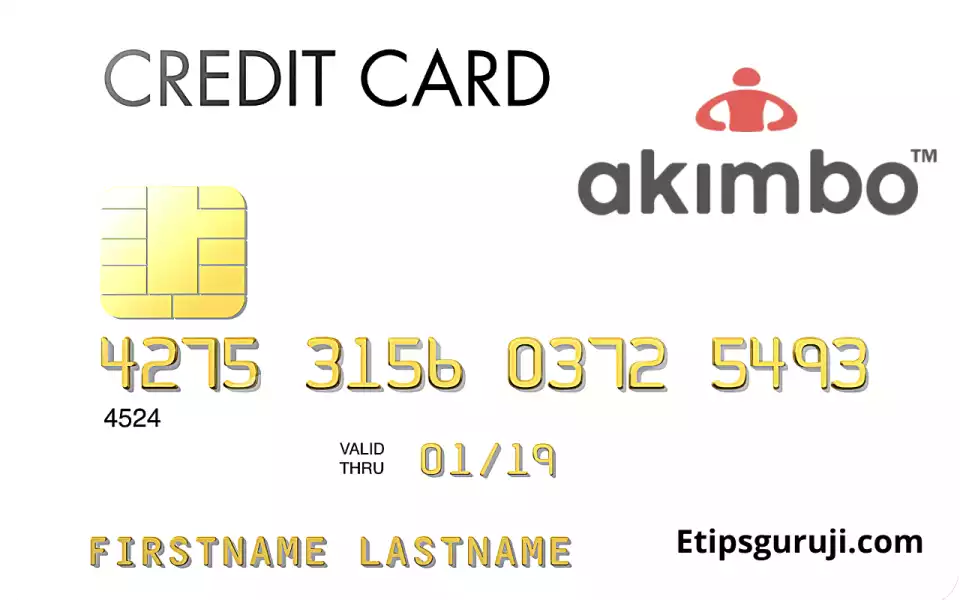
With the Akimbo card, your real banking credit or debit card would be safe. However, there are numerous problems and restrictions that cause Akimbo cards to fail payments.
Many people find difficulty and usually search for the solution to why their Akimbo card is not working when they are purchasing online.
1. Card Activation Problem

Before trying to make any transaction using the akimbo card, you have to check whether you have activated your card or not. Every card has to be activated before it is used for making any payment.
If your card is not activated, then you can easily activate it by contacting 1-855-449-2273, or you can do it by visiting their website’s card activation section.
If you want to do it manually, then the process is simple; Click here you will be redirected to the akimbo card activation page.
Details: Fill in all the details such as card number, month and year, CVV, and card pin. Then click on the “Activate” button, and your card will be activated within a few minutes.
This process applies only to physical card users. If you are using a virtual card, you don’t have to follow this process, as virtual cards are activated automatically.
2. Insufficient Balance

Sometimes users forget about the amount of money they have on the card and try to make payments that are more than the money they have on the card. When they try to make such payments, their card automatically stops working by showing a message of Transaction declined.
To avoid this, check your balance before making any payment. If you don’t know how much balance is available on your card, you can log in to the akimbo mobile app and check the balance details.
If this doesn’t work, contact 1-855-925-4626 and click on 3 to know your current balance. Also, you can perform balance inquiries through the atm, but this feature is only available for a few users.
3. You Might Forget Your Akimbo Card Pin

While activating your card, you have to set a pin; this pin is essential for making any transaction. You could not make any transaction if you had forgotten your card pin. If you have forgotten the pin, then you can easily change it.
For changing a pin,
- Login into your Akimbo account.
- Click on the profile section, and you will find an option to change the pin.
- Click on that option and change or update your pin.
- If you face any issues with this process, contact akimbo customer service on via phone.
4. Incorrect Card Details

When you purchase through any store, your card details are enough for making payments. But when you make an online purchase, you must provide accurate billing information such as card number, expiry date, CVV, and sometimes zip code or address details.
And when you try to make an online payment or attempt to make a transaction using an Akimbo card, you might provide incorrect billing information mainly the expiry cade and CVV codee, because of which your card declines payment. To avoid this, recheck all the details you provided and then make the payment.
Read More: WeTV.com/activate: How to Activate on Various Devices [Roku, Apple TV, FireStick, Xbox]
5. You Reached Your Daily Akimbo Card Limit
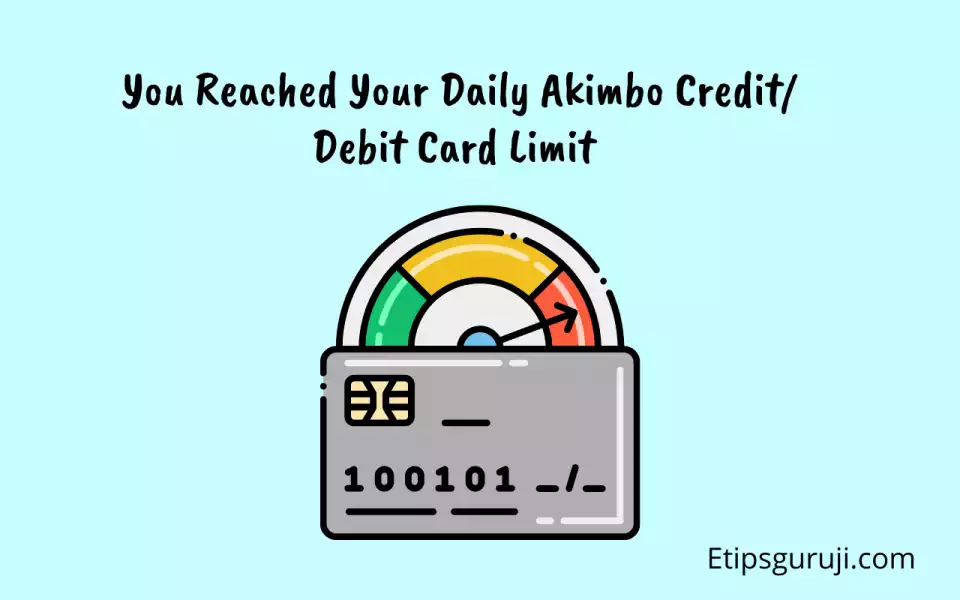
Another reason your card is not working might be that you have reached your daily limit. Akimbo has various cards, and there is a minimum withdrawal limit for a single day on every card. There are a total of 4 types of cards that Akimbo provides.
If you have a prepaid Akimbo card, then this card’s withdrawal limit is $2500.00. If you try to make a withdrawal or payment of more than $2500.00 in a single day, then it might get declined. If you don’t know which type of card you are using, then you check your card details on the akimbo mobile app.
But you can check your card type by identifying the numbers printed on your card. You have to check the first six numbers of your card, which are printed on the backside of your card.
If your card number starts with “548922“, you use an Akimbo prepaid card. Similarly,
- If your card number starts with “548917”, it is an akimbo now card.
- The starting number of the akimbo gift card is “516480”.
- The last type of card is the Akimbo commercial card. This card’s number starts with “522490”.
6. Certain Transition Blocked by Akimbo

The last reason why your Akimbo card is not working might be that you are using your card in restricted merchant categories or locations.
Akimbo has listed some countries where you cannot use these cards for any Transaction.
The countries where the akimbo card is restricted are Democratic People’s Republic of Korea, Ethiopia, Iran, Iraq, Sri Lanka, Syria, Trinidad and Tobago, Tunisia, Vanuatu, Yemen, Belarus, Bosnia and Herzegovina, Central African Republic, Cuba, the Democratic Republic of the Congo Iran, Iraq, Lebanon, Libya North Korea, Russia, Somalia, South Sudan, Sudan, Syria, Ukraine, Venezuela, Yemen, and Zimbabwe.
Online gambling websites are the only Merchant Type restricted by Akimbo as per the Unlawful Internet Gambling Enforcement Act. Except for these countries and merchant types, you can use your akimbo card to make any Transaction.
If all of the solutions mentioned in this article don’t work for you, then you can contact Akimbo customer support by sending an email at cs@akimbocard.com, or you can contact them by calling 1-855-449-2273.
Read More:

