9 Chrome Extensions for Screen Sharing: Free/Paid Remote Video Sharing

We’ve handpicked 9 chrome extensions for screen sharing that can make your life easier. These tools bring you instant sharing, robust annotation, seamless recording, and more.
Dive in and discover the power-packed features of each of the chrome extensions for screen sharing. Here is the table of the contents:
1. CrankWheel Screen Sharing
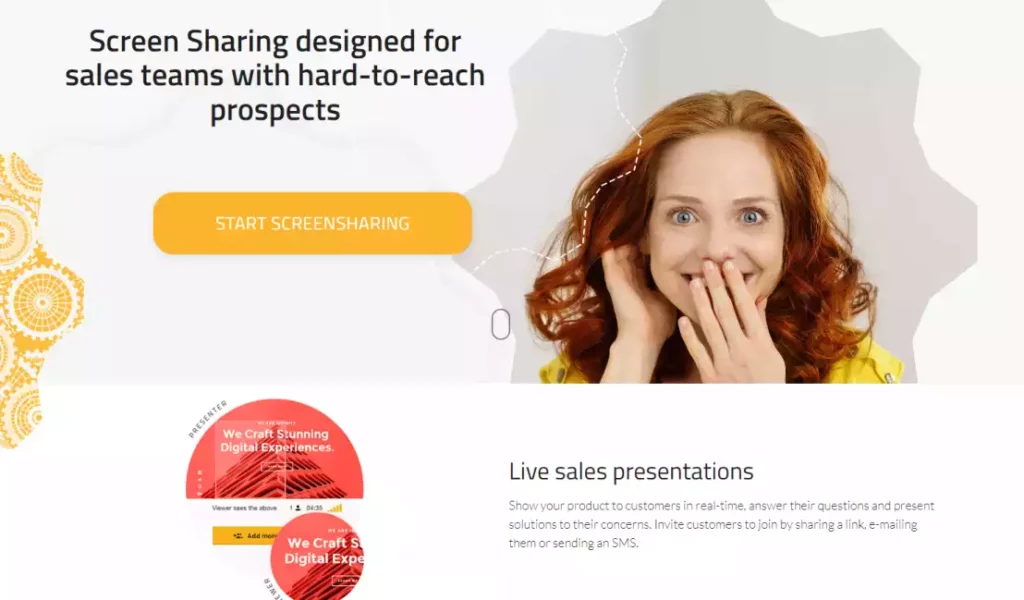
CrankWheel is a robust, dependable Chrome extension that provides instantaneous, hassle-free screen sharing. What sets it apart is its orientation towards customer support, sales, and collaborative teamwork.
If you’re hunting for an uncomplicated and trustworthy screen sharing solution, CrankWheel could be your go-to.
Key Takeaways
| Availability | Ratings | User Downloads |
|---|---|---|
| Chrome Web Store | 4.7/5 stars | 50,000+ |
Highlighted Features:
- Ease of Use: The extension is a breeze to install and operate, saving you from unnecessary technical complications.
- Instantaneous Sharing: With CrankWheel, you can share your screen with your customers in real time, making customer service a seamless process.
- CRM Integration: The tool syncs effortlessly with your existing CRM and customer support tools, unifying your workflow.
2. Droplr Chrome Extension for Screen Sharing
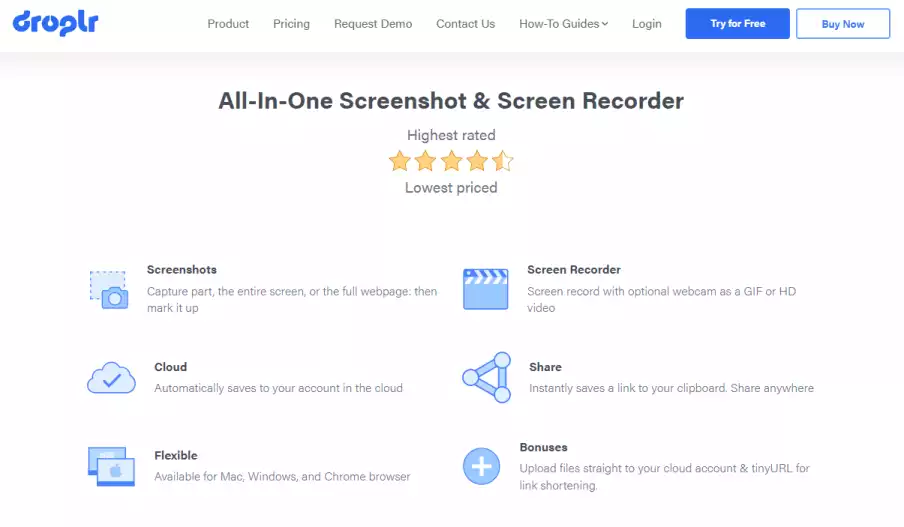
Versatility is the middle name of Droplr. This all-in-one Chrome extension doesn’t just offer screen sharing—it goes beyond by providing file sharing and annotation features. It’s all about making your collaboration more dynamic and productive.
Key Takeaways
| Availability | Ratings | User Downloads |
|---|---|---|
| Chrome Web Store | 4.3/5 stars | 20,000+ |
Highlighted Features:
- Intuitive Sharing: Droplr offers a screen-sharing experience that’s as smooth as it gets. No fuss, no muss.
- File Sharing: Share files with time-limited links. It’s not just about sharing your screen—it’s about sharing your work and ideas.
- Annotation Tools: The built-in annotation tools let you highlight and focus on the crucial parts of your shared content.
3. Dead Simple Screen Sharing (Best Free Chrome Extensions)
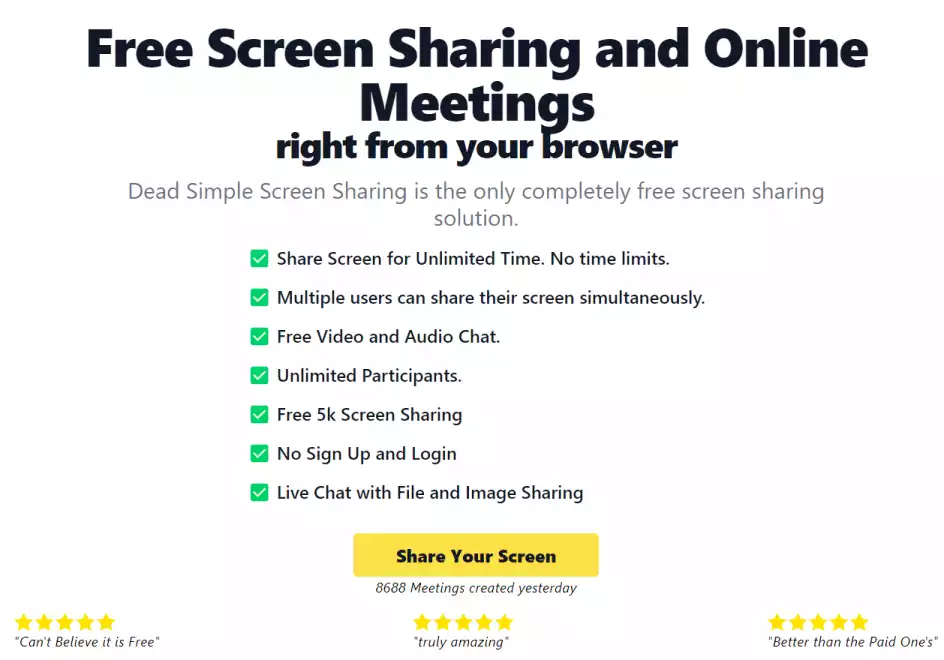
Emphasizing simplicity and convenience, Dead Simple Screen Sharing allows you to share your screen with just a few clicks. As the name suggests, it’s dead simple!
Key Takeaways
| Availability | Ratings | User Downloads |
|---|---|---|
| Website | 4.1/5 stars | 20,000+ |
Highlighted Features:
- Free Screen Sharing: Enjoy limitless screen sharing without any cost. It’s all about accessibility and freedom.
- One-click Link Generation: Generate a sharing link with one click. It’s as easy as it sounds.
- Cross-Platform Compatibility: It doesn’t matter what device or OS you’re using; Dead Simple Screen Sharing has got you covered.
4. StoryXpress Chrome Extension for Screen Sharing
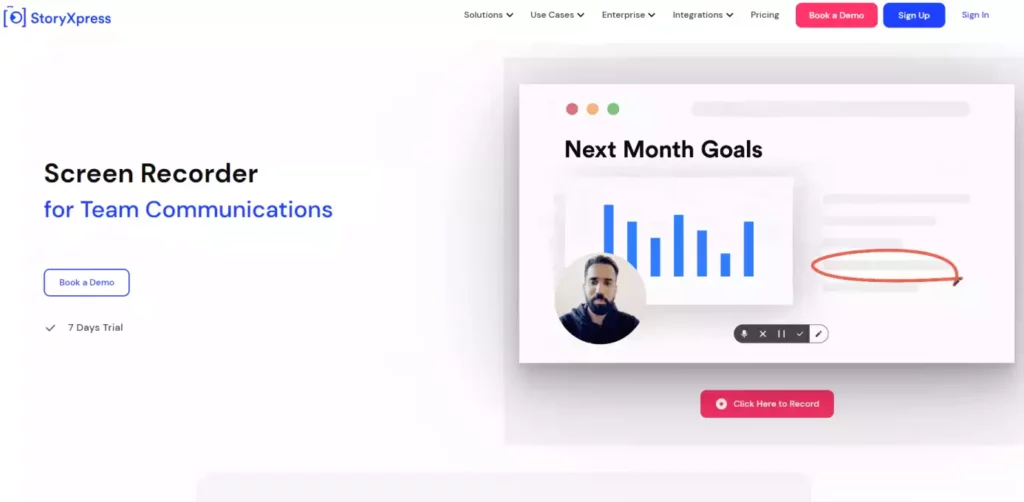
StoryXpress is a forward-thinking Chrome extension that offers more than just screen sharing. With video recording and editing features, it allows you to share your story, your way.
Key Takeaways
| Availability | Ratings | User Downloads |
|---|---|---|
| Chrome Web Store | 4.5/5 stars | 10,000+ |
Highlighted Features:
- Screen Recording with Audio: Capture your screen activity with audio. Add voice to your sharing experience.
- Video Editing and sharing extensions and tools: Edit your recorded video with an array of tools. Make your content more impactful.
- Cloud Storage: Store your video files on the cloud and access them anytime, anywhere.
5. Loom – Screen Recorder & Screen Capture
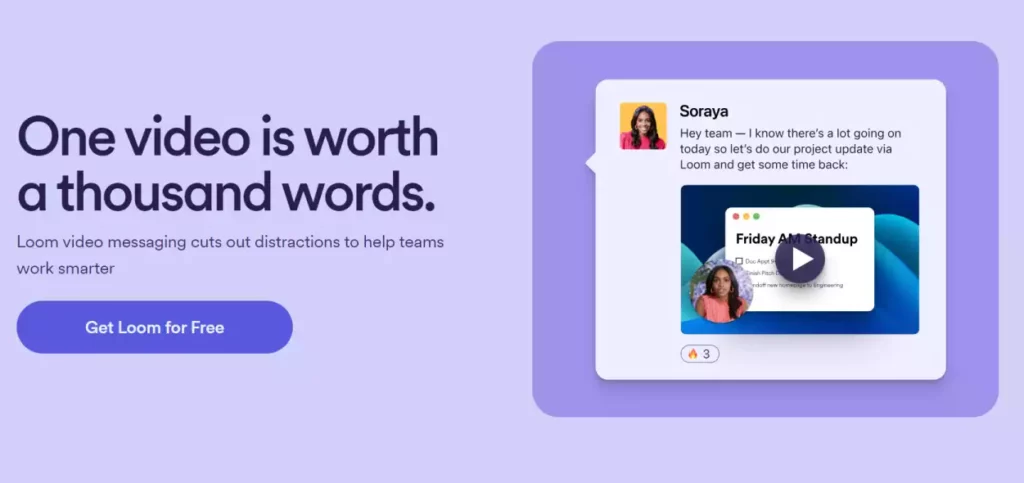
Loom for Chrome is a user-friendly screen recording and sharing extension. Record and share your screen with a smooth, easy-going experience. It is one of the best and most downloaded chrome extensions for screen sharing.
Key Takeaways
| Availability | Ratings | User Downloads |
|---|---|---|
| Chrome Web Store | 4.5/5 | 5,000,000+ |
Highlighted Features:
- Screen and Webcam Recording: Record your screen and yourself at the same time. Add a personal touch to your content.
- Instant Sharing: Share your recordings as soon as they’re done. No waiting times.
- Annotation Tools: Highlight essential parts of your recordings with various annotation tools. Make your content stand out.
6. Linkchat Screen Sharing & Calendar Add-on
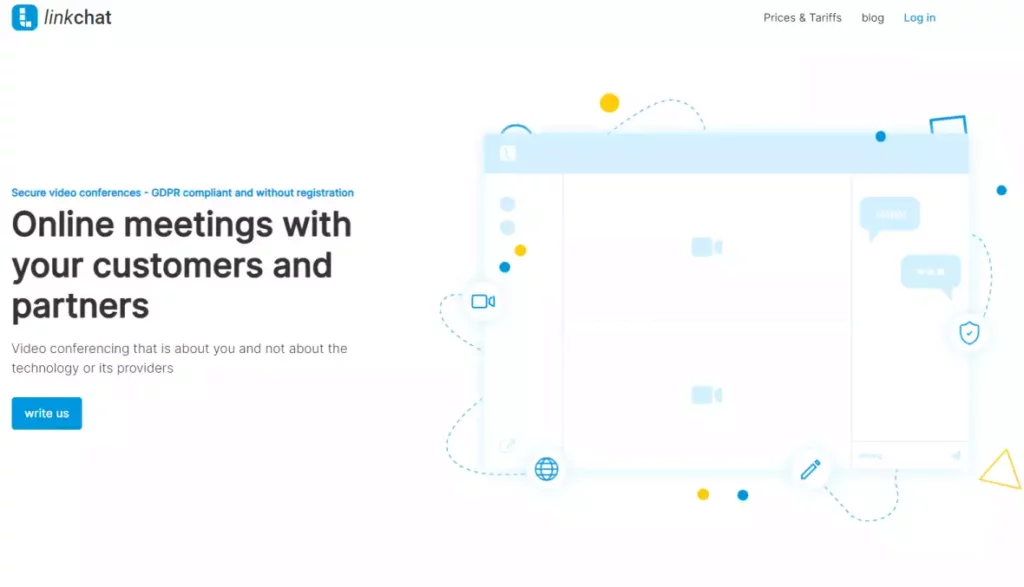
Designed for the age of video chat collaboration, Linkchat offers straightforward screen sharing capabilities. It’s about sharing and communicating simultaneously. If you want to reach other member from Europeans country or Germany, this is one of the best chrome extensions for screen sharing.
Key Takeaways
| Availability | Ratings | User Downloads |
|---|---|---|
| Chrome Web Store | 3.6/5 stars | 5,000+ |
Highlighted Features:
- Video Chat Services Integration: Linkchat meshes well with your favorite video chat services. Share and chat simultaneously.
- Customizable Meeting Links: Generate meeting links that can be customized as per your needs. You’re in control.
- Group Screen Sharing: Share your screen with up to 20 participants. It’s about collaboration on a larger scale.
7. Screencastify – Screen Video Recorder
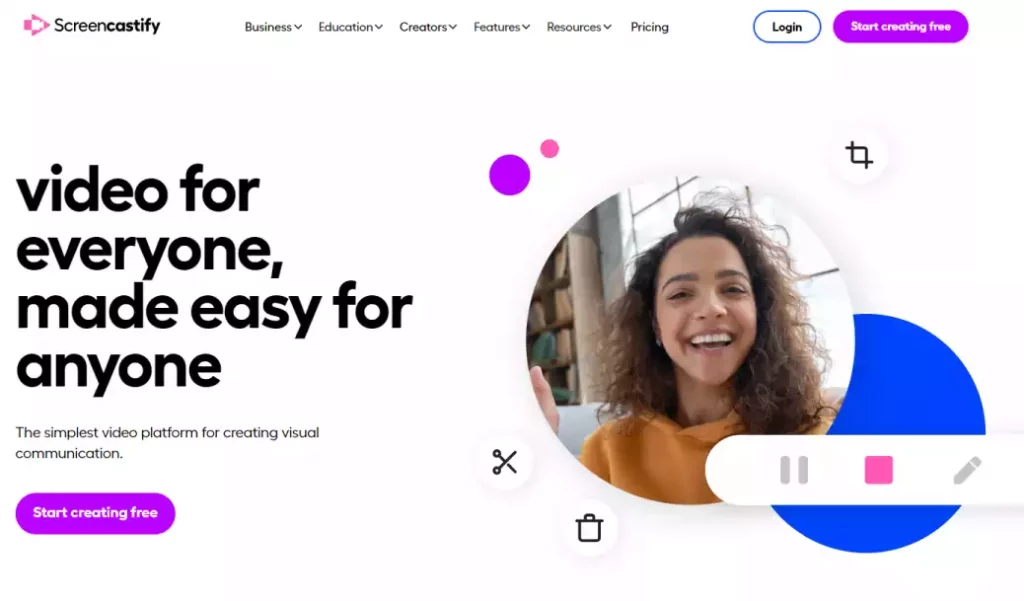
One of the most popular Chrome extensions for screen recording and sharing, Screencastify offers a simple and intuitive interface. Record, save, and share—all in one place.
Key Takeaways
| Availability | Ratings | User Downloads |
|---|---|---|
| Chrome Web Store | 4.1/5 stars | 10,000,000+ |
Highlighted Features:
- Screen Recording with Audio: Record your screen with sound. Give your content a voice.
- One-Click Sharing: Share your recordings with just a click. It’s that easy.
- Google Drive Integration: Save your recordings directly to Google Drive. Keep your data organized and accessible.
8. Chrome Remote Desktop
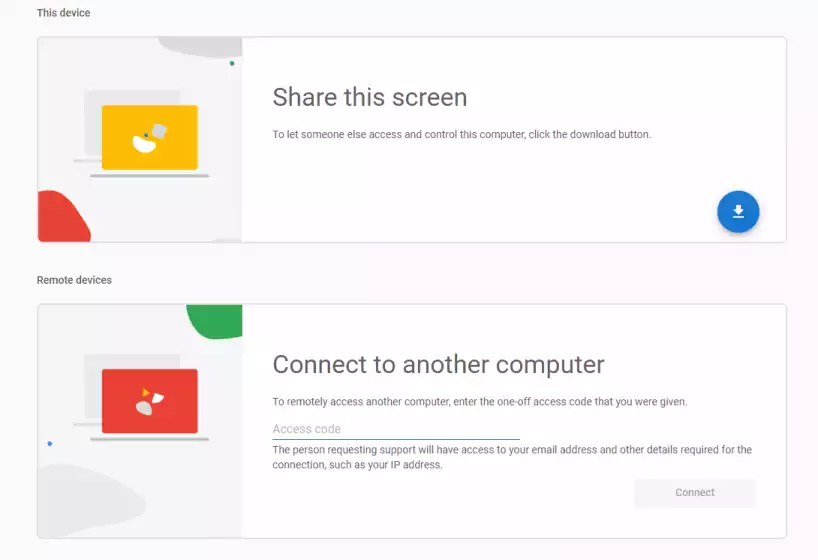
Chrome Remote Desktop is an official Google extension that enables remote computer access and screen sharing. This two-in-one tool is all about flexibility and remote convenience.
Key Takeaways
| Availability | Ratings | User Downloads |
|---|---|---|
| Chrome Remote Desktop | 3.3/5 stars | 10,000+ |
Highlighted Features:
- Remote Access: Access your computer from anywhere. Work on your terms.
- Security: The setup is secure and reliable. Your data is in safe hands.
- Cross-Platform Compatibility: Use it on any device or OS. It’s all-inclusive.
9. Amazon Chime Screen Share

Designed for Amazon Chime users, Amazon Chime Screen Share enables screen sharing within the web application. It’s a specific tool for specific needs.
Key Takeaways
| Availability | Ratings | User Downloads |
|---|---|---|
| Chrome Web Store | 3.9/5 stars | 70,000+ |
Highlighted Features:
- Exclusivity: This extension is built specifically for Amazon Chime users. It’s tailor-made.
- Easy Sharing within Meetings: Share your screen effortlessly during your Amazon Chime meetings.
- No Additional Software: You don’t need to install any other software. It’s plug-and-play.
To sum it up, whether you’re looking for a robust all-rounder like Droplr, a customer-oriented tool like CrankWheel, or a straightforward extension like Dead Simple Screen Sharing, these Chrome extensions have got you covered.
From instant screen sharing to recording and annotation, there’s a tool for everyone’s needs. Explore, try them out, and find the one that works best for you!
