Digital Subscriber Line (DSL): Types, Architecture, Security and Future
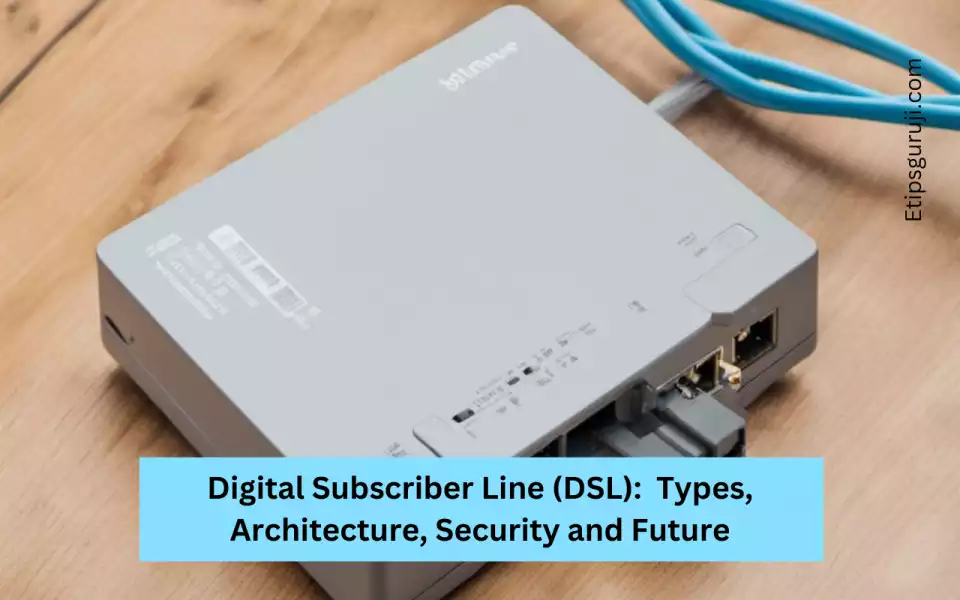
Overview of DSL Technology
Digital Subscriber Line (DSL) is a family of technologies that provide internet access by transmitting digital data over the wires of a local telephone network.
How it Works: Unlike traditional dial-up services, it allows for the simultaneous transmission of voice and data. It achieves this by utilizing different frequency bands for each type of transmission.
Table 1: Frequency Bands in DSL
| Frequency Band | Usage |
|---|---|
| Low | Voice |
| Middle | Upstream |
| High | Downstream |
How Digital Subscriber Line compares to other broadband technologies
- DSL vs. Cable: DSL is generally slower but offers a dedicated line, ensuring consistent speeds. Cable, although faster, shares bandwidth among users in a locality.
- DSL vs. Fiber: Fiber offers much higher speeds but is more expensive to install and less widely available.
- DSL vs. Satellite: Satellite can be used in more remote areas but suffers from higher latency.
Historical Context
Evolution from Dial-up
- Before DSL: The internet was primarily accessed via dial-up connections, which monopolized the phone line and offered very low speeds.
- Introduction of DSL: DSL was revolutionary as it provided a dedicated digital line, allowing for higher speeds and simultaneous voice and data transmission.
Key Milestones in Digital Subscriber Line Development
- 1990s: Introduction of the first DSL technologies.
- Early 2000s: Widespread adoption and improvements in speed with ADSL2 and ADSL2+.
- 2010s: Introduction of VDSL and VDSL2, offering speeds comparable to low-end fiber connections.
Influence on the Broadband Market
- Market Share: DSL quickly gained market share due to its speed advantages over dial-up and lower installation costs compared to cable and fiber.
- Regulatory Impact: Governments often regulated DSL to ensure fair market competition, affecting its adoption and pricing.
Digital Subscriber Line Architecture
Physical Layer Components
DSL Modem
- Role and Functionality
- The DSL modem serves as the interface between the user’s local network and the DSL service provider.
- It modulates and demodulates digital signals to allow data transmission over copper telephone lines.
- Types: Bridge, Router
- Bridge Modem: Acts as a simple bridge between the DSL connection and a separate router.
- Router Modem: Combines the functionality of a DSL modem and a router, often providing built-in firewall and DHCP services.
Table 2: Comparison of Bridge and Router Modems
| Feature | Bridge Modem | Router Modem |
|---|---|---|
| Firewall | No | Yes |
| DHCP | No | Yes |
| Ease of Setup | Moderate | Easier |
| Flexibility | High | Moderate |
DSLAM (DSL Access Multiplexer)
- Purpose and Operation
- The DSLAM aggregates individual DSL connections from multiple users and routes them to a single, high-capacity data link.
- Located at the service provider’s central office or a remote terminal.
- Placement in the Network Architecture
- Typically placed between the DSL modems and the ISP’s data network.
- Acts as a traffic manager, directing data packets as needed.
Copper Telephone Lines
- Physical Properties Affecting DSL
- Quality of copper, distance from the central office, and line noise can all impact DSL performance.
- Limitations and Advantages
- Limitations: Susceptible to interference and signal degradation over long distances.
- Advantages: Widespread availability and lower installation costs compared to fiber.
Data Link Layer and Network Layer
ATM and Ethernet over DSL
- ATM (Asynchronous Transfer Mode)
- Older but reliable protocol, often used in long-haul networks.
- Ethernet over DSL
- More modern and efficient, commonly used in residential and small business settings.
PPPoE and PPPoA Protocols
- PPPoE (Point-to-Point Protocol over Ethernet)
- Requires a username and password for authentication.
- Commonly used with router modems.
- PPPoA (Point-to-Point Protocol over ATM)
- Also requires authentication but is less common today.
- Typically used in enterprise settings.
IP DSL Switching
- What it is: A method of directing data packets based on IP addresses rather than ATM virtual circuits.
- Advantages: Greater efficiency and easier management of network resources.
Types of Digital Subscriber Line (DSL) Services
Asymmetric DSL (ADSL)
Typical Use-Cases
- Home Usage: Ideal for typical consumers who download more data than they upload, such as streaming videos or browsing the web.
- Small Businesses: Suitable for operations that don’t require heavy upstream data flow.
Speed Ranges
- Download: Ranges from 1.5 Mbps to 20 Mbps.
- Upload: Typically between 128 kbps and 1 Mbps.
Table 3: ADSL Speed Ranges
| Direction | Minimum Speed | Maximum Speed |
|---|---|---|
| Download | 1.5 Mbps | 20 Mbps |
| Upload | 128 kbps | 1 Mbps |
ADSL2 and ADSL2+ Enhancements
- ADSL2: Offers improved speed and better noise margin. Speeds up to 24 Mbps downstream.
- ADSL2+: Doubles the downstream bandwidth, allowing for speeds up to 48 Mbps.
Symmetric DSL (SDSL)
Business Applications
- VPN Access: Ideal for businesses that need secure and fast remote access.
- Video Conferencing: Requires high upstream and downstream speeds, making SDSL a suitable choice.
Speed and Reliability
- Speed: Ranges from 128 kbps to 5 Mbps for both upstream and downstream.
- Reliability: Offers a more stable connection compared to ADSL, crucial for business operations.
Table 4: SDSL Speed and Reliability
| Feature | Speed Range | Reliability |
|---|---|---|
| Speed | 128 kbps – 5 Mbps | High |
Comparison with ADSL
- Speed: SDSL offers symmetrical speeds, whereas ADSL is faster for downloads.
- Cost: SDSL is generally more expensive due to its business-oriented features.
Very-High-Bit-Rate DSL (VDSL)
Speed Capabilities
- Download: Can reach up to 100 Mbps.
- Upload: Up to 40 Mbps.
Table 5: VDSL Speed Capabilities
| Direction | Speed |
|---|---|
| Download | Up to 100 Mbps |
| Upload | Up to 40 Mbps |
Applications like IPTV and VoD
- IPTV (Internet Protocol Television): Requires high downstream speeds, making VDSL a suitable choice.
- VoD (Video on Demand): Also benefits from the high downstream speeds offered by VDSL.
VDSL2 Standard
- What it is: An enhancement of VDSL, offering speeds up to 200 Mbps downstream and 100 Mbps upstream.
- Advantages: Allows for triple-play services (data, voice, and video) over a single connection.
DSL Configuration and Optimization
Modem Configuration
Accessing the Modem Interface
- IP Address: Typically accessed via a web browser by entering the modem’s IP address, often 192.168.1.1 or 192.168.0.1.
- Credentials: Default username and password are usually
admin/admin, although it’s strongly recommended to change these for security reasons.
Basic Settings: VPI/VCI, Encapsulation
- VPI/VCI (Virtual Path Identifier/Virtual Channel Identifier)
- These settings are provided by the ISP and are crucial for establishing the Digital Subscriber Line connection.
- Encapsulation
- Options usually include PPPoE, PPPoA, or IPoA. The correct setting is also provided by the ISP.
Table 6: Basic Modem Settings
| Setting | Description | Example Values |
|---|---|---|
| VPI/VCI | Virtual Path and Channel Identifiers | 0/35, 8/35 |
| Encapsulation | Data Link Layer Protocol | PPPoE, PPPoA |
Advanced Settings: QoS, Firewall
- QoS (Quality of Service)
- Allows for prioritization of certain types of traffic, such as VoIP or gaming.
- Firewall
- Built-in firewall settings can be configured for additional security measures.
Line Optimization
SNR and Line Attenuation
- SNR (Signal-to-Noise Ratio)
- A higher SNR value generally indicates a healthier line. Values above 20 dB are considered good.
- Line Attenuation
- Lower values are better, indicating less signal loss. Values below 20 dB are ideal.
Table 7: Line Health Indicators
| Indicator | Ideal Values | Description |
|---|---|---|
| SNR | Above 20 dB | Signal-to-Noise Ratio |
| Line Attenuation | Below 20 dB | Signal Loss |
DMT Modulation and Bit-Swapping
- DMT (Discrete Multi-Tone) Modulation
- The standard form of modulation for Digital Subscriber Line , dividing the signal into multiple frequency channels.
- Bit-Swapping
- A technique for optimizing line performance by reallocating bits among the various DMT channels.
Tools for Line Testing and Optimization
- DSL Line Testers
- Hardware tools that can measure line performance metrics.
- Software Solutions
- Various software tools exist for monitoring and optimizing DSL lines, such as DSLReports.
Security Concerns and Best Practices
Inherent Vulnerabilities
Packet Sniffing Risks
- What it is: The act of capturing data packets as they travel over a network.
- DSL Risk: Digital Subscriber lines are generally more secure than public Wi-Fi but are still susceptible to packet sniffing if not properly secured.
Firmware Vulnerabilities
- Outdated Firmware: Older firmware versions may have known security flaws that can be exploited.
- ISP Updates: Some ISPs control firmware updates, which can delay the application of crucial security patches.
Man-in-the-Middle Attacks
- Definition: An attacker secretly intercepts and possibly alters the communication between two parties.
- DSL Risk: While less common than on public networks, these attacks can still occur on DSL lines if security measures are not in place.
Table 8: Common DSL Vulnerabilities
| Vulnerability | Risk Level | Mitigation Strategies |
|---|---|---|
| Packet Sniffing | Moderate | Encryption, VPN |
| Firmware Issues | High | Regular Updates |
| Man-in-the-Middle | Low | Strong Encryption, VPN |
Security Measures
Firewall Settings
- Built-in Firewall: Most Digital Subscriber Line modems come with a built-in firewall that should be configured for maximum security.
- Additional Hardware: A separate hardware firewall can provide an extra layer of protection.
VPN Usage
- What it is: Virtual Private Network, a technology that encrypts your internet connection.
- Why Use it: Provides an extra layer of security and privacy, especially important for business or sensitive personal use.
Regular Firmware Updates
- Check for Updates: Regularly log into the modem interface to check for firmware updates.
- Manual Updates: If the ISP doesn’t push updates automatically, manual updates may be necessary.
Table 9: Recommended Security Measures
| Measure | Effectiveness | Ease of Implementation |
|---|---|---|
| Firewall | High | Moderate |
| VPN | Very High | Moderate to High |
| Firmware Updates | Moderate | Low to Moderate |
Digital Subscriber Line (DSL) in Mobile Networks
DSL in Android
Tethering DSL Connections
- What it is: The process of sharing a Digital Subscriber Line internet connection from an Android device to other devices.
- How to Do it: Via USB tethering, Wi-Fi hotspot, or Bluetooth tethering.
Android Apps for DSL Line Monitoring
- DSLStats: Provides real-time line statistics, including SNR and line attenuation.
- Network Analyzer: Offers a range of network diagnostic tools, including speed tests and port scanning.
Table 10: Popular Android Apps for Digital Subscriber Line Monitoring
| App Name | Features | User Rating |
|---|---|---|
| DSLStats | Line statistics, SNR monitoring | 4.5 |
| Network Analyzer | Speed tests, port scanning | 4.7 |
VPN Configurations for Android
- Built-in VPN: Android has built-in VPN settings that can be configured for extra security.
- Third-Party Apps: Apps like NordVPN and ExpressVPN offer easy-to-use interfaces and additional features.
DSL in iOS
Personal Hotspot Feature
- What it is: Similar to tethering on Android, allows sharing of a Digital Subscriber Line connection via Wi-Fi, Bluetooth, or USB.
- Settings: Accessible via the “Settings” app under “Personal Hotspot.”
iOS Apps for Digital Subscriber Line Diagnostics
- Speedtest by Ookla: Provides speed tests and network diagnostics.
- Fing: Offers a range of network tools, including device identification and network scanning.
Table 11: Popular iOS Apps for DSL Monitoring
| App Name | Features | User Rating |
|---|---|---|
| Speedtest | Speed tests, network diagnostics | 4.8 |
| Fing | Device identification, network scan | 4.9 |
Security Considerations for iOS Users
- VPN: iOS also supports both built-in and third-party VPN services for enhanced security.
- Firewall Apps: While iOS is generally secure, additional firewall apps can provide extra layers of protection.
Future of Digital Subscriber Line
Technological Advancements
G.fast and XG-FAST
- G.fast: A Digital Subscriber Lineprotocol that aims to provide up to 1 Gbps over copper telephone lines for short distances.
- XG-FAST: An extension of G.fast, aiming for even higher speeds and efficiencies.
Role of AI in Digital Subscriber Line Optimization
- Predictive Maintenance: AI algorithms can predict line failures and optimize performance proactively.
- Dynamic Optimization: AI can dynamically adjust settings like SNR and line attenuation for optimal performance.
Table 12: Emerging Technologies in Digital Subscriber Line
| Technology | Potential Speeds | Applications |
|---|---|---|
| G.fast | Up to 1 Gbps | Short-distance |
| XG-FAST | Beyond 1 Gbps | Experimental |
| AI Optimization | Variable | Maintenance, Tuning |
Market Trends
DSL vs. Fiber vs. 5G
- DSL: Still relevant due to its widespread infrastructure and lower cost.
- Fiber: Offers higher speeds but comes with higher installation costs.
- 5G: Emerging as a strong competitor, especially in areas where wired connections are hard to establish.
Geographical Variations in DSL Adoption
- Urban Areas: Seeing a decline in DSL usage in favor of fiber and 5G.
- Rural Areas: DSL remains popular due to the high cost of deploying new technologies.
Regulatory Impacts
- Net Neutrality: Regulatory decisions on net neutrality can impact DSL service offerings.
- Universal Service: Government initiatives to provide broadband access can influence DSL’s market share.
Table 13: Market Trends and Influencers
| Factor | Impact on DSL | Notes |
|---|---|---|
| Fiber Adoption | Negative | Higher speeds |
| 5G Rollout | Negative | Wireless alternative |
| Regulatory Decisions | Variable | Can be positive or negative |
Case Studies and Real-world Applications
A. DSL in Remote Education
Case Study: Rural School Connectivity
- Background: A rural school district with limited access to high-speed internet.
- Solution: Implementation of Digital Subscriber Line technology to provide stable, high-speed internet for remote learning.
- Outcome: Improved educational outcomes and increased student engagement.
Challenges and Solutions
- Challenge: Limited infrastructure and high cost of fiber deployment.
- Solution: Utilization of existing telephone lines for DSL, reducing costs and deployment time.
B. DSL in Healthcare
Telemedicine Applications
- What it is: The use of telecommunications technology to provide healthcare remotely.
- DSL’s Role: Provides the necessary bandwidth and stability for video consultations and data transfer.
Data Security Concerns
- HIPAA Compliance: Ensuring the secure transmission of patient data over DSL lines.
- Solutions: Use of VPNs and secure data encryption methods.
C. DSL in IoT
Smart Home Applications
- What it is: Internet of Things (IoT) devices like smart thermostats, lights, and locks connected to the internet.
- DSL’s Role: Provides a stable and sufficient bandwidth for running multiple IoT devices.
Bandwidth and Latency Considerations
- Bandwidth: While individual IoT devices use minimal data, the cumulative effect can be significant.
- Latency: Real-time control of devices requires low-latency connections, which DSL can generally provide.
