How to Use ChatGPT to Make a Poster: A Step-by-Step Guide
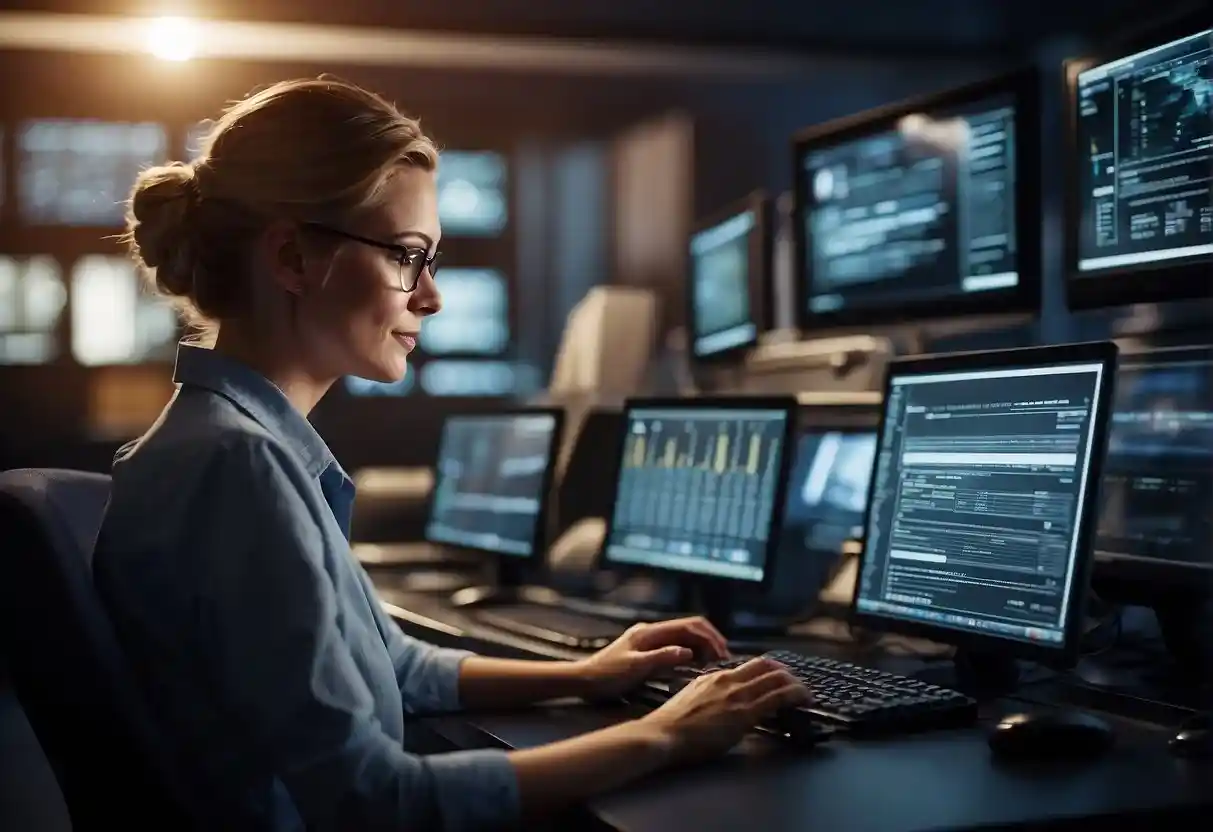
Crafting a captivating poster has transitioned into the digital age, and leveraging advanced tools like ChatGPT can take this creative process to new heights.
As artificial intelligence becomes increasingly integrated into various aspects of design and content creation, ChatGPT emerges as a versatile assistant capable of supporting individuals in generating ideas, composing text, and even advising on design elements.
With the right approach, one can harness the full potential of ChatGPT to create a poster that stands out both in terms of its visual draw and the clarity of its communicated message.
Key Takeaways
- ChatGPT assists in the creative process of poster making by generating ideas and text.
- The technology serves as a brainstorming tool to enhance the poster’s message and design.
- Utilize ChatGPT from concept to final design to streamline poster creation.
Understanding ChatGPT For Making Posters

ChatGPT is a language model designed to comprehend and generate human-like text based on the input it receives. This section explores its functionality in the context of poster creation.
Capabilities and Limitations
ChatGPT can:
- Generate textual content for posters on a wide range of topics.
- Provide suggestions for headlines, subheadings, and bullet points.
- Offer guidance on language style tailored to the poster’s intended audience.
ChatGPT cannot:
- Create visual design elements directly.
- Interact with design software or manipulate images.
It is vital to understand that the user must translate ChatGPT’s textual output into visual elements within a design software.
Design and Layout Principles
ChatGPT can assist with defining the theoretical principles behind the design and layout of a poster by discussing:
- Hierarchy: Ensuring the most important information stands out.
- Alignment: Keeping the poster’s text and visuals organized.
- Contrast: Using distinct visual differences to make elements pop.
Design principles ChatGPT might elucidate:
- Balance: Crafting an aesthetically pleasing distribution of elements.
- Repetition: Creating a cohesive look by repeating certain design features.
The model can provide a textual framework, but applying the principles to a visual medium requires a human designer.
Setting Up the Poster Project
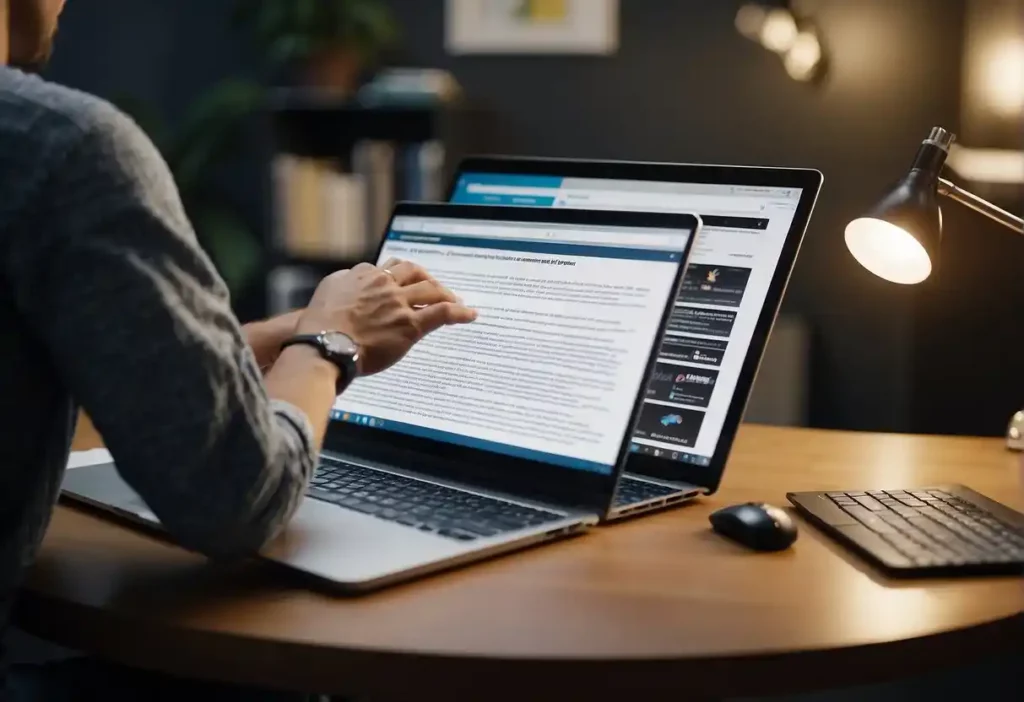
In preparing to make a poster with ChatGPT, one must first define the poster’s purpose and collect the necessary resources. These foundational steps ensure the project begins with clear direction and the materials needed for success.
Defining the Poster’s Purpose
The purpose of the poster must be articulated clearly. It could be educational, promotional, or informative. Knowing the objective guides the design elements and textual content. One should consider:
- Target Audience: Tailor the poster’s message and style to the intended viewers.
- Intended Response: Decide what action or reaction you want from the audience.
Gathering Resources
Once the poster’s purpose is established, gathering resources is the next step. This includes:
- Visual Elements: Collect images, logos, and graphics relevant to the poster’s theme.
- Content Elements: Prepare any text, statistics, or quotes to include.
One should also ensure access to:
- Design Tools: Decide on software or online platforms for poster design.
- ChatGPT Access: Ensure you have a stable internet connection and familiarity with ChatGPT functionality for content creation.
Creating Poster Content with ChatGPT

When using ChatGPT to create content for a poster, one needs to focus on crafting text that is not only engaging but also integrates AI-generated content effectively.
Crafting Engaging Text
Creating engaging text with ChatGPT involves clear communication of the poster’s intended message.
One starts by defining the topic and target audience. ChatGPT can assist in generating a catchy headline or title, keeping in mind that it should be concise and resonate with the audience. The body text should convey the key information or call to action in a brief and impactful manner.
Below are steps to guide the text creation:
- Define the purpose of the poster.
- Identify the target audience.
- Use ChatGPT to generate a headline that captures the essence of the message.
- Develop the main message with the help of AI suggestions to ensure clarity and engagement.
Incorporating AI-generated Content
Utilizing AI-generated content on ChatGPT can enhance the creativity and relevance of a poster. ChatGPT can provide suggestions for bullet points, statistics, or even quotes that are pertinent to the subject matter. One should always review and refine the AI-generated content to align with the overall design and tone of the poster. The table below provides a structure for integrating AI content:
| Content Type | ChatGPT’s Role | User’s Role |
|---|---|---|
| Bullet Points | Suggest concise points relevant to the topic. | Select and edit points for optimal clarity. |
| Statistics | Generate recent statistics related to the topic. | Verify accuracy and relevancy to the message. |
| Quotes | Provide quotes that enhance the message. | Choose quotes that resonate with the audience. |
Incorporating AI-generated content also means ensuring the factual accuracy and relevance of the information provided. This is vital to maintain credibility and the intended impact of the poster.
Designing the Poster With ChatGPT
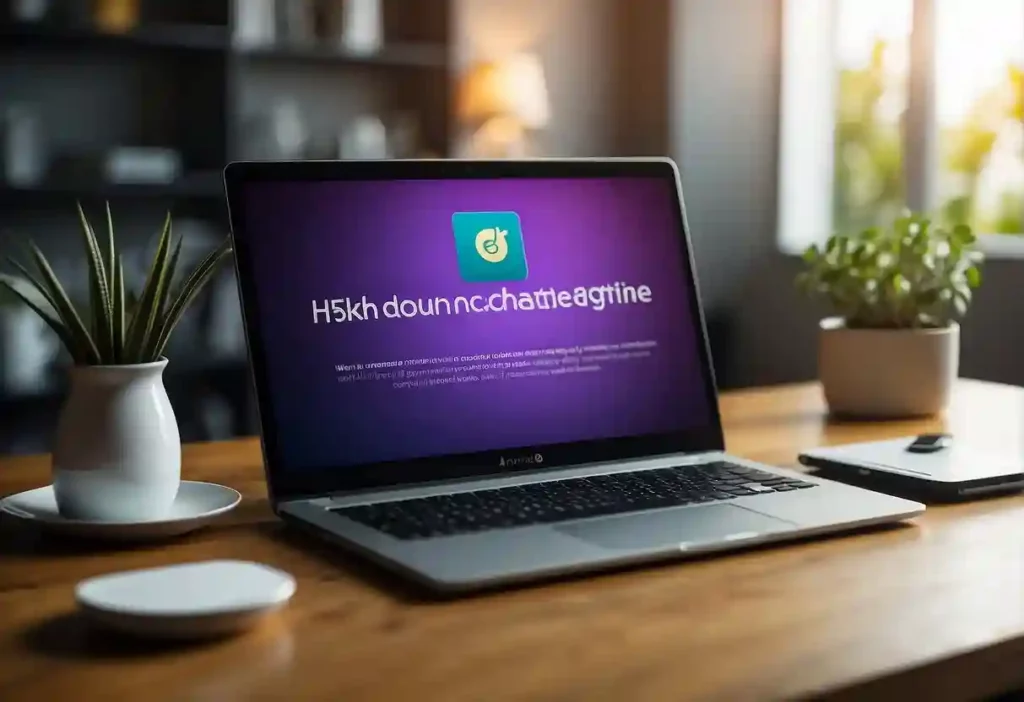
In designing a poster using ChatGPT, attention to layout and color theory, as well as font selection, can determine the success of your visual communication.
Layout Tips
- Grids: Utilize a grid system to arrange visual elements in an organized manner. This helps in maintaining alignment and consistency across the poster.
- Hierarchy: Establish visual hierarchy by manipulating size and contrast to guide the viewer’s eye to the most important information first.
Font and Color Selection
- Font Choice: Choose a maximum of two to three fonts to keep the design cohesive. One should be for headlines and another for body text.
- Color Scheme: Select a palette of colors that complement each other, considering color psychology and cultural associations. Use a color wheel or palette generator for guidance.
- Legibility: Ensure fonts are legible at various sizes and choose colors that contrast well to maintain readability at a distance.
Finalizing and Exporting The Poster From ChatGPT

Before exporting the poster, one must diligently review the content for accuracy and ensure the chosen format meets the intended use-case demands.
Review and Edit
The review process includes scrutinizing the text for grammatical errors, confirming the alignment and spacing of elements, and assessing the visual appeal. It’s essential for the creator to:
- Check for typographical errors
- Ensure consistency in fonts, colors, and styles
- Validate the accuracy of information presented
- Solicit feedback from peers for objectivity
Exporting Formats and Quality
When exporting, the format and quality should align with the poster’s purpose, whether it’s for digital viewing or print. Key considerations include:
- Resolution: Opt for 300 dpi for print, 72 dpi for screen.
- Format: Use PDF for print, PNG or JPEG for web.
| Usage | Format | Quality |
|---|---|---|
| Professional Printing | High (300 dpi) | |
| Online Display | JPEG/PNG | Medium (72 dpi) |
| Sharing via Email | JPEG | Medium (150 dpi) |
The creator should verify that the exported file maintains the integrity of the design and renders correctly across different media.
Read More:
