How to Activate NBA TV and NBA League Pass on Various Devices [Apple TV, Roku, Smart TV, Xbox]
![How to Activate NBA TV and NBA League Pass on Various Devices [Apple TV, Roku, Smart TV, Xbox]](https://etipsguruji.com/wp-content/uploads/2022/08/nba.comtve-How-to-Activate-NBA-TV-and-NBA-League-Pass-on-Various-Devices-Apple-TV-Roku-Smart-TV-Xbox.webp)
NBA TV and NBA League Pass are the official platforms of the National Basketball Association (NBA). NBA TV is a cable channel while NBA League Pass online streaming service.
To watch NBA.com live matches, highlights, and player interviews on your TV, you have to first activate using nba.com/tve or watch.nba.com/devicereg.
Here are the simple steps to activate NBA TV on your smart boxes and TV using the nba.com/tve link.
- Download and install the NBA TV app or channel.
- Open the app and click on Activate with code.
- Note down the activation code that appeared on the screen.
- Visit: nba.com/tve on your smartphone or pc browser.
- In the Activation Code column, enter the activation code that previously appeared on the screen.
- In the TV Provider column, select your active TV provider.
- Click on the “Continue” button.
- Your TV screen activation code page will be automatically redirected to the NBA TV official page.
- You can now watch NBA Live matches.
How to Register or Create an NBA TV Account?
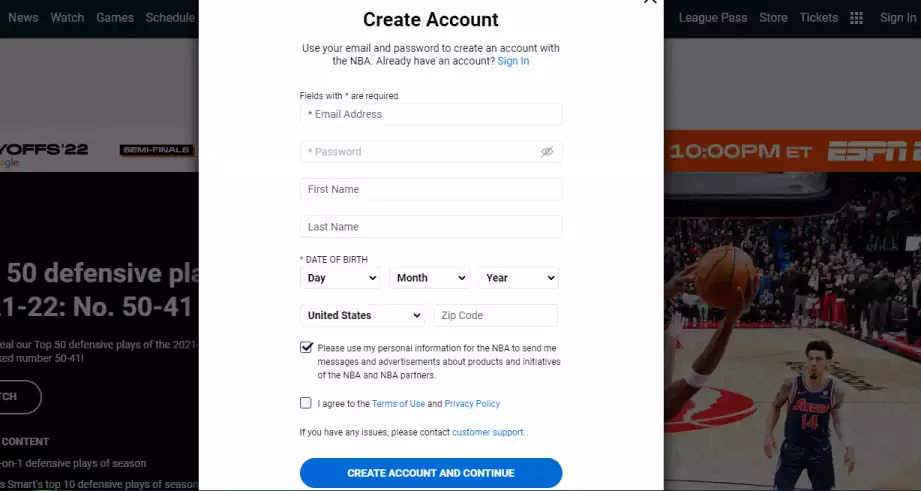
Following are the steps to create a Nba.com account:
- Open the Chrome browser on your smartphone or laptop pc.
- Visit: NBA official website.
- Click on the Sign In button (at the top right corner).
- Click on “Sign in to NBA Account.”
- On the popup page, click on “Don’t have an account? Sign Up.”
- Fill out the NBA account creation form and enter details such as email id, password, first name, last name, date of birth, and zip code in your United State region.
- Click on the “Create Account and Continue” button.
- Choose your subscription and follow the procedure to complete the registration.
Where do I have to Enter NBA TV Activation Code?
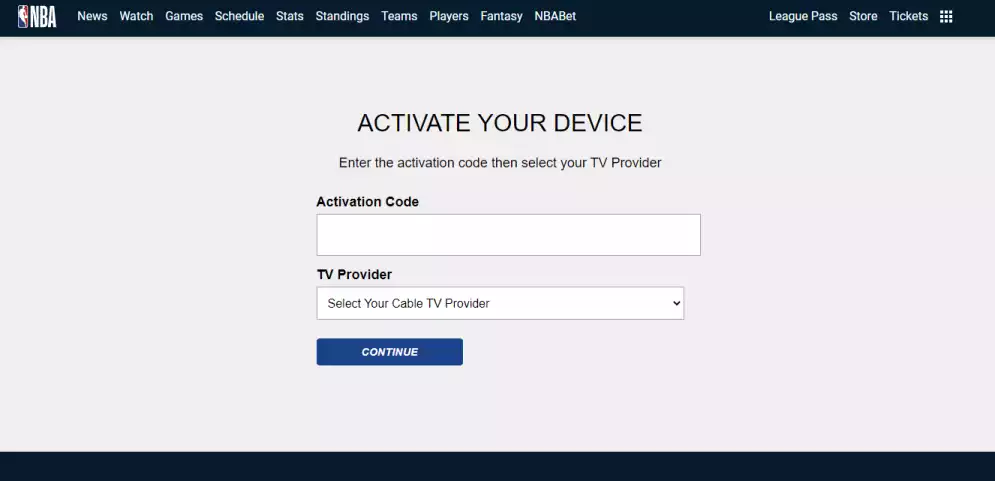
To enter the activation code, you have to visit: nba.com/tve and follow the steps to activate it on your Smart TV and streaming boxes like Roku, Apple TV, Firesticks, etc.
- Open your device’s app or channel store and search for the NBA app.
- Click on the download, install, or Get button to start the installation process.
- Launch the app and wait for a few seconds to load.
- Click on the activation button and choose your TV provider.
- Note down the activation code
- Visit nba.com/tve or watch.nba.com/devicereg and enter the NBA TV Activation code.
How to Activate NBA TV and NBA League Pass on Various Streaming Devices using NBA Tve
To activate the NBA TV and League Pass account, you need to activate it using nba.com/tve activate a link. You will find all the information about how you activate the NBA account on various TV and streaming boxes.
1. Roku Streaming Stick and TV

- Open the home page of the Roku TV.
- Click on the Search button and enter “NBA.”
- Select the NBA channel to add it to your Roku device.
- Open the ‘My Channel’ section and launch the ‘NBA TV’ channel.
- Take note of the activation code that appears on the Roku screen.
- Visit nba.com/tve on your smartphone or laptop browser.
- Enter the activation code
- Choose your TV provider from the list.
- Click on continue and follow the sign-in process.
- Now you can enjoy NBA Live Sports on your Roku TV and streaming sticks.
2. Amazon Fire Stick and TV

- Connect your Amazon Firestick and TV with your Cable TV provider.
- On the Firestick TV, click on the “Find” button. You can directly press the ‘Mic’ button.
- Press the mic button and say, “NBA TV” or use the onscreen keyboard.
- Select the NBA app and click on the ‘GET‘ button.
- Open the app and wait for the activation code to appear.
- Note down the activation code and don’t press the back or home button from the remote.
- Visit nba.com/tve or watch.nba.com/devicereg on a smartphone or pc chrome browser.
- Enter the activation code that you noted down.
- Choose your TV provider.
- Click on the Continue button.
- Proceed to activate your NBA TV and League Pass account on your Amazon Fire Stick TV.
3. Apple TV 4K

- Search the ‘NBA’ on the Apple TV store.
- Select the ’GET’ button to download the file.
- Launch the NBA app and click on the Sign In option.
- Note the activation code that appears on the screen.
- Visit: nba.com/tve in your smartphone or laptop pc browser.
- Column one: Enter the activation code.
- Column two: Select your TV provider from the list.
- Click on the Continue button.
- Follow the subscription steps and complete the process.
- Enjoy! Now you can watch any NBA matches, interviews, and highlights on your Apple smart TV.
4. Xbox One

- Open Microsoft Xbox App Store and search for ‘NBA’
- Install and launch the NBA app on your Xbox.
- Select the settings option (located in the upper-right corner).
- Click on the Login option.
- Activate your account by entering your credentials.
- In case, an activation code appeared, visit nba.com/tve and complete the activation procedure.
- Enjoy streaming NBA TV on your Xbox One.
5. Android TV and Other Smart TV

- Open the Google Play store and search for the NBA app.
- Click on the install button.
- Launch the app, and note down the activation code that appears on the screen.
- Visit: nba.com/tve on your smartphone or pc browser.
- Enter the activation code that appears on your android TV screen.
- Select your “TV provider” from the list.
- Click on the Continue button.
- Within a few seconds, the screen will be automatically redirected and activates the NBA TV and NBA League pass on your android TV.
6. Samsung TV

- Click on the Home button on the remote and hover to the APPS section.
- Search for the NBA app and install it.
- Launch the app and note down the activation code that appears on the screen.
- Visit: nba.com/tve or watch.nba.com/devicereg in your smartphone or pc browser.
- Enter the activation code that previously appeared on the Samsung TV screen.
- Choose your TV services provider from the list.
- Click on the Continue button and follow the complete process.
- Your Samsung TV screen will be automatically redirected to NBA TV and you can now watch NBA matches on your Samsung TV.
Read More: Insignia TV Remote Codes: A Simple Guide to Adding Them to Your TV
7. PS4 and PS5

- Open to TV & Video option on the PS4 or PS5 homepage using the remote controller.
- Log in to the Playstation Network (PSN). To use streaming services, you must first create an account.
- Go to Settings > Users and Accounts > Account > Sign in to PSN.
- Sign in to the PSN network using your username and password.
- Open the PlayStation app store and search for the NBA or NBA TV.
- Download and install the NBA app.
- Launch the app and sign in with your NBA account credentials.
- You don’t have to enter the activation code to watch NBA TV if you didn’t connect to a cable TV provider.
8. Chromecast

- Install the NBA app on your Android and iOS smartphones. devices. You can also use your laptop (Windows or Mac) to visit the chrome browser.
- Sign in with your NBA account credentials.
- Connect your Chromecast to the same Wi-Fi network that your smartphone/laptop is using.
- Enable the cast option in your Chromecast TV from the setting menu.
- Click the ‘Cast’ button on your smartphone.
- Select your cast device from the list.
- Move your device to landscape mode. This will enable full-screen casting on the TV screen.
How to Watch NBA Finals on Amazon FireStick Silk Browser?
- Press the Home button from the Amazon Firestick remote.
- Press the Mic button on the remote and say “Silk browser.“
- Download and install the browser by clicking the ‘GET‘ button.
- Launch the app and visit: watch.nba.com/streaming-subscriptions.
- Sign in to your nba.com account.
- Select your TV provider such as Xfinity, DIRECTV, etc.
- Sign in with your TV provider credentials.
- Now, you can watch any NBA matches of your choice.
How to Watch NBA LEAGUE PASS on Smartphone or Tablet
- Open any browser and visit: watch.nba.com/streaming-subscriptions.
- Now you have to sign in with your NBA account. If you don’t have any, create one.
- Choose your TV provider from the list.
- Now, sign in with your TV provider email and password.
- You’ll get a confirmation message from NBA.com for the successful activation of the NBA LEAGUE Pass.
- Enjoy streaming on your Smartphone or Tablets.
List of TV Providers that Provide NBA TV Channels
NBA TV is only available to very few cable TV providers. You can check your TV provider name in the list below:
- AT&T U-verse
- Cox
- DIRECTV
- DirecTV Stream
- DISH
- Verizon Fios
- Optimum
- Spectrum
- Xfinity
- Blue Ridge Communications
- Frontier Communications
- Buckeye Broadband
- Optimum TV
- GTA
- Liberty Cablevision of PR
- RCN
- Summit Broadband
- YouTube TV
- Sling TV
- Ziply Fiber
Read More:
