RPA Deployment: Deployment Models, Implementation using Comprehensive Guide
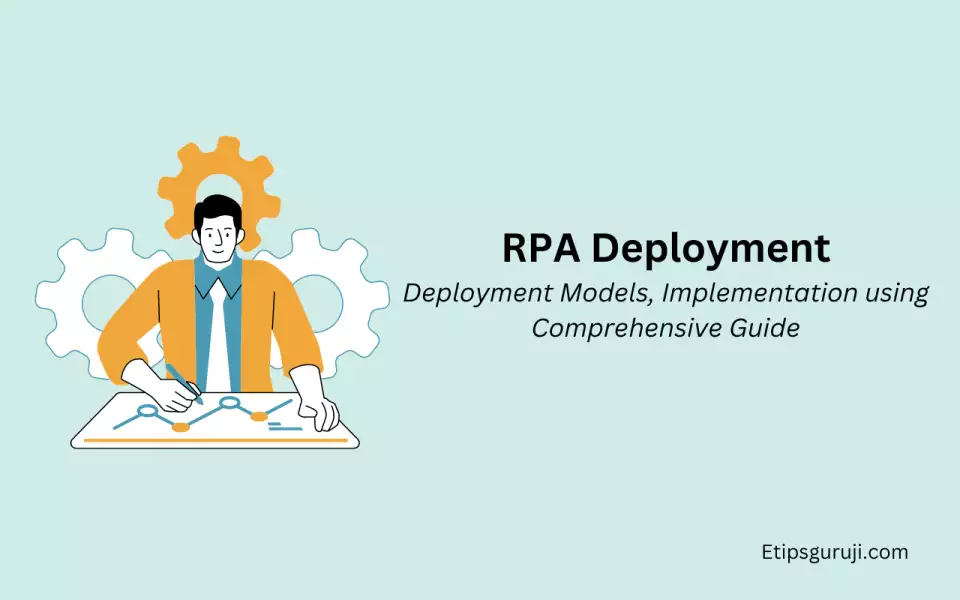
Key Considerations for Successful RPA Deployment
Aligning RPA with Business Strategy
Understanding the Business Needs and Goals
The first step in any successful Robotic Process Automation (RPA) deployment is to thoroughly understand the business needs and goals. This sets the stage for an effective implementation. Key activities under this heading include:
- Assessing Processes for Automation Potential: Start by evaluating your current business processes to identify those ripe for automation. These might be repetitive, rule-based tasks that consume significant manual hours.
- Prioritizing Based on Cost-Effectiveness, Feasibility, and Impact on Business Operations: Not all automatable tasks should be automated. Prioritize based on potential cost savings, feasibility of automation, and the potential impact on business operations.
Defining KPIs to Measure Success
After defining your business needs and goals, establish clear Key Performance Indicators (KPIs) to measure the success of your RPA initiative. These could include:
- Efficiency Gains: This refers to the speedup in process execution due to automation. The greater the efficiency gain, the higher the return on your RPA investment.
- Cost Savings: These are the savings realized by reducing manual effort through automation.
- Error Reduction: Automation reduces human error, leading to increased accuracy and reliability in process execution.
- Customer Satisfaction Improvement: Improved process speed and accuracy can lead to higher customer satisfaction.
Selecting Suitable RPA Tools
Evaluating Tool Capabilities in Relation to Business Requirements
Choosing the right RPA tool is crucial. Consider the following factors when evaluating different tools:
- User-Friendliness: The tool should be easy to use for both developers and business users.
- Scalability: The tool should be able to handle increasing process volumes as your business grows.
- Compatibility with Existing Systems: The tool should integrate well with your existing IT infrastructure, including your ERP, CRM, and other systems.
Budget Considerations
RPA can bring significant cost savings, but it also requires an upfront investment. Here are the main budget considerations:
- Initial Investment: This includes the cost of the RPA tool, infrastructure, and project implementation.
- Ongoing Maintenance: Consider the cost of maintaining the RPA infrastructure, including software updates and technical support.
- Licensing Costs: Licensing costs vary widely among RPA tools. Understand the licensing structure before committing to a tool.
Building a Robust RPA Infrastructure
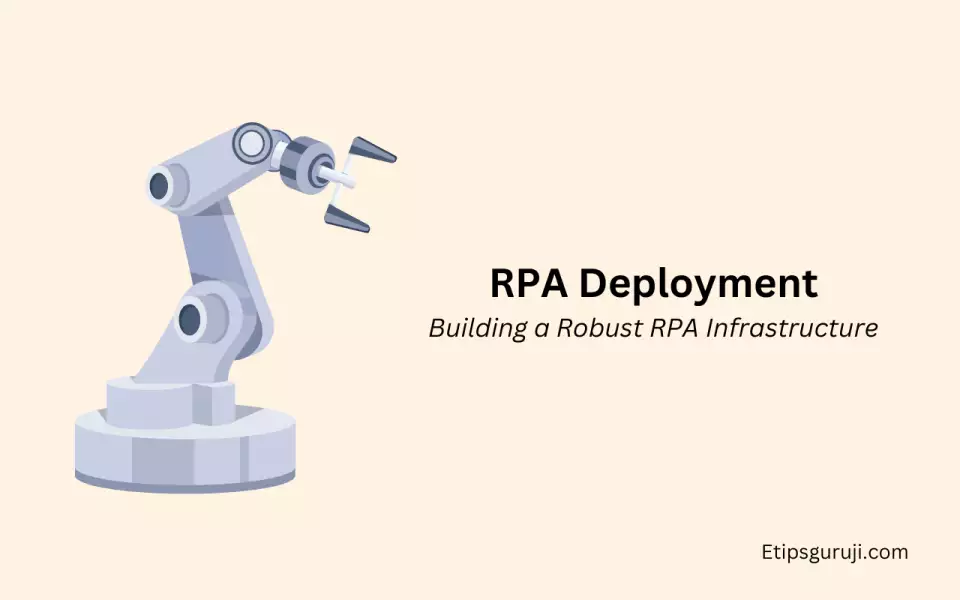
Architecture and Design
Choosing Between Front-Office and Back-Office Bots
RPA bots can be categorized into front-office and back-office bots. The choice depends on your business needs:
- Front-office bots interact with humans in carrying out tasks. They’re suitable for processes requiring manual intervention.
- Back-office bots work autonomously without any human intervention. They’re ideal for repetitive, rule-based tasks.
Designing for Scalability
Your RPA infrastructure should be designed for scalability to accommodate future growth in your RPA program. Here are some points to consider:
- Provisioning for More Bots: Your architecture should allow for the addition of more bots as your automation needs grow.
- Handling Larger Workloads: The system should be capable of handling larger process volumes without compromising performance.
Ensuring System Compatibility
Integrating RPA with Existing Software Systems
RPA tools must integrate seamlessly with your existing software systems. This ensures smooth data flow and maintains process integrity. Key points to consider are:
- Compatibility with ERP, CRM, and other Business Systems: RPA tools should work well with your existing systems, such as ERP and CRM. This enables the bots to read from and write to these systems, enabling end-to-end process automation.
Working with Legacy Systems
Legacy systems pose a significant challenge in RPA deployment due to their inflexible and outdated architectures. Here’s how you can deal with these challenges:
- Leveraging RPA’s Ability to Interact at the User Interface Level: RPA bots can interact with software at the UI level, mimicking human actions. This makes them perfect for automating tasks in legacy systems, even when API-level integration is not possible.
By aligning your RPA strategy with your business strategy, selecting the right tools, and building a robust and scalable infrastructure, you can ensure the success of your RPA deployment. Keep in mind that RPA is not a one-time project but a journey that requires continuous monitoring and improvement.
RPA Deployment Models
On-Premise Deployment
Benefits and Drawbacks
When you deploy RPA in an on-premise model, you have:
- Greater control: With the on-premise model, you have complete control over your data and processes.
- Higher security: On-premise deployment allows for more stringent security measures.
However, it also requires:
- Internal IT support: On-premise models demand significant in-house IT expertise for setup, maintenance, and troubleshooting.
- Capital expenditure: Upfront costs for hardware, software, and infrastructure can be substantial.
Best Scenarios for Usage
On-premise deployment is best when:
- The organization has strict data security regulations that require complete data control.
- There’s a capable IT team to handle deployment, maintenance, and upgrades.
Cloud-Based Deployment
Benefits and Drawbacks
Cloud-based RPA deployment offers:
- Scalability: Easily scale up or down based on your automation needs.
- Lower upfront costs: Pay-as-you-go models reduce initial investment.
On the downside, there may be:
- Potential data security concerns: Sensitive data is stored off-site, leading to potential security risks.
Best Scenarios for Usage
Cloud-based deployment is optimal when:
- The organization wants to start small and scale over time.
- There’s a desire to minimize initial capital expenditure.
Implementing and Managing RPA Bots
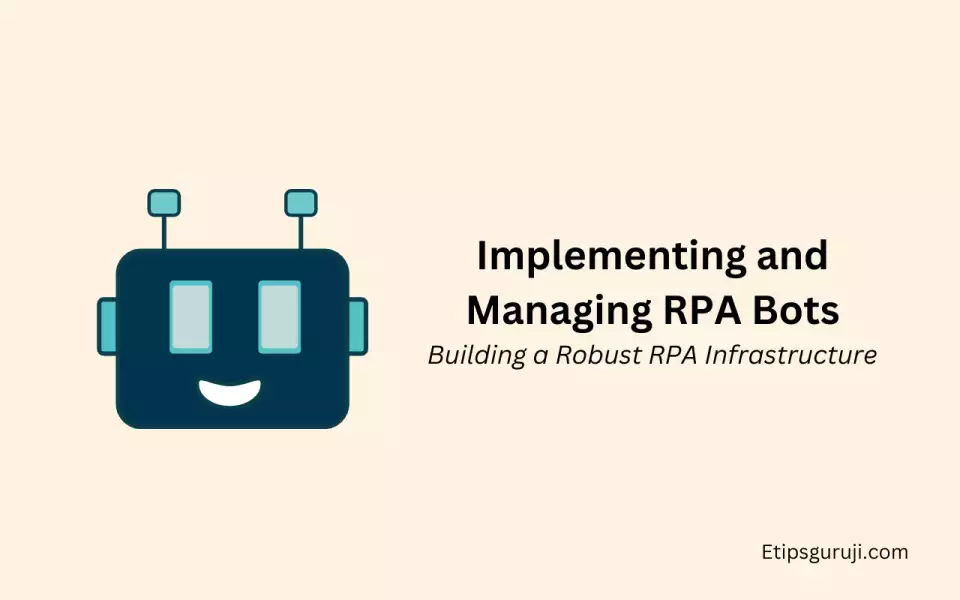
Deployment of Bots
Planning for Smooth Deployment
To ensure a smooth bot deployment, you need to:
- Set a Deployment Schedule: Plan the deployment timeline and sequence to manage resources effectively.
- Prepare the Environment: Ensure all necessary systems, permissions, and configurations are in place.
Ensuring Minimum Disruption to Business Processes
- Phased Approach: Implement RPA in phases, starting with less critical processes. This reduces the risk of major disruptions.
- Rigorous Testing: Thoroughly test the bots in a controlled environment before deployment to catch any potential issues.
Post-Deployment Management
Continuous Monitoring and Performance Analysis
After deployment, keep a close eye on bot performance using:
- Analytics: Use RPA analytics tools to track KPIs and measure success.
Regular Maintenance and Updates
- Software Updates: Regularly update the RPA software to ensure optimal performance and security.
- Addressing Glitches: Proactively identify and fix issues to minimize downtime.
- Retraining Bots: As processes change, bots may need to be retrained or reprogrammed.
Mitigating Risks in RPA Deployment
Compliance and Security Concerns
Implementing Appropriate Access Controls
For security, you should implement:
- Role-Based Access: Define user roles and grant permissions accordingly.
- Segregation of Duties: Separate tasks among different individuals or bots to prevent fraud and error.
Ensuring Data Privacy and Compliance
Ensure your RPA implementation complies with data privacy laws like:
- GDPR
- CCPA
- Other Regional Regulatory Considerations: Compliance requirements may differ based on your location.
Change Management
Preparing the Organization for the Transition
- Training: Provide ample training to employees about RPA and how to work with bots.
- Communication: Maintain clear and frequent communication about the changes, benefits, and what to expect.
- Managing Resistance: Address any fears or resistance proactively and emphasize the benefits of RPA.
Continuous Improvement
- Capturing Feedback: Solicit and utilize feedback from employees for continuous improvement.
- Iterative Process Enhancement: Regularly review and optimize your RPA processes.
In conclusion, a successful RPA deployment requires careful planning, execution, and management. By choosing the right deployment model, effectively deploying and managing bots, and mitigating risks, you can reap the full benefits of RPA.

