Single Transfer Mode (STM) in DMA: Uses, Advantages, Challenges and Comparisons
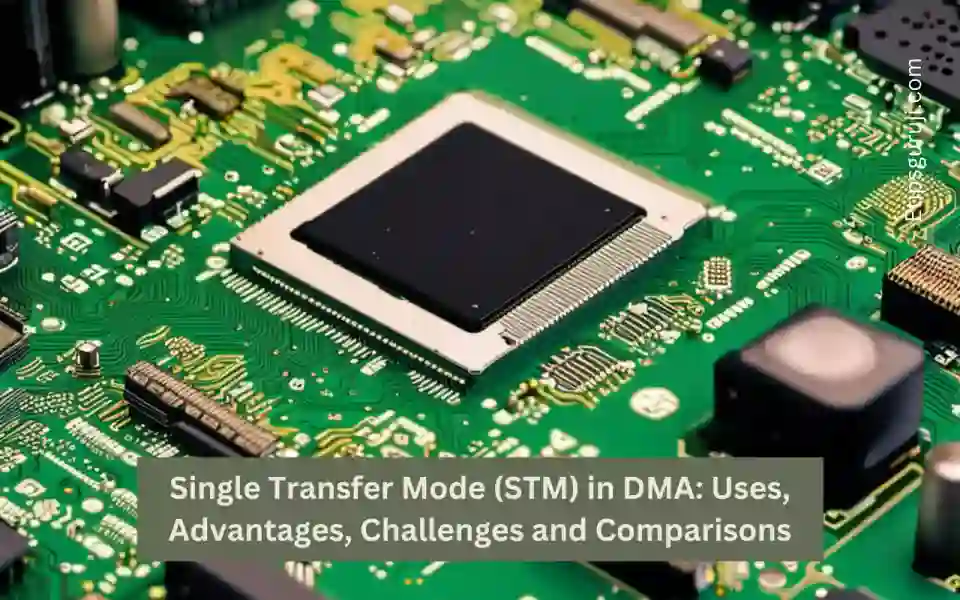
Definition of Single Transfer Mode in DMA
Single Transfer Mode (STM) in DMA is one fascinating subject. But what is it?
Definition: STM is a mode where data is transferred one word or byte at a time. It’s a specific way that data moves between devices without CPU intervention.
Comparison with Other Modes: Unlike Burst Mode or Block Transfer, where data is transferred in chunks, STM does it piece by piece. Here’s a quick comparison:
| Mode | Transfer Type |
|---|---|
| Single Transfer | One word/byte at a time |
| Burst Transfer | Multiple words/bytes |
| Block Transfer | Entire block at once |
Significance in Computer Architecture: STM’s role in computer architecture is pivotal. It’s all about precision and control, ensuring data is transferred exactly how and when it’s needed.
Key Features
Let’s explore what makes STM stand out:
- How It Operates: In STM, each data item is transferred separately. This means more control but often more time.
- When It’s Used: Need precision? STM is used when data must be transferred with exact timing, like in certain real-time applications.
Advantages & Disadvantages
Everything has its ups and downs. Let’s see what that means for STM:
- Efficiency Gains:
- Pros:
- Accuracy in data transfer
- Fine control over timing
- Cons:
- Can be slower than other modes
- Pros:
- Potential Limitations:
- Limited to specific applications
- Requires careful synchronization
Implementation of Single Transfer Mode
Ever wondered how Single Transfer Mode (STM) gets implemented in your devices? Well, it’s not magic; it’s a mix of the right hardware, a sprinkle of software, and a dash of timing. Let’s explore:
Hardware Considerations
Required Components: STM needs certain key components. Here’s the main cast:
- DMA Controller: The brain behind the operation
- Memory Address Register (MAR): Keeps track of where data is going
- Count Register (CR): The counter for data transferred
Compatibility Issues: Like fitting a square peg in a round hole, not everything works with STM. Here’s a quick look:
- Device compatibility: Some older devices might not play nicely
- Synchronization: Needs to be in perfect harmony with system timing
Software Considerations
Algorithm Used: STM isn’t a one-size-fits-all solution. Depending on what you need, the algorithm might vary.
- Specific data types
- System requirements
- Real-time constraints
Interfacing with the OS: STM has to get along with the operating system. That means:
- Proper drivers: Like a translator between the OS and the hardware
- Efficient coding: No room for messy code here!
Timing Diagrams
Ah, the heartbeat of STM! Timing is everything.
Explanation with Diagrams: Here’s how STM’s heartbeat looks:
- Start pulse: Initiates the transfer
- Data pulse: Transfers the data one bit at a time
- Stop pulse: Ends the transfer
Real-time Examples: Imagine a musical performance; every note must be in perfect time. That’s STM for you!
- Multimedia streaming: Every frame, every sound, in perfect sync
- Industrial machines: Precision control for every movement
Here’s a simplified timing diagram for you:
| Pulse Type | Description | Example Use |
|---|---|---|
| Start | Initiates the transfer | Starting a video stream |
| Data | Transfers the data | Sending audio data |
| Stop | Ends the transfer | Ending a data session |
Components of Single Transfer Mode
Understanding the components of Single Transfer Mode (STM) provides insight into its functionality and design. Each component has its own specific role.
DMA Controller
Role of the DMA Controller in STM:
- Facilitates data transfer
- Synchronizes with system clock
- Manages channels
Key Features and Functionalities of the DMA Controller in STM:
- Channels Management: Determines the number and priority of channels
- Transfer Timing: Controls data transfer speed
- Interrupt Handling: Manages interrupts for error handling
Memory Address Register (MAR)
Importance of the Memory Address Register in STM:
- Stores memory locations
- Enables precise data transfer
How the MAR Facilitates Single Transfers Efficiently:
- Addressing: Points to the exact location of data
- Synchronization: Works in tandem with the DMA controller
| Function | Description |
|---|---|
| Address Storage | Holds the location for data access |
| Data Transfer | Enables exact data placement |
Count Register (CR)
Functionality and Purpose of the Count Register in STM:
- Keeps track of the number of data transfers
- Works with the DMA Controller for precise control
How the CR Manages the Number of Data Transfers in STM:
- Counting Mechanism: Utilizes an internal counting system
- Reset Function: Allows for easy reset and reconfiguration
A succinct overview of the interaction between these components can be represented as follows:
- DMA Controller: Core control unit
- Memory Address Register (MAR):
- Receives address from DMA Controller
- Directs data to correct location
- Count Register (CR):
- Informs DMA Controller of transfer quantity
- Resets upon completion
The synergy between these components ensures that the STM operates with the efficiency and precision required in modern computing applications.
Summary of STM Components
| Component | Role | Key Features |
|---|---|---|
| DMA Controller | Manages data transfer | Channel management, timing control |
| Memory Address | Stores memory addresses | Precise addressing, synchronization |
| Count Register | Tracks data transfers | Counting mechanism, reset function |
Advantages of Single Transfer Mode
The application of Single Transfer Mode (STM) in Direct Memory Access (DMA) offers several distinct advantages. These benefits make STM a preferred choice in various applications.
Low Overhead and Reduced Latency in Data Transfers
Explanation:
- Low Overhead: Requires minimal system resources
- Reduced Latency: Speeds up data transfers by minimizing delays
Details:
- Control Over Transfers: Precise control over each individual transfer
- Optimization of Resources: Utilizes DMA channels and resources efficiently
Efficient Utilization of DMA Channels and Resources
Optimization Techniques:
- Channel Allocation: Efficient use of available DMA channels
- Resource Management: Minimizes waste of system resources
Key Benefits:
- Reduced System Load: Lightens the load on the CPU
- Enhanced Performance: Achieves faster and more responsive system operations
Here’s a summary of these advantages in a tabular form:
| Advantage | Description | Impact |
|---|---|---|
| Low Overhead | Minimal resource requirements | Increased system efficiency |
| Reduced Latency | Minimized delays in data transfers | Faster data processing |
| Efficient Channel Utilization | Optimal use of DMA channels | Better performance and control |
Use Cases and Applications of Single Transfer Mode
Single Transfer Mode (STM) is not just a theoretical concept; it’s implemented in various applications. Here’s a deeper look into the scenarios where STM shines.
Multimedia Data Streaming
How STM Improves Multimedia Data Streaming Performance:
- Precision: Exact timing ensures smooth playback
- Resource Management: Efficient use of resources prevents lag
Specific Examples of Multimedia Applications Utilizing STM:
- Video Streaming: For seamless buffering and playback
- Audio Processing: In high-fidelity sound systems
Real-Time Data Acquisition
Advantages of STM in Real-Time Data Acquisition Scenarios:
- Accuracy: Precise data collection without loss
- Timeliness: Real-time processing for immediate insights
Use Cases in Industrial Automation and Scientific Data Acquisition:
- Manufacturing: In monitoring and controlling machinery
- Research Labs: In precise data gathering for experiments
Memory Management in Operating Systems
Role of STM in Managing Memory Efficiently in Operating Systems:
- Data Retrieval: Fast access to stored data
- Buffer Management: Efficient handling of temporary data storage
Examples of STM Implementation in Popular OSes:
- Windows: In memory allocation and management
- Linux: In optimizing kernel operations
Below is a table summarizing the key applications of STM:
| Application | Benefit | Example Use |
|---|---|---|
| Multimedia Data Streaming | Smooth playback, efficient resource use | Video streaming, audio processing |
| Real-Time Data Acquisition | Accuracy, real-time insights | Industrial automation, research |
| Memory Management in OS | Fast data access, optimized buffer handling | Windows, Linux |
Challenges and Limitations of Single Transfer Mode
Even though Single Transfer Mode (STM) brings numerous advantages to the table, it’s not without its challenges and limitations. A closer examination reveals areas where STM might struggle.
Addressing Potential Issues and Bottlenecks in STM
Common Issues:
- Synchronization Problems: Ensuring proper timing between components
- Resource Conflicts: Handling concurrent requests for the same resource
- Compatibility: Working with various hardware and software configurations
How to Address These Issues:
- Careful Design: Planning the system to minimize conflicts
- Robust Error Handling: Implementing checks and balances to catch issues
- Tailored Configuration: Adjusting settings for specific hardware and software
Strategies for Mitigating Challenges Related to STM Usage
Optimizing Performance:
- Adaptive Algorithms: Adjusting algorithms based on the system’s needs
- Hardware Consideration: Selecting compatible hardware
Ensuring Reliability:
- Testing: Regular and comprehensive testing for various scenarios
- Monitoring: Ongoing surveillance to catch and address issues early
Here’s a quick summary table of these challenges and strategies:
| Challenge | Strategy |
|---|---|
| Synchronization Problems | Careful Design, Robust Error Handling |
| Resource Conflicts | Tailored Configuration, Adaptive Algorithms |
| Compatibility | Hardware Consideration, Testing |
Performance Comparison with Other DMA Transfer Modes
Single Transfer Mode (STM) is one of several modes used in Direct Memory Access (DMA). Here, we will compare STM with other DMA transfer modes to evaluate its performance.
A Comparative Analysis of STM Against Other DMA Transfer Modes
Burst Transfer Mode:
- Speed: Often faster but lacks precision
- Resource Usage: May consume more resources
- Comparison with STM: STM provides more control at the cost of speed
Cycle Stealing Mode:
- Efficiency: High efficiency but can lead to latency
- Resource Usage: Balanced usage of resources
- Comparison with STM: STM offers better timing control but may not be as efficient
Block Transfer Mode:
- Data Handling: Transfers large blocks of data
- Resource Usage: Can be resource-intensive
- Comparison with STM: STM gives more precise control but might be slower for bulk transfers
Benchmark Results and Performance Metrics
A comparative table summarizing the differences:
| Transfer Mode | Speed | Precision | Resource Usage | Suitable Applications |
|---|---|---|---|---|
| STM | Moderate | High | Efficient | Real-time, Multimedia |
| Burst Transfer | Fast | Moderate | Higher | Bulk Data |
| Cycle Stealing | Efficient | Moderate | Balanced | General Purpose |
| Block Transfer | Fast for Bulk | Low | Resource-Intensive | Large Data Sets |
Key Insights:
- Precision vs. Speed: STM’s strength in precision might reduce its speed in comparison to other modes
- Resource Efficiency: STM often excels in resource management
Best Practices for Implementing Single Transfer Mode
Implementing Single Transfer Mode (STM) can be an intricate process. Here are some expert tips and guidelines to make the integration efficient and effective.
Tips and Guidelines for Efficient STM Integration in Projects
1. Understand the System Requirements:
- Hardware Compatibility: Ensuring that the hardware can support STM
- Software Requirements: Compatibility with the operating system and other software components
2. Plan the Design Carefully:
- Mapping Resources: Identifying the necessary DMA channels and resources
- Alignment with Objectives: Ensuring that STM aligns with the project’s goals and requirements
3. Optimize for Performance:
- Tuning Parameters: Adjusting settings to match the specific needs of the application
- Monitoring and Analytics: Keeping an eye on performance metrics to make necessary adjustments
Recommendations for Optimizing STM Performance
A. Use the Right Tools:
- Development Environments: Utilizing tools that support STM implementation
- Debugging Utilities: Leveraging specialized tools to identify and fix issues
B. Follow Industry Standards:
- Compliance: Adhering to established standards and protocols
- Documentation: Keeping thorough and clear documentation for future reference
C. Implement Robust Testing Procedures:
- Test Scenarios: Creating comprehensive test cases to cover all possible scenarios
- Continuous Monitoring: Implementing ongoing checks to ensure continuous optimal performance
Here’s a table to summarize these best practices:
| Key Practices | Examples | Impact on STM Implementation |
|---|---|---|
| Understand System Requirements | Hardware/Software Compatibility | Ensures Smooth Integration |
| Plan the Design Carefully | Resource Mapping, Objective Alignment | Aligns STM with Project Goals |
| Optimize for Performance | Tuning Parameters, Monitoring | Enhances Efficiency & Effectiveness |
| Use the Right Tools | Development Tools, Debugging Utilities | Facilitates Implementation |
| Follow Industry Standards | Compliance, Documentation | Guarantees Quality & Consistency |
Frequently Asked Questions (FAQ) about Single Transfer Mode in DMA
What is Single Transfer Mode, and how does it differ from other DMA modes?
Single Transfer Mode (STM) is a DMA mode that transfers data one unit at a time. Unlike other modes like Burst or Block Transfer, STM offers high precision and control, making it suitable for real-time applications.
How does STM enhance multimedia streaming?
STM improves multimedia streaming by providing accurate timing and efficient resource usage. This ensures smooth playback and eliminates lag in both video and audio streams.
Can STM be used in all types of operating systems?
STM can be implemented in various operating systems, such as Windows and Linux, but it requires compatibility with specific hardware and software configurations.
What are the main challenges in implementing STM?
STM implementation may face synchronization problems, resource conflicts, and compatibility issues. Proper planning, robust error handling, and tailored configurations can mitigate these challenges.
How does STM compare with Burst or Block Transfer Mode in terms of speed?
STM offers more precision and control but may be slower compared to Burst or Block Transfer Mode, especially for bulk data transfers.
Are there any industry standards for implementing STM?
While there may not be specific standards solely for STM, adhering to general industry practices, compliance, and proper documentation ensures quality and consistency.
How can I optimize STM for my specific application?
Optimizing STM requires understanding system requirements, careful design planning, performance tuning, and using the right development and debugging tools. Following established best practices is key.
