11 Must-Know Rules of a Computer Lab You Need to Know

Rules of a Computer Lab: A computer lab is more than just a room filled with computers – it’s a hive of learning, discovery, and innovation.
It’s where ideas come to life, problems are solved, and new worlds are explored. But to make this possible, everyone using the computer lab needs to follow a set of guidelines.
1. General Computer Lab Etiquette
Let’s begin with basic decorum.
A. Respect for Shared Spaces
The lab is a shared resource. Keeping it usable and welcoming is everyone’s job.
- Keep it clean: Please dispose of your trash properly. Use bins provided.
- No personal items: Avoid leaving personal items behind.
- Declutter: Maintain a tidy workspace. A clutter-free desk equals a clutter-free mind!
- Respect the equipment: Handle it with care. Don’t move or rearrange anything without prior permission.
B. Noise Control
Everyone deserves a quiet place to concentrate.
- Volume check: Keep your conversations low, or better yet, silent.
- Headphones are your friend: Playing videos or music? Use headphones.
C. Time Management
Use your time and others’ wisely.
- Know your timings: Observe the lab’s working hours. Don’t overstay.
- Fair share: Limit your usage during peak hours.
- Log off: Done with your work? Log off so others can use the system.
2. Use of Equipment
It’s crucial to treat the equipment with respect.
A. Hardware Handling
How we handle hardware can significantly influence its longevity.
- Handle peripherals with care: Treat the mouse, keyboard, printers, and scanners gently.
- No tampering: Refrain from opening or altering any equipment, including CPU cases and monitors.
B. Software Etiquette
Software handling also requires attention.
- Authorized software only: Stick to approved software. Illegal installations can bring unwanted consequences.
- Respect copyrights: Piracy is illegal. Honor licensing agreements.
- No changes: Avoid making system configuration changes.
3. Internet and Network Usage
Internet and network usage carry some vital considerations.
A. Adherence to Acceptable Use Policies
Every institution has an internet usage policy. Make sure you’re familiar with yours.
- Know the rules: Understand and adhere to your school’s internet usage policy.
- Respect restrictions: Abide by content restrictions. They’re there for a reason.
- No unlawful activities: Refrain from illegal downloads or file sharing.
B. Respect for Network Security
Network security is paramount.
- Keep passwords private: Never share your passwords.
- Be vigilant: Report potential security risks. Learn to recognize the signs of malware or phishing attempts.
4. Data Security and Privacy
You must understand the importance of data security and privacy.
A. Personal Data Privacy
Sharing personal data online carries inherent risks.
- Know the implications: Understand the consequences of sharing personal data.
- Protect your data: Ensure your data is secure when using lab computers.
B. Data Storage and Backup
Data storage and backup are key to avoiding loss of work.
- Use provided storage solutions: Make sure you’re using your school-provided storage correctly.
- Regular backups: Never underestimate the importance of backups.
5. Troubleshooting and Reporting Issues
Issues can arise; knowing how to respond is critical.
A. Basic Troubleshooting
Every user should know a few basic troubleshooting steps.
- Common solutions: Restart the machine or check the cables. The solution could be simple!
B. Reporting Procedures
Reporting issues properly helps IT support solve them faster.
- Report effectively: Know when and how to report issues.
- Be specific: Provide accurate descriptions of the problems.
6. Sustainable Practices in Computer Lab
A computer lab is not just about tech; it’s also about sustainability.
A. Energy Efficiency
Energy efficiency is a collective responsibility.
- Power down: Turn off computers and peripherals when not in use.
- Understand impact: Be aware of how energy-saving practices affect our environment.
B. E-waste Management
Handling electronic waste correctly is crucial.
- Dispose responsibly: Follow the proper procedures for e-waste disposal.
- Know the consequences: E-waste can be environmentally harmful.
7. Special Rules for Software Development Labs
If your lab is software development-centric, there are additional guidelines.
A. Code of Conduct in Coding Labs
Coding comes with its own set of ethics.
- Respect others’ code: Don’t alter without permission.
- Adhere to licensing: Understand and follow software licenses.
- Code integrity: Avoid plagiarism at all costs. Code responsibly.
B. Version Control Best Practices
Version control is an integral part of collaborative coding.
- Git etiquette: Use Git or other version control systems correctly.
- Clear commit messages: Write concise and descriptive commit messages. It helps your teammates!
8. Rules for 3D Printing and Other Special Equipment Labs
Specialized equipment requires specialized rules.
A. Safety Measures
Safety always comes first.
- Handle with care: Use all equipment properly.
- Gear up: Use appropriate safety gear, if necessary.
B. Equipment Use Ethics
Special equipment is often expensive and time-consuming.
- Responsible reservations: Book and use equipment responsibly.
- Respect production time: Understand and respect the cost and time required for each creation.
9. Specific Rules for School Computer Labs
For school labs, age-appropriate rules apply.
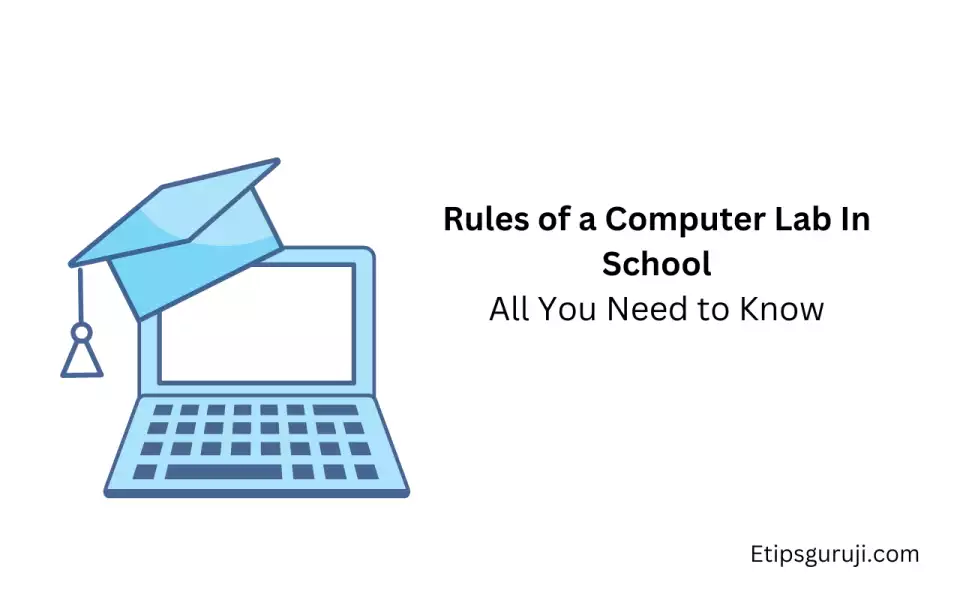
A. Age-Appropriate Internet Usage
Internet usage should be suitable for the student age group.
- Content filters: Set up filters and monitoring tools to keep browsing safe.
B. Supervision and Class Management
Supervision ensures a safe and fair learning environment.
- Always supervised: Maintain adult supervision during lab hours.
- Conflict resolution: Establish clear procedures for resolving conflicts.
C. Learning Support
Every student deserves equal learning opportunities.
- Special needs support: Provide necessary resources for students with special needs.
- Peer support: Encourage student-led learning and peer assistance.
10. Specific Rules for College Computer Labs
College labs often involve complex resources and higher-stakes work.
A. Research Integrity
Digital research activities should follow academic integrity principles.
- Anti-plagiarism: Use citation tools and avoid plagiarism at all costs.
B. Advanced Equipment and Software Use
Advanced labs have high-performance equipment.
- Manage access: Ensure proper management and use of these resources.
- Guidance: Provide instructions on discipline-specific software usage.
11. Rules for Common Spaces in Computer Labs
Shared spaces require shared responsibility.
A. Shared Resource Etiquette
Everyone benefits from shared resources.
- Guidelines: Follow the rules when using shared resources like printers and meeting rooms.
- Leave it nice: Leave resources in good condition for the next user.
B. Personal Belongings and Security
Maintain the security of your belongings and the lab.
- Keep it safe: Keep personal belongings safe and out of the way.
- Be alert: Report any unattended or suspicious items to lab staff.
That’s the rules of the computer lab – your guide to a harmonious, productive learning environment. Enjoy your lab time!
