7 Reasons Why is Xbox Keeps Turning Off? A Detailed Guide

Xbox, a superior media device, is particularly known for its top-of-the-line gaming experience. It comes with various features nowadays, and its popularity is evident from its whopping 100 million monthly active users.
With this massive subscriber base, it has come to our attention that the “why my Xbox keeps turning off?” problem prevails in the community.
If you fall under that group of users facing this issue, here are 7 reasons why your Xbox keeps turning off that I came up with after thorough research on the same. Let’s get through those causes.
Reason 1: Unstable Power Supply
The most common reason that unexpectedly turns off your Xbox console is the unstable electricity source. Every Xbox requires an electric supply that is stable enough for optimum functioning.
You will experience this issue if somehow there are fluctuations within the power source, which can be from the local power supply in your area. Their faulty power source supplying the power to your home could probably be the cause.
Tip: You should contact the electrician to conduct a thorough check for the power supply. They are trained professionals who will find & resolve the underlying problem with the power source connection.
Reason 2: Xbox Hardware
As we know, the Xbox gaming console incorporates several complex circuit boards and electronic components. Hence, it is fairly possible that one of them develops a mechanical problem and causes unnecessary Xbox keeps turning off.
One major component is the motherboard, the central unit, backing the entire console functioning. You need to get it fixed before it affects other healthy components if there persists any seeming fault with it.
Solution: You need to take your console to an expert or contact them to get it checked and fixed. However, you can also reach out to the Service Center if it is still in the brand warranty, eventually saving you some cost.
Reason 3: Power Strip or Multi-Plugs

Power Strip or Multi-plugs are the devices mainly incorporated in the circuit for their practicality, as they offer protection & extension. As a matter of fact, these provide multiple sockets that we utilize for other devices as well. In addition, they have a circuit breaker that will stop the flow of damaging current if it exceeds the optimum limit.
Both points considered, there is a strong possibility that the connected Xbox is turning off due to some defect in this multi-socket system. It could also happen due to the use of multiple devices, or it has reached the end of its lifespan.
If your Xbox gets suddenly turned off for the first time, check if that strip is still functional. It might have broken the internal circuit to safeguard your connected devices and Xbox.
Solution: You should replace the current defective Power strip with the high-quality one capable of handling higher voltages & currents. We advise you to avoid these power strips in the first place, eliminating the cause from its root.
Reason 4: Outdated OS
Using the outdated operating software in your Xbox can create problems with its functioning, one being “Why is Xbox keeps turning off?”. It is highly likely that your gaming device needs some software tweaks via updates for running the latest gaming titles.
Microsoft releases timely patch updates for Xbox users to fix bugs and install new required settings. Without these updates, your Xbox might show some odd behavior or even get turned off on its own. The problem can be persistent, and it might affect your gaming console device, worsening the issue further.
Solution: Check if your Xbox is updated to the latest version of the patch. If not, then you need to update its software. Follow these simple instructions, press the Xbox button, and navigate Profile & System > Settings > System. On reaching the System section select the Updates panel that will list all the Update Settings. If there is any update available for the console, click on it and start the updating process.
Tip: Ensure you check the options, saying “Keep my console up to date” and “Keep my games & apps up to date”.
Reason 5: Console Shutdown Settings
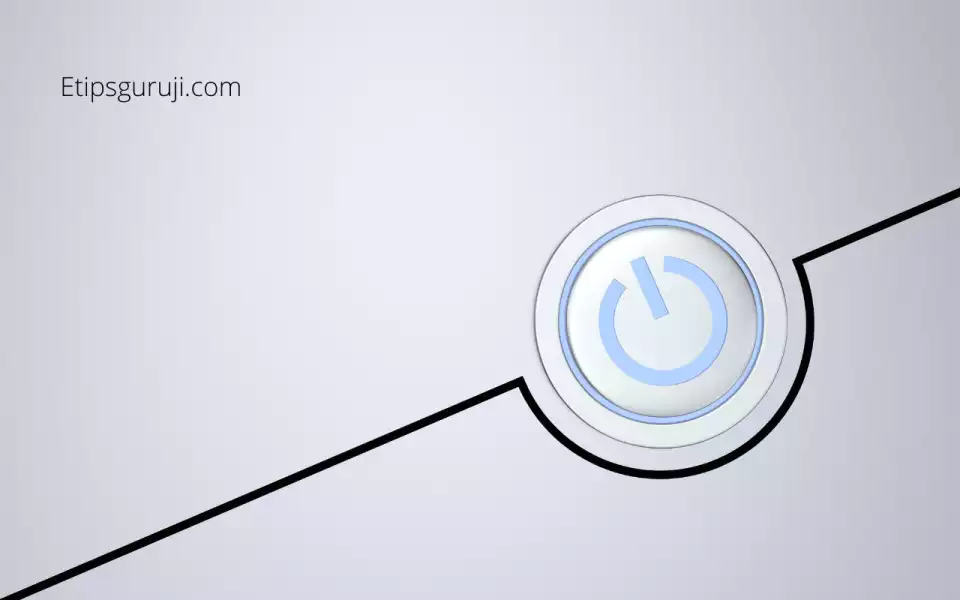
Many users have reported the random shutdowns of their Xbox console happening in between the gaming sessions. Frustrating, right? Well! Its probable reason is the setting that you are unaware of being ON.
To confirm it, click the Xbox button from your controller and navigate “System > Settings > General > Power mode & startup”, see for inactivity timer. If it has been set to some hours, this might be causing your unexpected Xbox shutdowns.
Solution: The Setting works when you leave the Xbox idle for a long time which will unnecessarily consume electricity. Turn it off if you do not want your Xbox to keep turning off on its own, or select any suitable time gap.
Reason 6: Poor Ventilation & Heating Issues
There is specific functionality that every Xbox comes with that ensures its safety from getting damaged due to overheating.
If your Xbox console has ever displayed the long message regarding the “Insufficient Ventilation”, do not overlook it. The problem can worsen if you continue to use it in similar conditions and will become the fundamental cause of why your Xbox keeps turning Off.
Solution: Keep your Xbox in a well-ventilated space where the airflow is maximum. Using it in an air-conditioned room with enough cooling will considerably lower the risk of overheating.
Tip: Clean the vents of the console and suck out the dust that might get accumulated in there. This accumulated dust inside the console will worsen the airflow, causing heating and unexpected shutdowns.
Reason 7: Defective Controller

You must be aware of the ghost touches in the devices, which happen automatically due to some mechanical or software inefficiencies.
That said, a mechanically defective controller is likely to be a reason for those unexpected shutdowns. You should use the replacement to confirm if this is the issue or not.
Solution: Replace the controller or get it repaired, whichever seems suitable and available at the moment.
End Thoughts
Don’t be scared or frustrated when your Xbox keeps turning off frequently or behaving oddly. Instead, try to troubleshoot the cause and fix it as you are now aware of all the major underlying causes with their respective solutions. Otherwise, calling the experts and getting it done for you is the final option.
Hope! We offered you the information you were looking for in order to fix frequently turning off Xbox.
Read More:
