How to Get Aimbot on PS4? 10 Easy Steup For Xim Apex Device

We know that employing aimbot or any other additional assistance on your gaming console, especially PS4, has been nearly impossible, but up until now.
Aimbot is a kind of cheat that works to assist the player in shooting their gaming opponents. Moreover, this could be a glitch or break-in that gives the players an edge over others, which appeals to myriads of gamers.
Who Should You Get Aimbot for PS4 Console?
The question of employing aimbot on PS4 entirely depends on the game you are in for playing. It empowers the gamers with an upper hand, who prefer the shooting titles.
In fact, Fortnite being the most popular game besides PUBG and COD: Warzone might lure you into getting aimbot to revel in the satisfaction of beating your opponents. Numerous players are already using it with one or another method we listed below.
Let us dive deep into the methodical approaches helping you get aimbot on PS4.
Xim Apex Device for Easy Aim
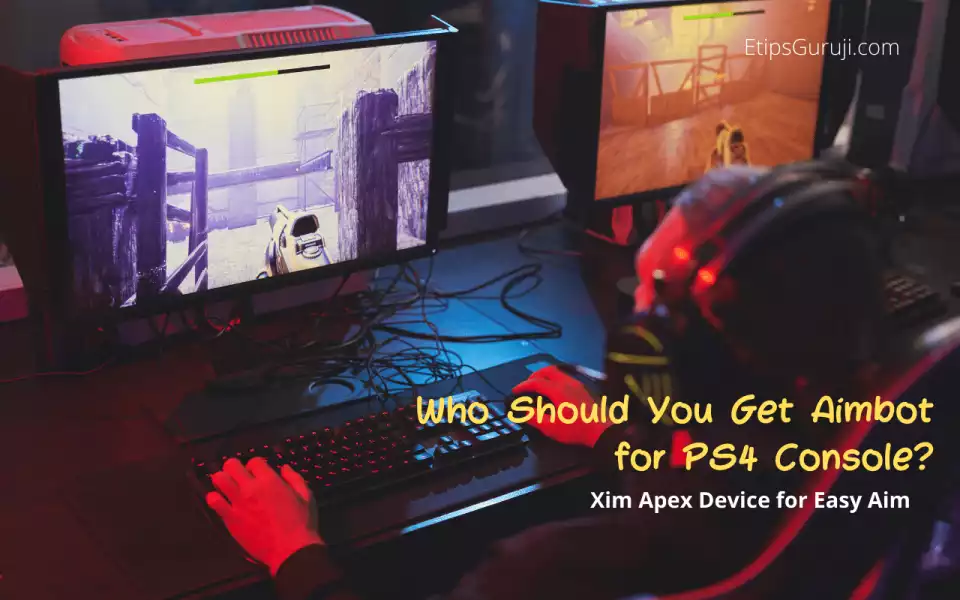
It is a device that acts as a controller, Adapter, and converter, creating a connection of the gaming console to the Mouse & Keyboard. You can purchase the Xim Apex device from its official website or from Amazon, whichever deems fit.
Considering you own one, here are the steps to set up Xim apex.
Step 1
Update the Xim Apex to the latest firmware by plugging it into your PC or Laptop via this link. It would add new title settings along with the setting support for recent updates in old gaming titles.
Step 2
After successfully updating it to the newest firmware, connect your mouse, keyboard, and controller to the available ports on the USB adaptor. You must insert these devices in proper order; mouse on the right, keyboard in the middle, and controller on the left.
Step 3
Thereafter, download the Xim Apex Manager application on your PC or Smartphone (highly recommended), available for Android and iOS smartphones. Then it would be a matter of following the simple instructions and syncing the app.
Step 4
The next step is to choose the game for which you want to configure this Xim Apex device. Make sure it is the most frequently played gaming title from the list, or you plan to play.
Step 5
It’s time to set up the pulling rate (response rate) right in the Xim Apex manager. Click on the top-right corner for the drop-down menu, tap on Global Settings and toggle the “Enable Expert Configuration”. It will allow you to set the response rate (measured in Hertz), which tops at 1000 Hz maximum in Apex settings.
Note: Pulling Rate(or Response Rate) is the frequency at which the mouse sends a signal to the gaming console, hence, it should be in sync with the Xim apex for flawless performance. Otherwise, there will be problems while aiming or dragging the mouse to aim, resulting in lagging or jittering. The pulling rate varies for different models and brands of the mouse.
Step 6
Now is the turn to set up the DPI of the mouse, a sensitivity setting with which your cursor moves. The most suitable setting range recommended and employed by experienced players is 3000-4000 DPI.

Step 7
After the DPI and response rate are set perfectly as per your preference, you must adjust the in-game settings. Go back to the list of games, open the one you chose, and tap on the Settings button at the bottom-right corner of the page.
It will take you to the website page, where you will find the ideal sensitivity setting for Xim Apex as per the game. (Do not worry as the enlisted games on the Xim Apex site incorporate almost every famous title)
Step 8
Further, click on the Pencil icon present at the Game home page of this Xim Manager to adjust in-game settings. Go to the training mode as it is significant for making the required changes by messing around with your sensitivity settings.
Once you find the best Settings that perfectly sync your mind to the mouse to the PlayStation 4, lock them and remember. Besides, you can also create profiles for different sets of settings for a single game.
Tip: We recommend you find the one perfect setting and work on it.
Step 9
In case, you face mouse stutters or lagging issues while playing the game, go back to the manager app. Navigate the settings of a particular game, tap on setting and then click on the three dots below the sensitivity tab.
You will see the Synchronize option, choose between Common, Slow, or Off. Stick to the one which gives you more stable performance in controlling the aim.
Step-10
Lastly, you should customize the ADS in the settings to make it more operable. It should complete the setup, which should work like the Aimbot on PS4.
This method will take you a notch ahead of all the other players as it is similar to getting Aimbot on PS4. Read More: Gamerscore on Xbox: How To Spend Gamerscore Points Smartly?
Scripts to Enjoy Cheats
It is possible to get the GPC scripts that work perfectly with the Xim Apex. These scripts empower you, but illegally, to practice aimbot, bunny hop, Hair Trigger, Auto Aim, etc.
You may be attracted to it as it makes you feel like a gaming king, for what it’s worth, it is illegal. On the contrary, using Mouse & Keyboard isn’t, which we discussed in the earlier method.
Is Aim Assist really an Aimbot?
It always depends on how one defines the aimbot and how it is available to every player or in a certain game. Aim Assist is not a cheat or any unethical Setting as it is accessible to every gamer made via game settings.
By all means, if one wishes to improve the aim placement, one can always open their in-game settings. Go to the Controller settings and navigate the Aim Assist option there. Some games like Fortnite give the liberty to adjust the percentage of Aim Assistance. Other games might provide you with the ON/Off toggle button.
Summing Up, it is better to adhere to the above steps to achieve the desired results regarding the Aimbot on PS4. That’s it from us & we hope you take playing-pleasure in way better aim control while “Killing (in) the Game”.
Read More:
