Secure Shell (SSH): Concept, Best Practices and Troubleshooting Issues
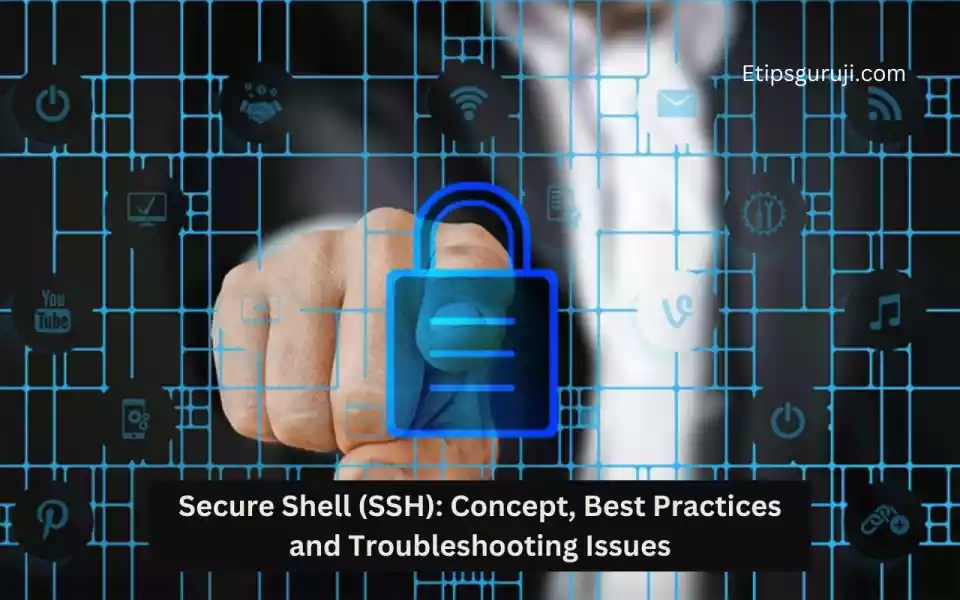
What is Secure Shell (SSH)?
Secure Shell (SSH) is a network protocol used primarily for secure remote login and data communication between two networked computers. It encrypts the data transmitted over the network, thus providing a shield against eavesdropping, data breaches, and other security vulnerabilities.
Origin and History
- Development: SSH was initially developed by Tatu Ylönen in 1995 as a response to a password-sniffing attack at his university.
- Protocols: Two major versions exist—SSH-1 and SSH-2. SSH-2 is an improvement over SSH-1, offering enhanced security features.VersionYearSecurity FeaturesSSH-11995Basic encryptionSSH-22006Enhanced security
Importance
SSH serves multiple purposes in the realm of network security:
- Encryption: It uses strong encryption algorithms to make sure that data, passwords, and configurations remain confidential.
- Remote Administration: SSH is widely used for securely administering remote servers and automating network management tasks.
Secure Shell Key Concepts
Public and Private Keys
Explanation of Asymmetric Encryption
In the realm of SSH, asymmetric encryption plays a crucial role. Here, two keys are involved:
- Public Key: For encryption
- Private Key: For decryption
Asymmetric encryption ensures that even if someone intercepts the public key, they can’t reverse-engineer the private key.
Generating SSH Keys
SSH keys can be generated using various algorithms, the most common being RSA, DSA, and ECDSA.
- RSA: Most widely used, offers high security
- DSA: Faster but less secure than RSA
- ECDSA: A newer approach, efficient and secure
To generate an SSH key, you can use the ssh-keygen command:
ssh-keygen -t rsa -b 4096
- -t: Specifies the type of key to create (e.g., RSA)
- -b: Specifies the key length (e.g., 4096 bits for high security)
Host and Client Configuration
/etc/ssh/ and ~/.ssh/
Configuration for SSH occurs in two main directories:
/etc/ssh/: Holds system-wide configuration files likesshd_config.~/.ssh/: Contains user-specific configuration and key files.
Important Flags and Parameters
In configuring SSH, particular flags and parameters play significant roles:
Port: Specifies the port SSH listens on (Default is 22)PermitRootLogin: Controls root access (Usually set tonofor security)PasswordAuthentication: Determines if password authentication is allowed (Disabled if using keys)
Secure Shell Agents
Role and Purpose
An SSH Agent is a program that runs in the background to manage your keys. It helps you connect to servers without needing to type your passphrase repeatedly.
How to Use ssh-agent
Initialization and key addition are straightforward:
- Start the agent:
eval $(ssh-agent -s) - Add your SSH key:
ssh-add ~/.ssh/id_rsa
Forwarding with ssh-add
Key Forwarding allows you to use your local SSH keys on a remote server. You can enable it with:
ssh-add -L
Secure File Transfer with Secure Shell
SCP (Secure Copy Protocol)
Basic Syntax and Usage
SCP stands for Secure Copy Protocol. It’s a network protocol that supports file transfer between networked hosts. The basic syntax is as follows:
scp [options] [source] [destination]
- source: The file or directory to transfer
- destination: Where to place the file on the target system
SCP Flags
Commonly used flags in SCP include:
- -r: Recursive copy, for directories
- -p: Preserves timestamps
- -C: Enables compression
Example:
scp -r -p -C /local/directory/ user@remote:/remote/directory/
Limitations compared to SFTP
While SCP is straightforward and fast, it has limitations:
- No built-in file browsing
- Less granular control over transfers
SFTP (SSH File Transfer Protocol)
Introduction and advantages over SCP
SFTP, or SSH File Transfer Protocol, offers more features than SCP. Key advantages include:
- Built-in file browsing
- Ability to resume interrupted transfers
- Granular file permissions
Common Commands
In an SFTP session, you will find these commands helpful:
- put: Upload files
- get: Download files
- ls: List files in the directory
- cd: Change directory
Interactive vs Batch Mode
SFTP can be used in two modes:
- Interactive Mode: Commands are typed in a terminal session
- Batch Mode: Commands are pre-written in a file and executed in sequence
To use batch mode:
sftp -b batchfile.txt user@remote
Advanced Secure Shell Techniques
Port Forwarding
Local vs Remote Port Forwarding
Port Forwarding allows you to route specific network traffic through your SSH connection, enhancing the security of the data. There are two primary types:
- Local Port Forwarding: Routes local network traffic to a remote machine.
ssh -L local_port:remote_address:remote_port user@ssh_server
- Remote Port Forwarding: Exposes a local service to the internet through the Secure Shell server.
ssh -R remote_port:local_address:local_port user@ssh_server
Dynamic Port Forwarding
This technique allows your SSH server to behave like a SOCKS proxy.
ssh -D local_port user@ssh_server
Use Cases
Port forwarding can be beneficial for:
- Tunneling application traffic securely.
- Database connections: Accessing a database securely via SSH.
SSH Multiplexing
Concept of reusing Secure Shell connections
SSH Multiplexing is the practice of reusing an existing SSH connection for multiple SSH sessions, reducing the overhead of creating a new connection each time.
Configuring .ssh/config for Multiplexing
You can enable multiplexing by editing your ~/.ssh/config file:
Host *
ControlMaster auto
ControlPath ~/.ssh/multiplex-%r@%h:%p
ControlPersist 10m
- ControlMaster: Enables the sharing of multiple sessions over a single network connection.
- ControlPath: Specifies the pathname of the control socket.
- ControlPersist: How long the master connection stays alive without sessions.
Secure Shell Tunneling
What is SSH Tunneling?
SSH Tunneling, also known as SSH port forwarding, is a method to secure the data traffic of any given TCP/IP application using an Secure Shell connection.
Types of Tunnels
- Local Tunnel: Encrypts routes leading from the local machine to the SSH server.
- Remote Tunnel: Routes from the Secure Shell server to the local machine are encrypted.
- Dynamic Tunnel: More flexible, acts like a SOCKS proxy.
Security Implications
While convenient, SSH tunneling should be used judiciously as it can:
- Bypass network policies and firewalls: This could lead to security risks if misconfigured.
SSH Jump Hosts
Definition and Use Cases
An Secure Shell Jump Host acts as an intermediary between your machine and a target server. It’s beneficial for:
- Bypassing firewalls: When you can’t directly access the target server.
- NAT traversal: If the target server is behind a NAT.
Configuration
You can use the ProxyJump directive or -J flag for this:
ssh -J user@jumphost user@target
Or in your ~/.ssh/config:
Host target
HostName target_address
ProxyJump user@jumphost
Security Best Practices
Key Rotation and Management
Importance
Key Rotation is the practice of retiring an old key and replacing it with a new one. This is crucial for:
- Preventing Unauthorized Access: Reducing the risk of an old key being misused.
- Compliance: Meeting security standards and regulations.
Strategies
Effective key management involves several best practices:
- Regular Updates: Rotate keys at a regular interval.
- Auditing: Keep logs and regularly check for any unauthorized or suspicious activities.
- Removal of Obsolete Keys: Remove keys that are no longer in use or associated with inactive personnel.
Two-factor authentication (2FA)
What is 2FA?
Two-Factor Authentication (2FA) adds an extra layer of security by requiring two methods of verification before granting access.
Implementation with SSH
Enabling 2FA with SSH can be achieved through various methods, such as:
- PAM modules: Pluggable Authentication Modules for integrating 2FA.
- Hardware Tokens: Physical devices that generate authentication codes.
Hardening SSH
Minimize Open Ports
One basic yet effective strategy for hardening Secure Shell is to minimize the number of open ports. You can do this by changing the default SSH port and allowing only essential services.
Fail2ban Implementation
Fail2ban is a tool that scans log files for malicious activities and bans IPs showing signs of attack. It can be used to:
- Block Multiple Failed Login Attempts: Thus mitigating brute-force attacks.
- Temporary or Permanent Bans: Depending on the severity and frequency of the suspicious activity.
Host-based and User-based Security Measures
Other hardening measures involve both host-based and user-based configurations:
- Host-based: Implement IP whitelisting, disable root login, and set strong password policies.
- User-based: Enforce the use of strong passphrases for SSH keys and educate users about phishing attacks.
SSH Use-Cases and Applications
Remote System Administration
Why It’s Widely Used
SSH is often the go-to solution for remote system administration due to:
- Security: All communication is encrypted.
- Flexibility: Supports a wide range of tasks, from running commands to transferring files.
Common Commands for Administration
Here are some useful SSH commands in this context:
ssh user@host: Basic loginssh -t user@host 'command': Run a single command on a remote serverscp localfile user@host:remotefile: Copy a file to a remote server
Data Tunneling and VPN
What is Data Tunneling?
Data Tunneling refers to encapsulating one type of protocol within another. In SSH, this is often done to secure unencrypted traffic.
SSH as VPN
Secure Shell can serve as a simplified Virtual Private Network (VPN) by forwarding all traffic over the encrypted tunnel:
ssh -w 0:1 user@host-w 0:1: Specifies tunnel interfaces for VPN.
DevOps and Automation
Use in CI/CD Pipelines
SSH plays a crucial role in Continuous Integration and Continuous Deployment (CI/CD) pipelines. It allows:
- Automated Deployment: Scripts can Secure Shell into servers to pull the latest codebase.
- Testing: Run remote test suites through SSH commands.
Secure Shell with Configuration Management Tools
SSH can integrate with tools like Ansible, Chef, and Puppet for automated configuration and deployment.
- Ansible: Uses SSH to push changes and execute commands on remote servers.
- Chef/Puppet: While they primarily use their agents, Secure Shell can be used for initial setup and ad-hoc tasks.
Database Connectivity
Securing DB Connections
SSH can secure database connections by forwarding the DB port over an encrypted tunnel:
ssh -L local_port:db_server:db_port user@ssh_server
- local_port: Local machine port
- db_server: Database server address
- db_port: Database port
Use in Cloud Environments
In cloud environments like AWS, GCP, or Azure, SSH is commonly used for:
- Accessing Managed Databases: Cloud providers often restrict direct DB access over the internet, making SSH tunneling a secure alternative.
SSH Tools and Utilities
SSH Clients
OpenSSH
OpenSSH is the most popular and open-source Secure Shell client, commonly pre-installed on many UNIX-based systems.
- Command-Line Interface: Provides extensive control options.
- Cross-Platform: Available for Linux, macOS, and even Windows via WSL (Windows Subsystem for Linux).
PuTTY
PuTTY is another widely used SSH client, particularly popular among Windows users.
- Graphical Interface: Makes it user-friendly.
- Session Management: Allows saving and loading of different sessions.
MobaXterm
MobaXterm offers an advanced terminal for Windows with an X11 server, a tabbed SSH client, and several other network tools.
- Built-in SFTP: Drag and drop file transfers.
- Multi-Session: Supports SSH, RDP, SFTP, and more.
SSH Servers
OpenSSH Server
OpenSSH Server is the counterpart to the OpenSSH client, providing the Secure Shell protocol service.
- Configurable: Via the
/etc/ssh/sshd_configfile. - Security: Supports various encryption algorithms and authentication methods.
Dropbear SSH Server
Dropbear is a lightweight alternative to OpenSSH, useful for embedded systems.
- Small Footprint: Consumes less memory and processing power.
- Fast Deployment: Easy to set up and get running.
Monitoring and Management Tools
ssh-audit
ssh-audit is a tool for auditing various types of SSH servers.
- Vulnerability Checks: Tests for various known vulnerabilities and weaknesses.
- Compliance Checks: Verifies whether the server meets certain security criteria.
SSHGuard
SSHGuard protects hosts from brute-force attacks against Secure Shell and other services.
- Log-Based: Monitors logs to identify malicious activity.
- Blocking: Bans offending IPs via firewall rules.
SSH Libraries and SDKs
Paramiko
Paramiko is a Python library for SSH2, providing both client and server functionality.
- Scripting Capabilities: Ideal for automating SSH-related tasks in Python.
- SFTP Support: Provides secure file transfer capabilities.
libssh
libssh is a multiplatform C library that implements the Secure Shell protocol.
- Broad Support: Supports Linux, Windows, and macOS.
- Full-Featured: Provides both server and client-side functionalities.
Troubleshooting Secure Shell (SSH) Issues
Connection Timeouts
Identifying the Problem
Connection timeouts can occur for several reasons, including network issues and firewall restrictions.
- Ping the Server: Use
pingto check basic network connectivity. - Check Port Accessibility: Use
telnetorncto see if the SSH port is open.
Solutions
- Check Firewall Rules: Ensure the firewall is configured to allow SSH traffic.
- Review SSH Config: The
/etc/ssh/sshd_configfile might have incorrect settings.
Permission Denied Errors
Reasons for Occurrence
Common reasons include:
- Wrong Username/Password
- SSH Key Mismatch
- Insufficient File Permissions
Remedies
- Check Credentials: Ensure the username and password or Secure Shell keys are correct.
- File Permissions: Make sure the
~/.sshdirectory and its files have proper permissions.
Host Authentication Failures
Identifying the Issue
Errors like “WARNING: REMOTE HOST IDENTIFICATION HAS CHANGED!” indicate issues with the host keys.
Solutions
- Manual Key Verification: Use
ssh-keygen -F hostnameto find the stored key and compare it with the server’s public key. - Key Regeneration: Delete and regenerate the keys on the server using
ssh-keygen.
High Latency and Slow Connections
Causes and Identification
High latency can be due to:
- Network Congestion
- Inefficient Algorithms
Fixes
- Algorithm Optimization: You can specify more efficient ciphers in your SSH config.
- Disable DNS Lookup: Disabling the reverse DNS lookup can sometimes improve connection speed.
SSH Agent Issues
Common Problems
Problems can arise due to:
- Agent Not Running
- Keys Not Added
Solutions
- Start SSH Agent: Use
eval $(ssh-agent -s)to start the agent in the background. - Add Keys: Use
ssh-add ~/.ssh/your_keyto add the necessary keys to the agent.
SSH Protocol Internals and Cryptography
SSH Protocol Architecture
Layers in Secure Shell Protocol
SSH protocol typically operates on three layers:
- Transport Layer: Responsible for server authentication, data integrity, and confidentiality.
- User Authentication Layer: Manages client authentication.
- Connection Layer: Multiplexes the encrypted tunnel into several logical channels.
Key Exchanges and Algorithms
The SSH protocol employs a variety of cryptographic algorithms, such as:
- RSA and DSA for public key cryptography
- AES and 3DES for symmetric encryption
SSH Cryptographic Processes
Symmetric vs Asymmetric Encryption
In SSH:
- Symmetric Encryption is used for encrypting the data payload.
- Asymmetric Encryption is used for the key exchange mechanism and user authentication.
Hashing Functions in SSH
Hashing functions like SHA-1 or SHA-256 are used for data integrity verification.
Session Establishment
Steps for Connection
The session establishment process involves:
- Handshake
- Server Authentication
- Key Exchange
- Client Authentication
- Channel Establishment
Key Re-exchange
The keys used for encryption and integrity are usually set to expire after a certain data threshold or time limit.
SSH File Formats
Various File Types
Several file types are used in SSH, including:
.pem: Privacy Enhanced Mail, used for storing cryptographic keys..pub: Public key files.known_hosts: Contains the public keys of remote hosts.
Secure Storage
Keys should be securely stored, and measures like encrypted file systems can be employed for added security.
Security Risks in SSH Protocol
Man-in-the-Middle Attacks
Even though SSH is secure, it is susceptible to Man-in-the-Middle (MitM) attacks during the initial handshake.
Countermeasures
- Host Key Verification: Always verify the server’s fingerprint when connecting for the first time.

