Should I Buy 24” or 27” Full HD Monitor? A Detailed Guide

If you want to revel in games, experience the better crispness, or blog as a mainstream profession, 24” is your go-to option. Otherwise, graphic designers, video editors, or entertainment seekers should choose the bigger 27” Full HD monitor.
Have you still not got a real understanding of which sized monitor suits you? Well! Without any further wait, let’s take a deep dive into some essential aspects to create a better idea for your eventual choice of Full HD Monitor.
What’s the Size Difference Between 24″ and 27″ FHD Monitors?
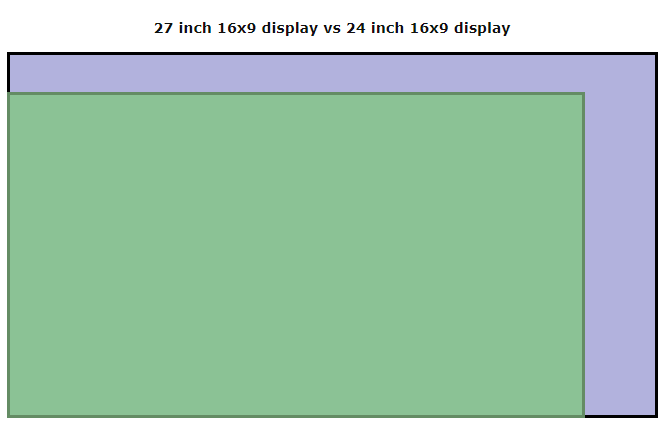
That seems the 3-inches difference in size might create a misunderstanding at first. The stated difference of 3 inches (7.62 cm) is a diagonal variation in size rather than vertical or horizontal. That means in a 27″ monitor, there is a diagonal variance of 3″ that would add approx 1.5″ vertically and 2.25″ horizontally to a 24″ monitor.
These values seem to be small, but if you’re a nit-picker and want the best size out of your money, a 27″ FHD monitor would be right for you.
Cost Difference in 24” and 27” Full HD Monitors?
The below costs are the approximation of the current prices from official websites to give an idea of the difference.
| Brands | 22” Full HD Monitor approx. | 24” Full HD Monitor approx. |
| Samsung | $200 | $228 |
| LG | $196 | $226 |
| Acer | $198 | $239 |
| Dell | $204 | $239 |
| HP | $190 | $199 |
You can infer from the table that the price difference is an average of $25, which asserts that cost should not be a deal-breaker for purchasing a larger size.
Check the real-time prices of both 24” and 27” monitors on the official website of the brand or Amazon.
24” Vs 27” Full HD Monitors, Which one Produces Great Color?

When evaluating color perception through the human eyes, two important factors come into play.
The first is the RGB spectrum which defines how accurate a display pannel produces color. This is majorly achieved by color calibration and how much RGB it can support.
The second is the resolution of the screen combined with the screen size.
The screen resolution for both sizes is Full HD (1920*1080 or 1080p), and the change in size will affect the color reproduction. The small-sized monitors will consequently have higher pixels per inch (PPI) making the 24 inches superior in quality to a 27 inch one.
Thus, pick the 24” Full HD monitor and enjoy its higher pixel density and crispiness, an accessory to better color reproduction.
Note: Some monitors are not calibrated and need calibration to display satisfying colors. You only have to tweak some settings, majorly contrast, brightness, saturation, and backlight intensity.
24” Vs 27” Full HD Monitor, Which is Good for Eyes?

Higher crispness & clarity in the displayed monitor would put less strain on your eyes.
In this case, both the displays have the same resolution of 1920 x 1080 so, the determining factor is the screen size. So, with the same number of pixels, the smaller screen size of 24” FHD would produce better crispiness (higher pixel density).
One more factor able to affect the result is how close one sits to their monitor. For example, the users who are more interested in consuming the media for entertainment and use it casually will spend time far from the screen. They can have the 27” Full HD monitor for them.
On the contrary, the user who will use this monitor for official work or gaming might require a crisper and compact alternative. The users of this kind will be spending more time closer to the screen, requiring better clarity for viewing documents and gaming. Hence, this pool of users should choose the 24” Full HD monitor.
24″ Vs 27″ FHD, Which is Best Screen Size for Coding and Bloggers?
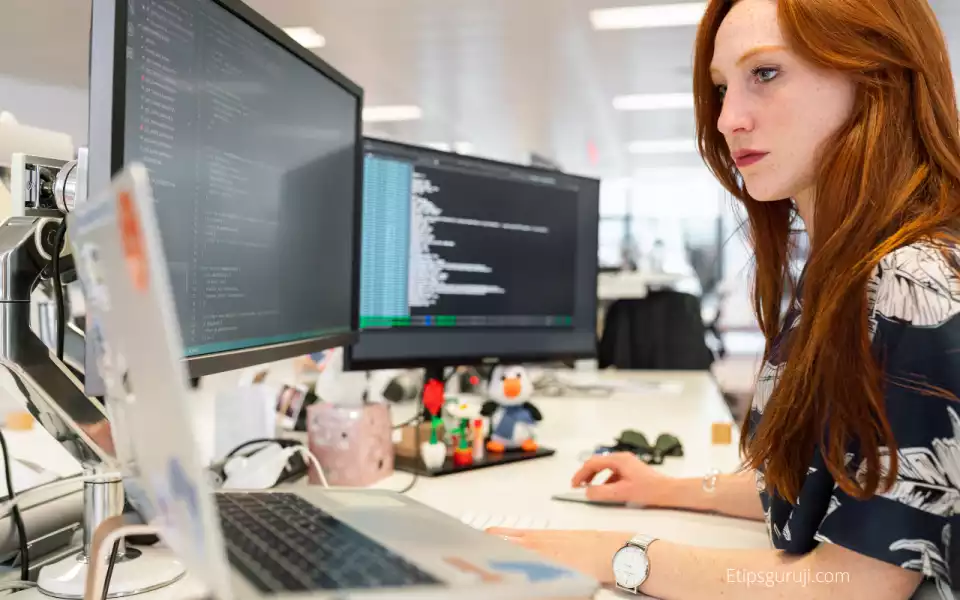
A blogger who spends more time on their screen typing the best interactive content for the audience would be working close to the screen. They have to do research that involves an immense amount of reading on-screen. It, surely, is the indication that higher clarity is what a blogger should seek in the monitor.
Talking of programmers who likewise spend a lot of time typing and developing the code on the screen. Coding requires a lot of attentiveness to the code while being wary of the incorrect syntaxes. The need for attention to detail and repeated corrections is of the highest significance, which obviously requires a crisper screen.
As stated above, one can determine the clarity of the same type of monitor by its size and resolution. Both the monitors come with similar resolution dimensions, making the smaller screen, 24 inches FHD monitor crisper in comparison. Higher screen size decreases the pixel density, making the 27” inch monitor with less PPI (pixels per inch).
Taking the above points into consideration, bloggers and programmers should have a 24” Full HD Monitor over 27″ ones.
Best Screen Size for Graphic Designers out of 24” and 27” Monitors?

Graphic Designing is the domain that fundamentally includes the work of editing & producing graphics. This field requires attention to a complex set of details on the large banners, posters, logos, etc.
The larger the size of your monitor, the more space available for those numerous details and repeated tweaks.
However, it’s more about pixel dimension than the physical size. Pixel dimension (qHD) should be the best suited for graphic designers.
The above description of the graphic design work surely demands a spacious screen for work. It should be evident, by now, that the 27” Full HD Monitor is the most suitable alternative for graphic designers.
Some might argue that crispness is also significant in this profession, which I totally agree with. However, the variance of around 1.5 inches of vertical size will not affect the crispiness to that level.
Which is Best Screen Size for Video Editing: 24″ or 27″ FHD Monitors?

In video editing, there is numerous software that gives better experience in larger screen size.
The professionals work on various video software that comes with many useful embedded features. These features have to be placed within the direct reach of the user to make the User Interface (UI) easy to work with.
For this reason, larger screens prove to be a more sensible alternative, where features are easily accessible and visible to video editors on a single screen. Therefore, the 27” inches Monitor would be hands down the best screen size in this case.
There is a possibility that some of you settle with a smaller screen size to get more crispness. However, you should also be aware of getting a marginal detailing over the screen size is not worth it in most cases. If you have money then I will suggest you go with a qHD 27″ display that gives you impressive crispiness.
Which monitor (24” or 27”) should I choose if I only want them for Browsing and Watching content?

In the research & development field, it is highly likely that people purchase monitors for browsing-specific activities. It requires them to open several numbers of tabs, windows, and even software at once. Hence, their browsing requirements are more inclined towards the larger screen size, accommodating all these functionalities onto one screen.
Similarly, the users who are more into watching movies, TV series, online videos, YouTube, and Netflix, have an appetite for larger screens. In other words, the media consumption happens by generally being 7 feet or more away from screens.
Therefore, this distance from the screens should be compensated with the 27” FHD or larger screens, better suited for enjoying the wider display for entertainment.
Best Screen Size for Gamers Out of 24” Vs 27” FHD Monitors

Let’s hop onto gaming sessions that usually happen while sitting nearest to the monitor screen. Besides, online FPS games, such as COD, CS: GO, and Valorant, require players to be more attentive and quicker in reaction.
One influential factor in shooting games is the screen size; the larger the screen size, the more time it will take to notice the enemy creeping from sideways.
On the contrary, the monitors with a smaller size would offer two major advantages:
- Smaller monitors (24” inch Full HD Monitor) would provide a better visual experience and have a comparable reduced reaction time.
- The smaller screen but similar resolution means higher PPI, which gives more clarity.
It should well clarify that a better choice for gaming is the 24 inch Full HD Monitor.
Choosing 24” Vs 27” Full HD Monitor based on Desk Size
The monitor size considerably depends on the size of the desk on which the whole PC setup is to be kept. You should always pick the 24” inch monitor if your desk has a width smaller than 60” inches. Otherwise, you can readily incline towards the 27” Full HD alternative for the wider desk.
Besides, the desk that is about 26” inches in width would be ample in both cases.
Nevertheless, the ultimate choice of the monitor size lies within the hands of the user, which should eventually be made after considering every point we made in this informational piece.
Choosing the ideal monitor that befits all your requirements is an art, demanding proper in-depth knowledge of the above-mentioned attributes.
Also Read:
