DHCP: History, 3 Components, Security and Troubleshooting
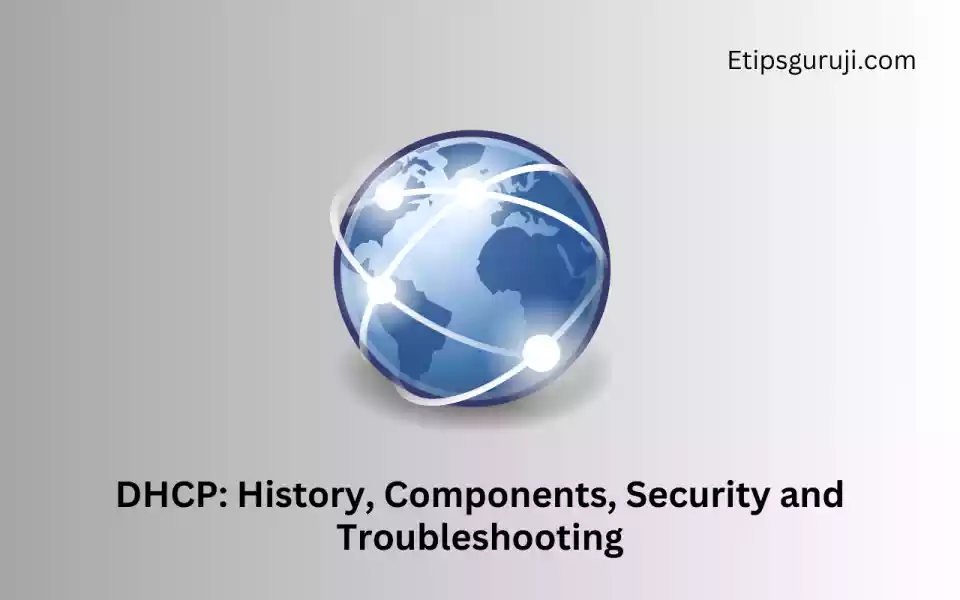
Basics of DHCP
Historical Background
In the early days of networking, the ARPANET, a precursor to the internet, relied on static IP address allocation. This manual process was cumbersome and inefficient, leading to the creation of BOOTP (Bootstrap Protocol). DHCP emerged as an evolution, offering dynamic, automated IP address management.
- ARPANET: The initial network that used static IP addressing.
- BOOTP: Served as an interim solution but lacked automation.
- DHCP: Introduced to automate the entire process.
RFC Standards
The protocols and operations of DHCP are governed by RFC 2131, which serves as its core specification. Over the years, various updates and extensions have been added, such as RFC 3046, which introduced vendor-specific options.
- RFC 2131: Core DHCP RFC detailing its protocol and operations.
- RFC 3046: Covers vendor-specific extensions, allowing more customization.
Table summarizing key RFCs
| RFC Number | Description |
|---|---|
| RFC 2131 | Core DHCP Protocol |
| RFC 3046 | Vendor-specific Extensions to DHCP |
DHCP vs Static IP
Both DHCP and Static IP have their pros and cons, and their usage depends on the specific network scenario.
DHCP
- Pros: Automation, ease of management
- Cons: Potential security risks, less control
- Use Cases: Home networks, large enterprises
Static IP
- Pros: Greater control, stable networking
- Cons: Manual configuration, administrative overhead
- Use Cases: Servers, network infrastructure
Components of DHCP
DHCP Server
The heart of any DHCP setup is the DHCP Server, which allocates IP addresses and other network settings to clients. The server maintains a database of available IP addresses and lease times, which aids in efficient management.
- Software Solutions:
- ISC DHCP: Open-source and widely used.
- Microsoft DHCP Server: Integrated into Windows Server.
- dnsmasq: Lightweight and suitable for smaller networks.
- Hardware Implementations: Some specialized networking hardware comes with built-in DHCP server capabilities.
- Server Database and Lease Time:
- Database: Holds IP addresses and associated client details.
- Lease Time: Duration for which an IP is valid.
DHCP Client
Any device that requests an IP address from a DHCP server is a DHCP Client. These clients often have built-in capabilities within their operating systems to request and renew IP addresses.
- Built-in OS capabilities: Most modern OS have native DHCP client software.
- Client-side Configurations: Settings like hostname, lease time preference can be configured.
DHCP Relay Agents
In networks spanning multiple subnets, DHCP Relay Agents forward requests from clients to servers in different subnets.
- Role in multi-subnet environments: Helps in forwarding client requests.
- Configuration: Generally configured on switches or routers.
DHCP Operations
The DORA Process
The fundamental operation of DHCP can be encapsulated in the DORA process, which stands for Discover, Offer, Request, and Acknowledge. Each stage is crucial for the successful allocation of an IP address.
- Discover: The client broadcasts a discovery message to locate a DHCP server.
- Offer: A DHCP server responds with an IP address offer.
- Request: The client formally requests the offered IP address.
- Acknowledge: The server acknowledges and finalizes the IP assignment.
Table summarizing DORA steps and actions
| Step | Action |
|---|---|
| Discover | Client broadcasts to find DHCP server |
| Offer | Server responds with an IP offer |
| Request | Client requests the offered IP |
| Acknowledge | Server confirms the assignment |
Renewal and Rebinding
The IP addresses leased by the DHCP server are not permanent and need to be either renewed or reclaimed. This process involves T1 and T2 timers, which define the lease time and renewal process.
- T1 Timer: Marks the time when a client should start renewing its IP lease.
- T2 Timer: Initiates a state where the client seeks any DHCP server to renew its lease, not just the original server.
- Explicit Renewal: When the client contacts the DHCP server before T1 expires.
- Implicit Rebinding: When the client seeks a new DHCP server after T2 expires.
Advanced DHCP Configurations
DHCP Option Codes
Option codes in DHCP allow for additional configuration parameters to be sent from the server to the client. These can include DNS servers, default gateways, and much more.
- Commonly Used Options:
- Option 3: Default Gateway
- Option 6: DNS Servers
- Option 15: Domain Name
- Option 42: NTP Servers
- Option 43: Vendor Specific Information
- Custom Option Codes: Network administrators can define custom option codes for specialized configurations.
Table summarizing commonly used DHCP Option Codes
| Option Code | Description | Use-case |
|---|---|---|
| 3 | Default Gateway | All networks |
| 6 | DNS Servers | All networks |
| 15 | Domain Name | Enterprise networks |
| 42 | NTP Servers | Time-sensitive applications |
| 43 | Vendor-Specific | Vendor-specific configurations |
Multiple Subnets
In larger networks spanning multiple subnets, DHCP can still be effectively implemented using mechanisms like pooling, scopes, and advanced server configurations.
- Pooling: A range of IP addresses defined for distribution.
- Scopes: Specific IP ranges tailored for different subnets.
- Load Balancing and Failover: Ensuring resilience and optimal performance.
Security Considerations
DHCP Snooping
DHCP Snooping is a vital security feature that can prevent rogue DHCP servers from allocating IP addresses. It acts like a firewall between untrusted hosts and trusted DHCP servers.
- Functionality and Configuration: DHCP snooping filters out DHCP messages from untrusted sources.
- Relation to ARP and IP Source Guard: Often used in conjunction with ARP inspection and IP Source Guard for comprehensive network security.
Authentication Mechanisms
To ensure that only authorized DHCP servers allocate IPs, various authentication methods can be employed.
- DHCP Authentication: Utilizes a shared secret between the client and server.
- Secure DHCP using Digital Signatures: Involves digital signatures to validate the integrity and origin of data between the DHCP client and server.
Table summarizing DHCP Security Methods
| Method | Description | Complexity |
|---|---|---|
| DHCP Snooping | Filters untrusted DHCP messages | Medium |
| DHCP Authentication | Shared secret between client and server | Low |
| Digital Signatures | Validates data integrity and origin | High |
Troubleshooting and Monitoring
Common Issues and Their Resolutions
In any DHCP environment, certain issues are more prevalent than others. Knowledge of these can aid quick resolution.
- IP Address Exhaustion: Running out of IPs in the pool.
- Resolution: Extend the IP pool or shorten lease times.
- Rogue DHCP Servers: Unauthorized servers assigning IPs.
- Resolution: Implement DHCP snooping.
- Lease Conflicts: Two clients with the same IP.
- Resolution: Release and renew IP on affected clients.
Logging and Auditing
For effective troubleshooting, proper logs should be maintained. DHCP servers usually offer comprehensive logging options.
- Syslog Integration: Directing logs to a centralized syslog server.
- Audit Logs: Contain detailed transaction histories for compliance.
Monitoring Tools
Proactive monitoring can often prevent issues before they become critical.
- Built-in Tools: Many DHCP servers have built-in status dashboards.
- Third-party Tools:
- Wireshark: For packet-level monitoring.
- SolarWinds DHCP Monitor: For more advanced, GUI-based monitoring.
Table summarizing Troubleshooting Tools
| Tool | Functionality | Complexity |
|---|---|---|
| Wireshark | Packet-level analysis | High |
| SolarWinds DHCP Monitor | GUI-based monitoring | Medium |
Optimizing DHCP for Performance
Load Balancing and Failover
To ensure seamless operation and high availability, load balancing and failover mechanisms are crucial.
- Active-Active: Multiple DHCP servers share the load equally.
- Active-Passive: One server is active while another is on standby.
- Split Scopes: Dividing IP ranges between multiple DHCP servers.
Table summarizing Load Balancing and Failover Methods
| Method | Description | Use-Case |
|---|---|---|
| Active-Active | Equal load distribution | Large enterprises |
| Active-Passive | Standby server available | Medium-sized businesses |
| Split Scopes | IP ranges divided between servers | Various |
Rate Limiting
To protect against DHCP exhaustion attacks or to manage resources, rate-limiting can be implemented on the DHCP server.
- Per-Interface Limit: Limit the number of DHCP leases per network interface.
- Time-based Limit: Restrict the number of leases within a time frame.
Fine-tuning Lease Timers
Adjusting DHCP lease timers can also contribute to performance.
- Short Timers: Useful for transient devices like guest Wi-Fi.
- Long Timers: Beneficial for stable, less volatile networks.
DHCP in Different Environments
Enterprise Networks
In large corporations, DHCP plays a crucial role in ensuring seamless connectivity across various departments and locations.
- VLANs and DHCP: Segmentation of networks with the help of VLANs often requires advanced DHCP configurations.
- Enterprise-level DHCP Solutions: Software like Infoblox offers features tailored for large networks.
Home Networks
Home users often interact with DHCP through their routers, yet there are specific considerations even in these simpler environments.
- Consumer Routers and DHCP: Most home routers come with a basic DHCP server built-in.
- Static Leases: Assigning ‘permanent’ IP addresses to specific home devices.
IoT and Embedded Systems
In the world of IoT, the demand for IP addresses has skyrocketed, requiring DHCP servers to handle smaller and more numerous devices.
- Lightweight DHCP Clients: Small footprint DHCP clients for resource-constrained devices.
- Security Concerns: Increased attack vectors due to the high number of devices.
DHCP and IPv6
DHCPv6 Basics
With the adoption of IPv6, DHCP also had to evolve. DHCPv6 handles IPv6 address allocation.
- Stateful vs Stateless:
- Stateful DHCPv6: Similar to DHCP for IPv4, assigns and tracks IPv6 addresses.
- Stateless DHCPv6: Provides additional configuration but leaves IP assignment to routers.
DHCPv6 Operations
Understanding DHCPv6 requires a deep dive into its operational aspects, which differ from DHCP for IPv4.
- Solicit-Advertise-Request-Reply: The IPv6 counterpart to the DORA process in IPv4.
- Reconfigure Message: Allows the DHCPv6 server to initiate a new transaction with the client.
Table summarizing DHCPv6 Operations
| Step | IPv4 Action | IPv6 Action |
|---|---|---|
| Initial | Discover | Solicit |
| Server Reply | Offer | Advertise |
| Client Request | Request | Request |
| Finalize | Acknowledge | Reply |
DHCP Extensions and Related Protocols
BOOTP: The Precursor to DHCP
Before DHCP, there was BOOTP (Bootstrap Protocol), and it laid the groundwork for many DHCP functionalities.
- Static Mapping: Unlike DHCP’s dynamic assignment, BOOTP utilized static mappings.
- Limitations: Lacked features like lease management, leading to the advent of DHCP.
Dynamic DNS (DDNS)
In many environments, Dynamic DNS works closely with DHCP for hostname resolution.
- DHCP and DDNS Integration: DHCP updates DDNS records as it allocates IP addresses.
- Security Implications: Requires secure update methods to prevent spoofing.
PXE Booting
Preboot eXecution Environment (PXE) relies on DHCP to load software on machines over a network.
- DHCP Options for PXE: Utilizes specific DHCP options to direct booting clients to a TFTP server.
- Network Boot Procedures: How DHCP plays a role in the early boot process.
Table summarizing DHCP Extensions and Related Protocols
| Protocol/Extension | Description | DHCP Relevance |
|---|---|---|
| BOOTP | Precursor to DHCP | Laid foundational concepts |
| DDNS | Dynamic DNS | Integrated for hostname resolution |
| PXE Booting | Network booting | Essential for locating boot files |
Best Practices for DHCP Configuration
IP Address Planning
A well-structured IP address plan can alleviate many future problems.
- Exclusion Ranges: Set aside IP addresses that should not be dynamically assigned.
- Reservation: Allocate fixed IPs to critical devices like servers and network printers.
Backup and Recovery
Every robust DHCP setup should have backup and recovery strategies.
- Database Backup: Regularly back up the DHCP database to restore configurations.
- Automated Scripts: Use scripts for faster restoration in case of failure.
Documentation
Detailed documentation can be a lifesaver during troubleshooting and audits.
- Network Diagrams: Visual representations of IP ranges, scopes, and DHCP servers.
- Configuration Change Logs: Record changes, who made them, and why.
Table summarizing Best Practices for DHCP Configuration
| Practice | Description | Importance |
|---|---|---|
| IP Address Planning | Structured allocation of IP ranges | High |
| Backup and Recovery | Strategies for quick restoration | Critical |
| Documentation | Maintaining records of configurations and changes | Essential for audits |
Case Studies: Real-world DHCP Deployments
Large Enterprise: Financial Sector
In mission-critical environments like financial institutions, DHCP’s reliability is paramount.
- High Availability: Use of Active-Active configurations for zero downtime.
- Security Measures: Advanced DHCP snooping and authentication mechanisms.
Educational Institutions
Campuses usually have complex network needs, ranging from faculty to student accommodations.
- VLANs and Scopes: Different scopes for academic, administrative, and residential networks.
- Rate Limiting: Implemented to prevent abuse, especially in student dormitories.
Cloud Data Centers
Modern data centers, particularly cloud-based ones, handle thousands of DHCP leases daily.
- Scalability: Use of clustered DHCP servers to manage the load.
- Dynamic Resource Allocation: Short DHCP lease times for fluctuating resources.
Table summarizing Case Studies
| Environment | Challenges | Solutions |
|---|---|---|
| Financial Sector | High Availability, Security | Active-Active, DHCP Snooping |
| Educational Institutions | Complexity, Abuse Prevention | VLANs, Rate Limiting |
| Cloud Data Centers | Scalability, Dynamic Allocation | Clustered Servers, Short Lease Times |
Future of DHCP: Trends and Predictions
IPv6 Adoption
As IPv6 gains traction, expect DHCPv6 to become more prevalent.
- Enhanced Security Features: IPv6 brings improved security measures, impacting DHCPv6.
- Transition Mechanisms: How DHCP will handle dual-stack (IPv4/IPv6) environments.
Automation and AI
Emerging technologies like AI can bring about a revolution in DHCP management.
- Predictive Allocation: AI algorithms could predict IP utilization and adjust scopes dynamically.
- Anomaly Detection: Use of machine learning for identifying unusual patterns that could signify a security threat.
Software-Defined Networking (SDN)
SDN and DHCP will increasingly become integrated for more efficient network management.
- Centralized Control: DHCP configurations could be managed more easily through SDN controllers.
- Network Function Virtualization: Virtualized DHCP servers as part of an SDN strategy.
Security Implications in DHCP
DHCP Snooping
DHCP snooping acts as a firewall between untrusted hosts and trusted DHCP servers.
- Trust Configuration: Designate which interfaces are trusted and untrusted.
- Rate Limiting: Prevent DHCP starvation attacks by limiting the number of requests from a single MAC address.
Rogue DHCP Servers
Unauthorized DHCP servers can wreak havoc on a network.
- Server Validation: Ensure that only authorized DHCP servers operate on the network.
- ACLs: Use Access Control Lists to filter out rogue servers.
DHCP Authentication
For additional security, DHCP authentication can be implemented.
- Secure Key Exchange: Utilize methods like HMAC-MD5 for secure exchange of keys.
- Credential Verification: Ensure that DHCP messages are authenticated to prevent tampering.
Monitoring and Auditing DHCP Activities
Logging Mechanisms
Effective DHCP monitoring starts with robust logging capabilities.
- Syslog Integration: Forward DHCP logs to centralized logging systems like Syslog.
- Log Levels: Differentiate between error messages, warnings, and information logs.
Auditing Tools
Several third-party and native tools can audit DHCP activities.
- DHCPStat: A utility for real-time DHCP lease statistics.
- Wireshark: Capturing DHCP packets for in-depth analysis.
Alerts and Notifications
Proactive alerting can help identify issues before they affect the network.
- Threshold Alerts: Trigger notifications based on DHCP scope usage or failure rates.
- SMS/Email Integration: Receive real-time alerts on critical DHCP events.
