Should I Buy a 27” or 32” QHD Monitor? A Detailed Guide

The answer is strikingly simple if you are sufficiently familiar with the elementary details and line them up with your specific monitor requirements.
Being a gamer, programmer, or blogger, 27” size might be the size for you. Otherwise, 32” monitors are suitable for browsing, researching, video editing, graphic designing, and associated tasks.
However, this choice of monitors with 27″ or 32″ QHD resolution might puzzle many folks without in-depth knowledge of its technicalities. Here’s what you should know.
Size Difference Between the 27” and 32” QHD Monitors
The inclusion of specific production & manufacturing standards by different companies might cause slight variations. However, we will provide you with the general approximate changes that are an average taken from measurements done for multiple monitors.
The claimed screen sizes for both monitors have a considerable gap of 5 inches, (i.e., 27”-32”). The five inches gap is the diagonal difference in the dimension of the monitor screen. These five inches will bring a change of about 4 inches and 2 inches of the horizontal and vertical variance, respectively.
The average user might not even feel any practical-usage difference in screen size as expected from a 5-inches change. But those experienced or hardcore users can easily recognize this disparity between different-sized monitors.
How Cost Differentiates Between 27” and 32” QHD Monitors?
The table provides an approximate notion of the current cost differences for 27” and 32” QHD Monitors.
| Brand | 27” inches QHD Monitor (price & Model nos.) | 32” inches QHD Monitors price (price & Model nos.) |
| LG | 27QN600-B $246 | 32QN600-B $279.37 |
| Acer | ED273U $262 | ED32QUR $299 |
| DELL | S2722DZ $369 | S32220DGF $489 |
| Samsung | LC32G57TQWNXDC $268.42 | LC27G57TQWNXZA $319 |
To be noted: The above-mentioned costs are subject to change depending on the electronics market trends, types of specific features, and the company you chose.
For checking real-time prizes, check the Amazon website with a specific model number or by required specifications.
27” Vs. 32” QHD Monitor? Which Produces Great Color?

The color reproduction of any monitor never solely depends on any single attribute but on several, functioning in sync.
The aspects that bring about the difference are the size, quality of embedded Color Gamut, Resolution, and brightness level. Considering the resolution and color gamut are similar for both the monitors, the richness of color comes to the sharpness.
The resolution or number of pixels available is similar for both monitors, but size variation results in different pixel densities (pixels per inch). Thus, the smaller sized one (with a 27” screen) would have the advantage of higher pixels stuffed per inch of the screen for more sharpness.
Therefore, you will enjoy the better quality and color vibrancy on the 27” QHD Monitor with better PPI (pixels per inch).
Note: Some people have lesser sensitivity to the color pouring out from the digital screens. The higher brightness improves color vibrancy or viewing quality for them. It might seem a bit weird, but it is normal for users who only feel color production is excellent when screen brightness is optimally high.
27” Vs. 32” QHD – Which Monitor is Good for Eyes?

Many individuals spend 8-plus hours staring at the digital screens, including the monitor screen as well. It could be because of the office workflow, browsing, gaming, graphic designing, editing, or other activities that need dedicated hours. Hence, the type of work that is chiefly demanding requires you to choose the best alternative for your eyes.
- On the contrary, the distance by which your monitor is far from your eyes proves to be another contributing factor. Keeping it away for at least 2 feet will always work out to be a constructive setup with minimum vision stress.
- Moreover, the monitor with a crisper and clearer screen will certainly be a treat for the human eyes. Given monitors possess Quad High-Definition resolution but have a difference in screen size. The smaller screen size of 27” will accommodate more pixels per inch, making it crisper than the 32” alternative.
The eyes being sensitive should be considered consciously while purchasing a monitor as per your working stretch. A smaller (27”) size, which is not so small, will appease the strain on your eyes by displaying the sharper content on-screen.
27″ Vs 32″ Monitor Best Screen Size for Programmers and Bloggers? And Why?
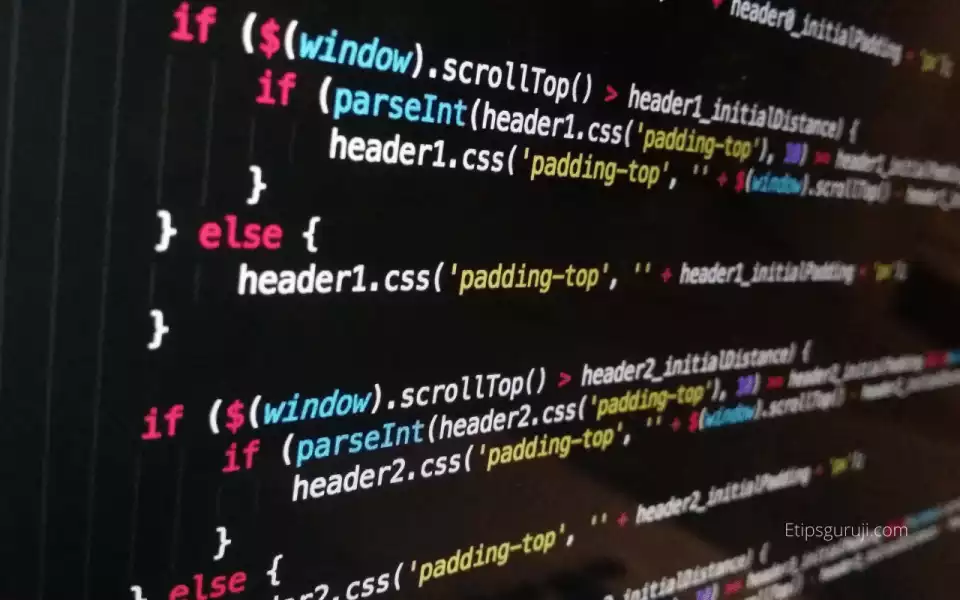
Talking specifically about the Blogging and programming domains, choosing the right monitor is essential.
“The programmers specialized in coding do not necessarily require large screens. The codes are too long, which precludes the need for a large screen but engenders the requirement for crisper texts. Programming incorporates complex coding, including several characters, symbols, and numbers, all arranged in one place. Therefore, it becomes necessary to be able to see them clearly to avoid any possible errors.”
“Blogging profession is a crispy-text seeker as writing those informational and engaging content requires clarity-driven monitor screen. Moreover, the blogger performs the research for their blogs and reads a lot on the screen, which further needs on-screen sharpness.”
That being the case, the 27” inch QHD monitor would produce more sharp content and crisp text, a better alternative for blogging and programming.
27” or 32” QHD Monitor – Which one is Best Screen Size for a Graphic Designer?
The graphic designing domain requires high-quality displays with larger possible screen sizes. It is because the bigger screen size accommodates more graphic content, making it easier to edit.
Any graphic designing task incorporates a large number of complex details. Managing and arranging the graphics on the screen might pose some difficulties and create inefficiencies.
So, picking the larger screen, which is a 32” inch QHD Monitor, in this case, will provide better space for editing and designing tasks.
If you are worried about losing the pixel density with the larger screen, be assured as the pixels in QHD resolution are enough for a 32” inch screen. It will be nearly as sharp as its counterpart, not causing any inconvenience in the graphic designing process.
Best Screen Size for Video Editing – Which one to choose 27” or 32” FHD/QHD Monitor?

After digging deep and asking several video editors, we found that the larger screen in the comparison always wins as the best choice.
Editing the video graphics, texts, and audio together with effects requires a larger workspace. The monitor which will be able to give more space for these tasks while offering optimum quality will work well in this case.
Hence, choosing the 32” inches QHD Monitor would turn out to be the most productive choice. The larger screen size always outweighs the crispness when it specifically comes to video editing tasks.
It is straightforward logic – “More Digital Workspace (Screen), More creativity and more efficiency”.
Which Screen should I choose if I only want them for Browsing and Watching content?
The inclusion of the platforms such as YouTube, Netflix, Amazon Prime, Hulu, and so on has swiftly uplifted the online media industry.
The elevation in the content consumption raises the question of which screen size is the better choice. If you are confused between the 27” & 32” monitors with similar QHD resolution, go for the bigger one in this case.
The reason is the distance that gets maintained while watching the movies, videos, or TV series.
Almost 90% of content consumers watch their media from a distance of at least 7 or more feet on their respective monitors. This distant sitting arrangement necessitates having larger screens for a better viewing experience.
Besides, browsing for research, office, or other purposes also requires you to have a larger screen size. All in all, a 32” inches QHD monitor is better than a 27” one for browsing and watching content.
Best Screen Size for Gamers 27″ or 32″ QHD? And why?

Gaming is another thriving industry, where the monitor is a crucial requirement for every player. Besides, the choice of purchasing a gaming monitor should be made wisely, considering the size attribute – it might be a “Game Changer” in substantial cases.
How? The answer is Field of view and higher PPI (pixels per inch or Pixel Density).
Gamers should always choose the smaller-sized monitor (27” in this case) for obtaining the better Field of View. A small screen (but not too small) provides a better reaction time as you can actively see the enemy popping from corners.
Another advantage of having a smaller screen is that the clarity & vibrancy (both as a result of higher Pixel Density) is at par level. The gaming, usually done by sitting nearer to the screen (especially in FPS games), makes pixels easily identifiable.
Hence, the 27” inches monitor offers more pixels per inch (PPI), enhancing the overall viewing experience.
Note: In gaming, these small pixels are way more significant in getting the victory with single-pixel kills. Having higher pixel density is as significant as having better vibrancy to enhance the aim of the players, which is better in the 27”-inches Monitor.
Choosing 27” Vs. 32” Based on Desk Size
One should be strategic about the Desk size while choosing the monitor so as to accommodate the whole PC setup. There is a basic need for ample space to place your accessories such as Mousepad (and mouse), Keyboard, CPU, and lights or sockets.
There can be some extra stuff, which is why having a desk width of at least 60 inches and a depth of 24 inches will suffice for 27” monitors.
Besides, the desk with a width of more than 65 inches and 25 inches width is perfectly suitable for a 32”-inch monitor setup. Desks with at least these sizes will provide ample space for other stuff as well such as food, notepad, decorations, etc.
The QHD (2560*1440 or 1440p) resolution is, nowadays, a sweet spot for the monitor specifically for the 27” and 32” inches. Both screen sizes are the best options providing the impressive quality of color and clarity. Hence, the ultimate decision lies with your specific requirements.
Read More:
- Should I Buy 24” or 27” Full HD Monitor? A Detailed Guide
- Should I Buy 22” or 24” Full HD Monitors? A Detailed Guide
- Should I Buy DualSense for PC? (Or Is It Worth Buying?)
- Disneyplus.com/begin: What is disneyplus.com login/begin | How to Used it
- Gamerscore on Xbox: How To Spend Gamerscore Points Smartly?
