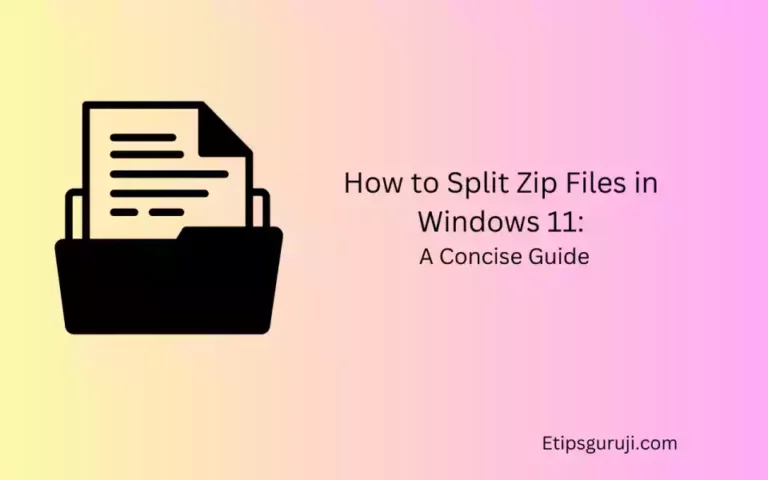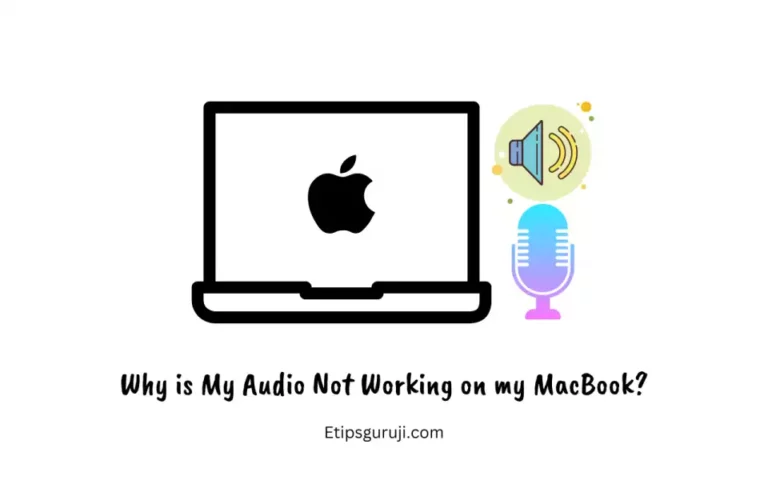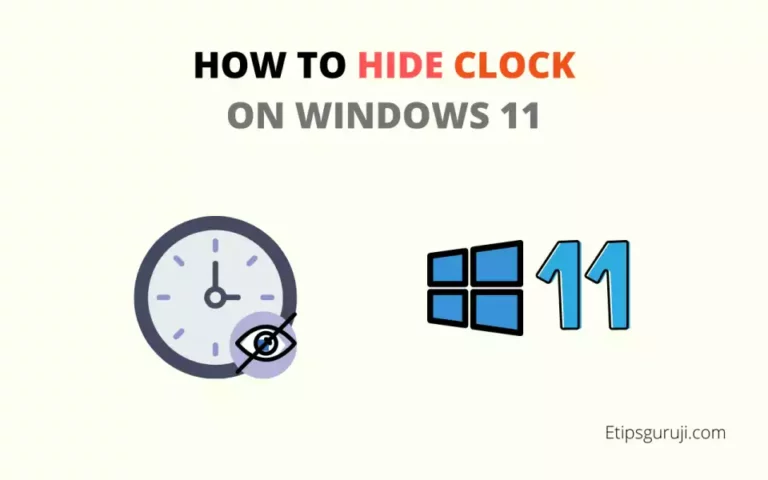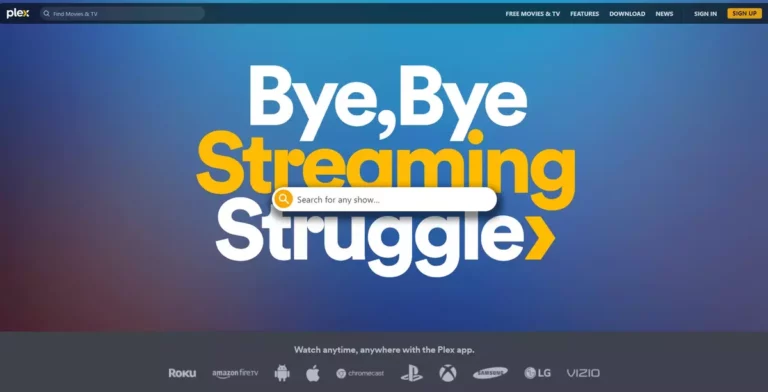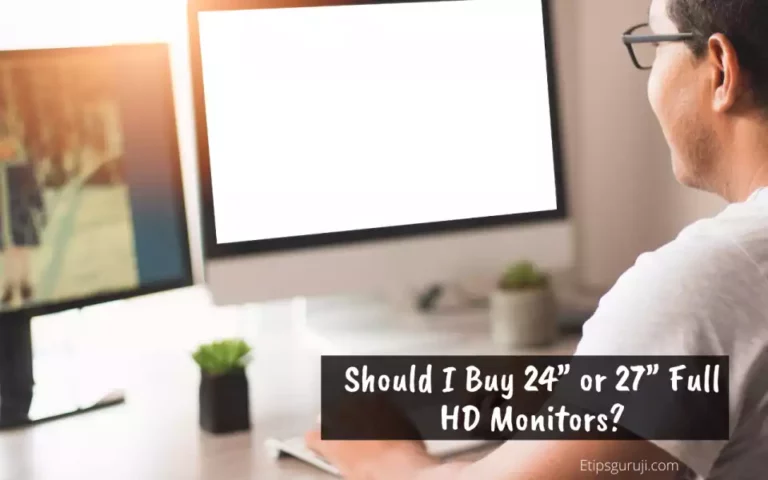How to Split Zip Files in Windows 11: A Concise Guide Steps
Managing large files and sharing them over the internet can be cumbersome sometimes. In such cases, splitting a large zip file into smaller parts can be a helpful solution. This article will guide you on how to split zip files in Windows 11, making it easier for you to manage and share these files. Windows…